
Often times, we come across gaming laptops that are powered with the highest-tier hardware currently available to consumers. These gaming laptops boast higher clock speeds and tout that they are the “best” in the market. However, these devices come at a price, both figuratively and literally. But if you’re open and willing, there’s a fine line before these performance behemoths which can then be called “a good enough” gaming laptop. Just a laptop that won’t break records but is good enough to get things done. One such laptop that we have for review is the ROG Strix G16. Is it worthy of being called, “one of the better ones”? Or is it a laptop better left forgotten? Let’s find out in this review!
| Model | G614JU-N4450W Strix G16 (Eclipse Gray) |
| Operating System | Windows 11 Home |
| Processor | 13th Gen Intel® Core™ i7-13650HX Processor 2.6 GHz 24M Cache, up to 4.9 GHz, 14 cores: 6 P-cores and 8 E-cores) |
| Graphics | NVIDIA® GeForce RTX™ 4050 Laptop GPU ROG Boost: 2420MHz* at 140W (2370MHz Boost Clock+50MHz OC, 115W+25W Dynamic Boost) 6GB GDDR6 |
| Display | ROG Nebula Display 16-inch QHD+ 16:10 (2560 x 1600, WQXGA) IPS-level anti-glare display DCI-P3: 100% Refresh Rate: 240Hz Response Time: 3ms G-Sync Pantone Validated MUX Switch + NVIDIA® Advanced Optimus Support Dolby Vision HDR : Yes |
| Memory | 16GB DDR5-4800 SO-DIMM Max Capacity: 32GB Support dual channel memory |
| Storage | 1TB PCIe® 4.0 NVMe™ M.2 SSD |
| I/O Ports | 1x 3.5mm Combo Audio Jack, 1x HDMI 2.1, 2x USB 3.2 Gen 1 Type-A, 1x USB 3.2 Gen 2 Type-C support DisplayPort™ / power delivery / G-SYNC, 1x RJ45 LAN port, 1x Thunderbolt™ 4 support DisplayPort™, 1x HDMI 2.1 FRL, 2x USB 3.2 Gen 2 Type-A, 1x USB 3.2 Gen 2 Type-C support DisplayPort™ / power delivery / G-SYNC, 1x RJ45 LAN port, 1x Thunderbolt™ 4 support DisplayPort™ |
| Keyboard and Touchpad | Backlit Chiclet Keyboard 4-Zone RGB Touchpad |
| Camera | 720P HD camera |
| Audio | Smart Amp Technology Dolby Atmos AI noise-canceling technology Hi-Res certification (for headphone) Support Microsoft Cortana near field/far field Built-in array microphone 2-speaker system with Smart Amplifier Technology |
| Network and Communication | Wi-Fi 6E(802.11ax) (Triple band) 2*2 + Bluetooth® 5.3 Wireless Card (*Bluetooth® version may change with OS version different.) |
| Battery | 90WHrs, 4S1P, 4-cell Li-ion |
| Power Supply | ø6.0, 280W AC Adapter, Output: 20V DC, 14A, 280W, Input: 100~240C AC 50/60Hz universal |
| Weight | 2.50 Kg (5.51 lbs) |
| Dimensions (W x D x H) | 35.4 x 26.4 x 2.26 ~ 3.04 cm (13.94″ x 10.39″ x 0.89″ ~ 1.20″) |
| Xbox Game Pass | Xbox Game Pass for PC – 3 months |
| Ecolabels & Compliances | ENERGY STAR® |
| Security | BIOS Administrator Password and User Password Protection Trusted Platform Module (Firmware TPM) McAfee® 30 days free trial |
| Included in the Box | In the Philippines, the ROG Strix G16 comes with the following:ROG backpack, ROG Impact Gaming Mouse |




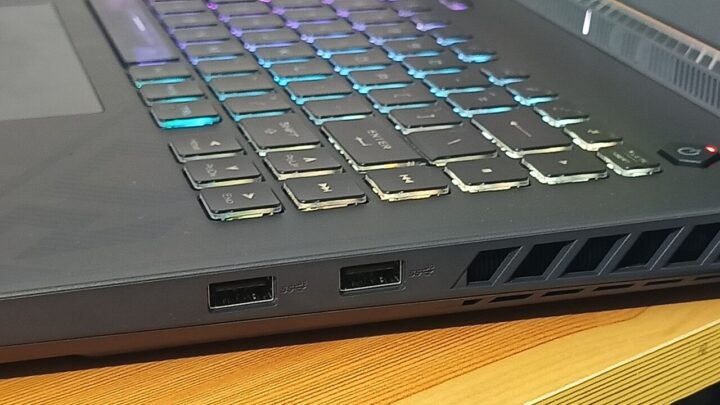


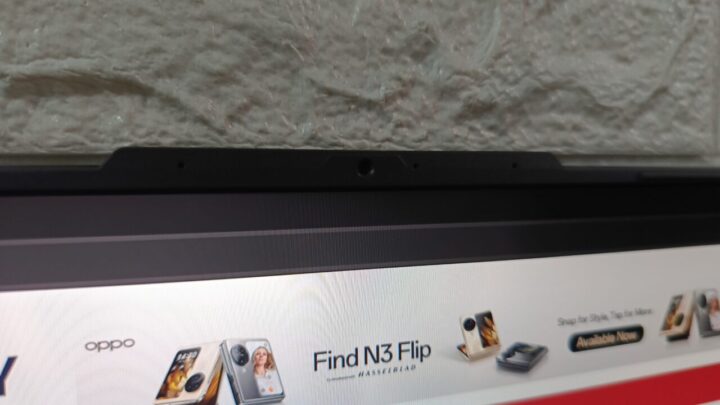

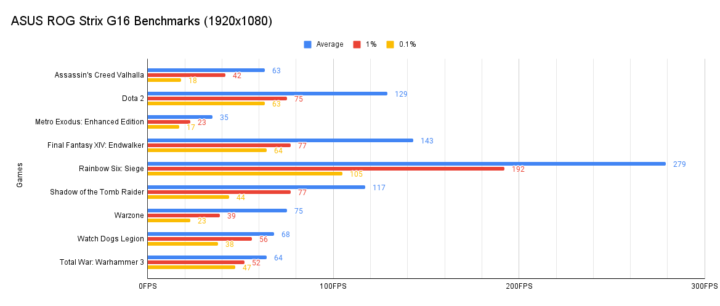
| Games | Preset | Average | 1% | 0.1% | Notes (Score, etc.) |
| Assassin’s Creed Valhalla | Ultra High | 63 | 42 | 18 | 100% Render Scaling |
| Dota 2 | Best Looking | 129 | 75 | 63 | – |
| Metro Exodus: Enhanced Edition | Extreme | 35 | 23 | 17 | DLSS OFF |
| Final Fantasy XIV: Endwalker | Maximum | 143 | 77 | 64 | – |
| Rainbow Six: Siege | Ultra | 279 | 192 | 105 | 100% Render Scaling |
| Shadow of the Tomb Raider | Highest | 117 | 77 | 44 | DX12, DLSS OFF |
| Warzone | High | 75 | 39 | 23 | – |
| Watch Dogs Legion | Ultra | 68 | 56 | 38 | DX12, DLSS OFF |
| Total War: Warhammer 3 | Ultra | 64 | 52 | 47 | – |
Not too shabby with it’s performance, the ROG Strix G16 can churn out decent framerates with the NVIDIA GeForce RTX 4050 and the Intel i7-13650HX. As expected, older titles fare better and mainstream multiplayer games like Rainbow Six: Siege and DOTA 2 do get larger numbers. However, taxing titles such as Metro Exodus: Enhanced Edition and Assassin’s Creed Valhalla may humble the system unless you trim down the graphics settings and set it to a more acceptable level.
With the above table, it is safe to say that the ROG Strix G16 is a modest laptop that’s more than enough for the standard 1080p gaming.
These benchmarks are meant to measure the device’s performance relative to other peoples’ machines. We plugged in a mix of CPU & GPU-intensive tests and other ones that measure the performance of both at the same time.
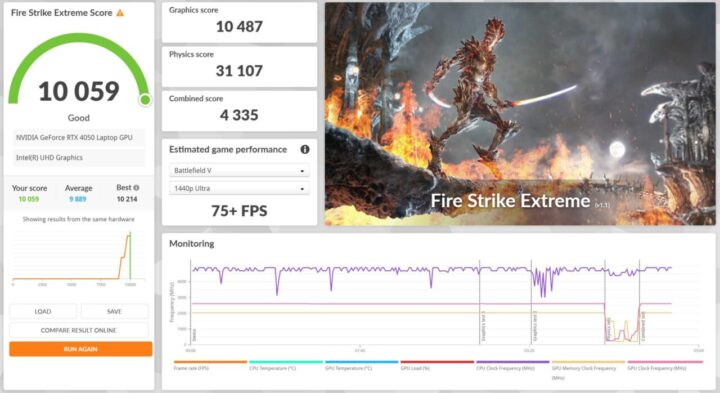
3DMark Fire Strike Extreme is designed for multi-GPU systems and future hardware generations. In addition to raising the rendering resolution, additional visual quality improvements increase the rendering load to ensure accurate performance measurements for truly extreme hardware setups.

3DMark Firestrike Extreme but more demanding. Incredibly taxing to the system as the benchmark tests how your PC can render in 4K (3840 x 2160).
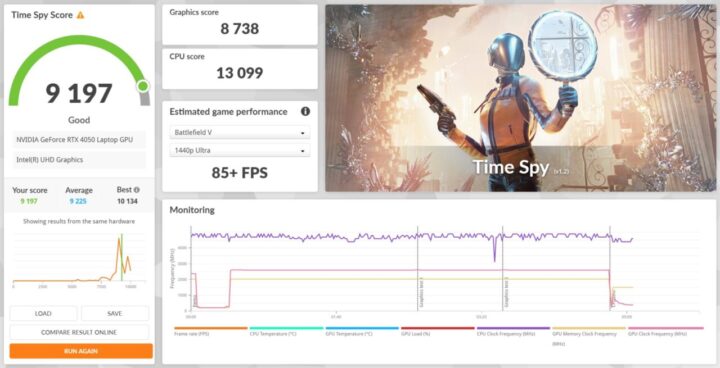
3DMark Time Spy is a DirectX 12 benchmark test for Windows 10 gaming PCs. Time Spy is one of the first DirectX 12 apps to be built the right way from the ground up to fully realize the performance gains that the new API offers.
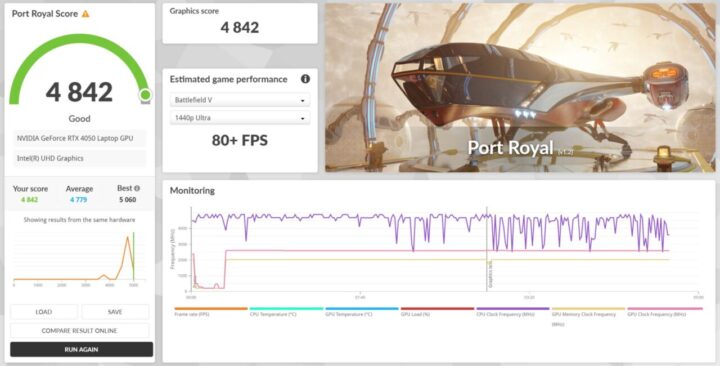
3DMark Port Royal is the world’s first real-time ray tracing benchmark for gamers. It shows you how well your PC handles ray tracing effects in real-time.
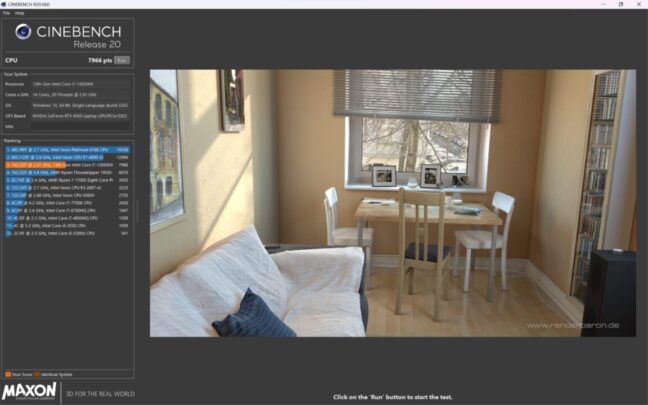
Benchmark Score: 7,966
Cinebench leverages the same powerful 3D engine found in the award-winning animation software Cinema 4D Release 20 to accurately evaluate CPU rendering performance capabilities across various systems and platforms.
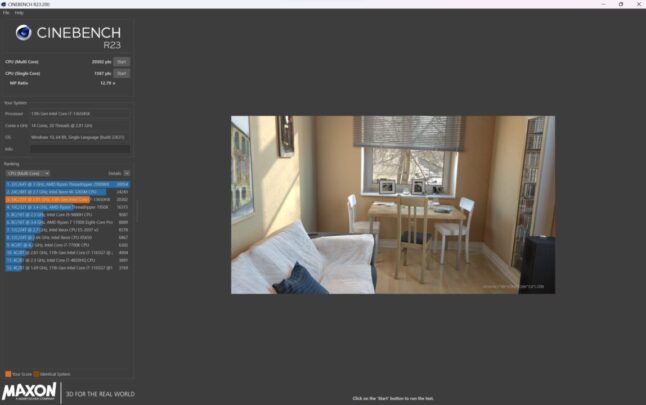
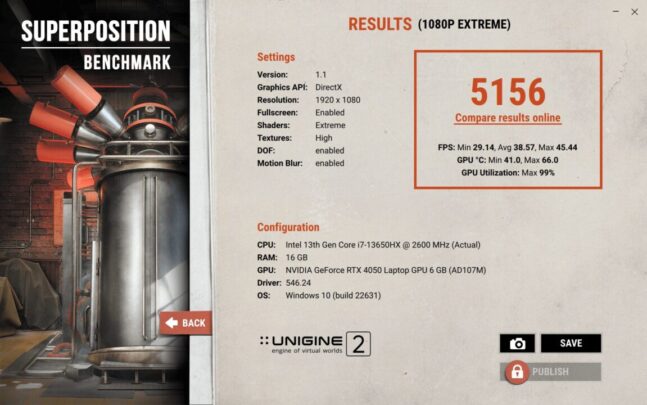
Extreme performance and stability test for PC hardware: video card, power supply, cooling system.
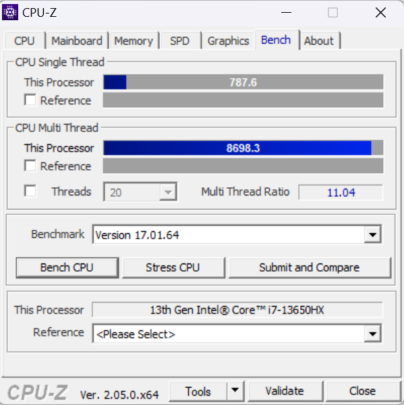

Despite containing high-end hardware, the ROG Strix G16 is pretty compact and somewhat light, weighing only 2.5kg. While being neither thin nor light as other high-end ASUS ROG laptops, the ROG Strix G16 is still a solid choice if you’re after something in the middle.

ROG Nebula Display is specification created by ROG to designate displays that meet certain criteria. These criteria include, but are not limited to, high refresh rate, low response time, brightness, and vividness. The ROG Strix G16 surprisingly comes with an ROG Nebula Display. Time and time again, whenever we review these things outside, we would often get comments that the displays on our ROG review units are simply too good to look at. Reading this review won’t do justice to the experience given by the ROG Nebula Display. You really have to experience it to notice the different between it and the typical laptop display.
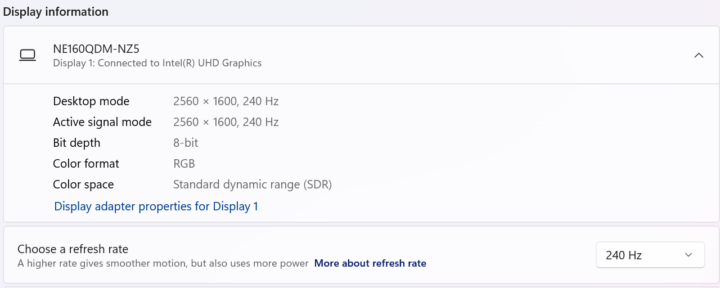
Tell me a more horrible duo. We have again a laptop that thinks that it can punch more than above its weight. Although we are unanimously impressed with the ROG Nebula Display, we can’t help but talk about the difference between the display and the hardware pushing out frames for it. We have an Nvidia RTX 4050 in the ROG Strix G16 and while not that weak of a card, it’s also not that too impressive. Talk about overkill. The Nvidia RTX 4050 is not capable to muster enough power to run modern titles (AAA-titles) at 240 frames per second. With that said, a more manageable 120Hz display may have been a better choice for this combo. This would have resulted in a more affordable price tag.
Absent from our previous reviews of ROG laptops are the side RGBs. In the ROG Strix G16, this feature is back and can help you accent or personalize your unit to your own liking. While not contributing to any increase in speed, it does add a bit of flair to this rectangular chunk. Unfortunately, the cover does not have any RGB, just a plain ol’ ROG logo.
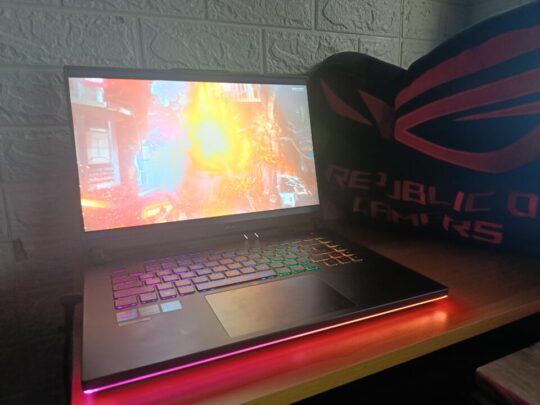
Although the ROG Strix G16 is neither the latest nor the greatest in terms of hardware, it still does pack quite a punch. It comes with the typical ROG bells and whistles and while the internals are modest, it comes in a quality package with that radiates quality and robustness. The ROG Nebula Display, though too much in this case, is fortunately a good selling point if you’re making the ROG Strix G16 a choice as your daily driver. No more should you endure unimpressive screens if you have this device. Gaming and working has been quite fun on this thing and it’s a solid choice if you’re looking for an ROG gaming laptop that’s not overkill or requires too much to afford.

It’s also important to note that there are other variants of the ROG Strix G16. The other variants have more capable hardware and there is also a local version available that is armed with an NVIDIA GeForce RTX 4060. Although a bit higher priced, it offers a bit more oomph when running more demanding titles.
The ROG Flow G16 2023 is available in the Philippines and can be purchased in both online and retail stores. SRP is around PhP 99,995. For the one with an NVIDIA GeForce RTX 4060, it can set you off for about PhP 114,995. If you’re looking for other ROG laptops that are a bit more wallet-friendly, you can also opt for the ASUS TUF Gaming A16 Advantage Edition, or the smaller and more compact ROG Flow Z13 2023.
For the official product page of the ROG Strix G16 2023, you can find it here. You can also use the official page to order.
