
With 2025 at our doorstep, ASUS dropped by knocking on our door and asking us to try out their ROG G14 2024. As with our previous reviews, I’ve been an adamant fan of the series, particularly praising its small, compact frame and its impressive hardware. With that said, is the 2024 iteration of the ROG G14 still worth reviewing and looking at? Let’s find out in this review!
| ROG Zephyrus G14 (2024) | |
| Operating System | Windows 11 Home |
| Processor | AMD Ryzen™ 9 8945HS Processor 4GHz (24MB Cache, up to 5.2 GHz, 8 cores, 16 Threads); AMD XDNA™ NPU up to 16TOPS |
| Graphics | NVIDIA® GeForce RTX™ 4070 Laptop GPU (321 AI TOPs) ROG Boost: 1655MHz* at 90W (1605MHz Boost Clock+50MHz OC, 65W+25W Dynamic Boost) 8GB GDDR6 |
| Neural Processor | AMD XDNA™ NPU up to 16TOPS |
| Display | ROG Nebula Display 14-inch 3K (2880 x 1800) OLED 16:10 aspect ratio OLED Glossy display DCI-P3: 100% Refresh Rate: 120Hz Response Time: 0.2ms G-Sync / Adaptive-Sync Pantone Validated MUX Switch + NVIDIA® Advanced Optimus Support Dolby Vision HDR : Yes |
| Memory | 32GB LPDDR5X 6400 on board(Actual memory speeds may vary by CPU configuration.) Max Capacity: 32GB Support dual channel memory |
| Storage | 1TB PCIe® 4.0 NVMe™ M.2 SSD 1x M.2 PCIe |
| I/O Ports | 1x 3.5mm Combo Audio Jack, 1x HDMI 2.1, 2x USB 3.2 Gen 1 Type-A, 1x USB 3.2 Gen 2 Type-C support DisplayPort™ / power delivery / G-SYNC, 1x RJ45 LAN port, 1x Thunderbolt™ 4 support DisplayPort™, 1x HDMI 2.1 FRL, 2x USB 3.2 Gen 2 Type-A (data speed up to 10Gbps), 1x USB 3.2 Gen 2 Type-C with support for DisplayPort™ (data speed up to 10Gbps), 1x Type-C USB 4 with support for DisplayPort™ / power delivery (data speed up to 40Gbps), 1x card reader (microSD) (UHS-II) |
| Keyboard and Touchpad | Backlit Chiclet Keyboard 1-Zone RGB Touchpad |
| Camera | 1080P FHD IR Camera for Windows Hello |
| Audio | Smart Amp Technology Dolby Atmos AI noise-canceling technology Hi-Res certification (for headphone) Built-in 3-microphone array 4-speaker (dual force woofer) system with Smart Amplifier Technology, 2 Tweeters |
| Network and Communication | Wi-Fi 6E(802.11ax) (Triple band) 2*2 + Bluetooth® 5.3 Wireless Card (*Bluetooth® version may change with OS version different.) |
| Battery | 73WHrs, 4S1P, 4-cell Li-ion |
| Power Supply | Rectangle Conn, 180W AC Adapter, Output: 20V DC, 9A, 180W, Input: 100~240V AC, 50/60Hz universal TYPE-C, 100W AC Adapter, Output: 20V DC, 5A, 100W, Input: 100~240V AC 50/60Hz universal |
| AURA SYNC | Yes |
| Device Lighting | Slash Lighting |
| Weight | 1.50 Kg (3.31 lbs) |
| Dimensions (W x D x H) | 31.1 x 22.0 x 1.59 ~ 1.63 cm (12.24″ x 8.66″ x 0.63″ ~ 0.64″) |
| Microsoft Office | Office Home and Student |
| Xbox Game Pass | Xbox Game Pass for PC_3 months (*Terms and exclusions apply. Offer only available in eligible markets for Xbox Game Pass for PC. Eligible markets are determined at activation. Game catalog varies by region, device, and time.) |
| Security | BIOS Administrator Password and User Password Protection Trusted Platform Module (Firmware TPM) McAfee® 30 days free trial |
| Included in the Box | ROG Zephyrus G14 Sleeve (2024) ROG Impact Gaming Mouse TYPE-C, 100W AC Adapter, Output: 20V DC, 5A, 100W, Input: 100~240V AC 50/60Hz universal |
The ROG Zephyrus G16 2024 has three variants and is currently offered in two colors. It only comes in two hardware configurations and with the significant change being the graphics card. For more information on the different SKUs, visit the product page here.


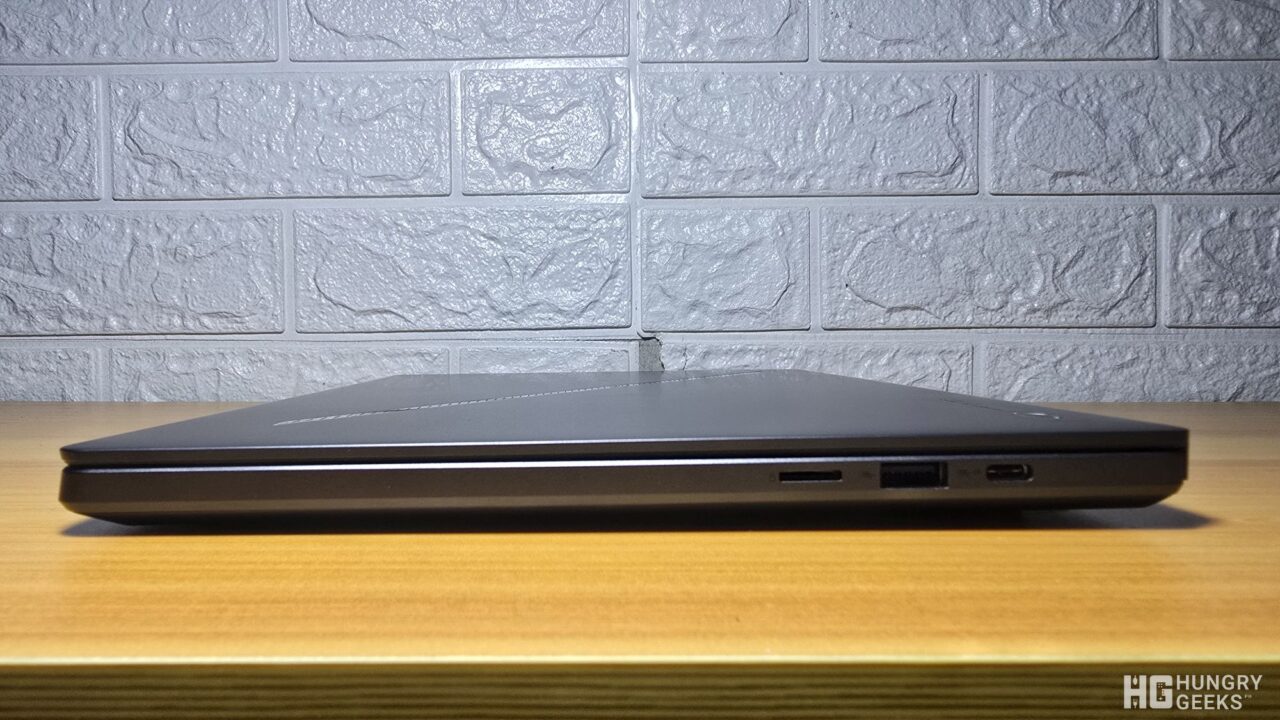
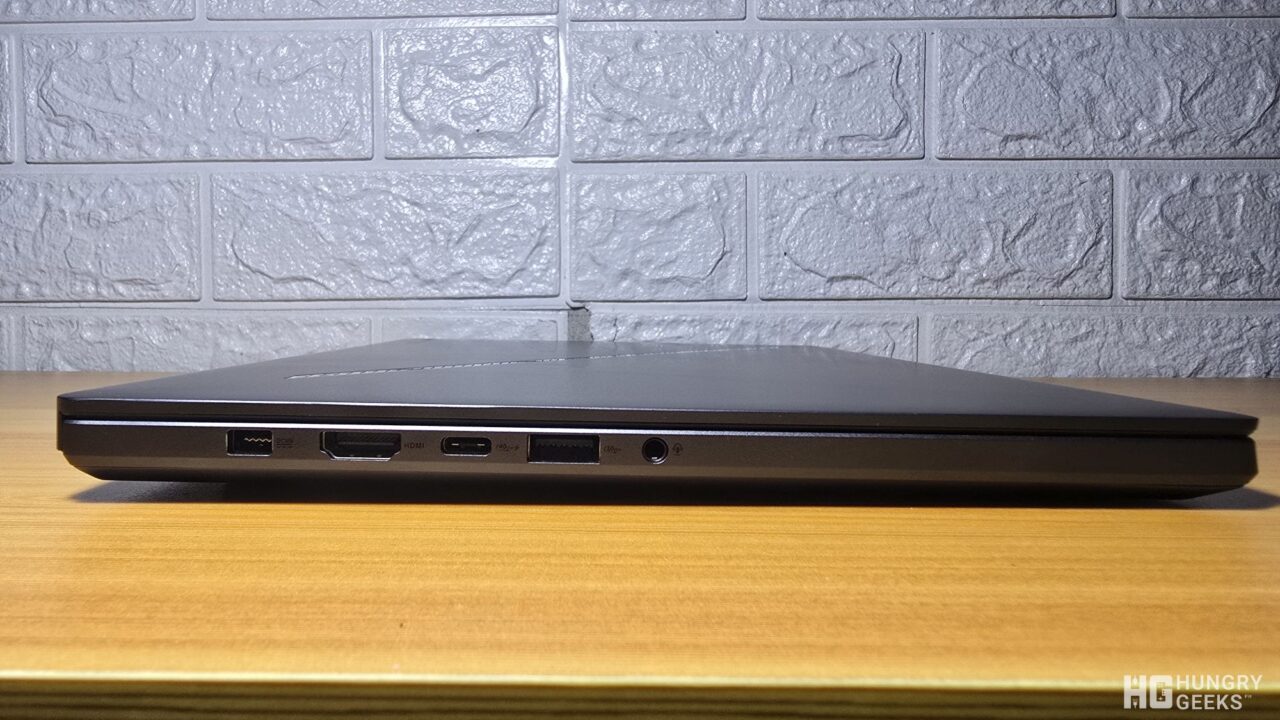

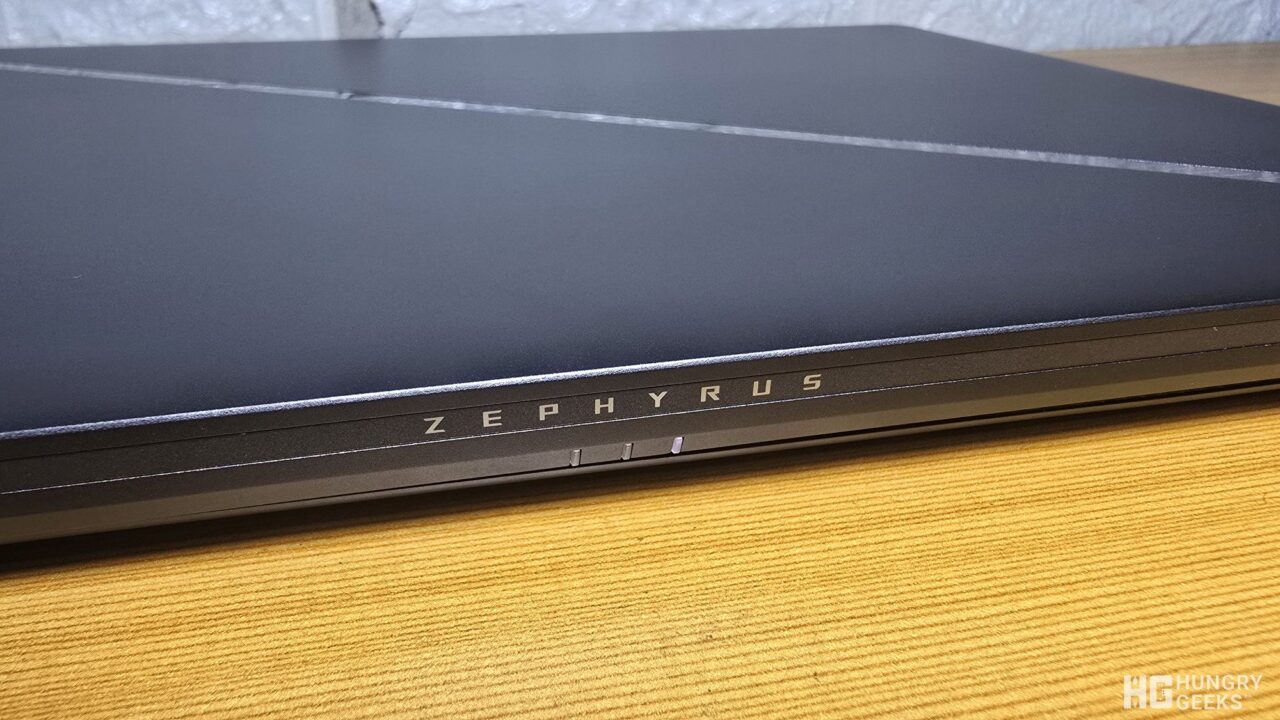
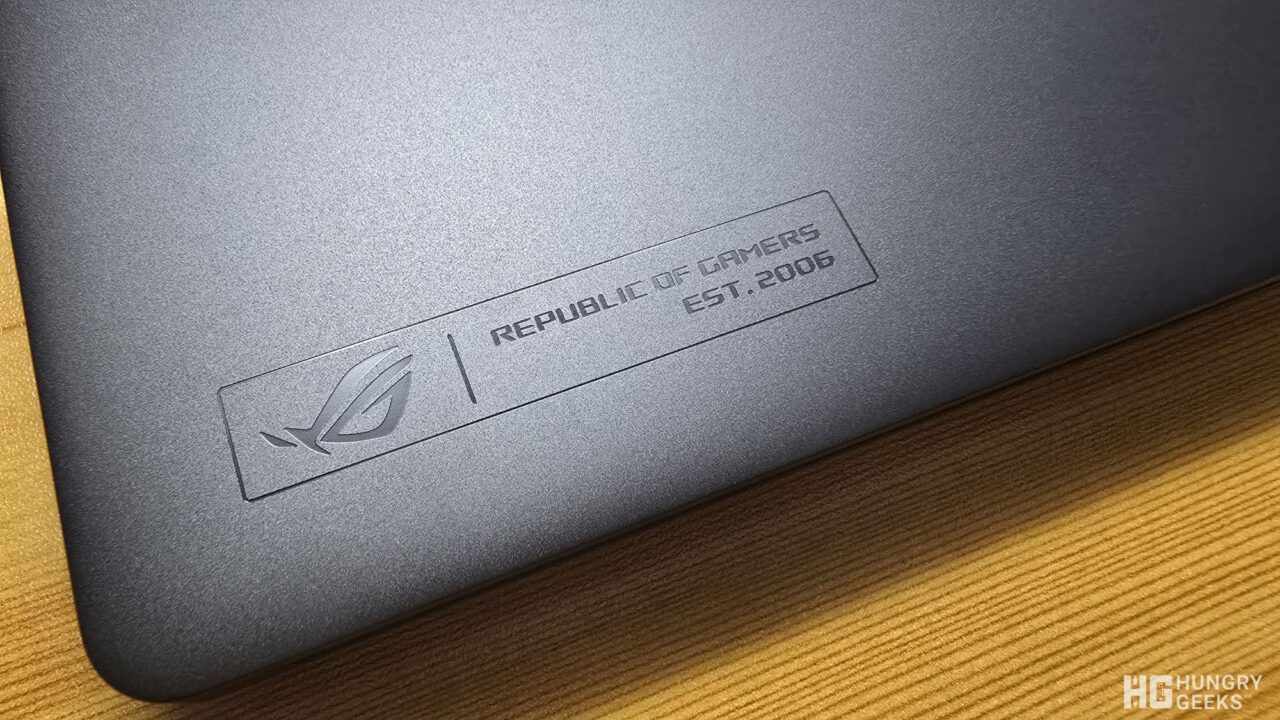

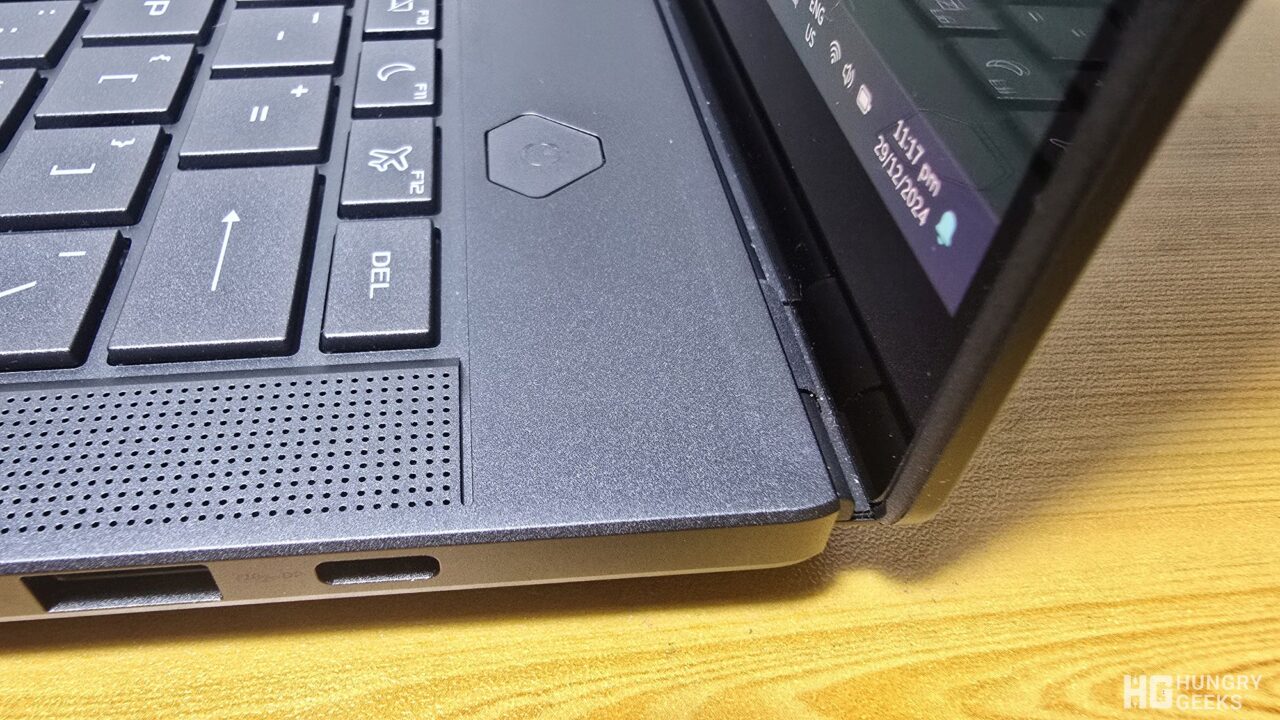
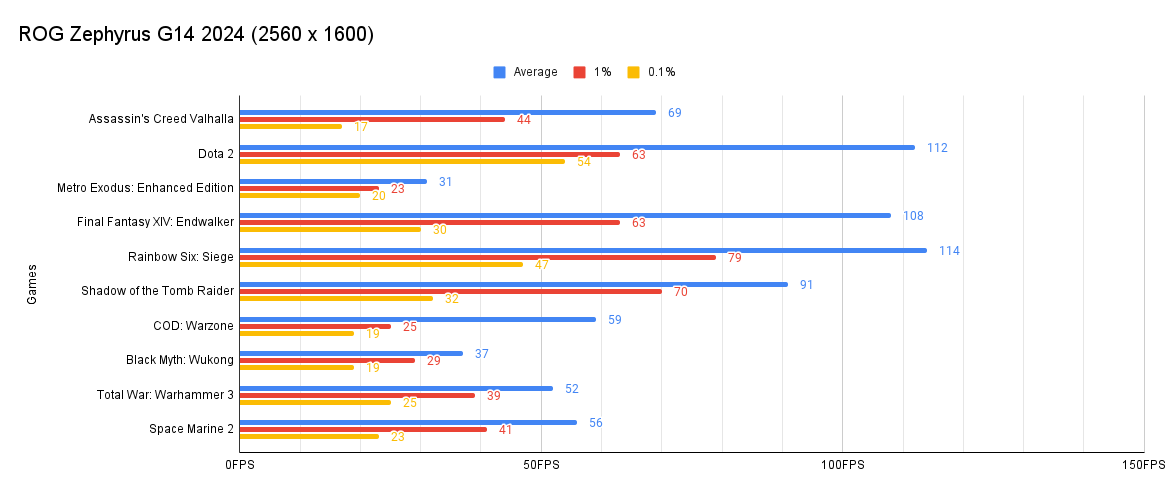
| Resolution | 2560×1600 | Frame Rates | |||
| Games | Preset | Average | 1% | 0.1% | Notes (Score, etc.) |
| Assassin’s Creed Valhalla | Ultra High | 69 | 44 | 17 | 100% Render Scaling |
| Dota 2 | Best Looking | 112 | 63 | 54 | – |
| Metro Exodus: Enhanced Edition | Extreme | 31 | 23 | 20 | – |
| Final Fantasy XIV: Endwalker | Maximum | 108 | 63 | 30 | – |
| Rainbow Six: Siege | Ultra | 114 | 79 | 47 | 100% Render Scaling |
| Shadow of the Tomb Raider | Highest | 91 | 70 | 32 | DLSS OFF |
| COD: Warzone | Extreme | 59 | 25 | 19 | DLSS OFF, 100% Render |
| Black Myth: Wukong | Cinematic | 37 | 29 | 19 | 100% Super Resolution |
| Total War: Warhammer 3 | Ultra | 52 | 39 | 25 | – |
| Space Marine 2 | Ultra | 56 | 41 | 23 | DLSS Quality |
Given the settings above, the ROG Zephyrus G14 2024 is a very capable gaming laptop. It can run modern titles with ease even at the highest settings at 2560×1600 resolution. Again, you can tone down the graphical settings of the games a bit and the resolution to 1080p for a significant boost in frames.
These benchmarks are meant to measure the device’s performance relative to other peoples’ machines. We plugged in a mix of CPU & GPU-intensive tests and other ones that measure the performance of both at the same time.
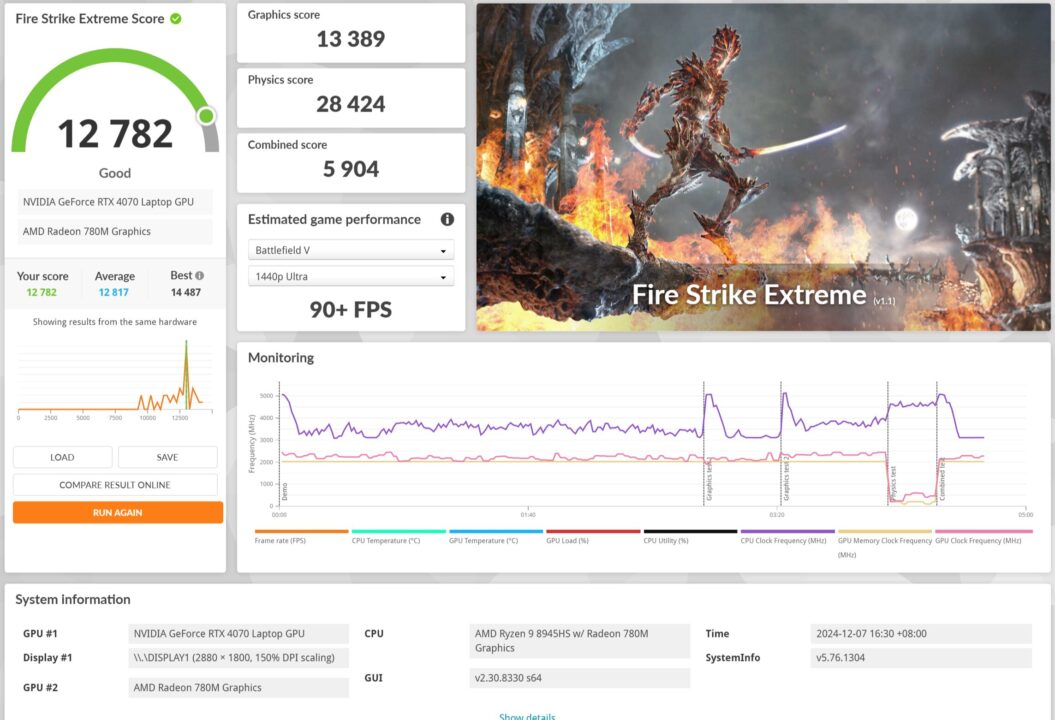
3DMark Fire Strike Extreme is designed for multi-GPU systems and future hardware generations. In addition to raising the rendering resolution, additional visual quality improvements increase the rendering load to ensure accurate performance measurements for truly extreme hardware setups.
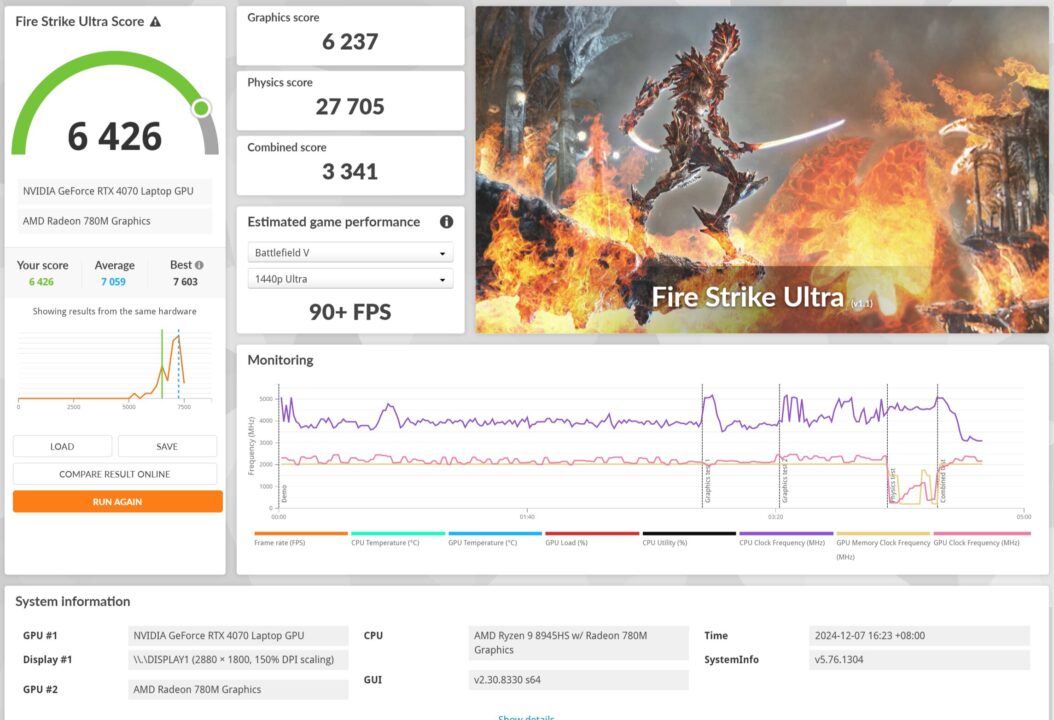
3DMark Firestrike Extreme but more demanding. Incredibly taxing to the system as the benchmark tests how your PC can render in 4K (3840 x 2160).
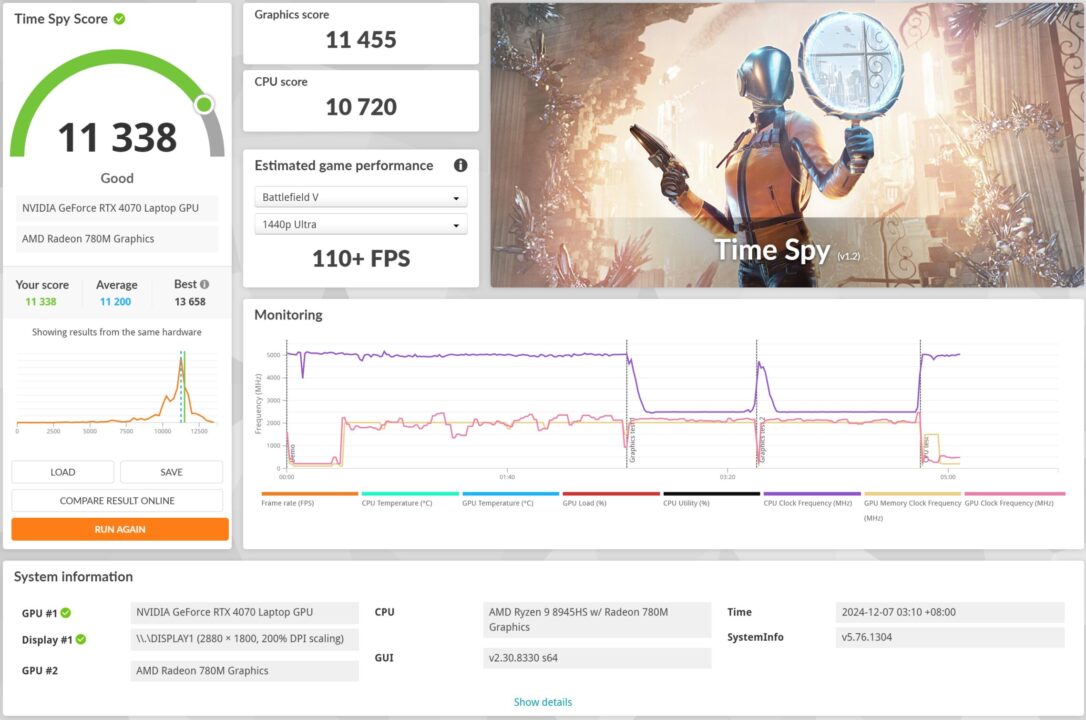
3DMark Time Spy is a DirectX 12 benchmark test for Windows 10 gaming PCs. Time Spy is one of the first DirectX 12 apps to be built the right way from the ground up to fully realize the performance gains that the new API offers.
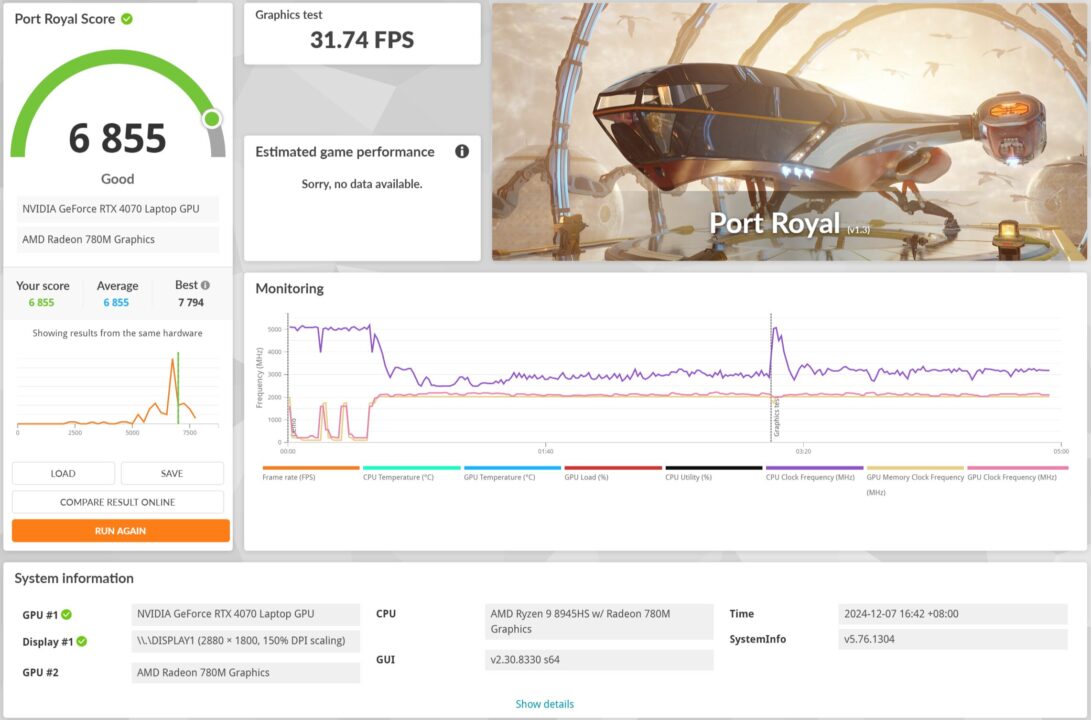
3DMark Port Royal is the world’s first real-time ray tracing benchmark for gamers. It shows you how well your PC handles ray tracing effects in real-time.
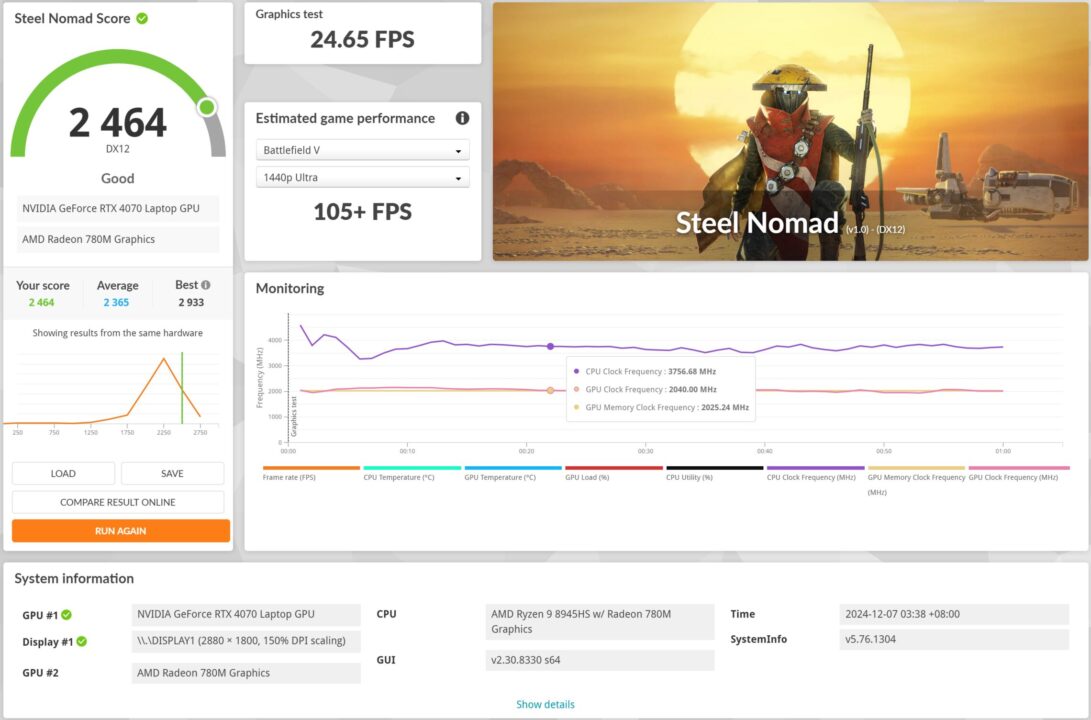
3DMark Steel Nomad is a cross-platform, non-raytraced benchmark for high-end gaming PCs and Macs. It uses the DirectX 12 API on Windows.
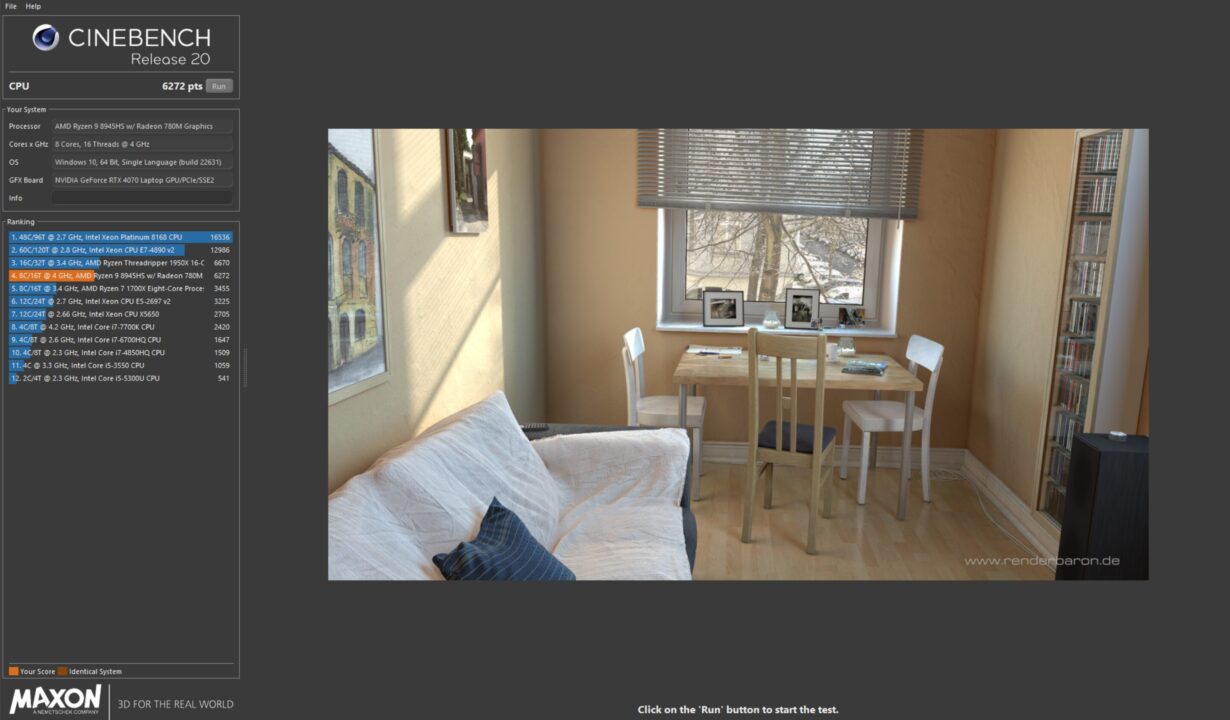
Benchmark Score: 6,272
Cinebench leverages the same powerful 3D engine found in the award-winning animation software Cinema 4D Release 20 to accurately evaluate CPU rendering performance capabilities across various systems and platforms.
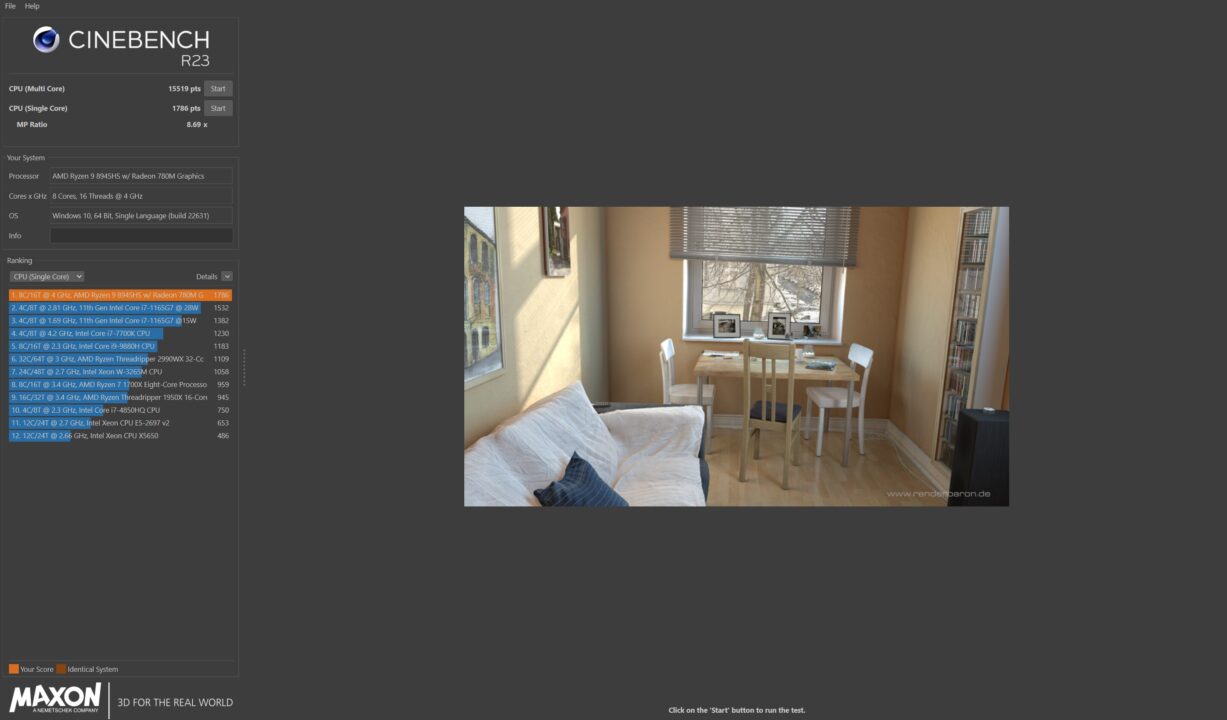
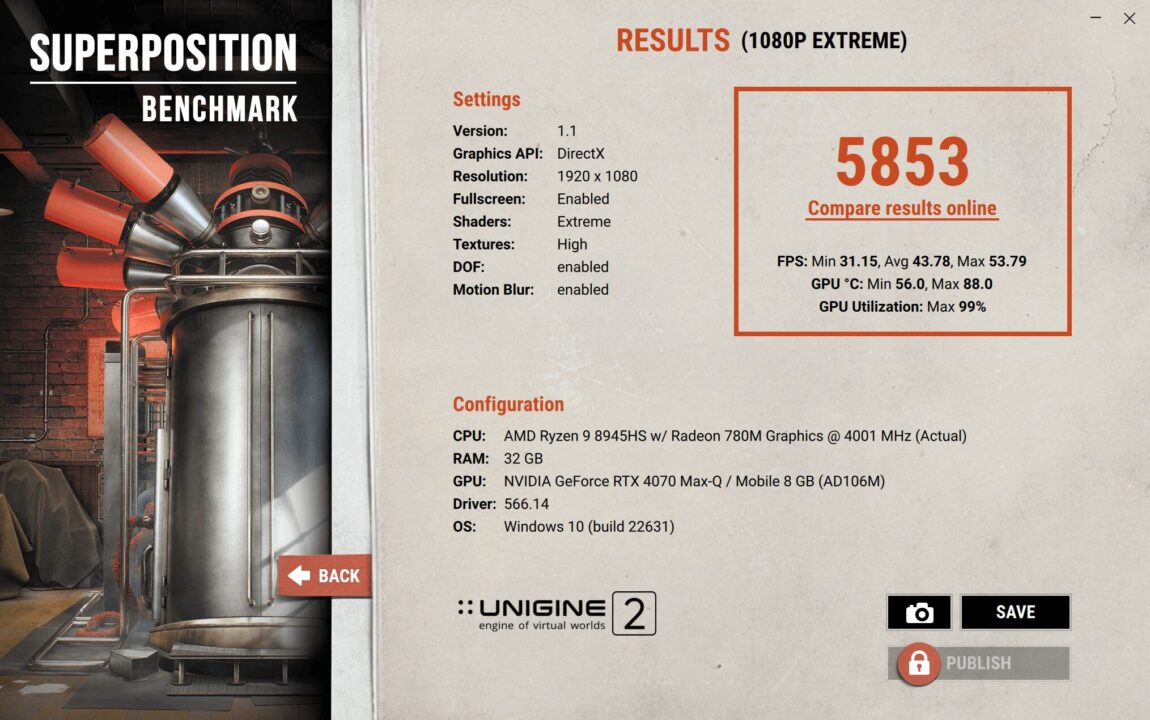
Extreme performance and stability test for PC hardware: video card, power supply, cooling system.
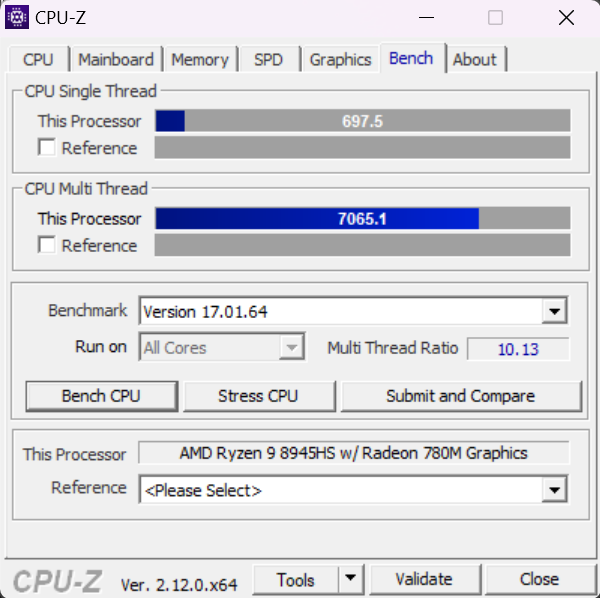
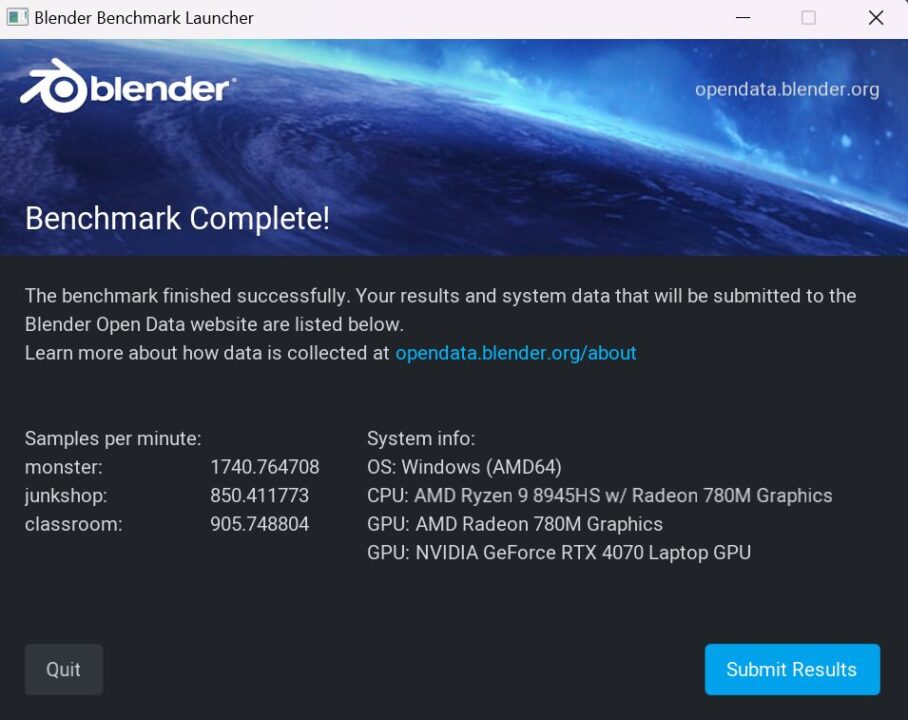
The Blender benchmark Score is a measure of how quickly Cycles can render path tracing samples on one CPU or GPU device. The higher the number, the better. In particular, it’s the estimated number of samples per minute, summed for all benchmark scenes.
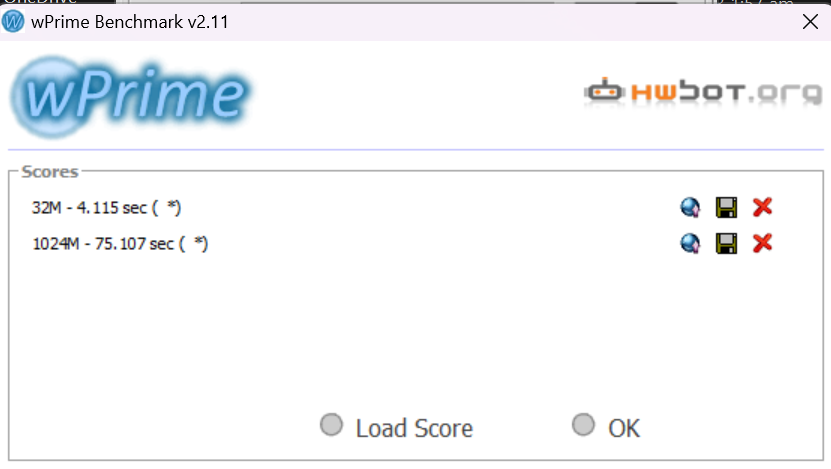
wPrime is a leading multi-threaded benchmark for x86 processors that tests your processor performance by calculating square roots with a recursive call of Newton’s method for estimating functions. It then uses an iterative calling of the estimation method a set amount of times to increase the accuracy of the results.
The compactness and the smallness of the ROG Zephyrus G14 2024 make it a laptop worth coveting. It looks sleek, premium, and the design is not that loud compared to its Strix series siblings. In addition, it only weighs 1.5kg, making it very mobile and easy to carry around. There’s also no good shortage of bags and sleeves that could fit a laptop of this size.
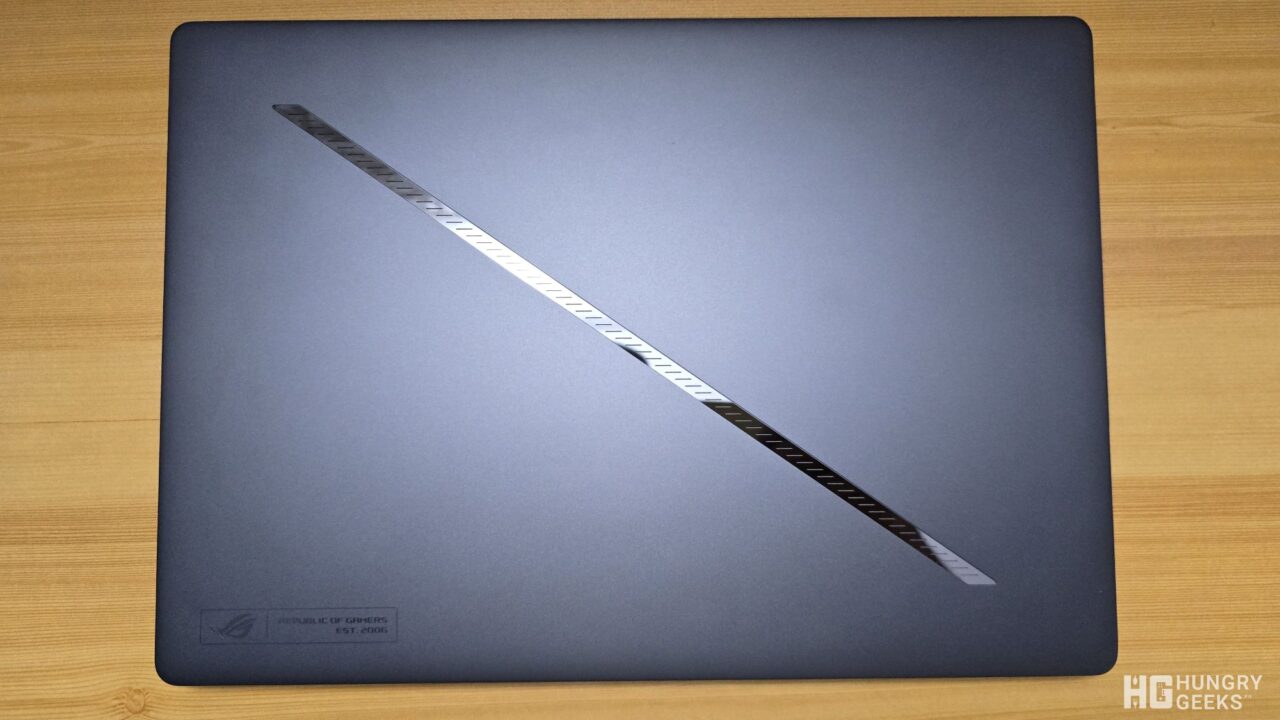
Similar to its larger brother, the ROG Zephyrus G14 2024 is also designed with the more minimalist Slash Lighting Array. While it is not as flashy as the popular AniMatrix, it’s still cool to look and is pretty sleek. However, it does offer little and in terms of personalization and you won’t be able to customize it that much. Strobes of light and short lighting patterns of white are all that you can do with it. It’s a good gimmick which does add a bit of personal flair but it could have been done better.
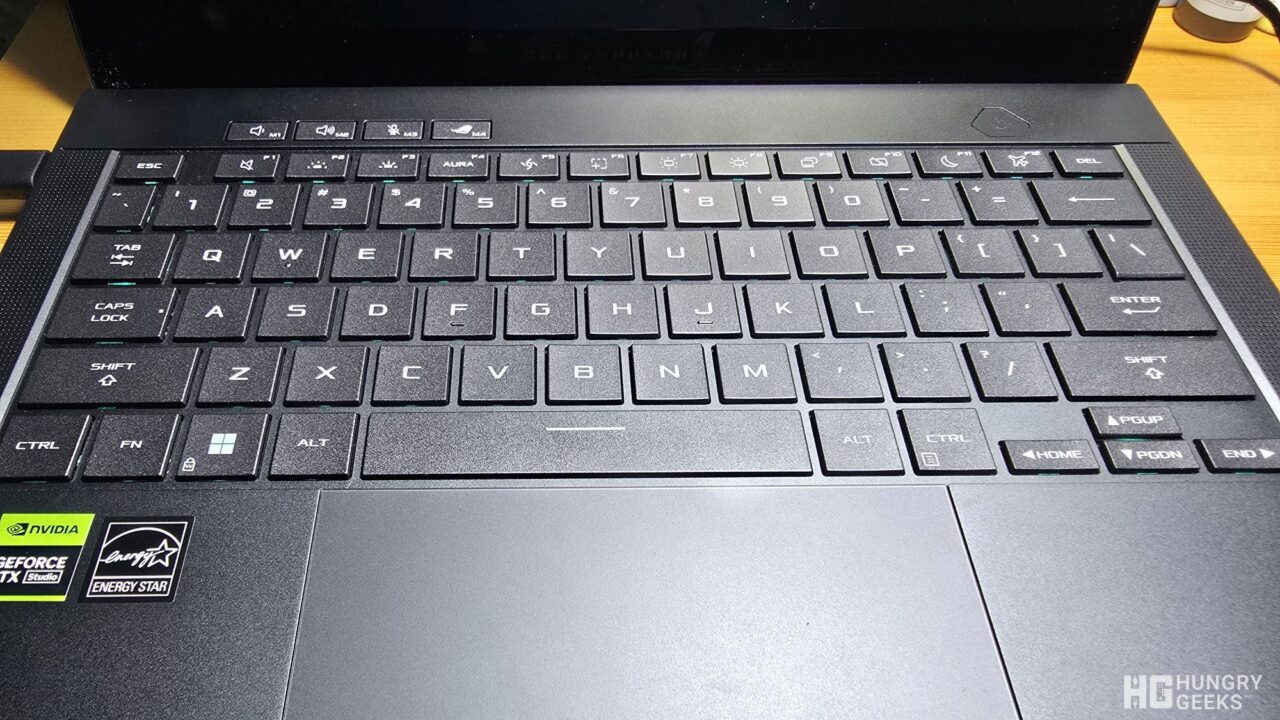
The ROG Zephyrus G14 is a series of laptops from ROG that is known for its compact size and infamously, also for its heat. The laptop, being small, has little room for cooling tech, making it a great portable stove for cold rooms. With that being said, it’s best to play it with a controller as the keyboard can get hot during steamy play sessions especially with more demanding and modern titles. Also worth noting that it’s not “warm” but the temps on the top upper parts of the keyboard really get “hot” especially when playing graphically intensive games.

The display on the ROG Zephyrus G14 2024 is nothing to scoff at. We’ve always been a fan of the ROG Nebula Displays due to its rich colors (Pantone validated) and brightness. The best things are that the display is also OLED and is of higher resolution than the ROG Zephyrus G16 2024 with 3K resolution. If it’s a machine that can do creatives and multimedia production that you’re after, the ROG Zephyrus G14 2024 may be a good and viable choice.

The ROG Zephyrus G14 2024 is a great piece of tech and ASUS continues its commitment to fit it with powerful hardware and with a defined small frame. The laptop is light, looks elegant and sleek, and is still an eye-catching piece despite lacking its familiar billboard-ish LED on its cover. In terms of performance, the ROG Zephyrus G14 2024 manages with modern titles and you can use it as your daily driver for both work and play. However, as with previous models, compromises have to be made, specifically on the thermals.
If you read our review of the ROG Zephyrus G16 2024, you might think that I used the same pictures. Unfortunately, or fortunately, such is not the case. The ROG Zephyrus G14 2024 is just a smaller version of its bigger brother. From the hinge, the appearance and design, even down to the ports, everything is just the same. Unlike previous versions in which the G14 has its own unique features, this time we’re just getting the same thing, just in different sizes and with different hardware.

As always, the ROG Zephyrus G14 manages to impress and deliver. Its small size makes it easy to carry around and the hardware that it’s packing allows it to be versatile. It won’t be hard to imagine to get one just for the raw power that it delivers and the advantage of it not being a back breaking brick. However, you also have to take note that it may not be as powerful as its larger siblings. The small frame limits the cooling capabilities that it can employ, putting a cap on its overall performance so that its internals won’t get permanently obliterated. Overall, a pretty good laptop if you fancy small sizes, powerful hardware, and a premium minimalist look.
The ROG Zephyrus G14 2024 is available in the Philippines and can be purchased either online or in-store. The model/version used during this review has an SRP of PhP 159,995. You can also get it with a lower-tier GPU (NVIDIA GeForce RTX 4060) for PhP 129,995. Note that the whole package comes with a gaming mouse and a sleeve to hold the ROG G14.
If you want more information about the ROG Zephyrus G14 2024, you can visit the official product page.
If you fancy a larger screen, check out our review of the bigger ROG Zephyrus G16 2024. For a more affordable alternative, check out the ROG Strix G16 Review. For a handheld gaming PC, read our ROG Ally X review.
