
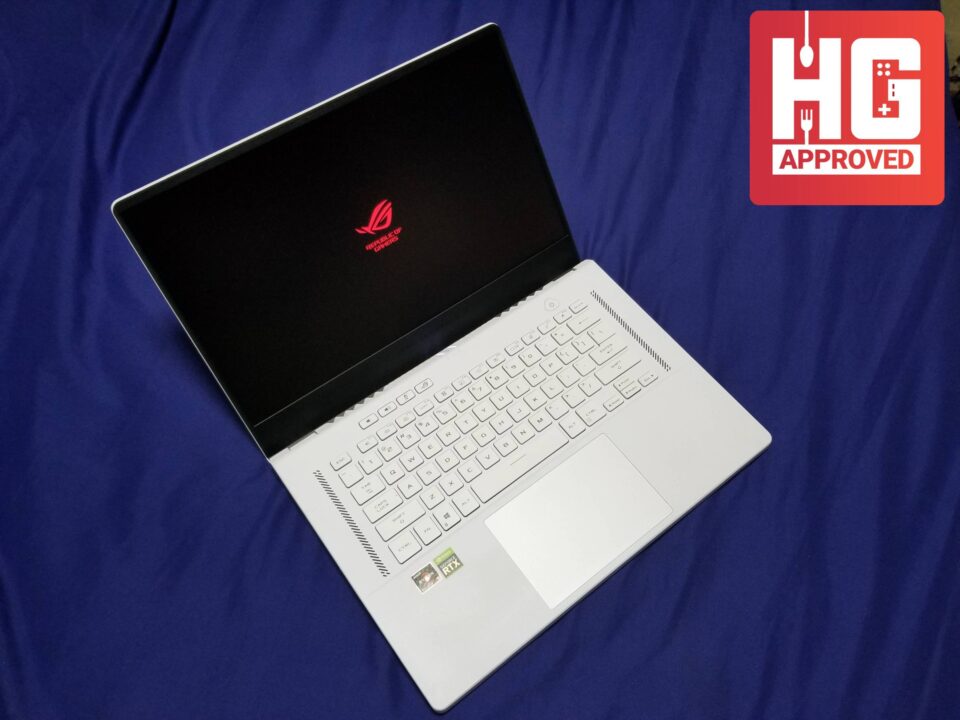
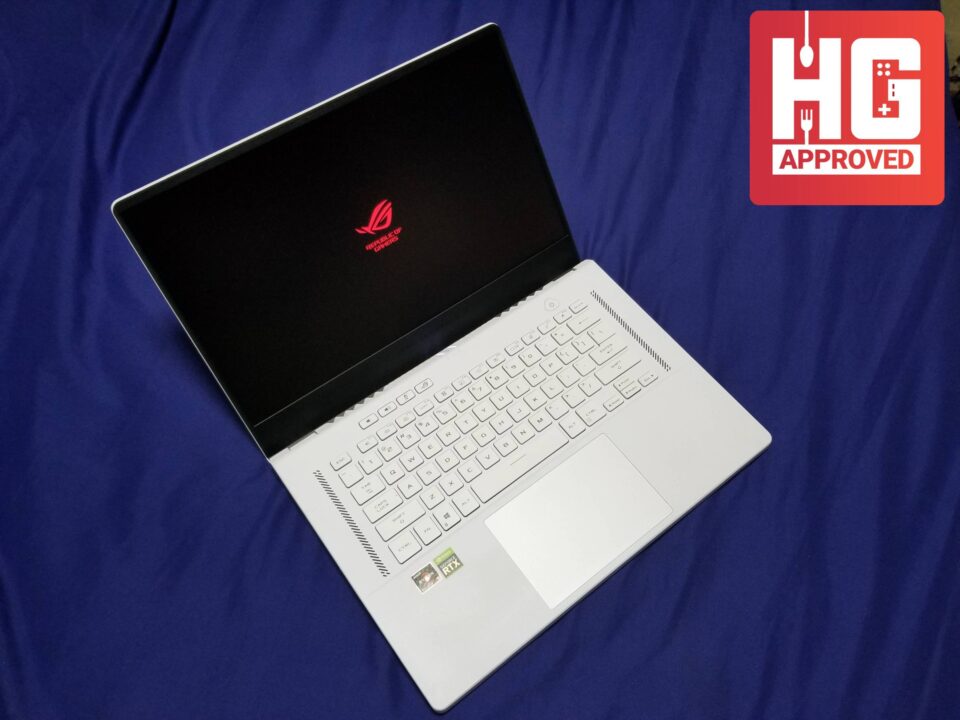
They say it’s quite hard to improve the best. But what if the best just got better? Just 6 months ago, I reviewed the stellar ROG Zephyrus G15 GA502, a 240Hz gaming laptop armed with decent cooling to backup its amazing internals. Now, ASUS has just released a new G15, the GA503, again coming with a top-of-the-line mobile AMD processor and Nvidia GPU. Is it really better than the last? Let’s find out in this review of the ROG Zephyrus G15 GA503!
| CPU |
AMD Ryzen™ 9 5900HS Processor 3.1 GHz (16M Cache, up to 4.5 GHz)
|
| GPU | NVIDIA® GeForce® RTX 3080 |
| OS | Windows 10 Home |
| RAM | 16GB DDR4 on board 16GB DDR4-3200 SO-DIMM Max Capacity : 32GB |
| Display | 15.6-inch QHD (2560 x 1440) 16:9 anti-glare display DCI-P3: 100% Pantone Validated Refresh Rate: 165Hz Response Time: 3ms IPS-level FreeSync |
| Storage | 1TB M.2 NVMe™ PCIe® 3.0 SS |
| I/O Ports | 1x 3.5mm Combo Audio Jack 1x HDMI 2.0b 2x USB 3.2 Gen 2 Type-A 1x RJ45 LAN port 1x card reader (microSD) 2x USB 3.2 Gen 2 Type-C support DisplayPort / power delivery |
| Connection |
Wi-Fi 6(802.11ax)+Bluetooth 5.1 (Dual band) 2*2;(*BT version may change with OS upgrades.)
|
| Power |
ø6.0, 200W AC Adapter, Output: 20V DC, 10A, 200W, Input: 100-240V AC, 50/60Hz universal
TYPE-C, 100W AC Adapter, Output: 20V DC, 5A, 100W, Input: 100~240V AC 50/60Hz universa |
| Audio | Built-in array microphone 4x 2.5W speaker with Smart Amp Technology 2x 2W tweeter |
| Weight | 1.90 Kg (4.19 lbs) |
| Dimensions | 35.5 x 24.3 x 1.99 ~ 1.99 cm (13.98″ x 9.57″ x 0.78″ ~ 0.78″) |
Like its predecessor, the new Zephyrus G15 has 4 variants available here in the Philippines.
| Variant | GPU | Boost Clock | TGP | Dynamic Boost | Max GPU Power |
| GA503QS | RTX 3080 | 1345 | 80 | 20 | 100 |
| GA503QR | RTX 3070 | 1390 | 80 | 20 | 100 |
| GA503QM | RTX 3060 | 1525 | 80 | 15 | 95 |
| GA503IM | RTX 3060 | 1525 | 80 | 15 | 95 |
For this review, we have the RTX 3080 version on hand.
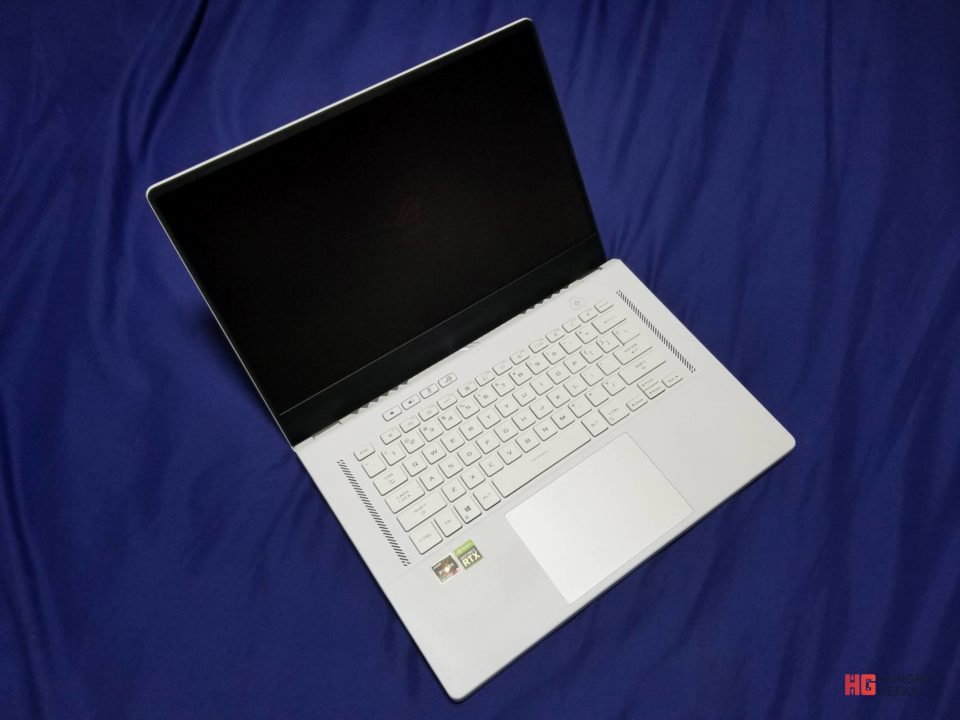
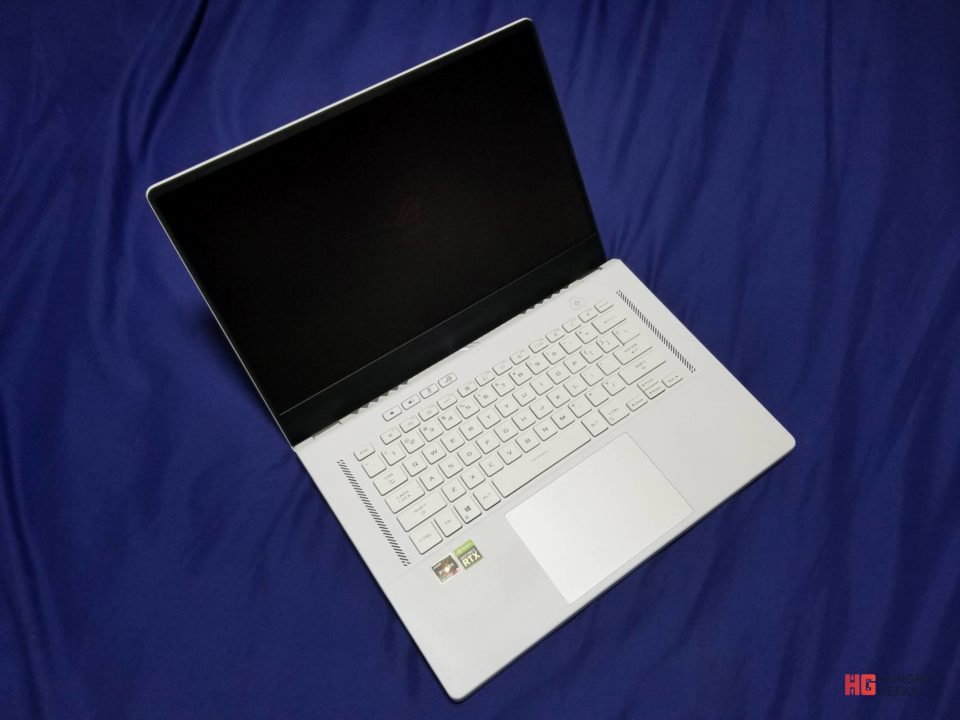






Unfortunately, the unique LED display that decorated the G14’s (check out the review here!) cover is still absent on the G15. What we have for this device is that the cover produces a wide variety of color when looked at from several angles. You may find this simpler appearance better but it is still quite sad that this doesn’t have the cool and customizable AniMe Matrix.
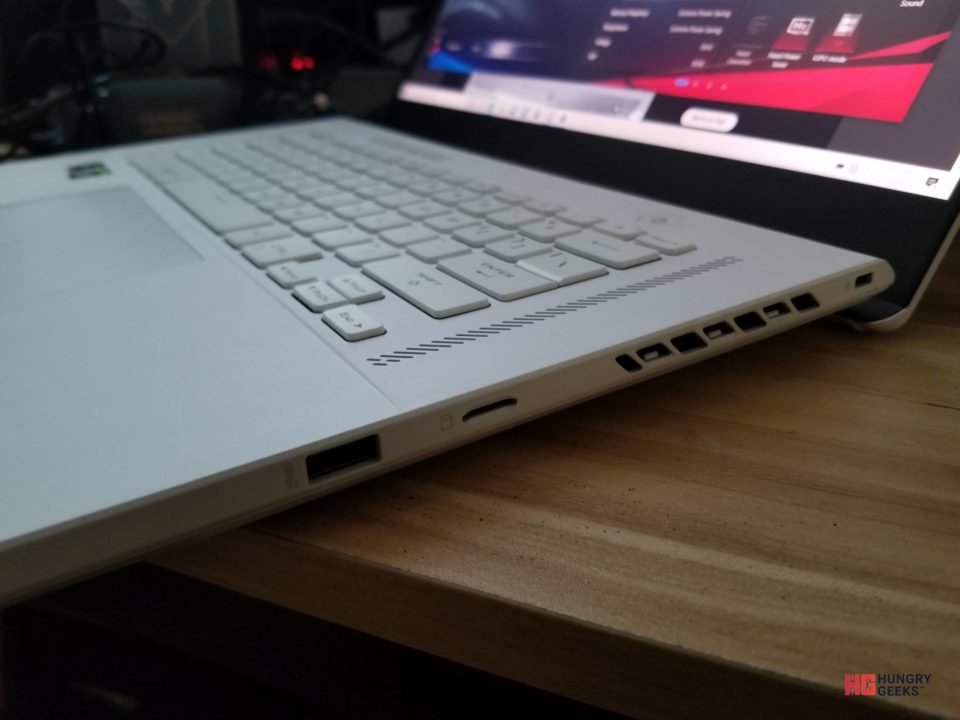
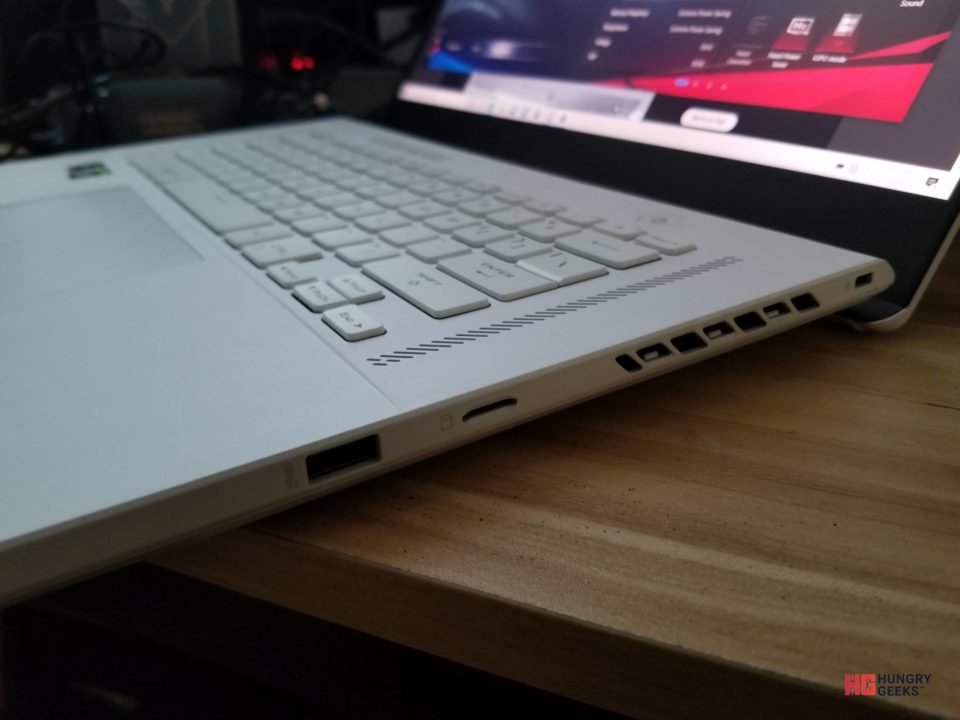
Right side holds a USB 3.2 Gen 2 Type-A and a micro-SD card reader
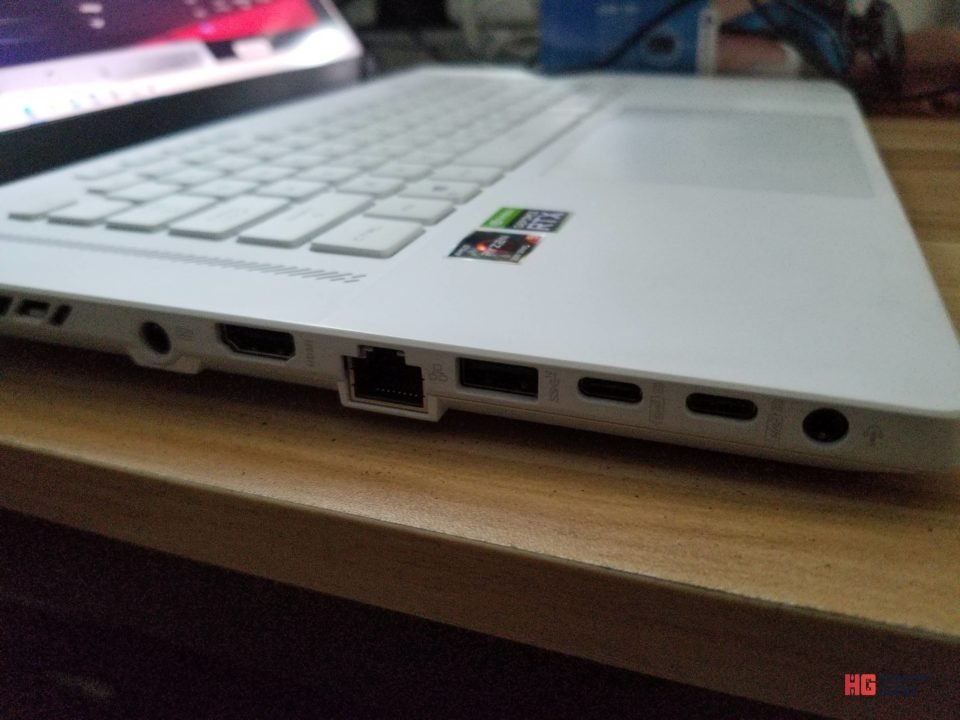
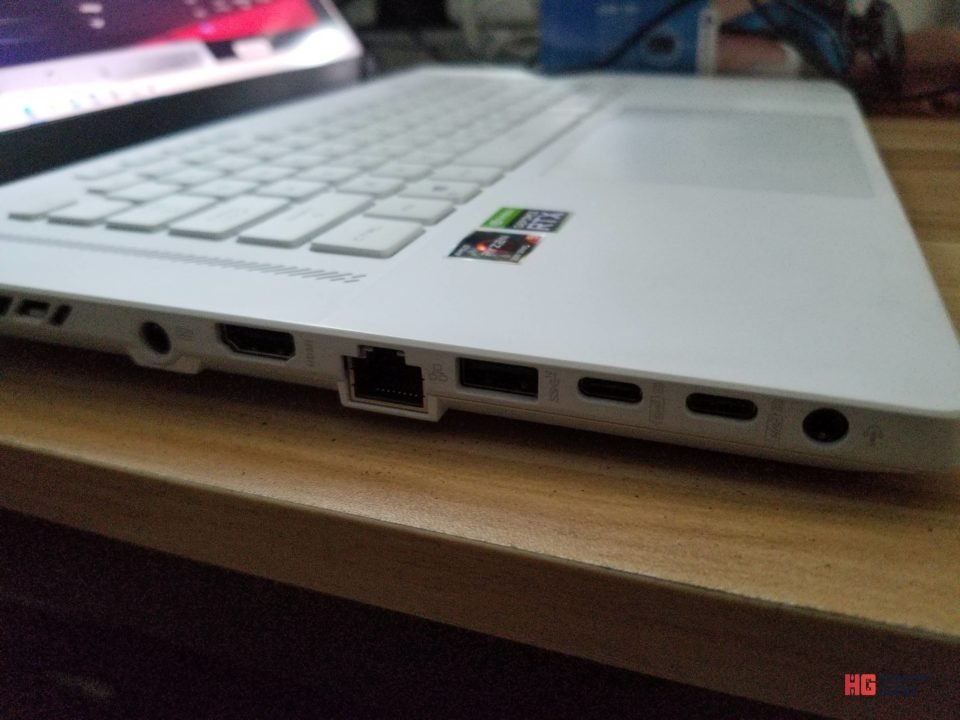
Left side of the Zephyrus G15 contains the power port, one HDMI 2.0b, a USB 3.2 Gen2 Type-A, two USB-C ports, and a 3.5mm in/out audio jack.


Like the previous G15, the G15 GA503 comes with the incredibly responsive chiclet keyboard. And like the old one, it’s still a dream typing on this one.
The wrist wrest for the G15 has a different texture than its upper part. Its a bit rougher and does not heat up even when playing intense games. However, lengthy usage can produce stains that are evident. Thankfully, cleaning the thing is easy. Just use a wet tissue or something of the sort to wipe it down.


| Resolution | 1440p | Frame Rates | ||
| Games | Preset | Average | 1% | 0.1% |
| Assassin’s Creed Valhalla | Ultra | 39 | 29 | 26 |
| Borderlands 3 | Ultra | 38 | 26 | 15 |
| Dota 2 | Highest | 102 | 57 | 35 |
| Ghost Recon: Breakpoint | Ultra | 59 | 42 | 29 |
| Rainbow Six: Siege | Ultra | 112 | 78 | 67 |
| Shadow of the Tomb Raider | Highest | 60 | 46 | 33 |
| Watch Dogs Legion | Very High | 46 | 35 | 27 |
| PUBG | Ultra | 116 | 78 | 51 |
| Apex Legends | Highest | 89 | 56 | 48 |
| COD Warzone | Ultra | 70 | 50 | 36 |
Unlike previous gaming benchmarks, I aimed to see how the Zephyrus G15 2021 will perform when presented with 1440p games. Also, quality and settings were all set to the possible maximum. Games with ray tracing and DLSS options were turned on. With an RTX 3080 inside, who wouldn’t?
Based on the results, the Zephyrus G15 is more than capable of handling 1440p. However, if you want to take advantage of the 165 Hz monitor, you may have to lower the resolution for the more manageable 1080p.
These benchmarks are meant to measure the device’s performance relative to other people’s machine. We plugged in a mix of CPU & GPU-intensive tests and other ones that measure the performance of both at the same time.
The numbers below will be quantified into an easy to read chart once we have compiled results from previous reviews. Please do check them out after some time. Also, you can use these benchmarks as a reference to compare your current system or others online.


3DMark Fire Strike Extreme is designed for multi-GPU systems and future hardware generations. In addition to raising the rendering resolution, additional visual quality improvements increase the rendering load to ensure accurate performance measurements for truly extreme hardware setups.


3DMark Time Spy is a DirectX 12 benchmark test for Windows 10 gaming PCs. Time Spy is one of the first DirectX 12 apps to be built the right way from the ground up to fully realize the performance gains that the new API offers.


Benchmark Score: 5042
Cinebench leverages the same powerful 3D engine found in the award-winning animation software Cinema 4D Release 20 to accurately evaluate CPU rendering performance capabilities across various systems and platforms.
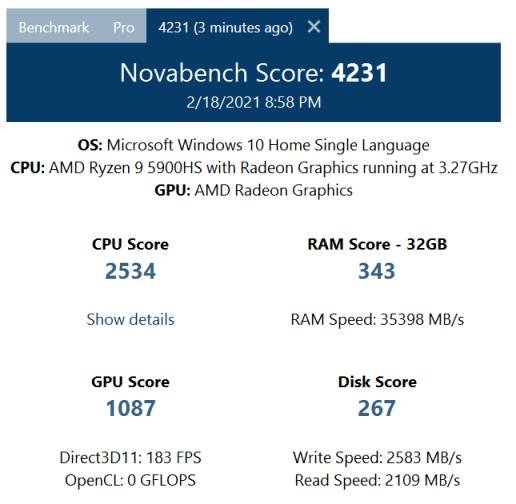
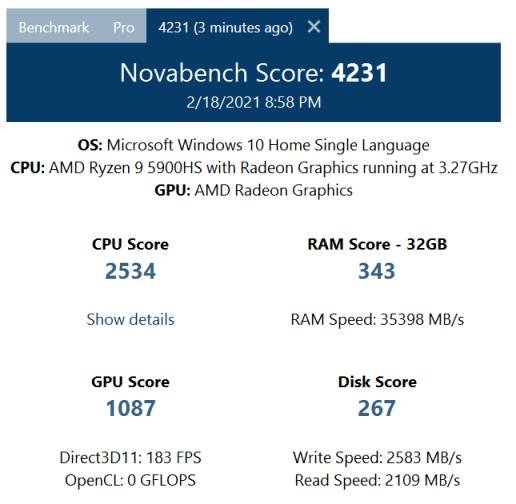
Novabench is a free benchmark tool that allows you to see your computer’s overall performance. Its tests CPU, GPU, RAM, and Storage speeds, and gives you an aggregate score that you can use for comparison with other similar setups.
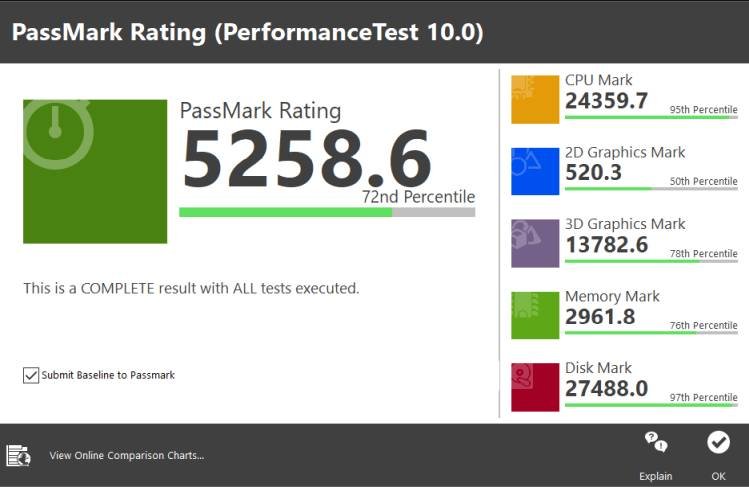
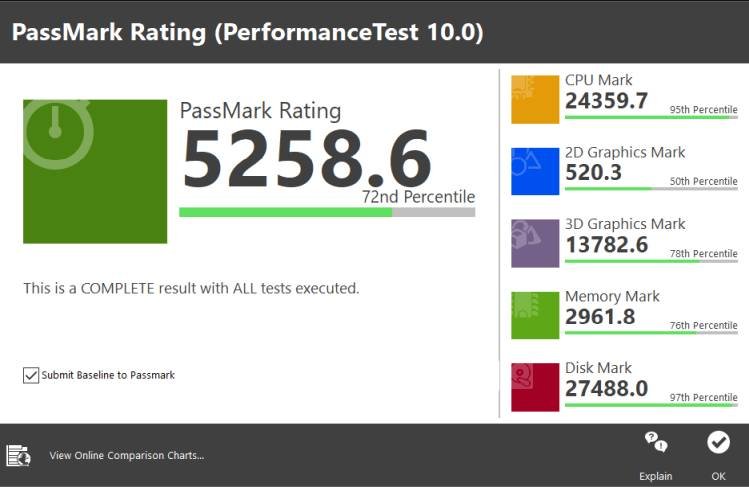
PassMark measures CPU, 2D & 3D GPU, Memory, and Disk speeds. Similar to Novabench, it gives you an aggregate score, giving you an idea on how your PC performs and how it ranks when compared to other computers around the world.


The ROG Zephyrus G15 GA503 is a great upgrade to the previous G15. While we have named the previous one as the best ROG laptop of 2020, this one definitely takes the crown. The G503 is faster, better, and has a more “practical” screen update. Although the previous G15’s 240Hz screen is nothing to scoff at, this one sports a 1440p display, that in all respects, is a more viable upgrade gaming-wise.
When it comes to performance, this is hands-down one of the most powerful laptops that I’ve ever handled. The AMD Ryzen 9 5900HS and Nvidia RTX 3080 combo provides enough raw power to rival that of a gaming desktop. Based on the synthetics, this blows the formidable (and more expensive) Zephyrus Duo out of the water. Without a doubt, the ROG Zephyrus G15 GA503 is the current king.


Another thing to note with the Zephyrus G15 GA503 is that it lacks any RGB. Nothing flashy for the keyboard, no lights on its sides. It presents itself as a simple and clean laptop, and that’s the good thing about. It’s not as imposing as other gaming laptops and even with ROG’s line of products, this one is a bit clean. So much so that it won’t look out of place when used in an office or school setting.
Generally, getting more powerful hardware means more heat. This is what the G15 suffers from. While the previous one was more than able to stave off the irritating heat that plagued the thin (but sexy!) G14, this one fared poorer when it came to heat management. It became so hot enough that it became noticeable when playing and using the keyboard.
Other than the heat, there’s nothing else to complain about this gaming laptop.


The ROG Zephyrus G15 GA503 is available in the Philippines and the RTX 3080 variant is priced at PhP 179,995. The laptop is bundled with an ROG Chakram Core gaming mouse, an ROG Centurion gaming headset, ROG Eye (webcam), and an ROG bag.
For comparison, check out our review of the old Zephyrus G15 GA502 here. For those looking for a faster but bigger laptop, check out our review of the Scar 17 here.
For the list of where you can buy this gaming laptop, head over to the official list.

