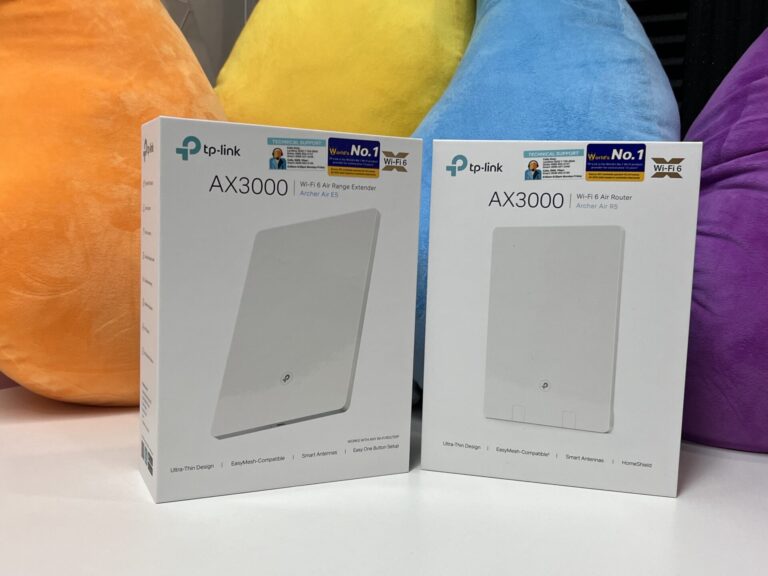
When it comes to choosing a router, you might be just choosing a device but remember that this gadget will be the one to manage your home network for here and beyond. So it’s a very important decision to choose the right router, especially if you’re a home with a lot of WiFi devices, or in a condominium compound with a lot if WiFi signals.
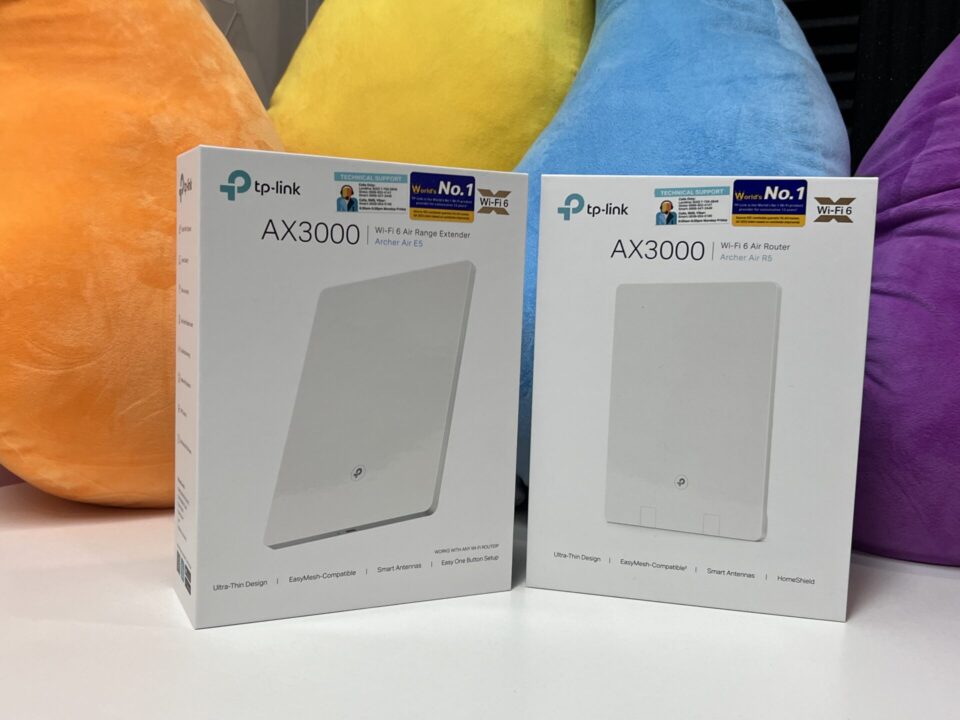
What’s important on a router is its capability to throw signal, manage connections and on top of it all is give the best connectivity for all of your devices. In this case, TP-Link’s Archer R5 Router along with the E5 Range Extender is an ideal combo for a 3 Unit Condo or 2 floor house.
Unlike other routers, the TP-Link Archer Air R5 is designed to be mounted to the wall either via provided double sided stickers or screw wall mount. This is thanks to the ultra-thin design of the router, intended to be an accent to your room of placement and saves you horizontal space as you won’t need to put into a table.
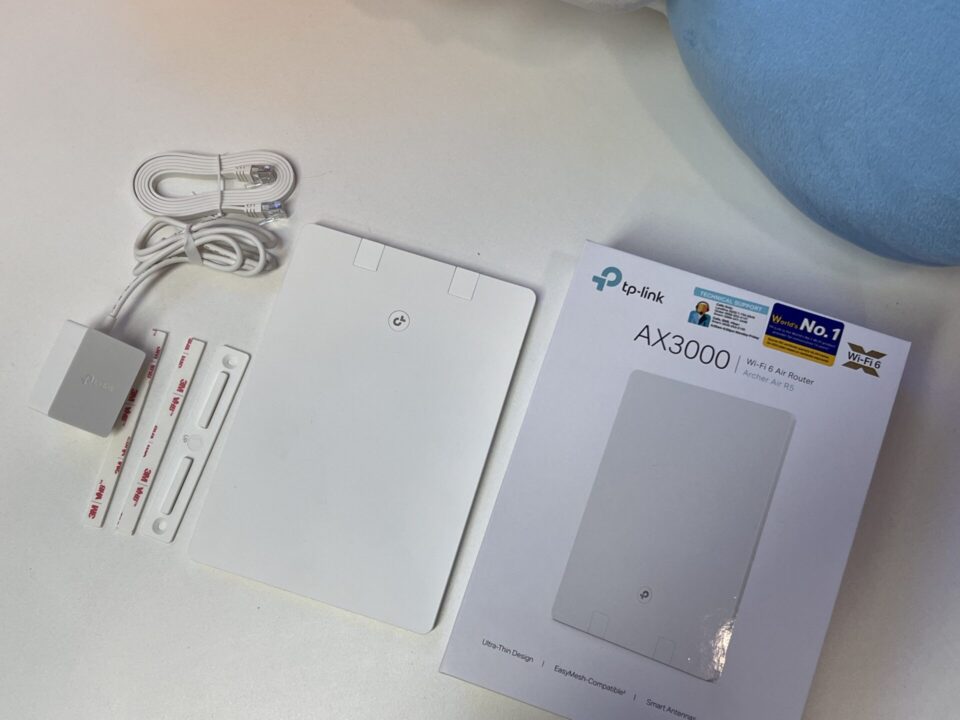
The package are inclusive of the following for each.
The Archer Air R5 have 1Gbps one WAN and LAN port for connectivity, unlike most routers with 4 ports this one is just single due to its intention to address more of WiFi enabled devices for homes.
Now we do understand the limitation of the device due to its very slim profile and it’s meant to be hanged on a wall so more than 2 wires will make it ugly. This kind of router setup is really for the aesthetic on mind as the clean white finish can really do give compliment to a condominium or living room area.
The setup for the Archer Air E5 and R5 is very simple, we opted to use the double sided adhesive that is pre-installed to avoid clutter. Just remember that to install the mesh into a location with the farthest eyesight possible for the best extension of WiFi signal.
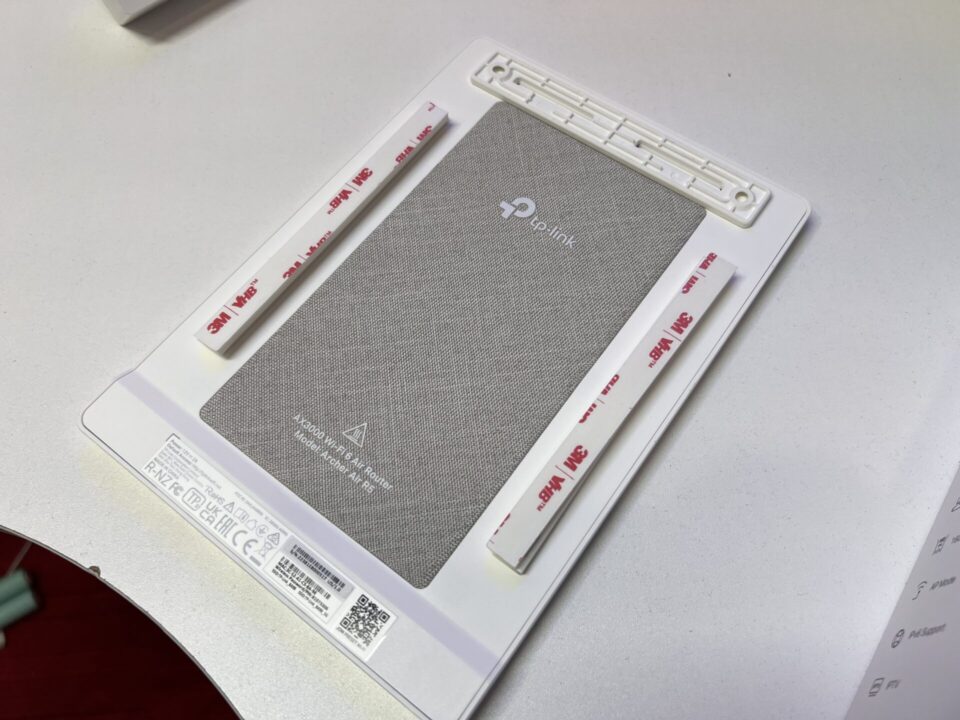
This one is just needed to be near an outlet as the provided cable is just 1 meters long, and the plug is at the bottom of the unit causing limitation in placement. In our case, we placed it on our main pillar at the home so it’s also at the center for the best distribution of signal.
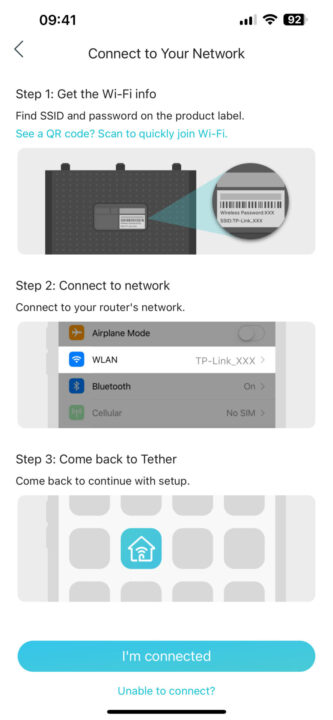
Upon setup, without even touching the router we were able to setup our router in just 10 minutes. Similar to the structure of smart home devices, the interface of the Theter app is upfront simple.
You just need to pair the device similar to a smart bulb, then change your credentials like admin password,WiFi name, settings and etc.
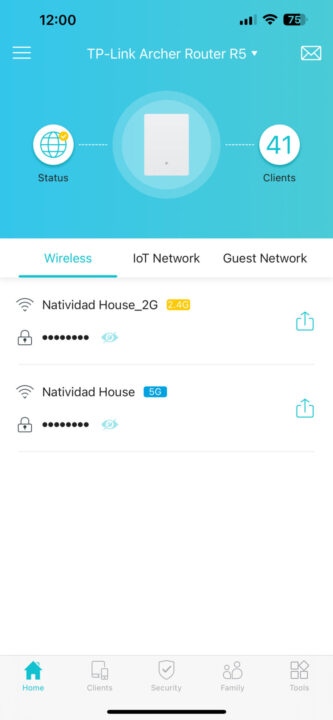
The features within the Archer R5 + E5 is very comprehensive even with the OneMesh network. From quality of service, renaming of devices, or even simply password sharing is upfront clear to understand.
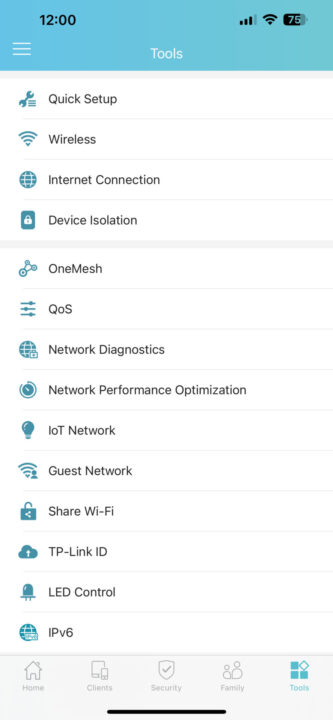
We suggest to optimize the network by adding your high priority devices like your phone and laptop for the best experience. While other devices will be managed by the built-in QOS software.
Prior to upgrading to this router, I’m already using WiFi 6 AX5400 in my home network. But since this is a mesh combo, I opted to upgrade and maximize the range of my WiFi even from the back or even at the street.
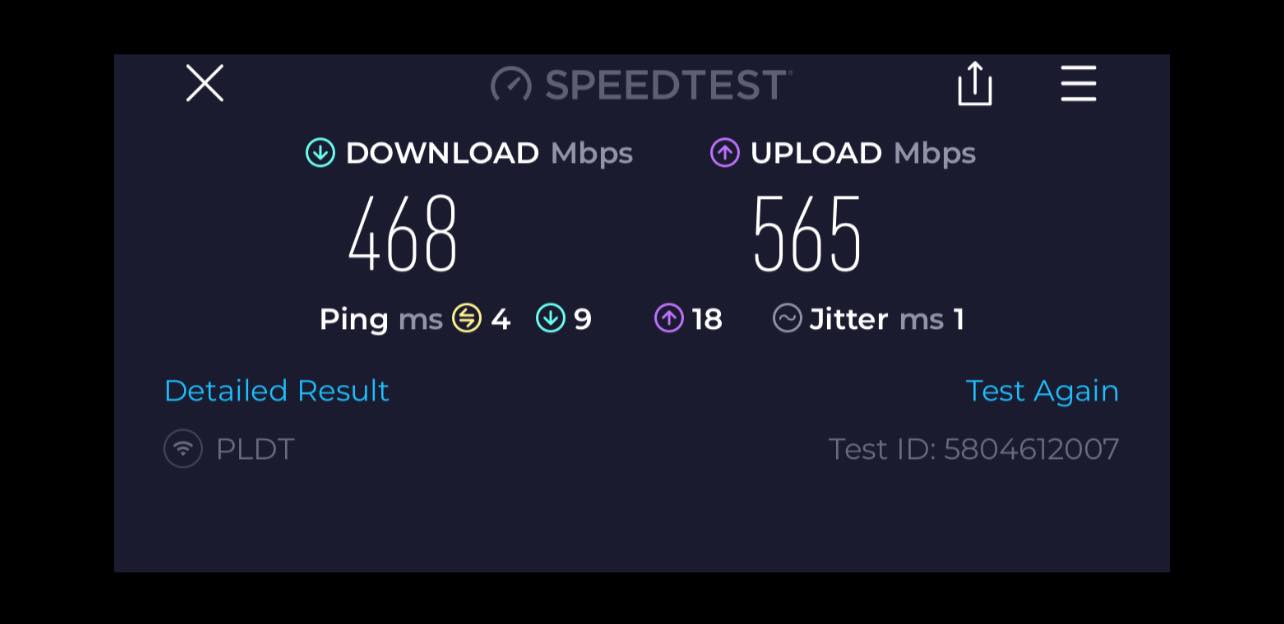
The TP-Link Archer E5 is an AX3000 router that can deliver speeds of up to 3.0Gbps, While we can’t really test this one, we are more than happy to get 450+ Mbps with our WiFi 6 enabled devices. The level of speeds achieved are almost at-par already with our Fiber connection via ethernet.
Just remember to activate the following features
Our home of more than 40+ devices including smart devices didn’t encounter any hitches fortunately. Perhaps one thing just to be curious about is that since you hang this on a wall, it will depend on the material of the wall in how good it will be able to penetrate the WiFi signal. behind the router, that is if you have.
In our case, we setup the R5 at the 2nd floor while the R5 extender is at the 1st floor as we need to prioritize the signal in our studio and workstation.
With one floor apart that is made of wood, we see around 20-30% decreased of speeds when connected to the Range Extender unit vs main router.
Oh by the way, TP-Link also introduces their IOT Network mode to separate the connectivity of your smart home devices to your main network. The reason behind this is the possibility to be attacked by hackers through smart devices connected within the same network, by so this will further minimize vulnerability in your side.
The TP-Link Archer E5 + R5 combo is a great router for a home with speeds of 200Mbps and above, plus considering a neat to setup router that isn’t going to be complicated. From our unboxing to setup, it only took us 10 minutes to change to this router. We love the very easy and straight forwards Theter App which manages the the Archer E5 and R5.
Once you setup the OneMesh setup, all devices will simply communicate like before. From our current AX5400 WiFi 6 router, this new TP-Link Archer E5 + R5 combo even improved our speeds with WiFi 6 devices reaching 400+ Mbps. Overall improvement of signal range, and speeds in all areas of my 2 floor house.

My only suggestion here is that TP-Link should have still retained the LAN port on the Range Extender as option for advanced users who wants to have a network mesh via ethernet all the way as it’s the ultimate reliable option.
Prices for the TP-Link Archer Air R5 is Php6,590, while the range extender TP-Link Archer E5 is priced at Php5,990. Considering the combined price for Php12,580, the investment to fix and future-proof your home network to WiFi 6 with stable management software is worth it.
The new Archer E5 and R5 are now available in stores nationwide, you may also check the official Lazada or Shopee stores to avail online.
