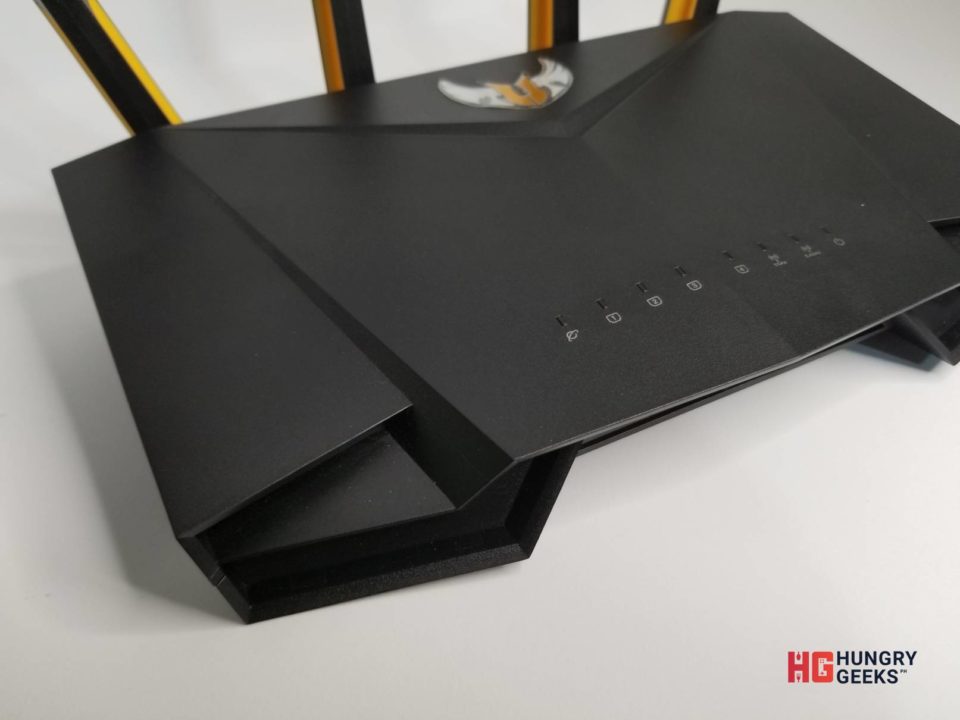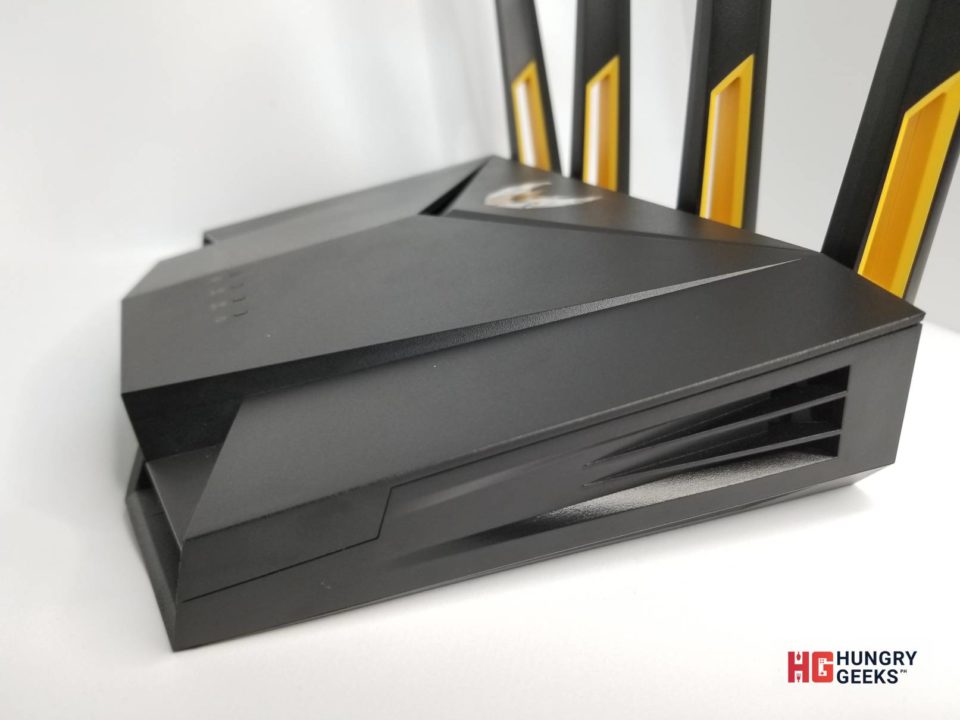With homes now constantly needing reliable internet connections, having a decent router is a must. Routers that come bundled with local internet providers just do not cut it, so users are more than likely to rely on router makers to get what they need. But since you’re thinking of upgrading, why not upgrade to the latest internet standard, Wi-Fi 6? We previously reviewed one but are now presented with a more “gaming” variant in the ASUS TUF Gaming AX3000. Is this router the one that you’re looking for? Let’s find out in this review!
TUF AX3000 Review – Router Specifications
| Network Standard | IEEE 802.11a / IEEE 802.11b / IEEE 802.11g IEEE 802.11n / IEEE 802.11ac / IEEE 802.11ax IPv4 /IPv6 |
| Product Segment |
AX3000 Ultimate AX performance: 2402 Mbps + 574 Mbps
|
| AX Technology | Yes |
| Data |
802.11a : up to 54 Mbps /802.11b : up to 11 Mbps
802.11g : up to 54 Mbps / 802.11n : up to 300 Mbps 802.11ac : up to 867 Mbps / 802.11ax (2.4GHz) : up to 2402 Mbps / 802.11ax (5GHz) : up to 2402 Mbps |
| Antenna | External Antenna x4 |
| Transmit/Receive | 2.4 GHz 2 x 2 5 GHz-1 2 x 2 |
| Processor |
1.5 GHz tri-core processor
|
| Memory | 256 MB Flash, 512 MB RAM |
| Boosts speed |
OFDMA (Orthogonal Frequency Division Multiple Access) Beamforming: standard-based and universal 1024-QAM high data rate 20/40/80/160 MHz bandwidth
|
| Ports |
RJ45 for Gigabits BaseT for WAN x 1, RJ45 for Gigabits BaseT for LAN x 4, USB 3.1 Gen 1 x 1
|
| Button |
WPS Button, Reset Button, Power Switch
|
| Power Supply |
AC Input : 110V~240V(50~60Hz)
DC Output : 19 V with max. 1.75 A current |
| Product Weight (g) | 675g |
TUF Gaming AX3000 – At A Glance
From left to right, the ASUS TUF Gaming AX3000 has power jack, a power switch, and 4 Gigabit LAN Ports. Beside those are a port for WAN, a Reset button, and a WPS button. The TUF AX3000 also comes with 4 antennas.
A word of warning when setting this thing up: the corners are sharp! Watch out when handling and hooking this up to your system!
TUF AX3000 Review – 802.11ac Speed Test
*Erratum: Previously written 10m~15m data were taken from 35m~40m.
| AX-3000 | Device 1 (Host) | Host Frequency | Device 2 (Client) | Client Frequency | Average Speed | Notes |
| Test 1 | Laptop (Wireless) | 2.4 | PC (Wired) | – | 10 MB/s | w/in 1m |
| Test 2 | PC (Wired) | – | Laptop (Wireless) | 2.4 | 11.2 MB/s | w/in 1m |
| Test 3 | Laptop (Wireless) | 5 | PC (Wired) | – | 49.4 MB/s | w/in 1m |
| Test 4 | PC (Wired) | – | Laptop (Wireless) | 5 | 53.3 MB/s | w/in 1m |
| Test 5 | Laptop (Wired) | – | PC (Wired) | – | 113 MB/s | via AX-3000 |
| Test 6 | PC (Wired) | – | Laptop (Wired) | – | 113 MB/s | via AX-3000 |
| Test 7 | PC (Wired) | – | Laptop (Wired) | – | 112 MB/s | direct |
| Test 8 | Laptop (Wired) | – | Smartphone | 2.4 | 3.65 MB/s | w/in 1m |
| Test 9 | Smartphone | 2.4 | Laptop (Wired) | – | 10.1 MB/s | w/in 1m |
| Test 10 | Laptop (Wired) | – | Smartphone | 5 | 9.2 MB/s | w/in 1m |
| Test 11 | Smartphone | 5 | Laptop (Wired) | – | 30.6 MB/s | w/in 1m |
| Test 12 | Smartphone | 2.4 | Laptop (Wireless) | 2.4 | 4 MB/s | w/in 1m |
| Test 13 | Laptop (Wireless) | 2.4 | Smartphone | 2.4 | 3.56 MB/s | w/in 1m |
| Test 14 | Smartphone | 2.4 | Laptop (Wireless) | 2.4 | 0.29 MB/s |
35m~40m + wooden wall
|
| Test 15 | Laptop (Wireless) | 2.4 | Smartphone | 2.4 | 0.32 MB/s |
35m~40m + wooden wall
|
| Test 16 | Smartphone | 2.4 | Laptop (Wireless) | 5 | 18.7 MB/s | w/in 1m |
| Test 17 | Laptop (Wireless) | 2.4 | Smartphone | 5 | 22 MB/s | w/in 1m |
| Test 18 | Smartphone | 5 | Laptop (Wireless) | 5 | 1.91 MB/s |
35m~40m + wooden wall
|
| Test 19 | Laptop (Wireless) | 5 | Smartphone | 5 | 2.17 MB/s |
35m~40m + wooden wall
|
Decent 802.11ac Speeds
Based on the results, the TUF AX3000 exhibits incredibly decent wireless speeds. What makes this thing special is that despite the large number of devices connected to it, transfer speeds do not suffer from any deterioration thanks to its 3 processing cores.
No 802.11ax Test
Unfortunately, like the review with the ASUS RT-AX56U, we weren’t able to procure an 802.11ax device or PCI-E adapter for testing. We will update the test results once we get a device to test out the fledgling WiFi 6.
TUF AX3000 Review – Other Router Features
Game Boost 
Routers typically prioritize video and audio packets first. This is the reason why you get desynced whenever a number of people in your household plays a Youtube video. To remedy this, you can make good use of Game Boost to prioritize game packets, allowing you to play without being concerned about lags whenever someone plays something on Youtube.
Now Has Mobile Support
Game Boost also now comes with a mobile app that can support players that use mobile devices such as smartphones and tablets. Users must download the ASUS Router application on their mobile devices to fully experience the benefits of this feature.
OpenNAT
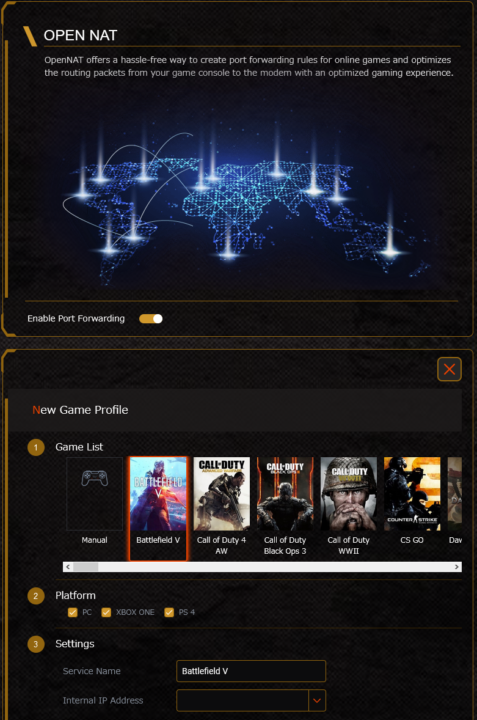 If you’re gaming, you might have encountered the difficulty of connecting with your peers because of your NAT Status. While there are numerous ways to solve this, the TUF AX3000 has its own easy-to-use UI to manage the NAT settings of video games. It comes prepared with presets for both mobile, console, and PC games; so you only have to choose which one to use and apply. Alternatively, you can simply type in the NAT settings for other games.
If you’re gaming, you might have encountered the difficulty of connecting with your peers because of your NAT Status. While there are numerous ways to solve this, the TUF AX3000 has its own easy-to-use UI to manage the NAT settings of video games. It comes prepared with presets for both mobile, console, and PC games; so you only have to choose which one to use and apply. Alternatively, you can simply type in the NAT settings for other games.
AiMesh
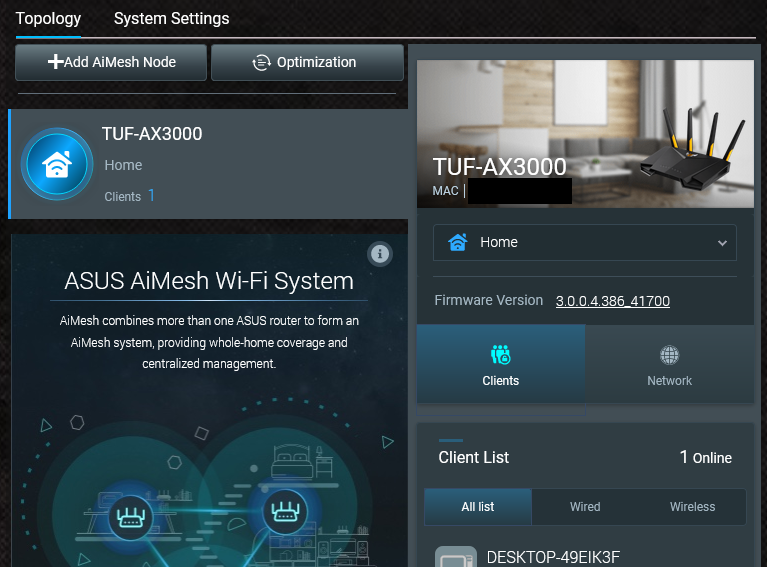
Have a big place or office? AiMesh offers a seamless wireless environment for large spaces as it gives users a simple system to incorporate multiple routers. AiMesh simply allows all present routers to communicate with each other, sharing settings and configuration. This allows users to have problem-free connections within the net of your AiMesh.
AiProtection

The internet is still an unsafe place. You’ll never know when a site is up to no good. Thankfully, the TUF AX3000 has a built-in system that protects you and your devices from harmful sites and malicious attacks from the internet. Whenever you open a sketchy page, the router stops you by posting a message. This seriously helps when you navigate sites with annoying pop-ups. This feature uses TrendMicro, a company known for its security anti-virus services.
You can also view which sites were blocked, when were they accessed, and how many there are in a day using a handy list provided by the router.
ASUS’ USB Features
Similar to other USB-equipped ASUS routers, the ASUS TUF AX3000 also has features such as USB F2P Server and torrent. You can use the router as a personal server for pictures or as a Download device for torrents and other huge files.
TUF AX3000 Review – Verdict & Conclusion

Although I wasn’t able to try out the AX features of the AX3000, I can at least judge it for its 802.11ac performance. It performs well as you would expect from a router with this kind of pricing. For features, as with most ASUS routers, it comes with ones that you can easily use and can easily understand due to its tried and tested UI.
If you’re thinking of replacing your router with a new one, best invest on an WiFi 6 router. While most devices in your home are likely still in the old 802.11ac, it’s best to invest on the next standard as you’ll very likely upgrade your devices in the next couple of years.
A Feature-Filled Gaming Router

The features are what makes the TUF AX3000 stand out. If you’re after a router that has room for easy expansion via the AiMesh, or one that can offer a decent amount of protection from online threats, then consider getting this one. On the other hand, if you’re more into gaming, this router can also be considered as a “gaming router” with its plethora of gaming-centric features and possible settings.
The TUF AX3000 is available in stores here in the Philippines and has an SRP of about PhP 8,250. Pretty good price range given its features and that it’s a WiFi 6 router! If you’re thinking about future-proofing, then this is one device to add to your “to buy” list!
Looking for alternatives? Check out our review of the ASUS RT-AX53U and the ASUS RT-AX56U for a more informed purchasing decision.
For more information about the product, check out more of its details on the official site.