
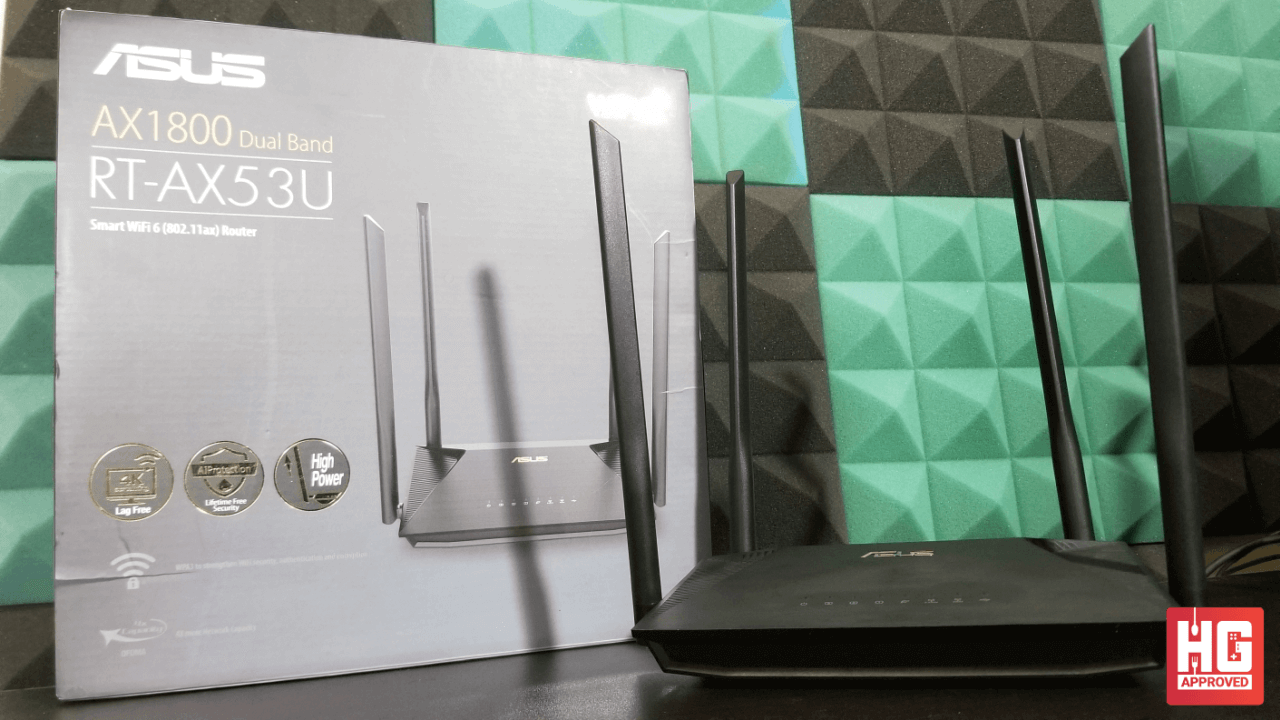
Routers can be considered as an integral part of any household or office. You have to have them in this day and age if you’re planning on connecting your devices to the web. With that said, living in an area filled with WiFi signals can be quite the problem nowadays. To combat that concern, we have the newest standard, the 802.11ax also known as WiFi 6. ASUS have been releasing routers with the latest standard and you might wonder, are they worth purchasing? What we have here now for review is the ASUS RT-AX53U router, a typical ASUS router, in shape and form, that uses the 802.11ax standard. Is it worth buying? Let’s find out!

| Model Name |
RT-AX53U
|
| Network Standard |
IEEE 802.11a, IEEE 802.11b, IEEE 802.11g
WiFi 4 (802.11n), WiFi 5 (802.11ac), WiFi 6 (802.11ax) IPv4, IPv6 |
| AX technology | Yes |
| Antenna |
Ex-antennas*4
|
| Transmit/Receive |
2.4GHz 2×2
5 GHz 2 x 2 |
| Processor |
Dual-code
|
| Memory |
128 MB Flash
256 MB RAM |
| Boosts speed |
OFDMA (Orthogonal Frequency Division Multiple Access)
Beamforming: standard-based and universal 1024-QAM high data rate 20/40/80 MHz bandwidth |
| Operating Frequency |
2.4G Hz / 5 GHz
|
| Ports |
RJ45 for Gigabits BaseT for WAN x 1, RJ45 for Gigabits BaseT for LAN x 3,USB Port x1
|
| Button |
WPS Button, Reset Button, Power Switch
|
| LED Indicator |
Power x 1
2.4G x 1 5G x 1 LAN x 3 WAN x 1 USBX1 |
| Power Supply |
AC Input : 110V~240V(50~60Hz)
DC Output : 12 V with max. 1.5A current |
| Package contents |
RT-AX53U
RJ45 x1 Adapter x1 QSG x1 Warranty Card x1 |
| Product Weight (g) | 346g |
| AiMesh |
AiMesh : No
Primary AiMesh router : No AiMesh node : No |
| Router APP |
ASUS Router APP : Yes
|
| Game |
Game Boost/acceleration : No
|
| Alexa |
Support Alexa skil : Yes
|
| IFTTT |
Support IFTTT : No
|
| AiProtection |
AiProtection : AiProtection Classic
Malicious site blocking : Yes Two-Way IPS : No Infected Device Prevention and Blocking ; Yes |
| Parental Control |
Parental Control : Yes
Customized Internet schedule : Yes |
| Traffic Control |
Adaptive QoS : No
Bandwidth limiter : Yes Traditional QoS : Yes Traffic Monitor : Yes Real-time traffic monitor : Yes Wired Traffic Monitor : Yes Wireless Traffic Monitor : Yes Website history : No |
| Wireless |
IPv6 : Yes
MU-MIMO : Yes Wi-Fi Encryption : Open system, WPA/WPA2-Personal, WPA/WPA2-Enterprise, WPA3-Personal UTF-8 SSID : Yes Guest Network : Yes WPS : Yes Wi-Fi MAC address filter : Yes Wireless scheduler : Yes Airtime fairness : Yes RADIUS Server : Yes Universal beamforming : Yes Explicit beamforming : Yes IGMP snooping : Yes |
| WAN |
Internet connection Type : PPPoE, PPTP, L2TP, Automatic IP, Static IP
Dual WAN : Yes WAN Aggregation : No 3G/4G LTE dongle : Yes Port triggering : Yes DMZ : Yes DDNS : Yes Let’s Encrypt : Yes |
| LAN |
DHCP Server : Yes
IPTV : Yes LAN Link Aggregation : No Manually assign IP address : Yes |
| VPN |
L2PT : Yes
OVPN : Yes PPTP : Yes VPN Server IPSec : Yes OVPN : Yes VPN Server PPTP : Yes VPN Fusion : No |
| USB application |
3G/4G LTE dongle : Yes
HDD hibernation : Yes Safely Remove disk : Yes AiCloud : No Download master : Yes AiDisk : Yes Media Server : Yes Time Machine : Yes Samba Server : Yes FTP Server : Yes Shared Folder privileges : Yes |
| Administration |
Operating mode : Access Point, Media Bridge, Repeater, Router
Operating system : ASUSWRT Free OS upgrade : Yes Firewall : Yes Wake on LAN (WOL) : Yes SSH : Yes Configuration backup and restore : Yes Diagnosis tools : Yes Feedback system : Yes System log : Yes |


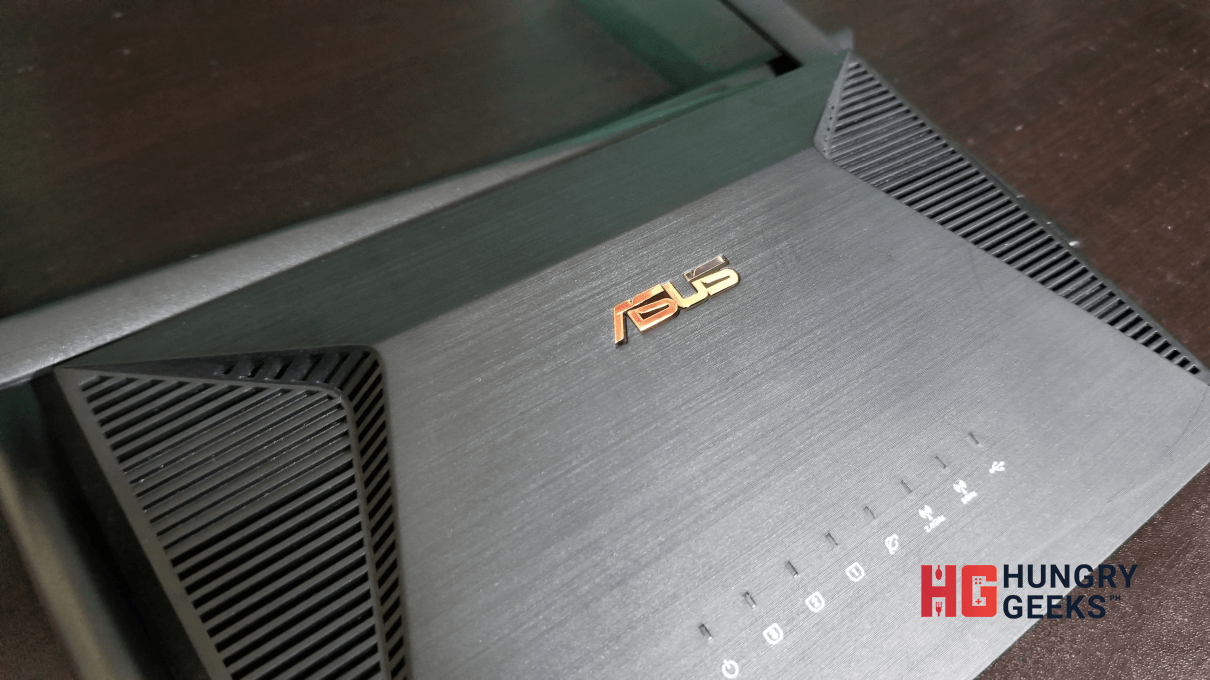
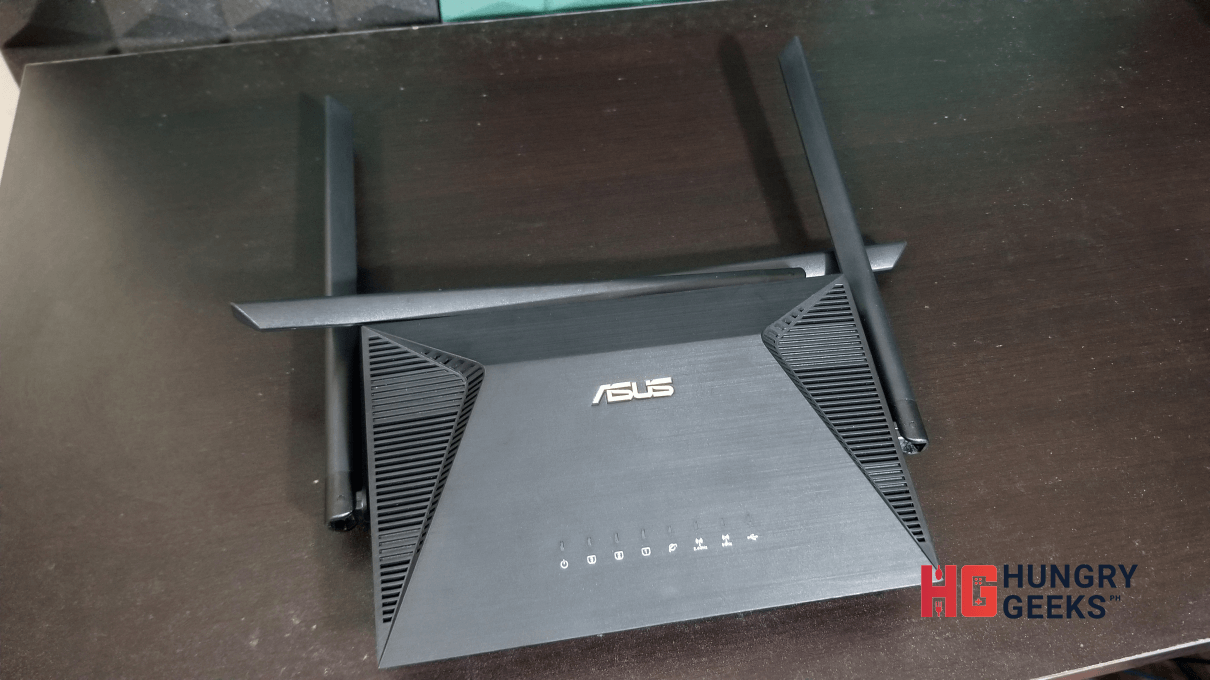

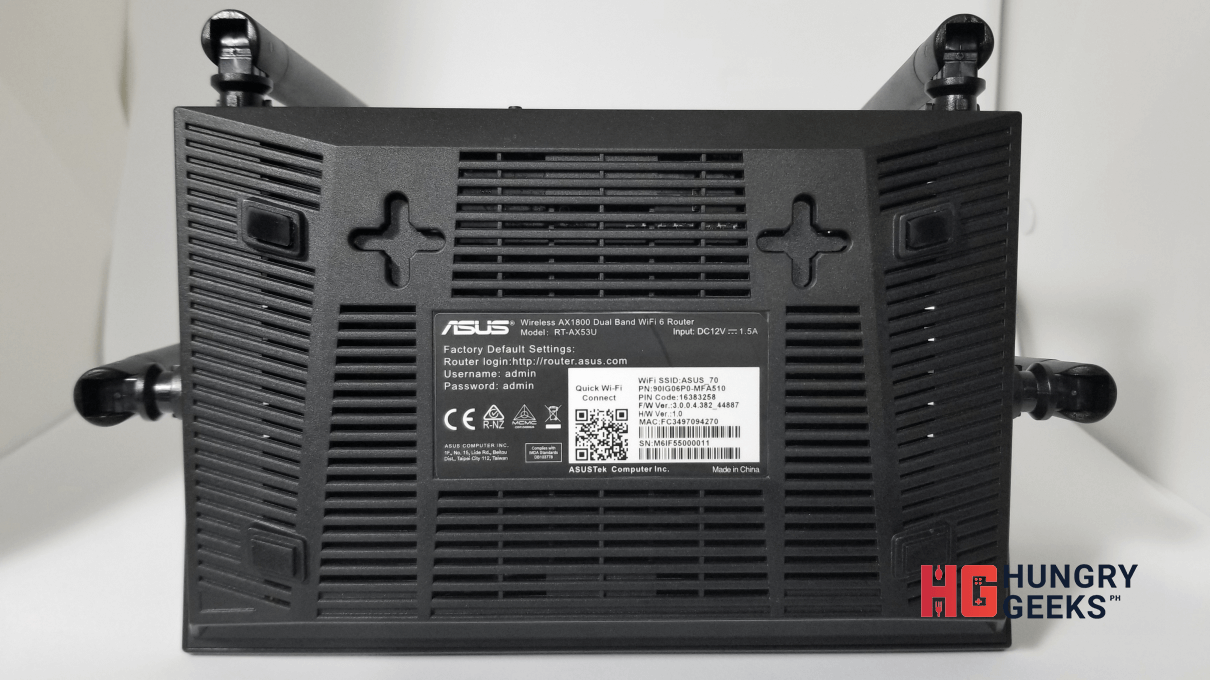
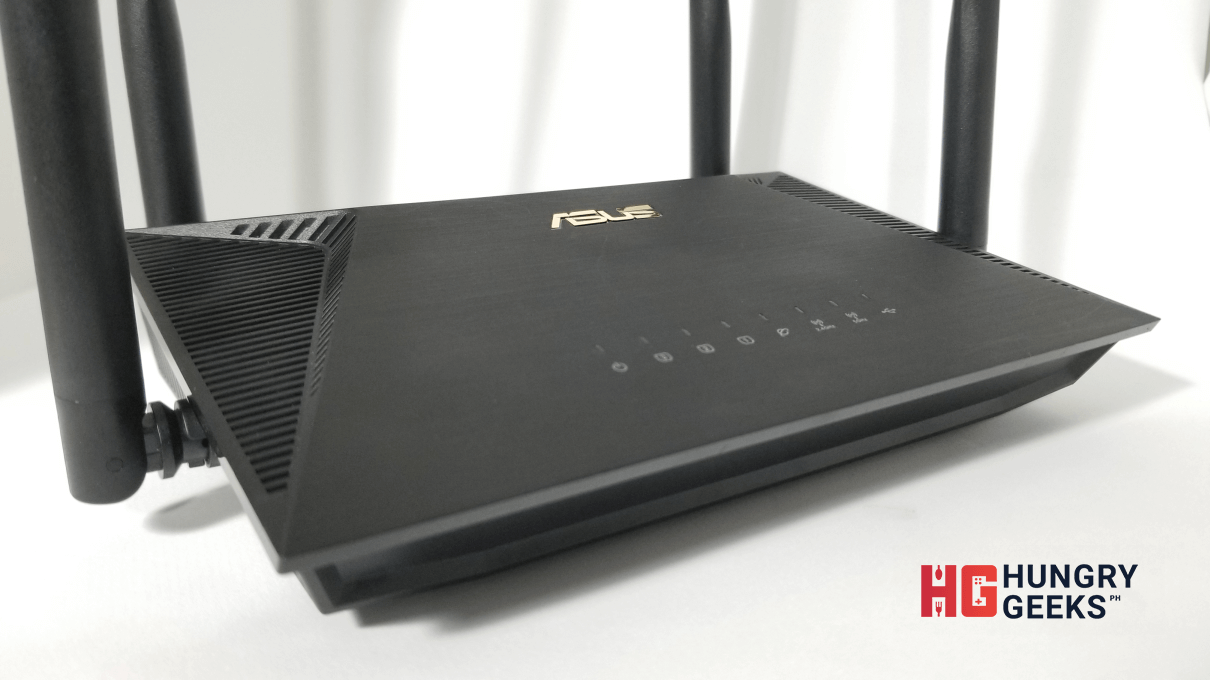

Most of the interface is at the rear part of the RT-AX53U. Here, you can find the reset button, the power switch, the port for the power cable, WPS button, a USB 2.0 port, a WAN port, and three LAN ports.
| RT-AX53U | Device 1 (Host) | Host Frequency | Device 2 (Client) | Client Frequency | Average Speed | Notes |
| Control | PC (Wired) | – | Laptop (Wired) | – | 112 MB/s | via RT-AX53U |
| Laptop (Wired) | – | PC (Wired) | – | 112 MB/s | via RT-AX53U | |
| Test 1 | PC (802.11ax) | 5 | Laptop (802.11ac) | 5 | 21.8 MB/s | w/in 1m |
| Laptop (802.11ac) | 5 | PC (802.11ax) | 5 | 22.5 MB/s | w/in 1m | |
| Test 2 | PC (802.11ax) | 5 | Smartphone (802.11ac) | 5 | 22.0 MB/s | w/in 1m |
| Smartphone (802.11ac) | 5 | PC (802.11ax) | 5 | 20.6 MB/s | w/in 1m | |
| Test 3 | Laptop (802.11ac) | 5 | Smartphone (802.11ac) | 5 | 21.5 MB/s | w/in 1m |
| Smartphone (802.11ac) | 5 | Laptop (802.11ac) | 5 | 16.5 MB/s | w/in 1m | |
| Test 4 | Laptop (Wired) | – | PC (802.11ax) | 5 | 44.8 MB/s | w/in 1m |
| PC (802.11ax) | 5 | Laptop (Wired) | – | 41.3 MB/s | w/in 1m | |
| Test 5 | Laptop (Wired) | – | Smartphone (802.11ac) | 5 | 31.2 MB/s | w/in 1m |
| Smartphone (802.11ac) | 5 | Laptop (Wired) | – | 30.5 MB/s | w/in 1m | |
| Test 6 | PC (802.11ax) | 2.4 | Laptop (802.11ac) | 2.4 | 5.9 MB/s | w/in 1m |
| Laptop (802.11ac) | 2.4 | PC (802.11ax) | 2.4 | 6.4 MB/s | w/in 1m | |
| Test 7 | PC (802.11ax) | 2.4 | Smartphone | 2.4 | 3.9 MB/s | w/in 1m |
| Smartphone | 2.4 | PC (802.11ax) | 2.4 | 5.0 MB/s | w/in 1m | |
| Test 8 | Laptop (802.11ac) | 2.4 | Smartphone | 2.4 | 4.0 MB/s | w/in 1m |
| Smartphone | 2.4 | Laptop (802.11ac) | 2.4 | 3.0 MB/s | w/in 1m | |
| Test 9 | PC (802.11ax) | 5 | Smartphone (802.11ac) | 5 | 0.54 MB/s |
35m~40m + wooden wall
|
| Smartphone (802.11ac) | 5 | PC (802.11ax) | 5 | 1.25 MB/s |
35m~40m + wooden wall
|
|
| Test 10 | Laptop (802.11ac) | 5 | Smartphone (802.11ac) | 5 | 1.46 MB/s |
35m~40m + wooden wall
|
| Smartphone (802.11ac) | 5 | Laptop (802.11ac) | 5 | 1.06 MB/s |
35m~40m + wooden wall
|
|
| Test 11 | PC (802.11ax) | 2.4 | Smartphone (802.11ac) | 2.4 | 0.38 MB/s |
35m~40m + wooden wall
|
| Smartphone (802.11ac) | 2.4 | PC (802.11ax) | 2.4 | 0.54 MB/s |
35m~40m + wooden wall
|
|
| Test 12 | Laptop (802.11ac) | 2.4 | Smartphone (802.11ac) | 2.4 | 0.41 MB/s |
35m~40m + wooden wall
|
| Smartphone (802.11ac) | 2.4 | Laptop (802.11ac) | 2.4 | 0.45 MB/s |
35m~40m + wooden wall
|
The test was done with only one device being 802.11ax compatible and in an area with 20+ existing WiFi signals. I was able to get a maximum of 40 MB/s here with the PC using an ASUS PCE-AX58BT.
I also checked the maximum distance that the router can cover. Also, I found that both 2.4Ghz and 5Ghz signals were still readable even at a distance of 35 to 40m and with wooden wall between the router and the tethered device. As expected, the router exhibited slow speeds at this range.
With that said, the router can be deemed as good enough if you’re planning on having it as a main unit in your 2-storey house or in a wide office room.

The RT-AX53U is a surprisingly easy router to setup. Just plug in the router, access the router’s setup page (http://router.asus.com), plug in the passwords and you are good to go. The dashboard (ASUSWRT) is also incredibly intuitive and clean. You can do the setup even with just a smartphone.

ASUS AiProtection is a feature that comes with the ASUS RT-AX53U and what it does is it blocks malicious pages from loading. Aside from that, it also helps in keeping your network safe and secure by also blocking infected devices. You can choose to enable it to grant your whole network another level of protection.
I personally like this feature as there are times where-in some sites load sneaky pop-ups that can be used to attack your devices. With AiProtection on, you get a warning that this certain page cannot be loaded due to some security issues. Given that its also powered by Trend Micro, the system is updated regularly to combat new threats.

Another good thing about the RT-AX53U is that it can definitely act as a hub for your home or office. You can use the USB port to plug in a printer or a large storage device to make them available for use for the whole network.
The USB port can also be used to plug in and use USB network dongles.

Honestly, there’s almost nothing bad with the RT-AX53U. On the contrary, it’s a pretty great router with features that greatly enhance its use. If you have the latest phones and devices, you can take advantage of the stability offered by the WiFi 6 or 802.11ax. For features, I really found the AiProtection to be a real and practical boon as it automatically shields devices connected to your network from shady websites.
For faults, I can name only two: it has one less port for wired connections compared to other ASUS models and its USB 2.0. ASUS routers have always had at least 4 wired ports and this is the first one that I’ve encountered with just 3. Not too much of a hassle since most devices are wireless nowadays, but still something to think about. Additionally, the USB 2.0 can be seen as a weak link given that USB 3.0 should be expected.

If you’re planning on getting a new router for your new home or office, best include the ASUS RT-AX53U to your list. It’s easy to setup, highly customizable, and has a lot of features aside from being a hub for your home or office.
The ASUS RT-AX53U has an SRP of PhP 4,390 and can be bought from various stores located in the Philippines. You can also get it via online stores.
For alternatives, you can check out the ASUS RT-AX56U. If you prefer a gaming router, you can also read our review of the TUF AX3000 Review.
For more details, check out the RT-AX53U’s spec page here.
