

The ASUS VIvoBook 13 Slate OLED T3300 aims to bring together the ease-of-use and computing of a tablet and the viewing experience of an OLED TV. It seems that it is the modern equivalent of their Transformer series with contemporary aspects including a slimmer and sturdier design, and updated internals.

| CPU | Intel Pentium Silver N6000 |
| GPU | Intel UHD Graphics |
| OS | Windows 11 Home |
| RAM | 4GB, 8GB LPDDR4X |
| Dispay | 13.3-inch OLED, 1920 x 1080, 550nits, HDR True Black 500, Pantone Validated, Touch Screen |
| Storage | 128GB eMMC, 128GB PCIe 3.0 NVMe SSD |
| I/O Ports | 2x USB 3.2 Gen2 Type-C, MicroSD Card Reader, 1x 3.5mm Combo Jack |
| Connection | Up to WiFi 802.11ax, up to Bluetooth 5.0 |
| Battery | 50Whr, 3-Cell Li-Ion, 65W Charging |
| Audio | 4-Way Stereo Speakers, Array Microphone, Smart Amp |
| Others | 13MP Rear Camera, 5MP Front Camera, 1.4mm Travel Keyboard, Cortana Support |
| Dimensions | 309.9 x 190 x 7.9mm |
| Weight | 780g |
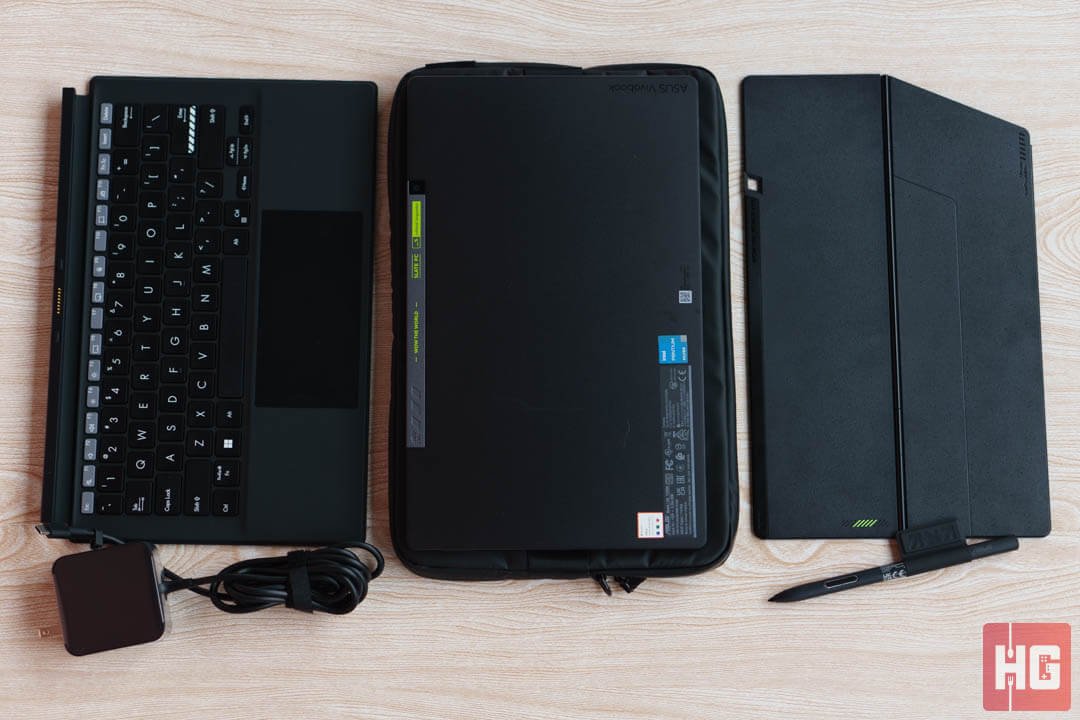
The VivoBook 13 Slate OLED T330 comes with quite an accessory kit despite shipping in a generic cardboard box. It has everything to make the package complete including a magnetic keyboard cover, a detachable rear stand, an ASUS Pen 2.0, a travel sleeve, and a 65W USB Type-C charger. The only thing missing here is a Type-C multifunction adapter.

The ASUS VIvoBook 13 Slate OLED T3300 looks like a supercharged tablet by looks alone. It’s 13.3-inch OLED display is encased in a 14-inch plastic frame. It doesn’t feel as premium as an aluminum chassis but the plastic shell is hard enough to give the device a feel of resiliency.

The tablet is fairly thin at around 7.9mm by itself but thickness nearly doubles when everything is attached. Speaking of attachments, its keyboard can be coupled at the bottom with a magnetic connection while the detachable stand can also be attached magnetically at the back.

One of the main selling points of the tablet is its 13.3-inch OLED touch panel with Gorilla Glass. Resolution is rather basic at 1920 x 1080 but the form factor is small enough to make everything look crisp. Bezels are rather thick especially at the top and bottom but these can be forgiven as the top houses a 5MP camera and the bottom needs connections for the keyboard.

The display does come pre-calibrated and is Pantone Validated. ASUS says that it covers 100% DCI-P3 but we can’t seem to reproduce their numbers with our equipment. The screen can reach near 100% sRGB but DCI-P3 values are only around 67.50%. Regardless, the display produces well-saturated colors and deep blacks as expected from an OLED panel.
Brightness seems capped at around 375cd/m2. This will still allow most users to use the device outside or on bright conditions with slight degradation of picture. This isn’t helped by the lack of anti-glare coating of the panel.
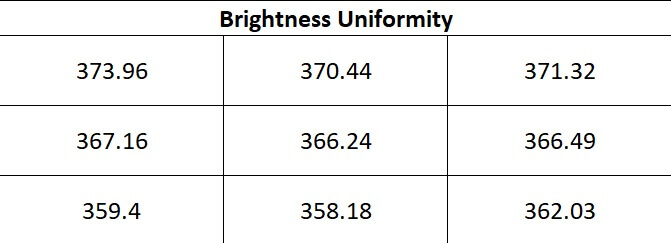
The OLED panel is fairly even when it comes to brightness uniformity. The brightest portion of the panel is at the top-right and there is only a 4% difference in brightness when compared to the lowest brightness segment at the bottom middle.

ASUS has built-in quad stereo speakers on the tablet. Volume won’t be an issue as the speakers can definitely pump out plenty of audio. Quality is somewhat mixed. Mid-tones, highs, and vocals are clear even at maximum volume. Bass, however, is rather weak. There’s barely any punch coming from the speakers leaving heavier songs lacking.

It’s keyboard and touchpad are held magnetically and can be easily aligned to the bottom port. The keyboard itself is a standard 70% layout complete with alphanumeric keys, F keys, and secondary function keys.
The typing is standard chiclet-style keyboard experience. Tactility is okay but key travel is shallow due to its thin profile. There’s also chassis flex near the middle of the keyboard thanks to its build but it doesn’t affect the overall typing.
The touchpad is fairly large at 5-inches across. The surface is smooth and lacks any texture, which might be disliked by some people. Tracking is precise and it supports gesture controls for ease-of-use. Tactility is decent and a clicking sound is clearly heard when its buttons are pressed.

The VivoBook 13 Slate OLED T3300 comes with an ASUS Pen 2.0. It’s solidly built and comes with several tips and built-in battery. It can be charged via a hidden Type-C port at the top. Connecting the pen is as easy as pressing the Bluetooth button at the top. Buttons near the tip functions as eraser and right click.
Using the tablet with the ASUS Pen 2.0 is pretty good. Everything can seamlessly used with the pen and the tablet can track the pen’s position even if it’s an inch away from the screen.

All ports of the tablet are located at the top-left. Ports include two USB 3.2 Type-C ports, a 3.5mm audio jack, and a MicroSD card reader. Its USB ports do not support Thunderbolt but they do support DisplayPort and Power Delivery.
While its ports are representative of the tablets nowadays, their positioning is odd. Since everything is at the top-left, cables can get messy and unseemly. We would have preferred its ports to be placed near the bottom for neater cable management.
By default, the VivoBook 13 Slate OLED T3300 already comes with Windows 11 installed. No updated needed when first setting up the device. Microsoft’s latest OS works well in a tablet formfactor as icons are larger and more defined. Some power users, however, will dislike the UI as advanced options are now hidden away in additional menus rather than being available all of the time.
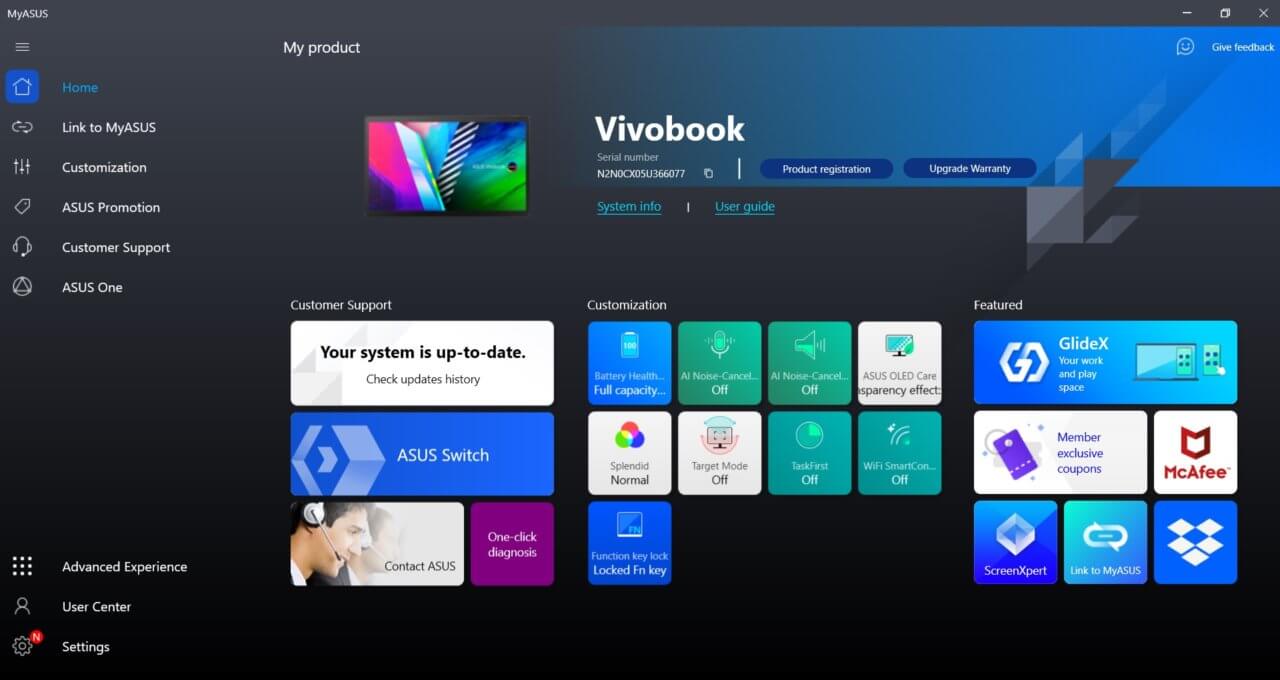
Not much is pre-installed aside from the OS and all the included default software, and the usual McAfee Anti-Virus. The tablet does come with MyASUS installed already that allows easier management, easy access to the brand’s promotions, and customer support.

The ASUS VIvoBook 13 Slate OLED T3300 is powered by an Intel Pentium Silver N6000 CPU with up to 8GB of LPDDR4X RAM. Its CPU is based on the 10nm Tremont microarchitecture and has been design more for low power devices for education, entertainment, and low-load computing. So, we’ll need to temper expectations when it comes to performance.

The tablet has 128GB of internal storage from a Kingston OM3PDP3128B drive. It’s an entry-level SSD, which claims to get up to 2,200MB/s and 530MB/s sequential read and write speeds. Based on a quick 1GiB load on CrystalDiskMark, the drive will only do around 1,800MB/s sequential read speed while sequential write speed is rather abysmal at only 103MB/s. It seems that its SLC cache quickly runs out when performing bigger file operations.
The device will be put through the same test as other Windows-based devices. Benchmarks will include synthetic loads, file compression and decompression, content creation, and some light gaming to see what kind of performance it can provide through a variety of workloads.



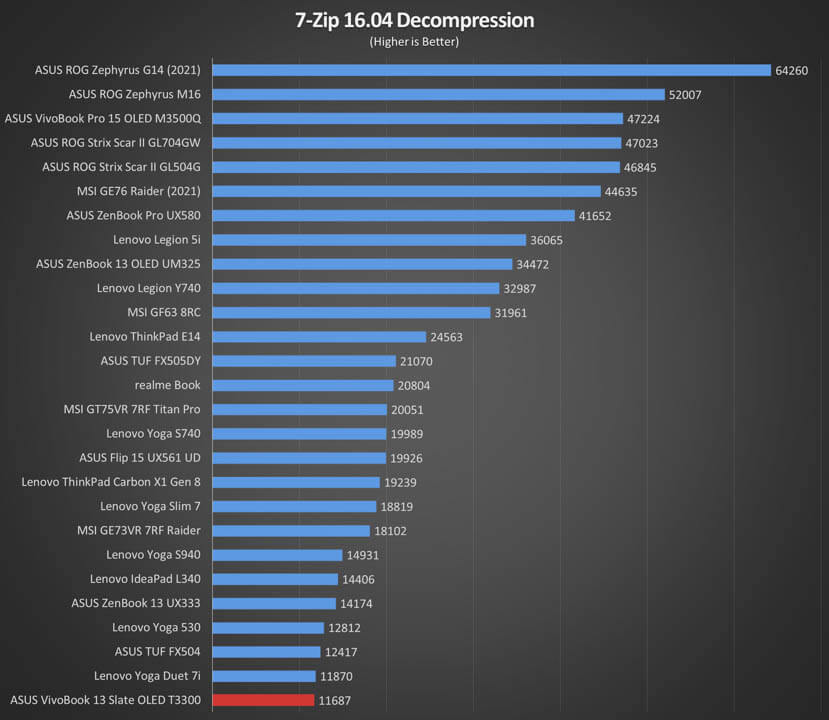
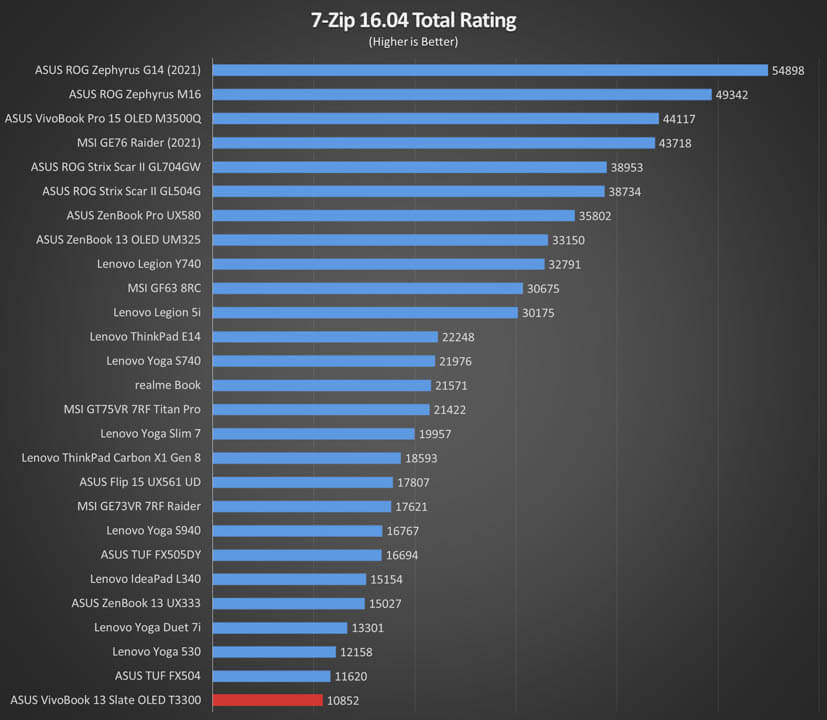
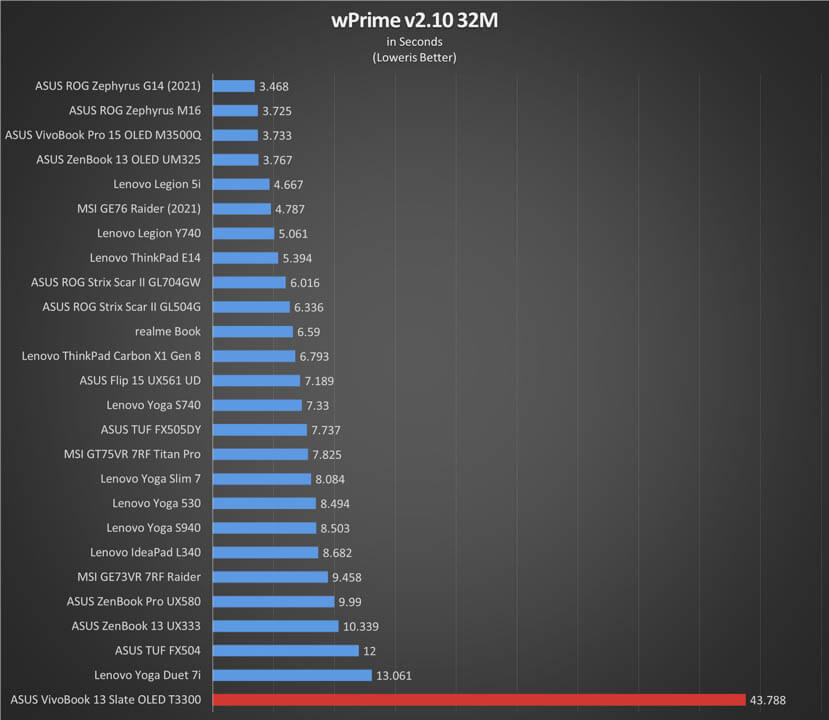
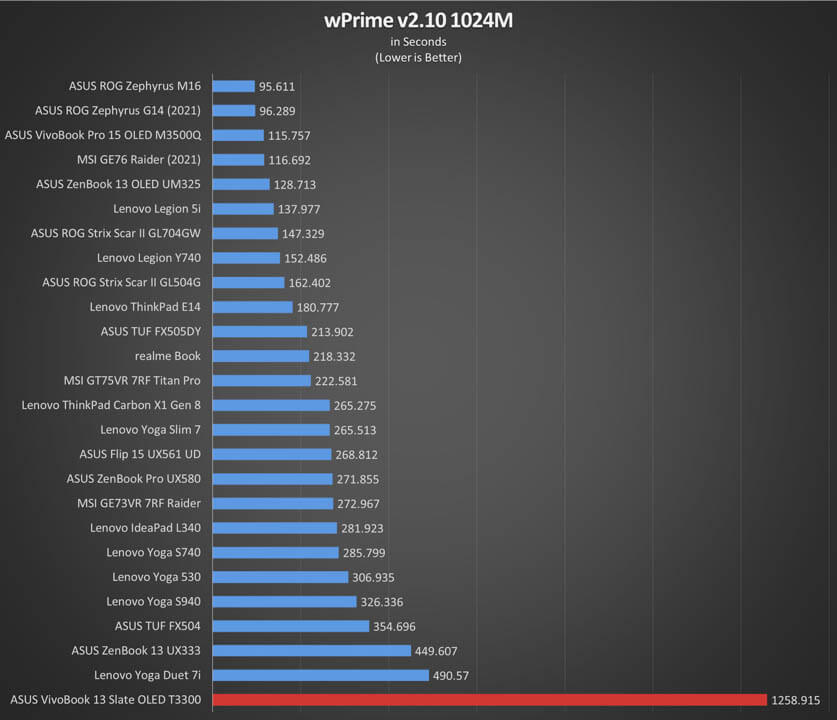
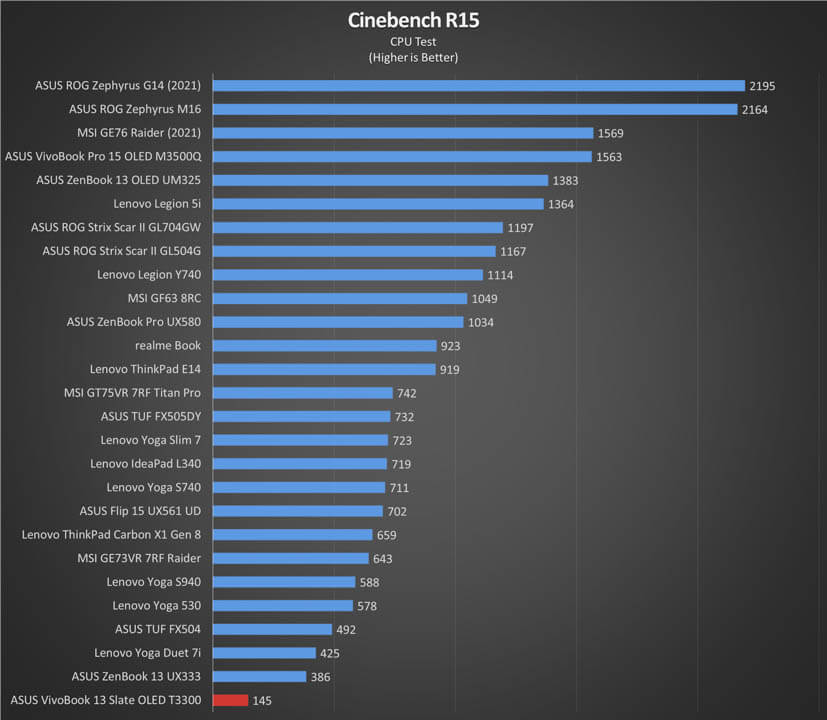

As mentioned, the Intel Pentium Silver N6000 CPU on the ASUS VivoBook 13 Slate OLED T3300 wasn’t made for heavy computing. This is further reflected in its benchmarks when compared to other Windows-based notebooks.
System performance in general usage and light workloads like watching online videos and work are smooth. It may encounter some delay especially when it’s loading a ton of files or have lot of background apps running.
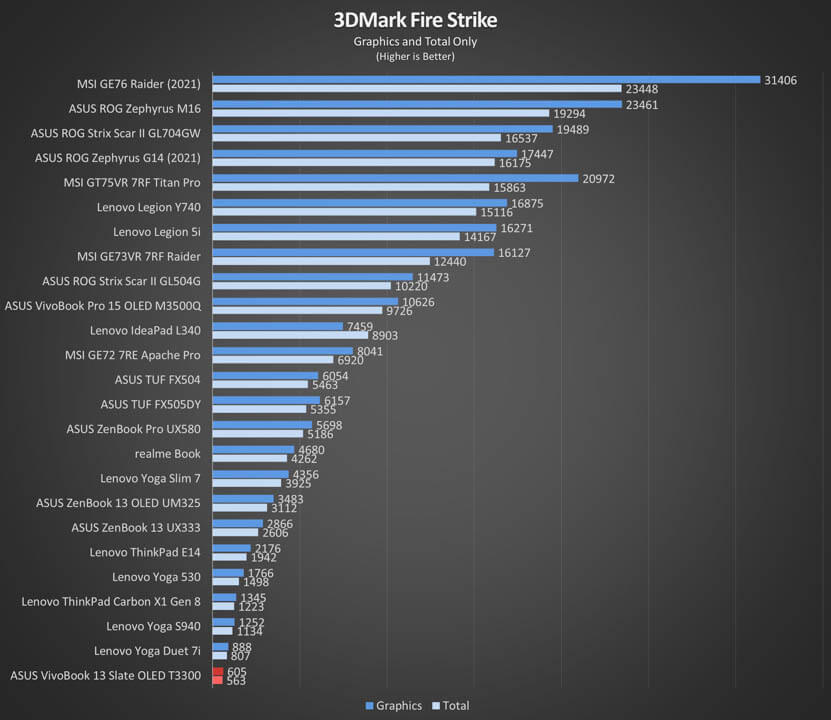

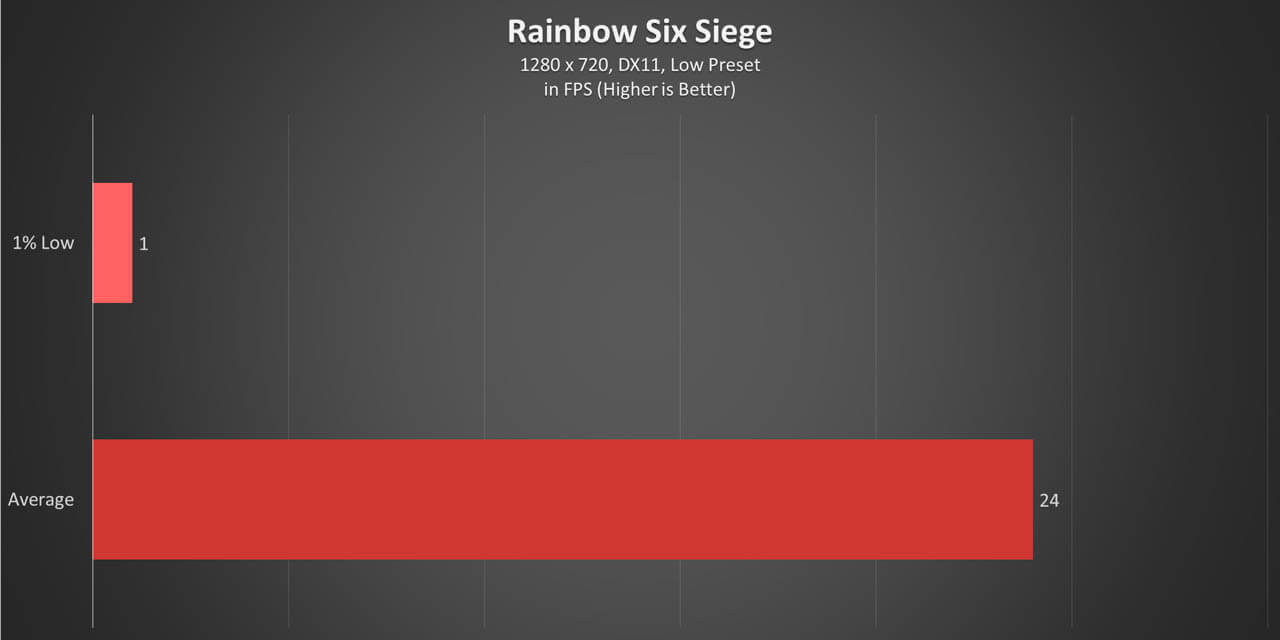
Gaming is pretty much out of the question on the ultraportable. We tried running Rainbow Six Siege and it was choppy experience. It could probably get away with old games or 16-bit titles but expect PowerPoint-like framerates on modern titles.

Its Intel Pentium Silver N6000 only has a maximum rated TDP of 6W unlike its latest Intel Core counterparts. At idle or light use, the CPU only reaches a cool 50°c, which is still comfortable to the touch albeit a bit warm. When put under full load like Blender, temperatures are still relatively low at a peak of only 77°c.

Inside its chassis is a 50Whr battery reserve that should give most users up to 8 hours of usage on average. It could be pushed further if brightness and volume are turned down to modest levels. It can be charged through either Type-C ports with its 65W adapter and should reach 100% from 0% in around 2 hours and 30 minutes.

With a starting price of PhP 39,995, some might misunderstand the ASUS VivoBook 13 Slate OLED’s position in the market. It’s not being marketed as a computing performer but more of an entertainment tablet and in that regard, we think it offers a good proposition.
Its OLED panel is truly one of its standout features. Everything looks crisp, colors are well-saturated, and blacks are deep. The lack of anti-glare coating might turn off some people especially those who constantly use devices in bright areas but its brightness should be able to power through in most cases.
Audio is pretty good though it could use with some tweaking to deliver punchier bass. Its expansive set of accessories including a magnetic keyboard and stand, as well as the ASUS Pen 2.0 offer more options for its users.
Some of its weaker points include performance. It’s Intel Pentium Silver N6000 isn’t up to task when it comes to heavier workloads. Putting all its accessories also make it heavier some ultrabooks in the market.
If you’re after an ultralight notebook with robust performance, this notebook isn’t for you. But those who want a Windows-based entertainment tablet with an awesome display and good speakers that could double as a workstation in a pinch, then the ASUS VivoBook 13 Slate OLED T3300 is definitely a solid pick.
The ASUS VivoBook 13 Slate OLED T3300 is now available in the Philippines in two variants: a 4GB LPDDR5/128GB eMMC version for PhP 39,995 and an 8GB LPDDR5/128GB NVMe SSD edition for PhP 44,995.
You can get the ASUS VivoBook 13 Slate OLED T3300 through the their official Shopee and Lazada stores as well as their flagship and authorized retail stores nationwide.
