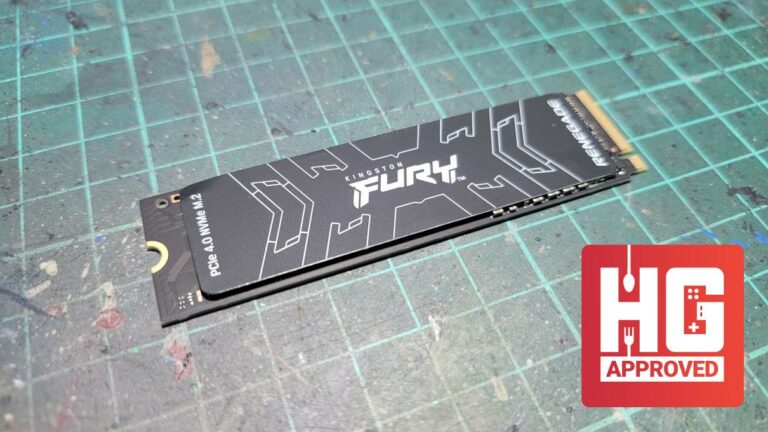
Looking for an NVMe M.2 SSD that’s fast for your new gaming computer? There are a lot to consider in the market now but what if there’s a compromise between speed and price? What we have here is the Kingston Fury Renegade PCIe 4.0 NVMe M.2 SSD for review (a mouthful, I know). It’s part of Kingston’s gaming and enthusiast level storage solutions and they are claiming impressive speeds with it. But is it true? Is this an NVMe M.2 SSD that can cater to your gaming needs? Let’s find out in this review.
| Product Name | Kingston FURY Renegade PCIe 4.0 NVMe M.2 SSD |
| PCIe / NVMe | PCIe 4.0 x4 NVMe |
| Capacity | 500GB (this review), also available in 1TB, 2TB, 4TB capacities |
| Controller | Phison E18 |
| NAND | 3D TLC |
| Sequential Read/Write | 500GB – 7,300/3,900MB/s 1TB – 7,300/6,000MB/s 2TB – 7,300/7,000MB/s 4TB – 7,300/7,000MB/s |
| Random 4K Read/Write | 500GB – up to 450,000/900,000 IOPS 1TB – up to 900,000/1,000,000 IOPS 2TB – up to 1,000,000/1,000,000 IOPS 4TB – up to 1,000,000/1,000,000 IOPS |
| Total Bytes Written (TBW) | 500GB – 500TBW 1TB – 1.0PBW 2TB – 2.0PBW 4TB – 4.0PBW |
| Power Consumption | 500GB – 5mW Idle / 0.34W Avg / 2.7W (MAX) Read / 4.1W (MAX) Write 1TB – 5mW Idle / 0.33W Avg / 2.8W (MAX) Read / 6.3W (MAX) Write 2TB – 5mW Idle / 0.36W Avg / 2.8W (MAX) Read / 9.9W (MAX) Write 4TB – 5mW Idle / 0.36W Avg / 2.7W (MAX) Read / 10.2W (MAX) Write |
| Storage Temperature | -40°C~85°C |
| Operating Temperatures | 0°C~70°C |
| Dimension | 80mm x 22mm x 2.21mm (500GB-1TB) 80mm x 22mm x 3.5mm (2TB-4TB) |
| Weigh | 500GB-1TB – 7g 2TB-4TB – 9.7g |
| Vibration Operating | 2.17G Peak (7-800Hz) |
| Vibration Non-operating | 20G Peak (20-1000Hz) |
| MTBF (Mean-Time Between Failures) | 1,800,000 hours |
| Warranty/Support | Limited 5-year warranty with free technical support |
The Kingston Fury Renegade NVMe SSD used in this review is the 500GB version.
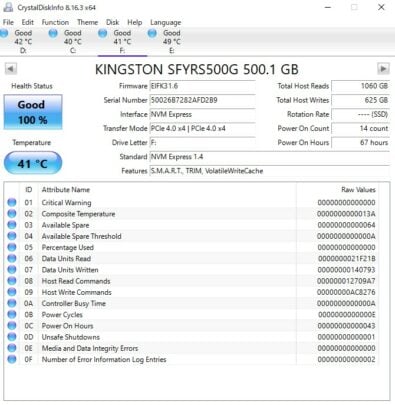
You can check your own drives using CrystalDiskInfo 8.


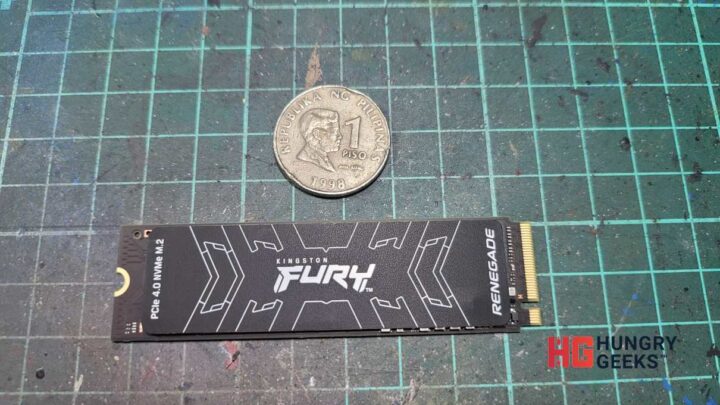



The following are the tools used to test and review the Kingston Fury Renegade SSD. Click on them to download them and try them out on your own PC:

For those looking for a benchmark to compare scores, Anvil’s Storage Benchmark is the go to program. It runs the drive under different tests and displays the results in an easy to read table. Not only that, but it also outputs a number that can help in gauging the overall performance of the drive.

CrystalDiskMark is benchmark software that measures the transfer speed of media data storage drive such as HD, SSD, USB memory, SD card and NAS.
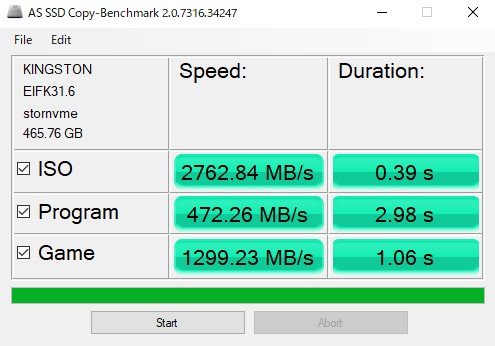
AS SSD’s Copy Benchmark simulates the drive’s performance when copying files. The ISO one simulates the transfer of 2 very large files. Program uses a lot of smaller files while Game uses a combination of both. While the benchmark is innately synthetic, it does show how the drive performs when it encounters file sizes similar to that of actual usage.
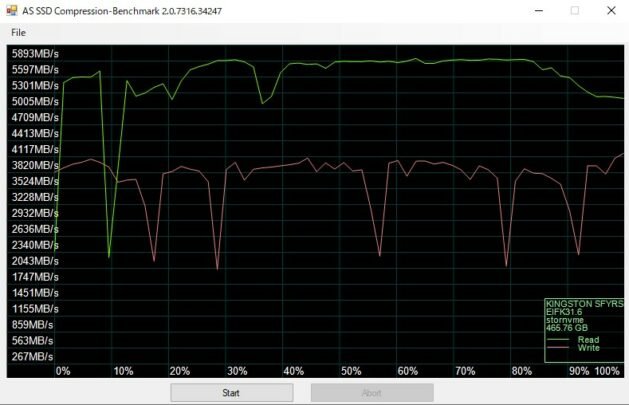
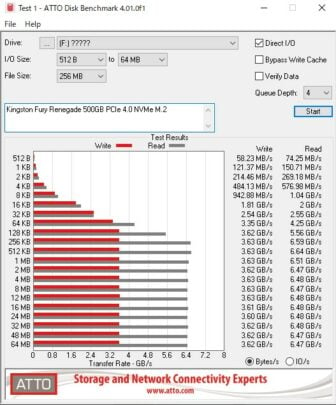
ATTO Disk Benchmark measures performance in hard drives, solid state drives, RAID arrays as well as the host connection to attached storage. It can be used to test any OEM RAID controller, storage controller, host adapter, hard drive or SSD drive.
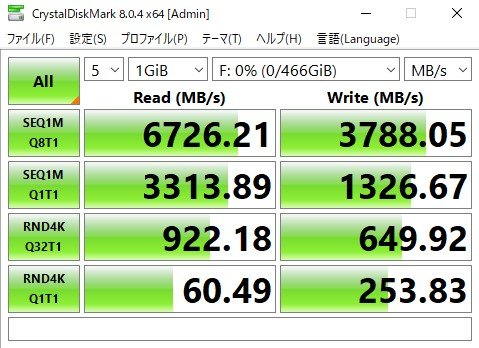
A HDD/SSD utility software which supports a part of USB, Intel RAID and NVMe. It is very well-known when testing storage devices and is quite light. It can be used to test a variety of setups such as RAID and can even be used on external drives.
The numbers don’t lie. The Kingston Fury Renegade SSD is a fast NVMe SSD. The read and write speeds are significantly different compared to a budget NVMe SSD. Of course, it’s marketed and made for a different segment but the difference is pretty stark and very apparent. Coming from the Patriot Viper VPN110, the numbers produced by the Kingston Fury Renegade SSD is remarkably higher. It’s also a cool NVMe SSD as it idles at only 43C.
Of course, the speed and the numbers come at a price. The Kingston Fury Renegade NVMe SSD is priced at around PhP 9,300 for the 500GB version here in the Philippines. That’s almost double the price of the Kingston NVM1 1TB SSD or triple that of a Kingston A400 480GB NVMe SSD. Granted that the two are still PCIe 3.0, have lower speeds, and are not up to date with the latest standards, hence the lower prices.

The price of the Kingston Fury Renegade SSD may be a hard hurdle to some. But then again, you can get it for far less. With the gift of timing and some cyber sleuthing, you can get this outstanding NVMe SSD for far less than its SRP. I was able to check PCHub and found out that it is currently being offered for as low as PhP 5,450. The same can be said with online stores during discount sales.

In my case, yes. I play a lot of games which require a lot of saving and loading since I “save scum” a lot. Titles like Total War: Warhammer 3 or Warzone can entail a lot of resources in terms of data capacity and you would want to have their files processed as soon as possible. The Kingston Fury Renegade PCIe 4.0 NVMe M.2 SSD does that in spades. While the benefits are not significantly noticeable (load times vary between game titles), there’s still something to be had here. What’s great about it all is that the 500GB can be had for a good deal. Given it’s promo price, it’s hard not to recommend this one for those building a formidable mid-tier or top-tier gaming PC.
You can use the Kingston Fury Renegade SSD as your boot drive or your drive for games and productivity.
Also note that you can use the Kingston Fury Renegade PCIe 4.0 NVMe M.2 SSD on the Sony PS5.
The Kingston Fury Renegade PCIe 4.0 NVMe M.2 SSD is available in the Philippines. Here are the capacities available, prices, and price per capacity.
Seems like 1TB is the bang for the buck choice out of all the four variants. Also, as mentioned above, I have spotted the 500GB variant being on sale for as low as PhP 5,450 (PhP 10.9/GB). So if you are planning on getting this, then best watch out for those sales. If you plan on buying via the official stores online, you can opt to wait for sales and discounts to bring the price down a bit.
The Kinston Fury Renegade PCIe 4.0 NVMe M.2 SSD is available on the official Kingston stores on both Lazada and Shopee.
Additional PSA: always buy from official stores, people. Kingston fakes are making rounds nowadays so best buy official ones for guaranteed safety and quality. Official products are leagues better than fake ones.
For more information about the Kingston Fury Renegade M.2 SSD, check out the official product page.
