Gaming arsenals are spreading like wildfire since the explosion of eSports, Razer is one of the brands that has been providing top-notch solutions for gamers. But of course, all gamers are the same, some are keen on the smallest details and even some are keen to be simple and just want a ready-to-go device to help their game more.
Recently we reviewed the Deathstaler V2 Pro Keyboard and Barracuda Pro headphones, these devices are both performing but has a silent profile as gaming-centric device. This time the Razer V2 Pro is an ultra-light striking mouse that just simply works for your gaming needs.
Using the latest matte-finished ultra-light plastic body, the Viper V2 Pro captures the defined design ID of the brand, along with its very simple but striking Razer imprinted logo at the base of the mouse.

The Razer Viper V2 Pro drops all aspects of “luxury” in exchange of weight, dropping features like Razer Chroma, Exchangeable Key Kaps, and even provisions for weight deliver a ridiculously light 58g mouse that will surely say a curse word when you lift it up for the first time.

The Razer Focus Pro 30K Optical Sensor improves the performance down to the microsecond, it can detect multiple surface areas such as glossy plastic, matte finish, wood, or even a trusty fiber cloth mousepad. Each surface has a different reaction to the optical sensor, which Razer developed to detect the fastest response possible in every movement. The 30,000 DPI sensor can swish you from left to right with ease given how easy it is to configure the device using the Razer Synapse Software.
The Razer Synapse software is the central hub of all compatible devices in the arsenal of the brand. It controls all aspects

You can create multiple profiles when needed on the Synapse software, my favorite is creating a profile for my Genshin Impact gaming and switch characters using the Mouse Button 5/4 when needed.
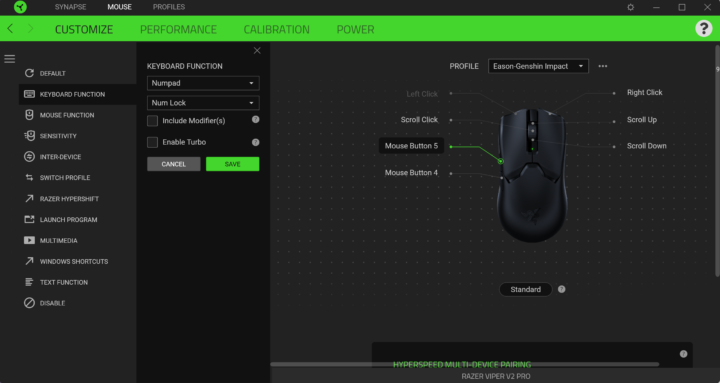
Coming from a basic wireless mouse, it still has the basic features like controlling the DPI byt it still doesn’t have the basic intention to give an advantage in the needs of a gamer. For example is simply the weight, with priority on the minute details on how fast you can glide the mouse sometimes can bring a better ,game especially when fighting boss fights in Genshin Impact.

In my experience with the 58g Viper V2 Pro, I was astonished and shocked at how light a mouse can be in gaming, especially when navigating through a 42″ LG OLED C2 TV and even a dual monitor setup. It’s a requirement to glide with one swipe of the mouse to reach end to end.
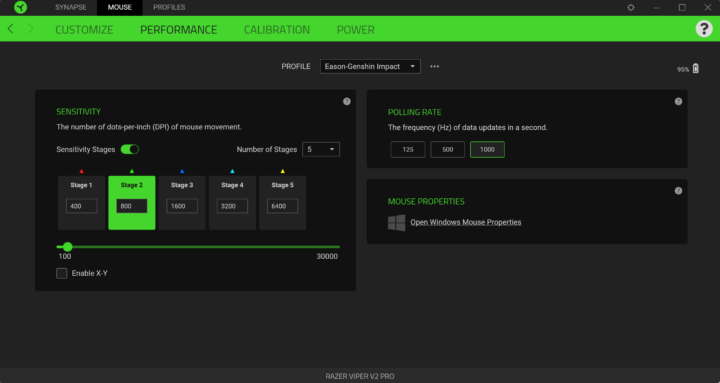
This is where the performance of the Viper V2 Pro enters with adjustable stages in the frequency Hz in update and even sensitivity to be edited in 5 different stages. So you can be in control of either basic work, Genshin Impact, First Person Shooting games like Valorant, or even video editing. In my experience, each one has a different taste in sensitivity as it’s great to customize each one per use.

You can use the Razer Viper V2 Pro either using the wireless HyperPolling mode or via the old trusty but bothersome USB-C Cable method. Either way, in my experience even with tons of 2.4Ghz wireless devices blocking the device it’s not bad already that I didn’t encounter any dropout in the signal.
My home is already rich in 2.4Ghz WiFi devices such as smart home bulbs and assistants, so it’s great that the Razer HyperPolling software was able to give a top-notch performance in all of my resin runs in Genshin Impact. For F2P games, activating the HyperShift Wireless mode can increase better inputs in the mouse, especially for every click can mean win or death in this kind of games.

Just in case you need a bit more streamlining of the device, there is an adapter as well to quickly plug the Razer V2 Pro dongle to the cable to bring it closer when needed. A handy choice if you are also in a standing desk setup since there might be a chance that the monitor isn’t part of the rising setup. Overall Razer thought of everything a minimalist gamer needs on the Viper V2 Pro.
Battery life is advertised to last 80 hours in one use, but in my average usage of 10 hours a day of PC use, the Viper V2 Pro lasts a week or so before the low battery indicator activates. Charging is fast and fairly easy, best to simply plug in to your desktop before you sleep and get ready for another week of GG gaming.

Provision of additional surface pads is given to allow you to increase traction to your preference if needed. In my case, since I’m now more of a clean desk setup person the stock smooth silicone-like pads are enough for my needs.
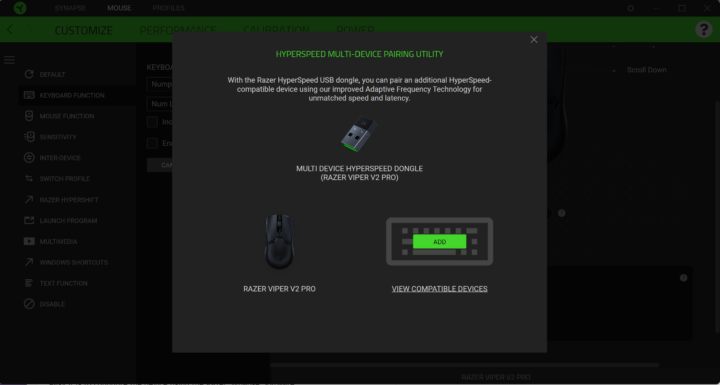
For me, this is my first Razer device since the old Kraken days with the neon green headphones. So I’m happy that there is a profile that is so minimalist that fits my persona with Razer. So in the future, I want to add up more arsenal with Razer, I’ll make sure its HyperSpeed compatible to connect multiple devices with just one single dongle.

No Razer Chroma, switching keycaps, or fancy features here indeed. The Viper V2 Pro went on a diet to provide the lightest mouse we’ve experienced so far, it works for people that are not fond of modification but simply features that are needed like myself. So for the price of Php8,990, it might be steep at first but it’s well spent if you are to maximize the features that come with the whole Razer Ecosystem.
Gaming-wise, it works on our side as it’s versatile enough to be for advance users or on-the-go users. Either it RPG or F2P games, the Viper V2 Pro got us covered once setup in the Synapse was done.
For fun as well, it’s such a delight to see the first impression of people every time I hand over the Razer Viper V2 Pro to try out the weight. I simply get a lot of surprised smiles.
