

The ROG Flow X13 is one of ASUS ROG’s latest gaming laptops that comes with a twist: it’s a 2-in-1 modular device. If you’re into laptops that have a bit of uniqueness in them, this one should probably be on your radar as instead of the conventional GPU + laptop, the ROG Flow X13 has a separate module for its GPU in the XG Mobile. Is this a good thing or bad? Let’s find out in this ROG Flow X13 review!
| CPU |
AMD Ryzen™ 9 5900HS Processor 3.1 GHz (16M Cache, up to 4.5 GHz)
|
| GPU | Built-in: NVIDIA® GeForce® GTX 1650 ROG XG Mobile: NVIDIA® GeForce® RTX 3080 |
| OS | Windows 10 Home (Free upgrade to Windows 11, when available) |
| RAM | 16GB*2 LPDDR4X on board Max Capacity : 32GB |
| Display | 13.4-inch WQUXGA (3840 x 2400) 16:10 glossy display sRGB: 116% Adobe: 86% DCI-P3: 85% Touch Screen Refresh Rate: 60Hz IPS-level Pantone Validated: Yes |
| Storage | 1TB M.2 2230 NVMe™ PCIe® 3.0 SSD |
| I/O Ports | 1x 3.5mm Combo Audio Jack, 1x HDMI 2.0b, 1x USB 3.2 Gen 2 Type-A, 1x ROG XG Mobile Interface 2x Type C USB 3.2 Gen 2 with Power Delivery and Display Port |
| Connection |
Wi-Fi 6(802.11ax)+Bluetooth 5.1 (Dual band) 2*2;(*BT version may change with OS upgrades.)
|
| Power |
TYPE-C, 100W AC Adapter, Output: 20V DC, 5A, 100W, Input: 100~240V AC, 50/60Hz universal
|
| Audio | Smart Amp Technology DAC Audio by Dolby Atmos AI mic noise-canceling Smart Amp Technology Built-in array microphone 2x 1W speaker with Smart Amp Technology |
| Weight | 1.30 Kg (2.87 lbs) |
| Dimensions | 29.9 x 22.2 x 1.58 ~ 1.58 cm (11.77″ x 8.74″ x 0.62″ ~ 0.62″) |
| Included in the Box | GV301 sleeve bag ROG Chakram Core mouse P511 ROG XG Mobile(GC31S with NVIDIA® GeForce RTX™ 3080) |
| Connection to PC | ROG XG Mobile interface(PCIE Gen3x8) and USB Type-C combo port |
| Ethernet Connection | Gigabit Lan 10/100/1000 Mbps |
| I/O Ports | 1xHDMI 2.0b, 1xDP 1.4 support G-SYNC, 1xRJ-45 LAN port, 1xDC input jack 4xUSB 3.2 Gen 1 Type-A, 1xSD Card reader(Standard)/UHS-II(312MB/s) |
| Power Supply | 280W Power Supply |
| Dimensions | 20.8 x 15.5 x 2.96 cm |
| Weight | 1kg |
| Graphics Card Support |
NVIDIA® GeForce RTX™ 3080 laptop GPU with ROG Boost up to 1810MHz at 150W
|
| Accessories | 1x Power cord |
| Model Support | ROG Flow X13(GV301) |
The ROG Flow X13 is available in 3 different models. The main differences with each one are mainly the processor and the available built-in RAM. The unit that we have for review is the ASUS ROG Flow X13 GV301QH-K5245T with an Nvidia RTX 3080 inside the ROG XG Mobile.
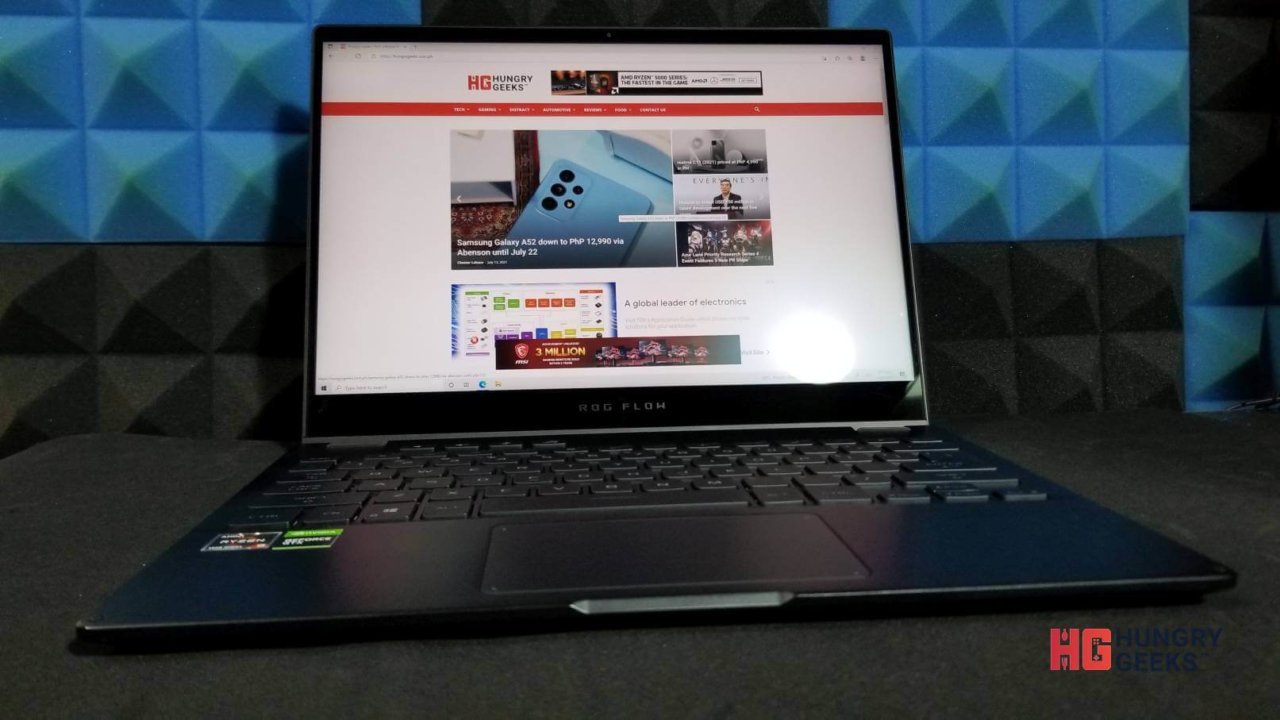
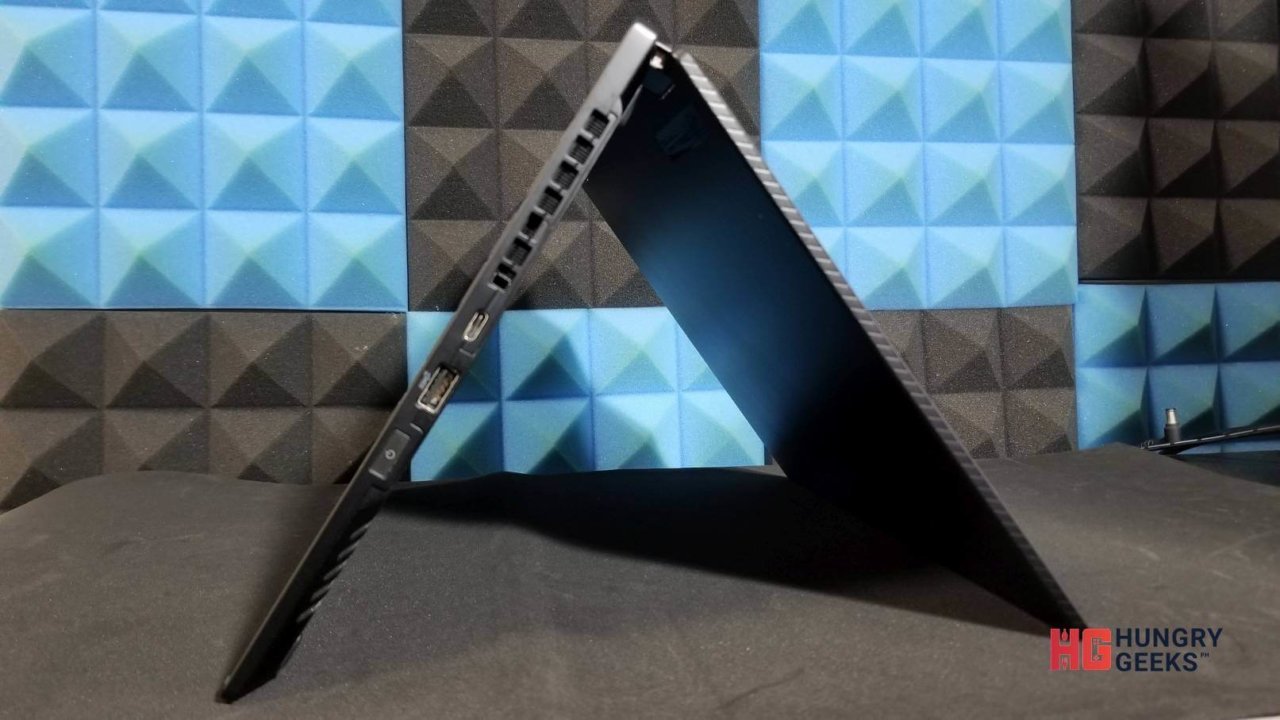
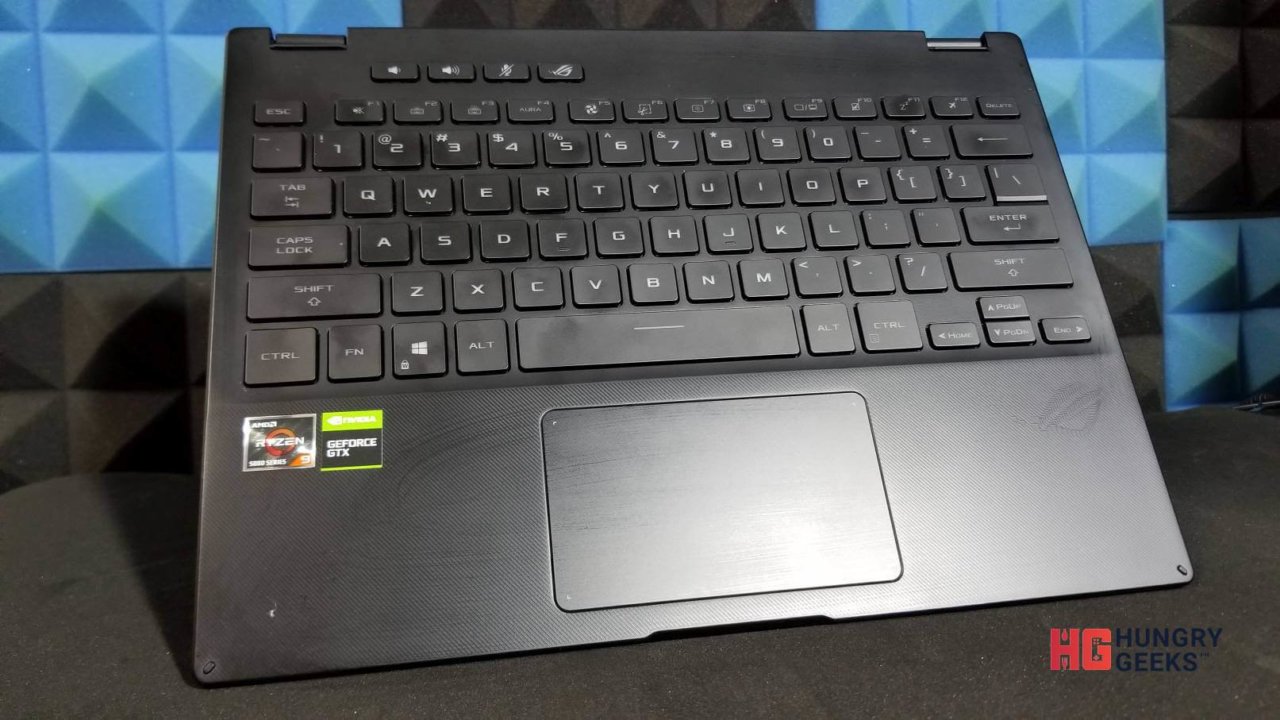

Note the 720P HD camera located at the bottom (top) of the screen
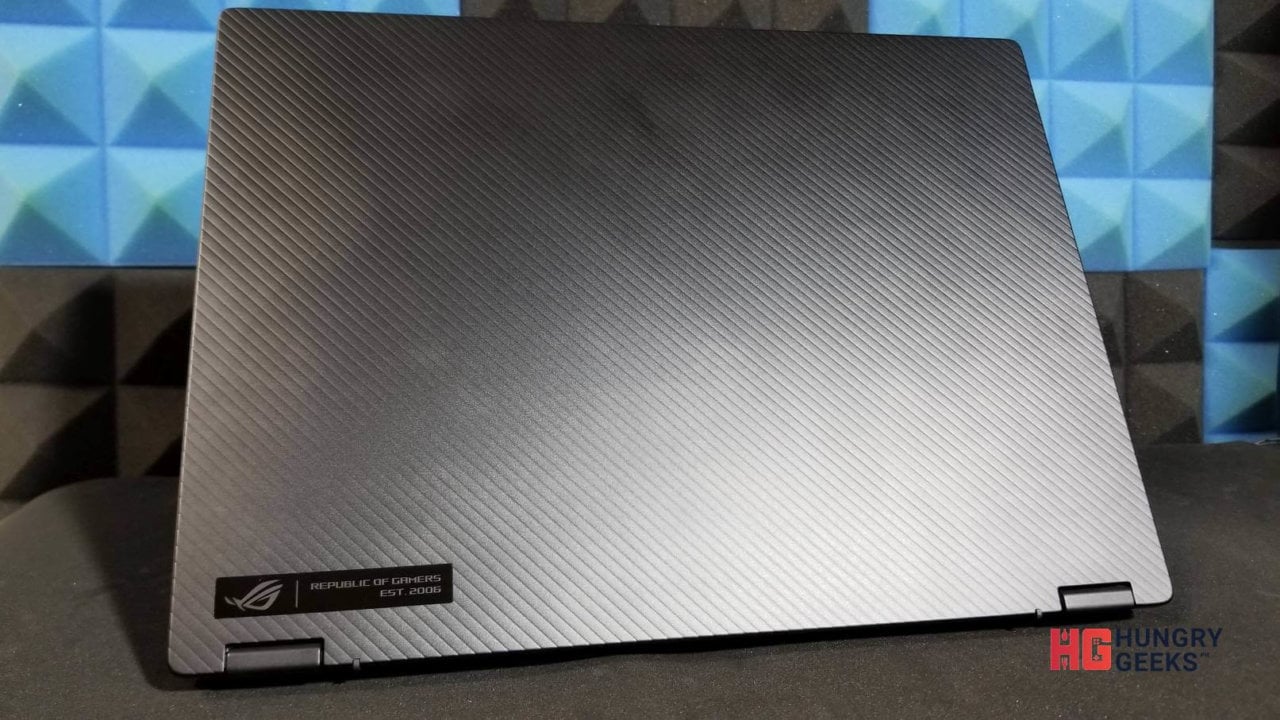

Rear

Left side

Right side
The ROG Flow X13 is the laptop itself in this review. It is incredibly thin with only 1.58cm thickness and is incredibly light at 1.3kg.
For ports, let’s start with the left side. From the top, it has the ROG XG Mobile Interface, the one that looks like a USB 3.2 Type-C port coupled with a longer one. If not in use, the user can cover it. Beside it is a port for HDMI 2.0b, a 3.5mm I/O Audio jack.
On the right side is a USB 3.2 Type-C port, a USB 3.2 Type-A port, and the power button.
No other ports are present at the front or at the rear side of the ROG Flow X13.


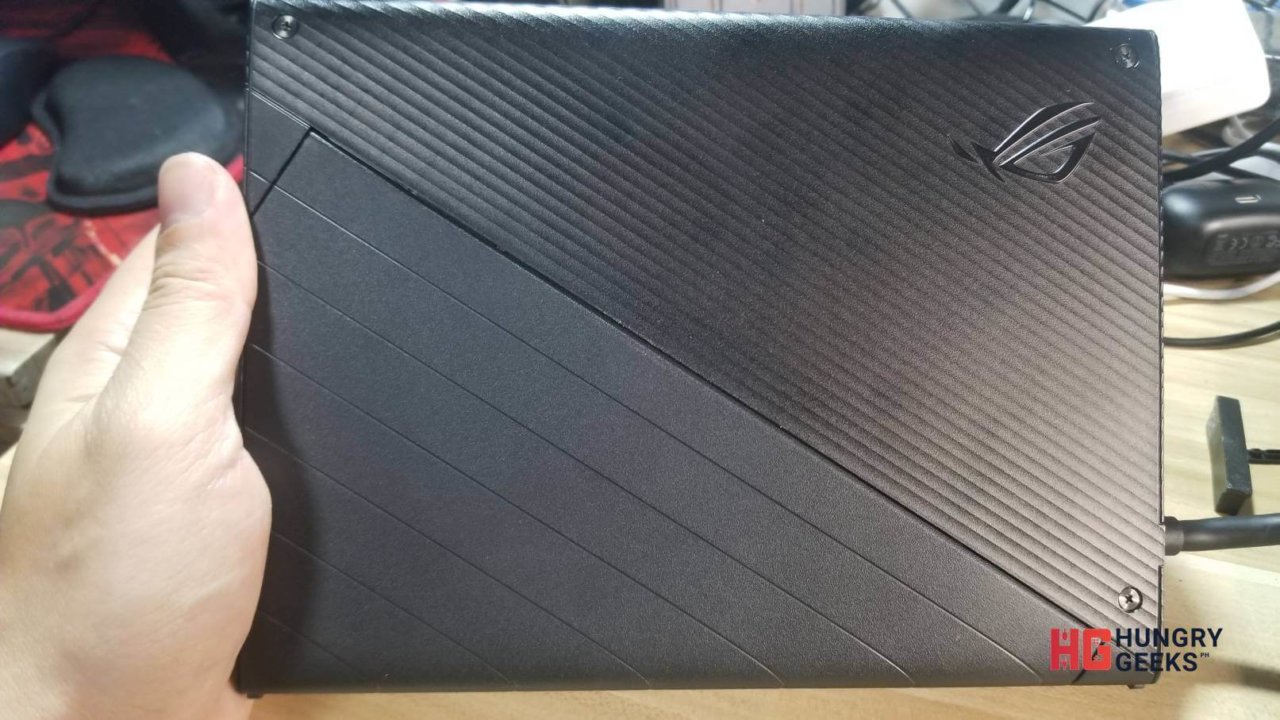

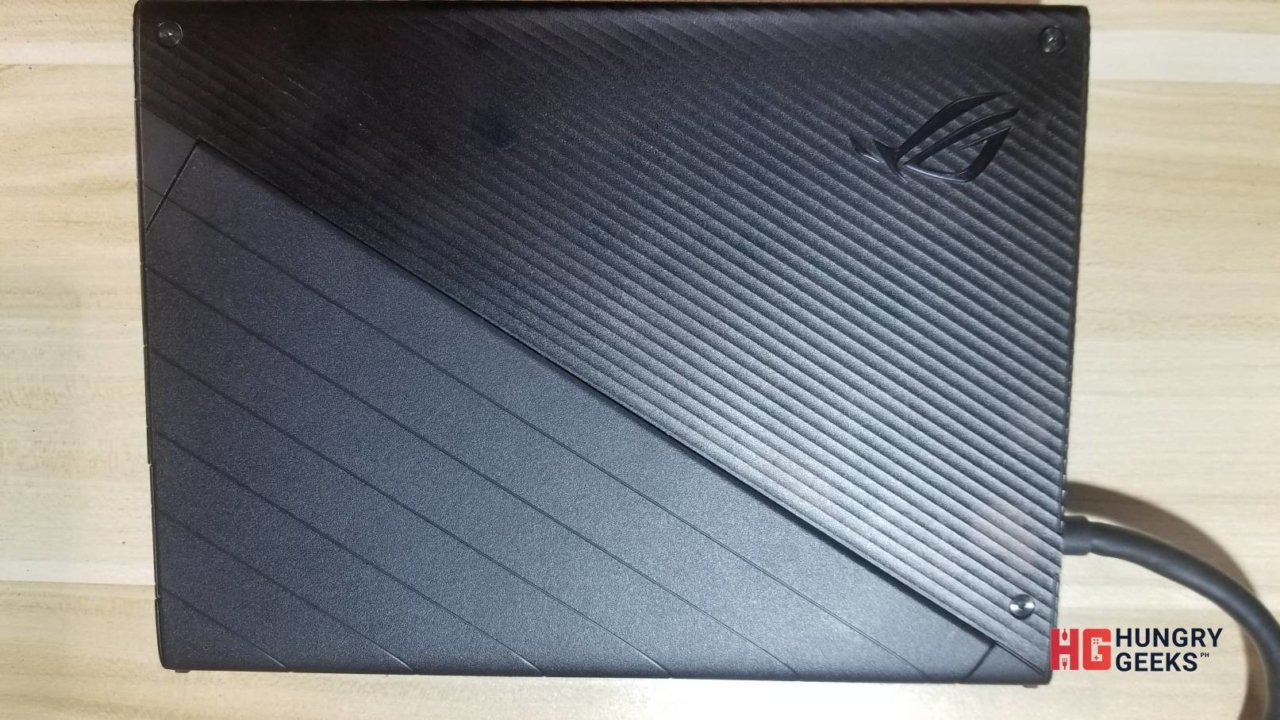
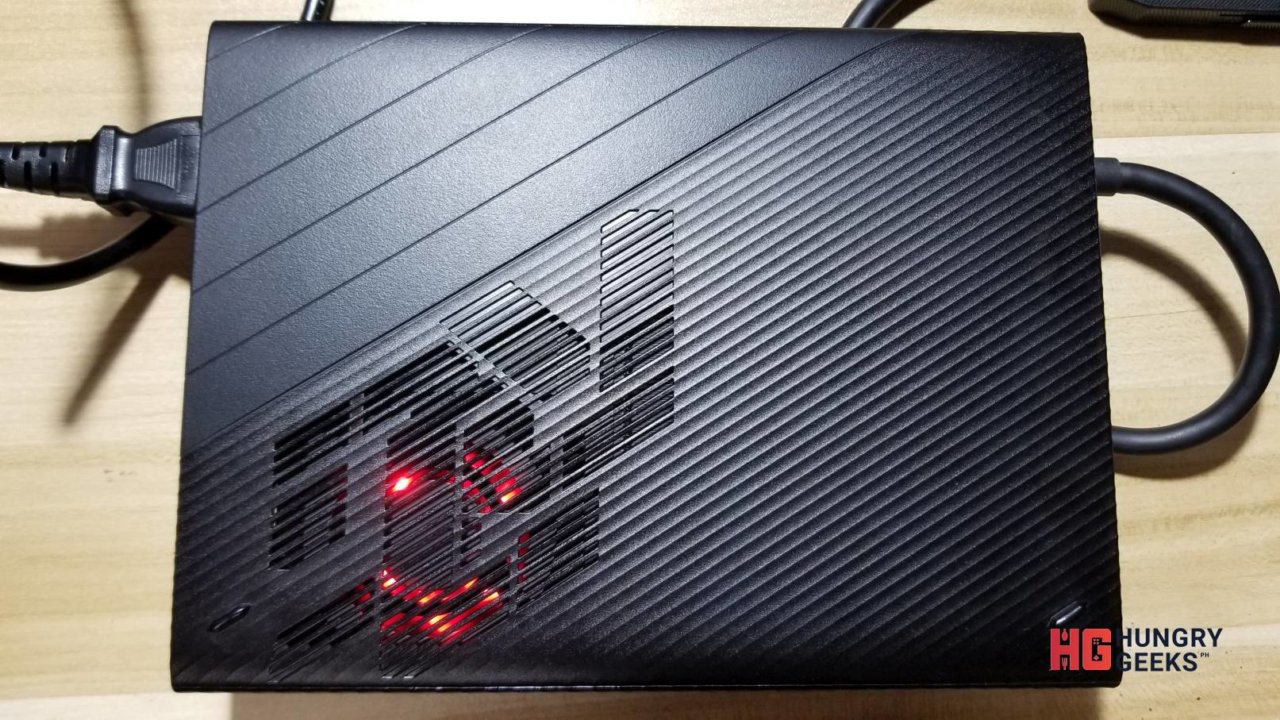

Right side contains all the extra ports that you would’ve wanted on the main laptop
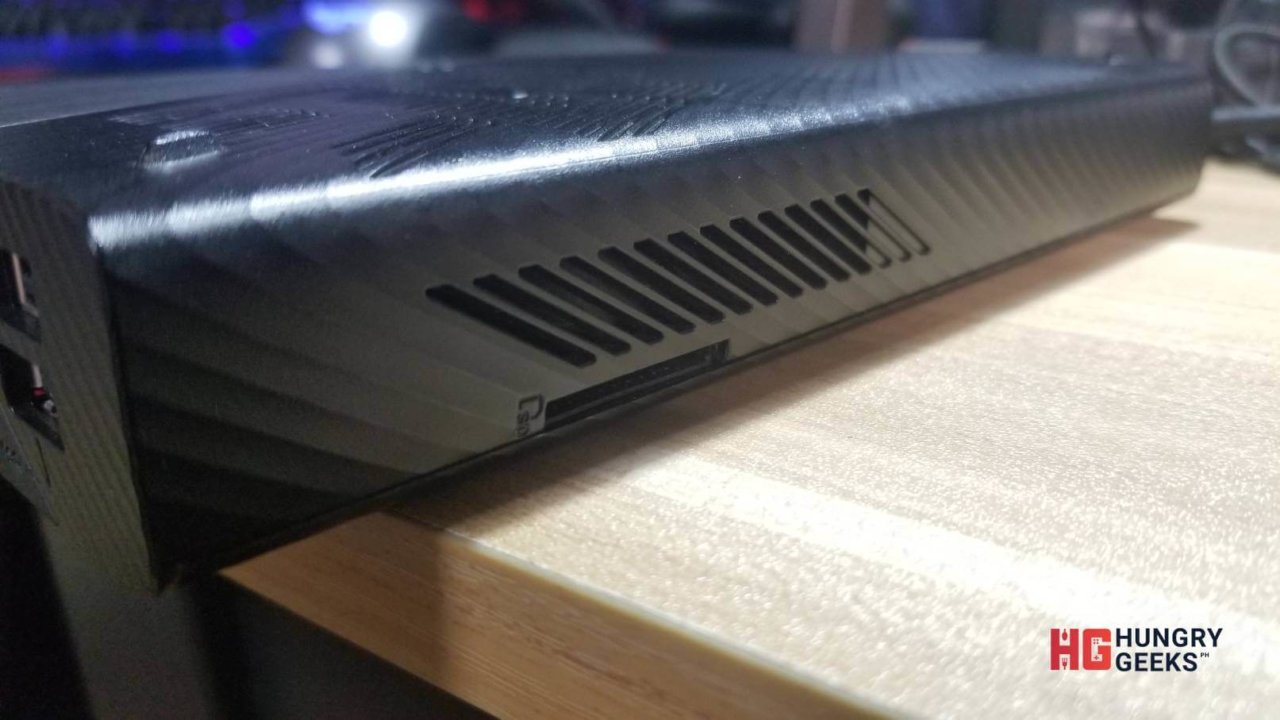
SD Card port hiding on the top

The ROG XG Mobile contains the powerful Nvidia RTX 3080 graphics card. It weighs 1kg.
The right side of the ROG XG Mobile is home to the DC input jack that can power both the laptop itself and the XG Mobile. From bottom to top, we can see an RJ-45 port, one DP 1.4 that supports G-Sync, another HDMI 2.0b port, and four USB 3.2 Gen 1 Type-A ports.
The top side contains the lone SD Card reader.

You simply attach the XG Mobile to the right side of the ROG Flow X13. Once connected, make sure to lock it in place using the switch located on top of the plug. Afterwards, you confirm the connection by using Armoury Crate. Armoury Crate is ASUS’ one-stop command center for your PC that controls RGB lighting, temperature reading, key binds, and other profiles. Note that you may have to close certain applications for it to successfully run. Afterwards, you’re good to go to play with the heftier Nvidia RTX 3080.
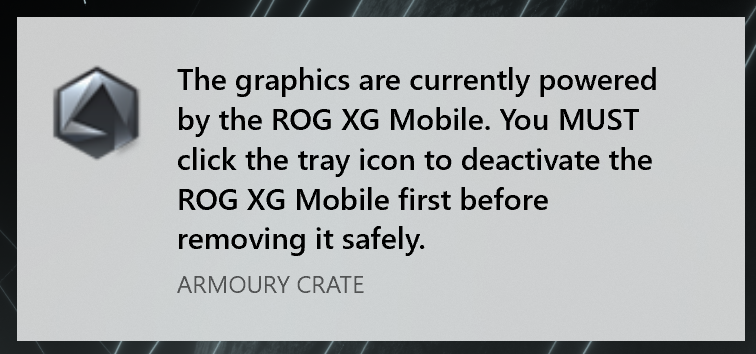
To remove it, you must detach it using the Armoury Crate first. This is done to prevent data loss as the XG Mobile itself is basically attached to the ROG Flow X13’s main system hardware. Think of it as pulling out your graphics card while your PC is on. It’s somewhat the same thing. So before pulling it out, make sure to inform the ASUS ROG Armoury Crate first. You must also do this removal process even when you turn off the ROG Flow X13.
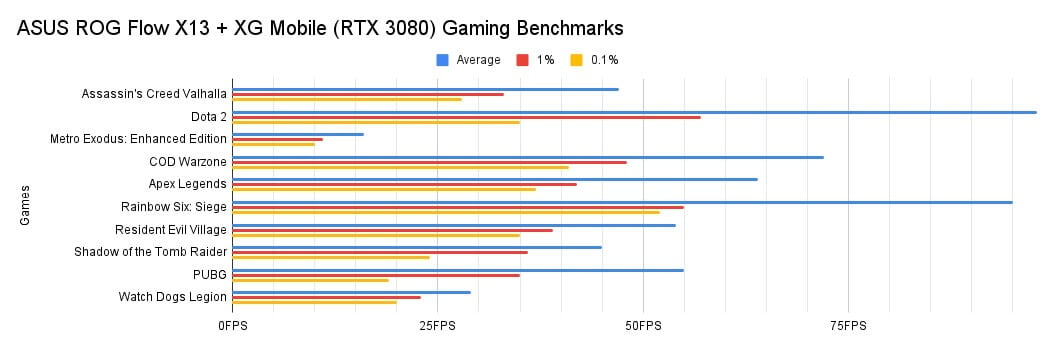
| Resolution | 4K | Frame Rates | ||
| Games | Preset | Average | 1% | 0.1% |
| Assassin’s Creed Valhalla | Ultra | 47 | 33 | 28 |
| Dota 2 | Highest | 98 | 57 | 35 |
| Metro Exodus: Enhanced Edition | Highest | 16 | 11 | 10 |
| COD Warzone | Ultra | 72 | 48 | 41 |
| Apex Legends | Highest | 64 | 42 | 37 |
| Rainbow Six: Siege | Ultra | 95 | 55 | 52 |
| Resident Evil Village | Ultra | 54 | 39 | 35 |
| Shadow of the Tomb Raider | Highest | 45 | 36 | 24 |
| PUBG | Ultra | 55 | 35 | 19 |
| Watch Dogs Legion | Very High | 29 | 23 | 20 |
We added newer and demanding titles like the enhanced edition of Metro Exodus and Resident Evil Village (review here). As this is a hardcore machine, I set the settings to the maximum (ray-tracing, high AA) and with 4K resolution.
Do note that you can further tweak the settings to your liking like lower the resolution or remove anti-aliasing for performance improvements. It is highly recommended that you get a gaming monitor for playing with the ROG Flow X13 as the 4K resolution touch-screen leaves one wanting with its 60Hz panel. With that said, it’s a waste to pull higher frames with the built-in panel so you might have to adjust to either slower detailed frames or faster but teared ones.
These benchmarks are meant to measure the device’s performance relative to other people’s machine. We plugged in a mix of CPU & GPU-intensive tests and other ones that measure the performance of both at the same time.
The numbers below will be quantified into an easy to read chart once we have compiled results from previous reviews. Please do check them out after some time. Also, you can use these benchmarks as a reference to compare your current system or others online.
This time, I included 2 benchmarks that display the scores without and with the RTX 3080 in the XG Mobile.
3DMark Fire Strike Extreme is designed for multi-GPU systems and future hardware generations. In addition to raising the rendering resolution, additional visual quality improvements increase the rendering load to ensure accurate performance measurements for truly extreme hardware setups.
3DMark Time Spy is a DirectX 12 benchmark test for Windows 10 gaming PCs. Time Spy is one of the first DirectX 12 apps to be built the right way from the ground up to fully realize the performance gains that the new API offers.

Benchmark Score: 4722
Cinebench leverages the same powerful 3D engine found in the award-winning animation software Cinema 4D Release 20 to accurately evaluate CPU rendering performance capabilities across various systems and platforms.
As it only calculates the processing power of the CPU, it shows the same result with or without the ROG XG Mobile.

Novabench is a free benchmark tool that allows you to see your computer’s overall performance. Its tests CPU, GPU, RAM, and Storage speeds, and gives you an aggregate score that you can use for comparison with other similar setups.
Unfortunately, the Novabench Score does not move even if you use the XG Mobile’s RTX 3080.
Extreme performance and stability test for PC hardware: video card, power supply, cooling system.
PassMark measures CPU, 2D & 3D GPU, Memory, and Disk speeds. Similar to Novabench, it gives you an aggregate score, giving you an idea on how your PC performs and how it ranks when compared to other computers around the world.
The overall score was greatly affected by the CPU Mark. Take a look at the 3D graphics mark to see the large jump between the GTX 1650 and the RTX 3080.

The ASUS ROG Flow X13 is a pretty great idea translated into something useful and practical. In tandem with the XG Mobile, you can have a fully functional gaming/editing rig with you without the hassle and inconvenience of lugging a heavy weight. With both, you have a laptop that can easily transform from a modest work unit into a gaming powerhouse. As one, it is easy to use and it doesn’t require any technical know-how to setup and disassemble. Another thing is that while small, it does exude a premium build with its black exterior and muted design.

Comparing the width of the XG Mobile, Flow X13, and an Apple Macbook Pro
Unfortunately, the ROG Flow X13 and the XG Mobile comes at a price, bot literally and figuratively. The laptop’s small build sacrifices a lot of its potential. It’s without a doubt that the Flow X13’s Ryzen 9 5900HS is a top-class processor. But as mentioned even in our previous laptop reviews, often times the thicker laptops perform better than the slimmer, sexier ones. This is due to the fact that with lesser volume, the laptop has less space to fit in components that can mitigate and control heat. And processors run faster with less heat. As you can see with the benchmarks above, the ROG Flow X13 is outpaced by “normal” gaming laptops with similar specs simply due to the fact that they have better thermals.
Oh, and the fans. When the ROG Flow X13 and the ROG XG Mobile want to blow air to cool themselves, brace and prepare to launch to the stratosphere. They are noisy. If you’re looking to make this your main gaming rig, best get yourself a good gaming headset (you can check out this one) to block out the noise.
One thing to also consider is that you have your GPU separated. It can be a good thing or not depending on how you wish to use the ROG Flow X13. To some it can be an added bonus. Some can also see it as another point of failure, a thing that can be lost, or added table space. Again, carefully consider your purpose for this machine before buying it. Who knows, a conventional gaming laptop might be better for you?
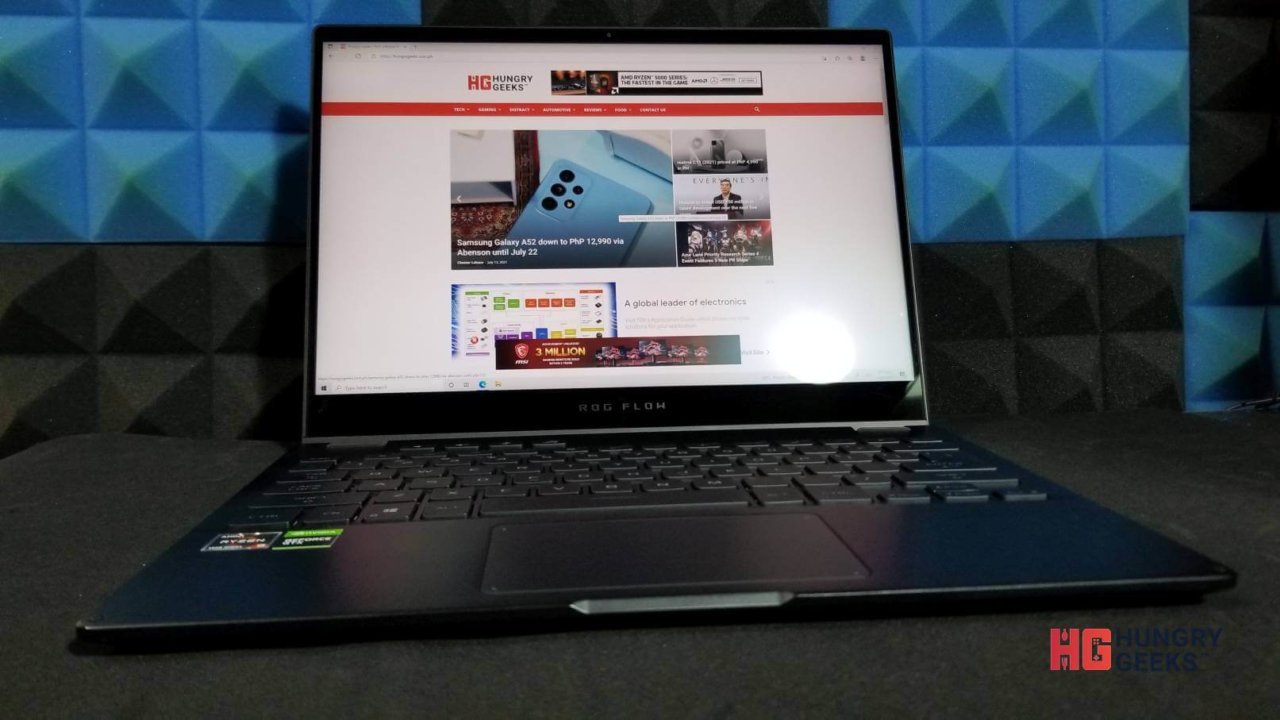
Yes. Even with all the faults mentioned above, I still do think that the ROG Flow X13 is a superb machine. Given now that I highly value mobility (my house’s 2nd floor turns into an oven during mid-day), I need something that I can carry downstairs to continue my work & play. The ROG Flow X13 fits that bill.

Best get a USB adapter for the USB-C port if you plan on using it for work.
The whole package is compact and can be easily carried around, and its faults can be fixed with cheap 3rd-party solutions (such as the lack of ports). It might have a little more bulk if you carry it with the XG Mobile, but overall, it’s not that much compared to a normal gaming laptop.

Size comparison of the XG Mobile and the ROG Flow X13
The modular design also works well if you want to concentrate on one single task. Want to work in a coffee shop? Just bring the Flow X13 and the smaller power adapter. Want to play somewhere else aside from your hermit cave? Bring the XG Mobile with you and you have a gaming rig with stubborn wiring that takes half the table.

All in all, my experience with the ROG Flow X13 and the XG Mobile has been splendid. If it’s mobility and uniqueness that you’re after then best get this one. If not, get good modern gaming laptops like the ROG Zephyrus M16 and the ROG Scar 17. You can also check out our review of the MSI GE76 Raider here.

Buying the most expensive one nets you the whole package
The ASUS ROG Flow X13 and the XG Mobile can be had for PhP 189,995 and it comes with a GV301 sleeve bag, an ROG Chakram Core gaming mouse, and the ROG XG Mobile with an RTX 3080. You can choose to buy only the ROG Flow X13 and it is available in 2 variants: Ryzen 9 5900HS (PhP 99,995) and Ryzen 7 5800HS (PhP 89,995). The same can be said with the XG Mobile: RTX 3080 16GB (PhP 89,995) and RTX 3070 8GB (PhP 79,995).
The ASUS ROG Flow X13 and the ROG XG Mobile are both available in stores and can be ordered online. For more info on the pricing and places to buy, check out this official list from ASUS Philippines.
