
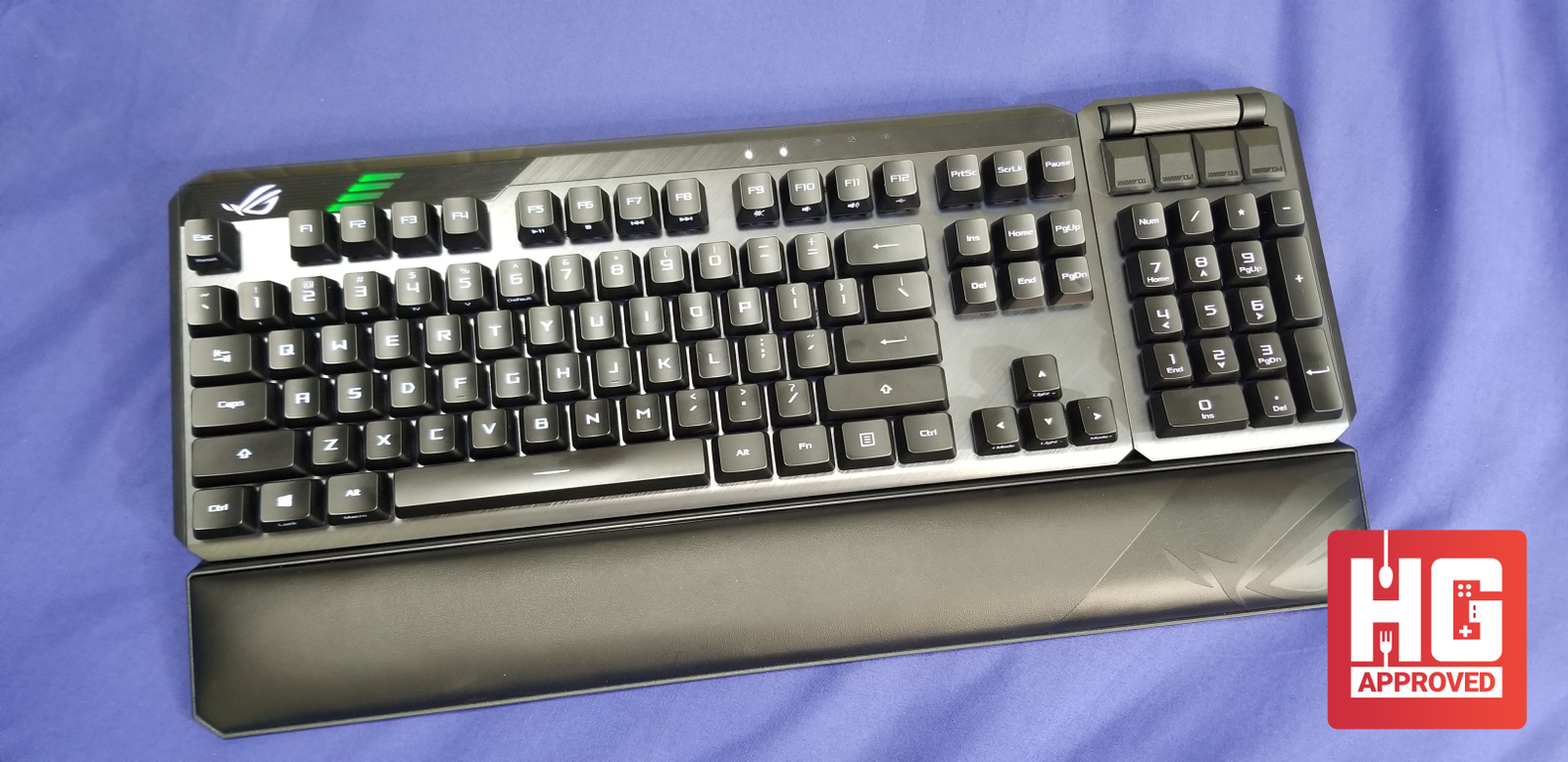
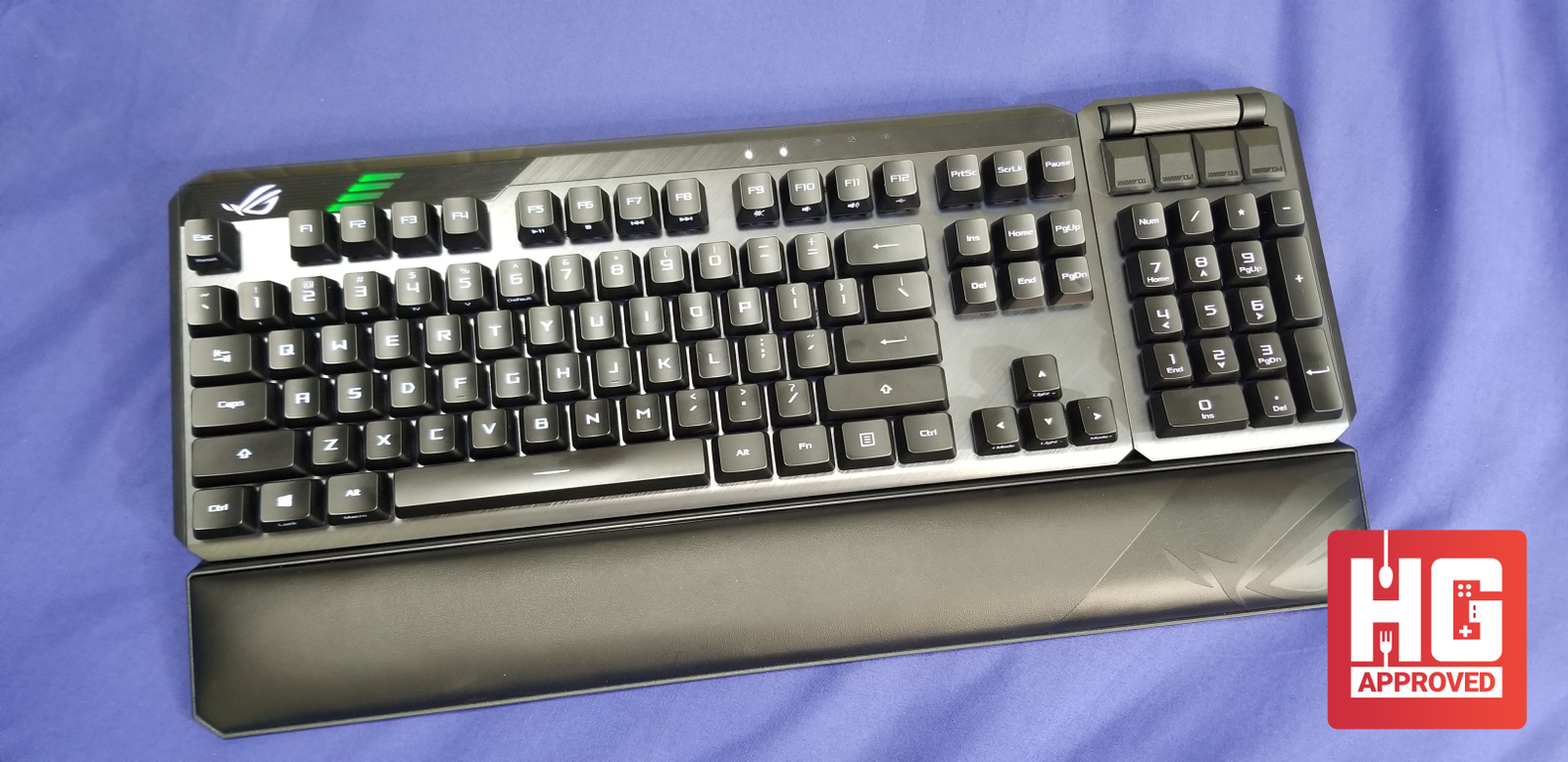
When building a personal computer, getting a mechanical keyboard is somewhat a standard nowadays. With better feel and response versus the usual cheap PhP 100 keyboards, the added expense is more than worth it. But as they get cheaper, the upper limit gets raised higher. What we have here is the ROG Claymore II, ASUS ROG’s flagship mechanical keyboard that aims to be the one-all-be-all of mechanical keyboards. Is it worth it or should you even consider buying it? Let’s check it out in this review!

| Key Switch |
ROG RX RED Optical Mechanical Switch
|
| Connectivity | USB 2.0 RF 2.4GHz |
| Size (Full/TKL) | 100% |
| Lighting |
Per-Key RGB LEDs
|
| AURA Sync | Yes |
| Anti-Ghosting |
100% Anti-Ghosting
|
| Macro Keys |
All Keys Programmable On-the-Fly Recording Support
|
| USB Report rate | 1000 Hz |
| USB Pass through | Yes, full function |
| Profile Hot Keys |
Fn + 1 / 2 / 3 / 4 / 5 / 6*
*6 is default |
| Lighting Effects Hot Keys |
Fn + Right or Fn + Left
|
| Brightness Setting Hot Keys |
Fn + Up: Brightness up Fn + Down: Brightness down
|
| Macro Hot Keys |
On-the-Fly Macro Recording
|
| Media Hot Keys | Play/Pause Stop Backward Forward Volume Up Volume Down Mute/Unmute |
| OS | Windows® 10 |
| Software | Armoury Crate |
| Dimensions |
462 X 155 X 39 mm
|
| Weight |
Approx. 1156g (without cable)
|
| Color | Black |
| Contents |
1 x ROG Claymore II keyboard, 1 x ROG Claymore II numpad, 1 x USB Type-C to Type-C cable, 1 x USB wireless dongle, 1 x Wireless dongle extender, 1 x USB Type-C to Type-A Adapter, 1 x Magnetic leatherite wrist rest, 1 x Thank you card, 1 x ROG sticker, 1 x Warranty booklet, 1 x Quick start guide, 1 x Transparent reference map
|
For this review, what we have on our table is the ROG RX Red version of the Claymore II. Here in the Philippines, a Blue-Switch version is also available for those who want a more tactile feel.
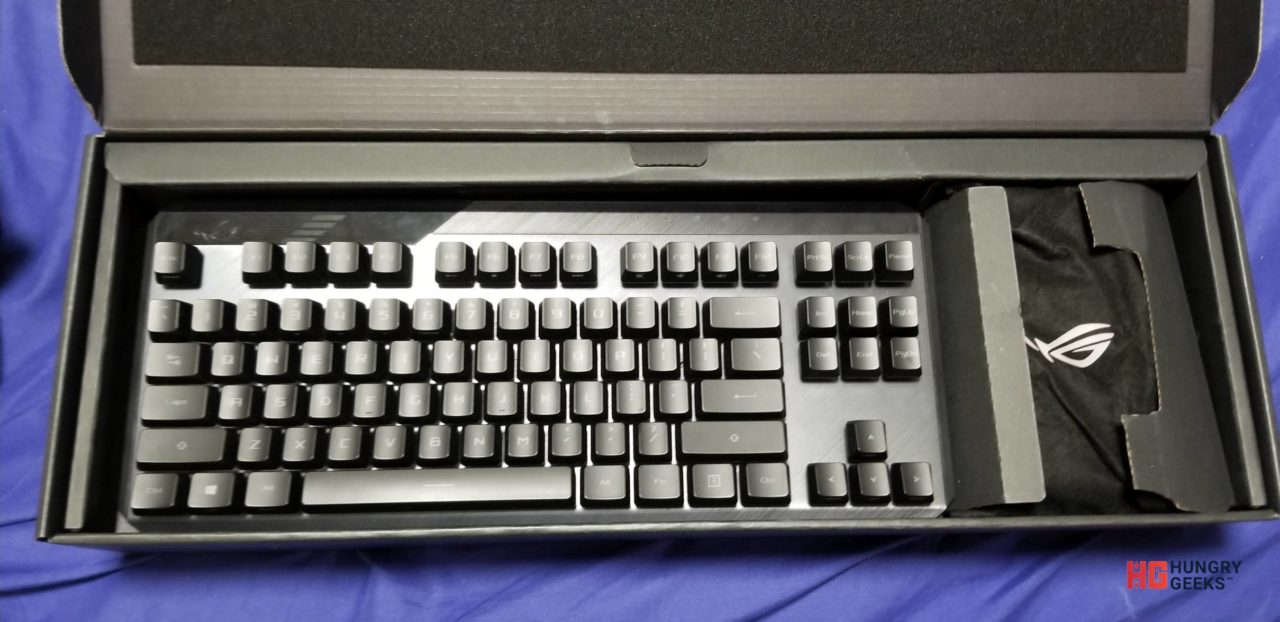
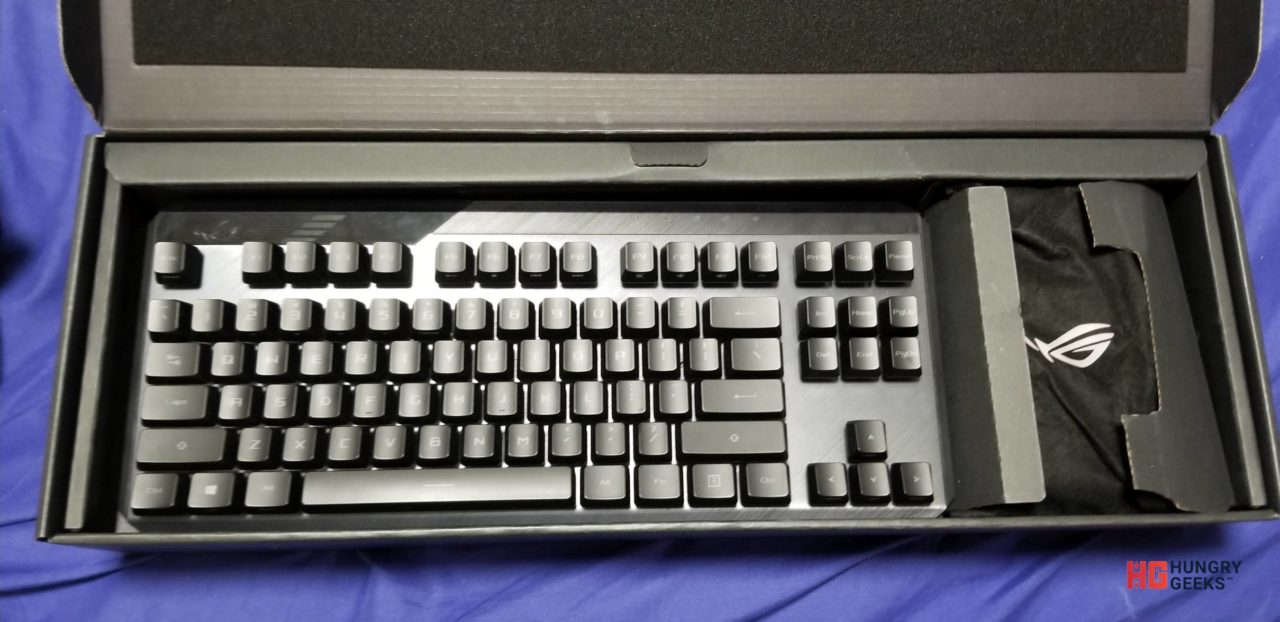











The ROG Claymore 2 comes with a detachable numpad that can be attached to either the left or right side of the keyboard. To plug it in, you only have to remove the plastic coverings of both the keyboard and the numpad, then slide the numpad down to the slot. Note that you can remove or insert it even when operational.


Located at the top side of the keyboard are 2 USB Ports, a wireless switch, and the slot for the wireless USB dongle. The ROG Claymore 2 can be connected to a computer using the included USB Type-C cable. If you don’t have slots for Type-Cs, you can use the included USB Type-C to Type-A adapter.
The wireless USB dongle can be removed easily from its slot and can be reinserted without any trouble as the ROG Claymore 2 uses magnets to sit its removable parts. For wireless operation, the keyboard’s USB dongle must be inserted to a host device. Afterwards, the user must turn on the Claymore II’s wireless mode by sliding the switch located between the USB ports.


A distinct feature of the ROG Claymore is that it is fully modular. Its numpad can be removed completely or placed at the left side of the keyboard. You can set it as a standard full keyboard, a TKL (tenkeyless) keyboard, or a modified standard.


You can remove the plastic coverings to these slots to attach the numpad. Remember to keep the covers in an easy to remember place!
Having the numpad at the left-hand side of the keyboard opens up more buttons to press and macro. If you’re gaming and want to have more button options, you can add more keys by just transfering the numpad to the left side of the keyboard.
Yes. The numpad locks securely to the keyboard without any trouble. However, it still does wiggle a bit so only use it on a fixed surface to prevent damage. Added to the sturdiness is the Claymore 2’s lightness and compactness. It can safely fit inside a 15″ laptop bag if you store it without the numpad. Note that you might have to buy a separate wrist rest for TKL mode as the long cushion is only compatible with the Claymore 2’s keyboard plus numpad length.
As with the latest ASUS ROG products, the ROG Claymore II comes with the ROG Aura system. Devices that come with ROG Aura can use a neat program called “Armoury Crate II” to synchronize with each other to produce a wide variety of colors. Note that even without the Armoury Crate II, you can still program the Claymore II to produce different light intensities and ROG behavior. Also, you can set it to a single color that you want.




There are a couple of LED indicators that help you get to know the status of the keyboard. On the upper left we can find the ROG logo and the battery indicator. By default, the bars denote the current battery level of the keyboard but you can program it to display another thing. At the right side, we can find the indicators for the NumLock, CapsLock, ScrollLock, Windows Key On/Off, and the USB Fast-charging feature.
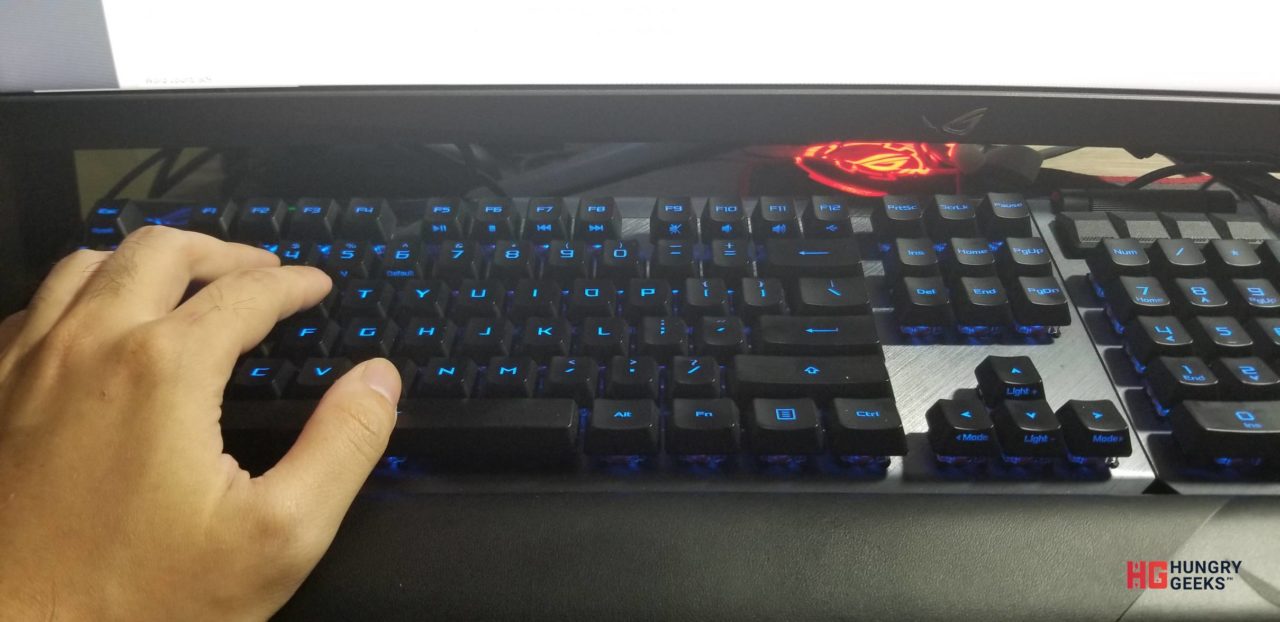
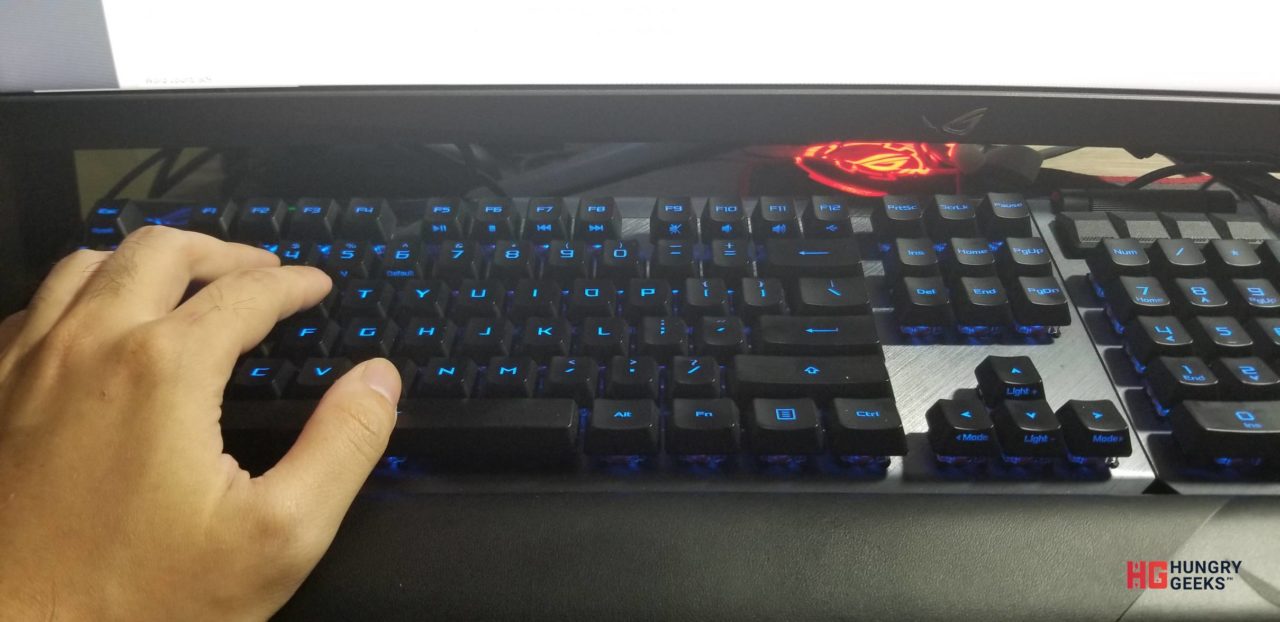
From this angle, it’s hard to see the LED indicators as they are covered by the Function keys
While incredibly useful, the locations of these indicators make them hard to see given that they are located above the function keys. This can vary depending on the user but if you maintain a good distance from your computer screen, you won’t be able to see them clearly unless you move your head a bit closer. A minor nitpick, but still something to consider.
One thing to note with the ROG Claymore 2 is that you can input macros on the fly. By simply pressing Left Alt + Function, you can program the keyboard to record the inputs that you typed in. Afterwards, pressing the button replicates the recorded key presses, allowing you to save time or effort when gaming or working. This can be incredibly useful if you want to make keystrokes or shortcuts without the hassle of programming things using a software.
Another thing is that you can reset the whole thing with just FN+Esc. This reverts the keyboard to its default setting, erasing the macros that you programmed it to do.



The ROG Claymore 2 is without a doubt a great keyboard. It has features that can be pretty useful in any task. It’s wireless, mechanical, has a good response time, and most of all, modular. The red-key version is a bliss to type on and while I initially scoffed at it for its lack of the characteristic clack that comes with blue switches, I did grow into it. The modular build also helps as I found myself frequently moving my workplace due to the heat.
One other thing that I enjoyed is its wireless capability. Gone is the wire that connects it to your PC or device. While this can be a minor thing, this also means that you can practically connect the Claymore to 2 devices: wired and wireless. ASUS employed a similar scheme with the new ROG Gladius 3 (review here) and I found it to be incredibly useful especially if you’re working with 2 different devices.
However, everything comes at a great price. With an SRP of around PhP 13,680, the price wall is too high for most to scale. It also doesn’t help that there are good and more affordable keyboards out there that can give the ROG Claymore II a run for its money. With that price, you can buy 3 or 4 decent keyboards with varying sizes, some of which might even be wireless too! Some even from ASUS itself (TUF K3 review here)!


With all that said, the ROG Claymore II is a great product in itself. The premium build, modular modular design, and the macro features make it an incredibly decent daily driver. However, the price can make you think twice. It is undeniably a must-have for ROG fans that want to build an ROG-themed PC, or for those who want a modular showpiece typewriter that they can show off.
The ROG Claymore II comes with a 1-year warranty and is available in stores here in the Philippines. You can also order it online via online stores and markets.
You can view more of the ROG Claymore II here.
For alternatives, you can check out our review of the following keyboards:

