
We’ve tackled a few routers in the past few months and it’s been quite an experience. Most devices nowadays are heavily reliant on wireless connectivity and router manufacturers continue to up their game with their base features. This time, we again have an ASUS router to grace our table. The ASUS RT-AX57 is ASUS’ new mainstream router and today, we’re going to review it. Is it a good router? Should you buy it and throw your old one away? Is there room to upgrade down the line? Read this review to know more!
| Network Standard | IEEE 802.11a / IEEE 802.11b / IEEE 802.11g IEEE 802.11n / IEEE 802.11ac / IEEE 802.11ax IPv4 /IPv6 |
| Product Segment | AX3000 ultimate AX performance : 2402 Mbps+ 574 Mbps |
| Data | 802.11a : up to 54 Mbps / 802.11b : up to 11 Mbps / 802.11g : up to 54 Mbps WiFi 4 (802.11n) : up to 300 Mbps / WiFi 5 (802.11ac) : up to 1734 Mbps / WiFi 6 (802.11ax) (2.4GHz) : up to 574 Mbps / WiFi 6 (802.11ax) (5GHz) : up to 2402 Mbps |
| Antenna | External Antenna x4 |
| Transmit/Receive | 2.4 GHz 2 x 2 5 GHz 2 x 2 |
| Processor | 1.7 GHz quad-core processor |
| Memory | 128 MB Flash 256 MB RAM |
| Boosts speed | OFDMA (Orthogonal Frequency Division Multiple Access) Beamforming: standard-based and universal 1024-QAM high data rate 20/40/80/160 MHz bandwidth |
| Operating Mode | Access Point, AiMesh Node, Media Bridge, Repeater, Router |
| Ports | RJ45 for Gigabits BaseT for WAN x 1, RJ45 for Gigabits BaseT for LAN x 4 |
| Button | WPS Button, Reset Button, Power Switch |
| Power Supply | AC Input : 110V~240V(50~60Hz) DC Output : 12 V with max. 1.5 A current |
| Product Weight (g) | 374g |
| Security | Open system, WPA/WPA2/WPA3-Personal, WPA/WPA2-Enterprise WPS Let’s Encrypt SSH Firewall |
| VPN | VPN Client L2TP / VPN Client Open VPN / VPN Client PPTP / VPN Server IPSec / VPN Server Open VPN / VPN Server PPTP |
| Traffic Control | Bandwidth Limiter Traditional QoS Traffic Monitor Real-time Traffic Monitor Wired Traffic Monitor Wireless Traffic Monitor |
For the complete technical specifications of the ASUS RT-AX57, check out the official product page.


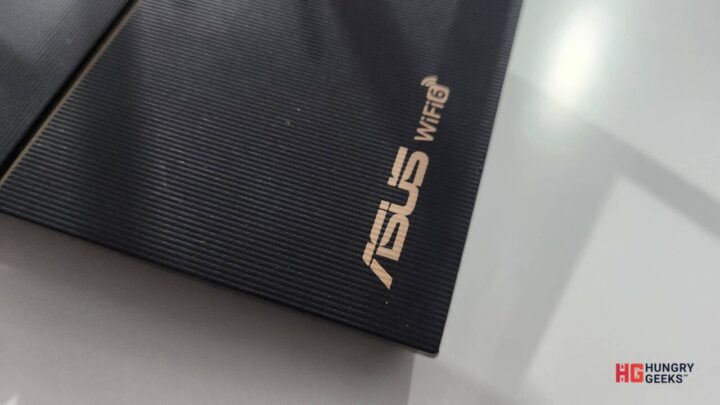




To test the speed of wireless and wired transfer, the RT-AX57 was used together with three 802.11ax compatible devices. Both 2.4 GHz and 5 GHz wireless channels were used. Note that the results were taken in an area densely populated with more than a dozen wireless signals. Results may incredibly vary depending on the location, devices involved, and materials that the signals have to go through.
| AX-3000 | Device 1 (Host) | Host Frequency (GHz) | Device 2 (Client) | Client Frequency (GHz) | Average Speed | Notes |
| Test 1 | Laptop (Wireless) | 2.4 | PC (Wired) | – | 10.1 MB/s | w/in 1m |
| Test 2 | PC (Wired) | – | Laptop (Wireless) | 2.4 | 11.8 MB/s | w/in 1m |
| Test 3 | Laptop (Wireless) | 5 | PC (Wired) | – | 49.7 MB/s | w/in 1m |
| Test 4 | PC (Wired) | – | Laptop (Wireless) | 5 | 31.4 MB/s | w/in 1m |
| Test 5 | PC (Wired) | – | Smartphone | 2.4 | 11.7 MB/s | w/in 1m |
| Test 6 | Smartphone | 2.4 | PC (Wired) | – | 8.44 MB/s | w/in 1m |
| Test 7 | PC (Wired) | – | Smartphone | 5 | 43.7 MB/s | w/in 1m |
| Test 8 | Smartphone | 5 | PC (Wired) | – | 38.9 MB/s | w/in 1m |
| Test 9 | Smartphone | 2.4 | Laptop (Wireless) | 2.4 | 3.71 MB/s | w/in 1m |
| Test 10 | Laptop (Wireless) | 2.4 | Smartphone | 2.4 | 4.04 MB/s | w/in 1m |
| Test 11 | Smartphone | 2.4 | Laptop (Wireless) | 2.4 | 0.08 MB/s | 35m~40m + wooden wall |
| Test 12 | Laptop (Wireless) | 2.4 | Smartphone | 2.4 | 0.11 MB/s | 35m~40m + wooden wall |
| Test 13 | Smartphone | 5 | Laptop (Wireless) | 5 | 19.9 MB/s | w/in 1m |
| Test 14 | Laptop (Wireless) | 5 | Smartphone | 5 | 23.8 MB/s | w/in 1m |
| Test 15 | Smartphone | 5 | Laptop (Wireless) | 5 | 1.00 MB/s | 35m~40m + wooden wall |
| Test 16 | Laptop (Wireless) | 5 | Smartphone | 5 | 1.25 MB/s | 35m~40m + wooden wall |
| 2.4 GHz | 5.0 GHz | |
| WiFi Signal Strength | 83% | 18% |
| Signal | -62 dbm | -81 dbm |
| Speed | 25 Mbps | 8 Mbps |
| Distance | 35m~40m | 35m~40m |
To test the signal strength of both the 2.4GHz and 5.0 GHz, a test device was taken 35m to 40m away from the router. A wooden wall was between the device and the router. Note that location of the test device was in a busy main street, making it an incredibly busy airspace filled with numerous wireless networks.
Funny thing is that although the 5.0 GHz network is almost at 20% strength, it still managed to deliver a good chunk of data at acceptable speeds. Meanwhile, the 2.4 GHz, despite being at 80% strength, struggled with transferring even a small file.

AiProtection is an ASUS router umbrella feature that incorporates several security measures to ensure that you network is safe to use. This feature has been quite a life-saver in recent years as it blocks malicious websites and pop-ups from occurring. It is also easy to setup as you can activate it immediately as you configure the RT-AX57 for the first time. This is also a free feature forever and the system constantly updates itself to be vigilant against recent threats and suspicious websites.
A new feature of ASUS routers that also come with the RT-AX57 is Instant Guard. ASUS Instant Guard allows you to use the RT-AX57 as a VPN whenever you use a public Wi-Fi with your mobile devices to navigate the internet. As you are using your own router to surf, this also results in an additional layer of protection given that you have AiProtection activated to safeguard your data and also your device from malicious intrusions.
AiMesh is what ASUS names its mesh technology. For those unfamiliar with it, mesh network allows multiple routers to act as a single router. This means that two or more routers can work in sync together and act as part of a single network, giving seamless coverage to a wide area. This results with uninterrupted connectivity should you move around an area, allowing you more mobility without the hassle of disconnecting and then reconnecting just to access the internet. The RT-AX57 can act as part of a mesh and you can see it as a way of future-proofing your home network as it can be relegated to a mesh router should you upgrade in the future.
One thing very apparent about this router is that it does not have a USB port. While not a critical feature, USB ports in ASUS routers often times bring more to the table as you can use the routers as local servers and personal NAS. Although an antiquated feature, they could have at least added one port just to sweeten the whole deal.

The RT-AX57 proves to be one heck of a router. It’s reliable in providing wireless coverage to one’s home and office, and you’ll definitely be surprised with what it is capable of offering once you learn its ins and outs. It is easy to setup and the UI is still one of the best in the home/office router market.
One thing to really take into consideration is security. ASUS AiProtection has been around for more than a decade and it continues to be quite an effective shield in guarding your local network. It also acts as a way to block everyone using your network from accessing unsafe content. The kicker is that it comes for free and is constantly updated. This feature alone is a great selling point for the ASUS RT-AX57.

With all things considered, the ASUS RT-AX57, while not a record-breaking router, is still a very decent one. It offers the latest in wireless technology and comes with a great deal of tools to ensure your network’s protection. The good thing about it all is that these features do not require additional funds to unlock but are already incorporated into the router itself. So, if you are planning to also upgrade and improve your home or office’s wireless capability, and security, it is highly recommended that you consider the ASUS RT-AX57 as a possible replacement to your old router.
The ASUS RT-AX57 is available in the Philippines and can be purchased via online and physical stores. As of the writing of this review, it currently has an SRP of PhP .
For more information about the ASUS RT-AX57, check out the official product page. As a gaming alternative to this router, read our TUF AX3000 review.
