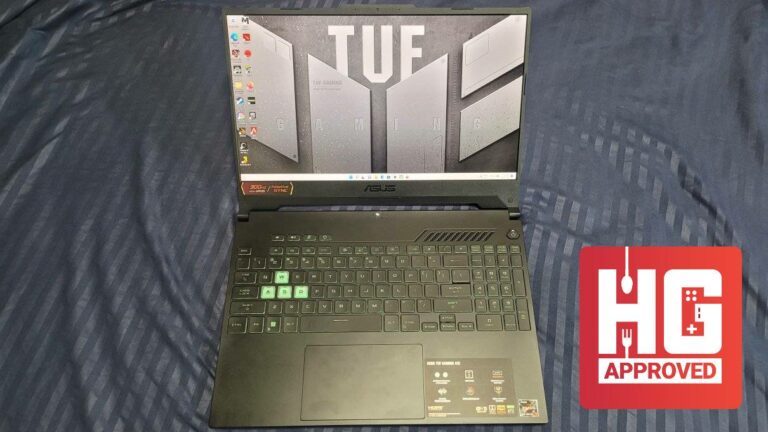
Gaming laptops have been on a roll this year. Left and right we’ve seen great offerings from multiple brands and included in that list is ASUS. With ASUS releasing noteworthy products under the ROG brand in quick succession, it may be hard to follow that up with something under their TUF lineup. But is it actually hard? TUF laptops have been incredibly popular due to their solid offerings at very reasonable price points. Now, we get to review the ASUS TUF Gaming A15 2022 and we’ll try to see if it’s a solid gaming laptop worth your time.
| Operating System | Windows 11 Pro |
| Processor | AMD Ryzen™ 7 6800H Mobile Processor (8-core/16-thread, 20MB cache, up to 4.7 GHz max boost) |
| Graphics | NVIDIA® GeForce RTX™ 3060 Laptop GPU 1752MHz* at 140W (1702MHz Boost Clock+50MHz OC,115W+25W Dynamic Boost) |
| Display | 15.6-inch, FHD (1920 x 1080) 16:9, anti-glare display, sRGB:100%, Adobe:75.35%, Refresh Rate:300Hz,IPS-level,Adaptive-Sync ,MUX Switch + Optimus |
| Memory | 16GB DDR5-4800, SO-DIMM x 2 slot, Max Capacity: 32GB Support dual channel memory |
| Storage | 1TB M.2 NVMe™ PCIe®3.0 SSD |
| I/O Ports | 1x 3.5mm Combo Audio Jack, 1x HDMI 2.0b, 2x USB 3.2 Gen 1 Type-A, 1x USB 3.2 Gen 1 Type-C support DisplayPort™ / G-SYNC, 1x USB 3.2 Gen 1 Type-C, 1x RJ45 LAN port |
| Keyboard and Touchpad | Backlit Chiclet Keyboard RGB Touchpad |
| Camera | 720P HD camera |
| Audio | AI noise-canceling technology Dolby Atmos Hi-Res certification Built-in array microphone 2-speaker system |
| Network and Communication | Wi-Fi 6(802.11ax)+Bluetooth 5.2 (Dual band) 2*2;(*BT version may change with OS upgrades.) |
| Battery | 90WHrs, 4S1P, 4-cell Li-ion |
| Power Supply | ø6.0, 240W AC Adapter, Output: 20V DC, 12A, 240W, Input: 100~240C AC 50/60Hz universal |
| Weight | 2.20 Kg (4.85 lbs) |
| Dimensions (W x D x H) | 35.4 x 25.1 x 2.24 ~ 2.49 cm (13.94″ x 9.88″ x 0.88″ ~ 0.98″) |
| Security | BIOS Administrator Password and User Password Protection Kensington Security Slot™ |
| Included in the Box | TUF Gaming M5 V2 mouse P304, TUF backpack |
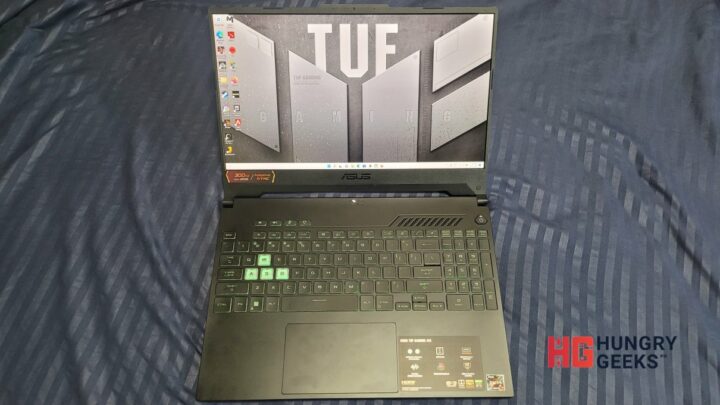
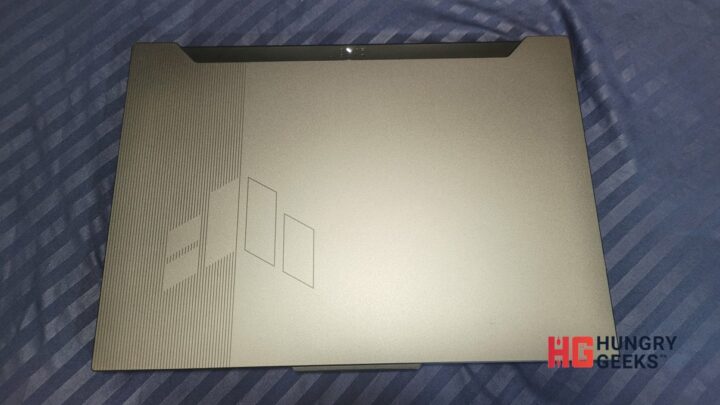


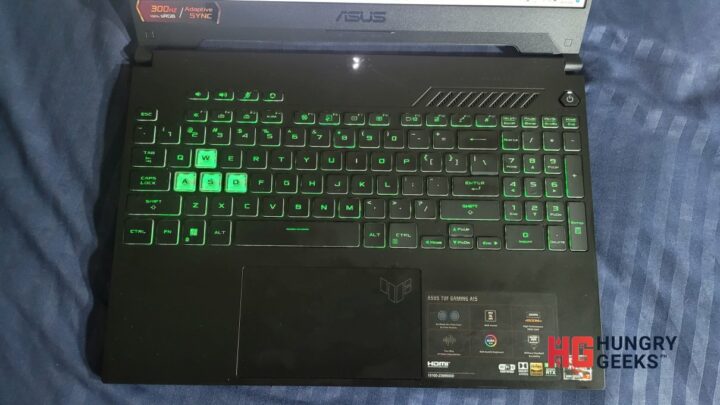
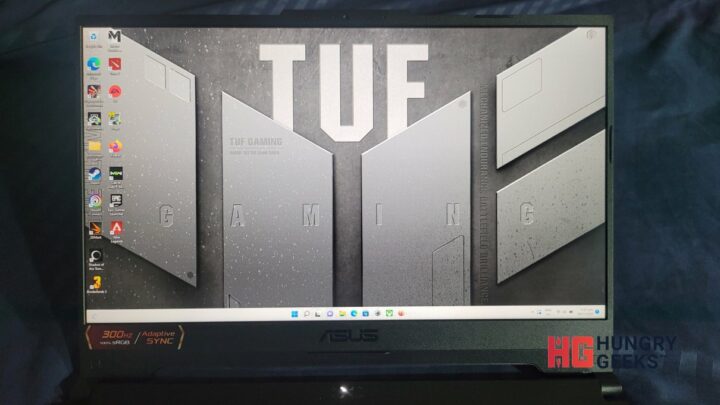


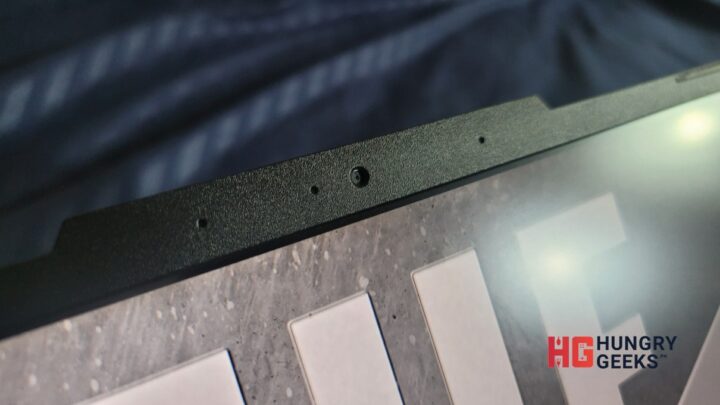



Right side is bereft of any additional ports likely due to it being the place for your gaming mouse. Anyway, this side is home to a single USB 3.2 Gen 1 Type-A and a slot for a Kensington lock.
On the other side, we see the complete opposite. The left side is home to the power port, RJ-45 Lan port, HDMI 2.0b, two USB 3.2 Gen 1 Type-C with one of these capable of supporting DisplayPort / G-Sync, a single USB 3.2 Gen 1 Type-C, and one 3.5mm Combo Audio Jack.

There’s not much when it comes to color and glow in the TUF A15 2022. The only thing that lights up, aside from the display, is the keyboard. You can change its color via the ASUS Armoury Crate app. Furthermore, adding in more ASUS products that are RGB compatible allows you to tinker with them and sync them to each other via ASUS Aura Sync.
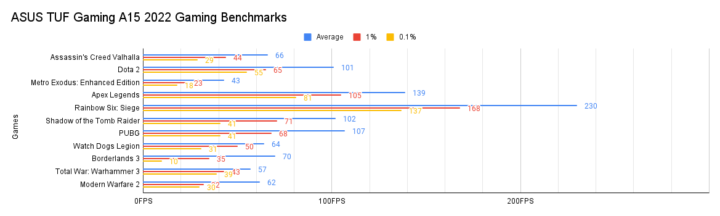
| Resolution | 1920×1080 | Frame Rates | |||
| Games | Preset | Average | 1% | 0.1% | Notes (Score, etc.) |
| Assassin’s Creed Valhalla | Ultra High | 66 | 44 | 29 | 100% Render Scaling |
| Dota 2 | Best Looking | 101 | 65 | 55 | – |
| Metro Exodus: Enhanced Edition | Extreme | 43 | 23 | 18 | DLSS Performance |
| Apex Legends | Highest | 139 | 105 | 81 | – |
| Rainbow Six: Siege | Ultra | 230 | 168 | 137 | 100% Render Scaling |
| Shadow of the Tomb Raider | Highest | 102 | 71 | 41 | DLSS OFF |
| PUBG | Ultra | 107 | 68 | 41 | 100% Render Scaling |
| Watch Dogs Legion | Ultra | 64 | 50 | 31 | DX12, DLSS OFF |
| Borderlands 3 | Badass | 70 | 35 | 10 | DX12 |
| Total War: Warhammer 3 | Ultra | 57 | 43 | 39 | Ultra |
| Modern Warfare 2 | Extreme | 62 | 32 | 30 | – |
No question as to the gaming performance of the ASUS TUF Gaming A15 2022. It can handle most games with steady framerates and thanks to its 300Hz screen, can display most competitive ones without any problems. Do note that the ones tested here were set to the highest possible settings at 1080p so toning the settings down a bit may net you faster frames.
These benchmarks are meant to measure the device’s performance relative to other people’s machine. We plugged in a mix of CPU & GPU-intensive tests and other ones that measure the performance of both at the same time.
The numbers below will be quantified into an easy to read chart once we have compiled results from previous reviews. Please do check them out after some time.

3DMark Fire Strike Extreme is designed for multi-GPU systems and future hardware generations. In addition to raising the rendering resolution, additional visual quality improvements increase the rendering load to ensure accurate performance measurements for truly extreme hardware setups.

3DMark Firestrike Extreme but more demanding. Incredibly taxing to the system as the benchmark tests how your PC can render in 4K (3840 x 2160).
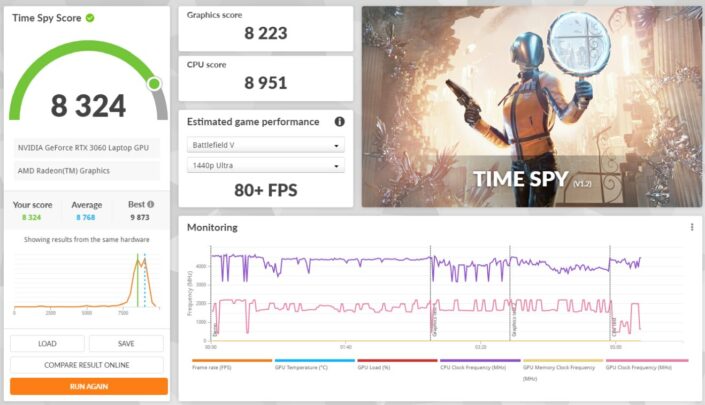
3DMark Time Spy is a DirectX 12 benchmark test for Windows 10 gaming PCs. Time Spy is one of the first DirectX 12 apps to be built the right way from the ground up to fully realize the performance gains that the new API offers.
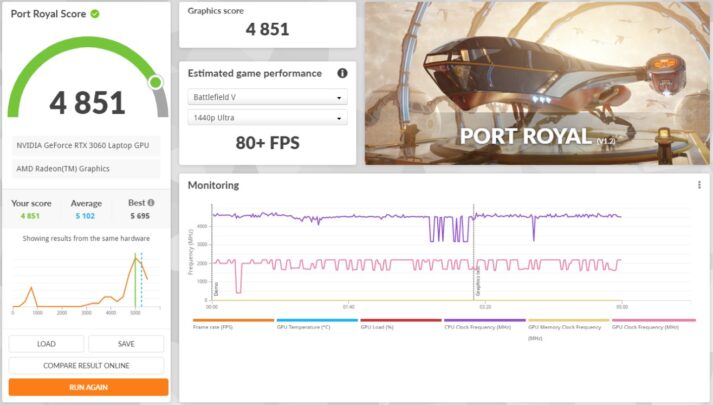
3DMark Port Royal is the world’s first real-time ray tracing benchmark for gamers. It shows you how well your PC handles ray tracing effects in real-time.
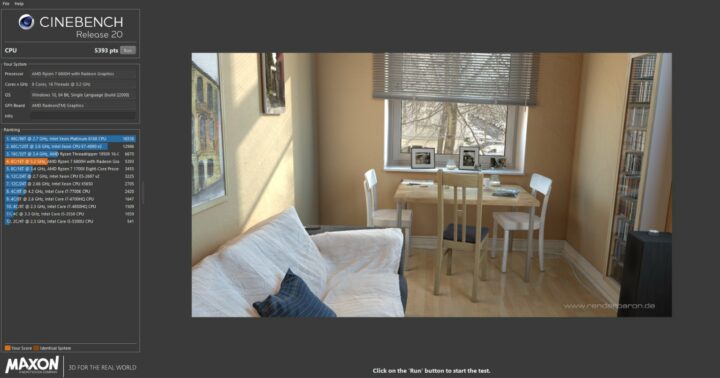
Benchmark Score: 5393
Cinebench leverages the same powerful 3D engine found in the award-winning animation software Cinema 4D Release 20 to accurately evaluate CPU rendering performance capabilities across various systems and platforms.
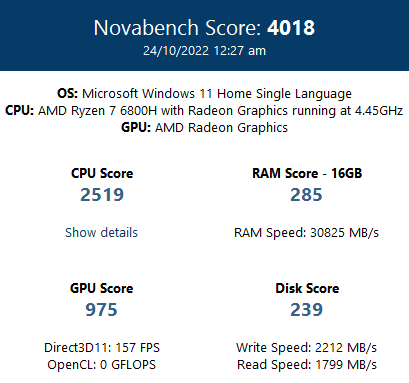
Novabench is a free benchmark tool that allows you to see your computer’s overall performance. Its tests CPU, GPU, RAM, and Storage speeds, and gives you an aggregate score that you can use for comparison with other similar setups.

Extreme performance and stability test for PC hardware: video card, power supply, cooling system.
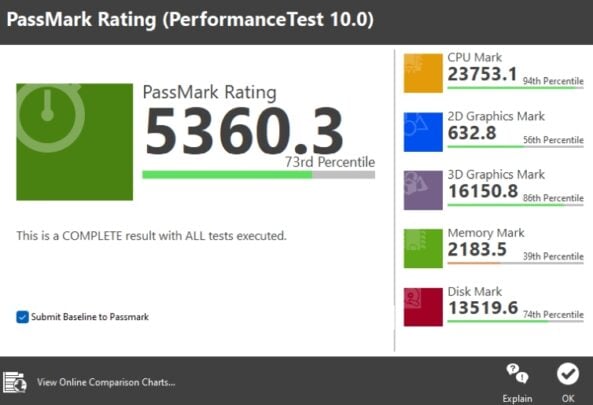
PassMark measures CPU, 2D & 3D GPU, Memory, and Disk speeds. Similar to Novabench, it gives you an aggregate score, giving you an idea on how your PC performs and how it ranks when compared to other computers around the world.
ASUS TUF Gaming A15 (2022) Temperatures | Touchpad (Right) | Touchpad (Left) | Top | Middle | Sides |
| Browsing + Downloading (Turbo) | 34.6C | 32.2C | 40.6C | 38.2 | 34.3 |
| Gaming (Turbo) | 34.8C | 34.2C | 55.0C | 45.1C | 39.4C |
After having been through a couple of paper thin gaming laptops, heat has been something I’m very particular with. This time, it’s not too noticeable and it’s not something that can burn the fingerprint off your fingers. Gaming with the TUF A15 2022 has been great and the temperatures are kept in-check by its cooling system. It may get a bit on the warmer side, especially the top part, but most of its workspace remains generally okay even when running intense games or applications.

Gaming laptops can have numpads? What year is it? Anyhow, the TUF A15 2022 is probably the only laptop that we’ve reviewed this 2022 with a numpad. I see it as not a bad thing but more of a boon since you can do “school” and “office” work with this thing. However, it does take a lot of space and it may require some time to get used to if you are coming from a numpad-less laptop.
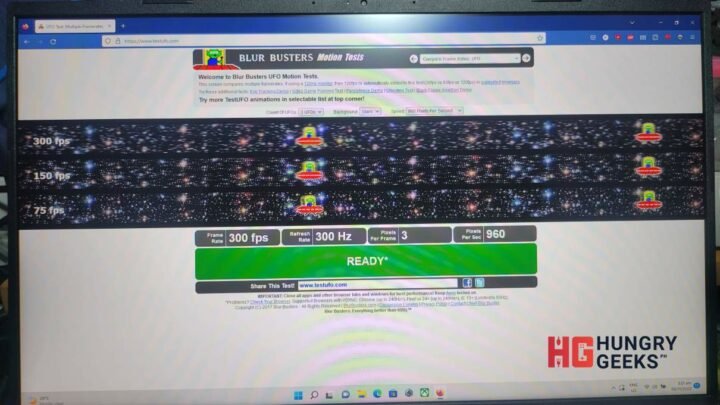
Before, we’ve seen weird display ang graphics configurations from ASUS. We’ve seen low-powered cards expected to pump out frames for a 300Hz display. Those times are fortunately over. In the ASUS TUF Gaming A15 2022, we see a 300Hz display partnered with a formidable Nvidia GeForce RTX 3060. Although it’s a laptop version, it can still handle itself well when it comes to games and you’ll pretty much maximize the display installed on this thing.
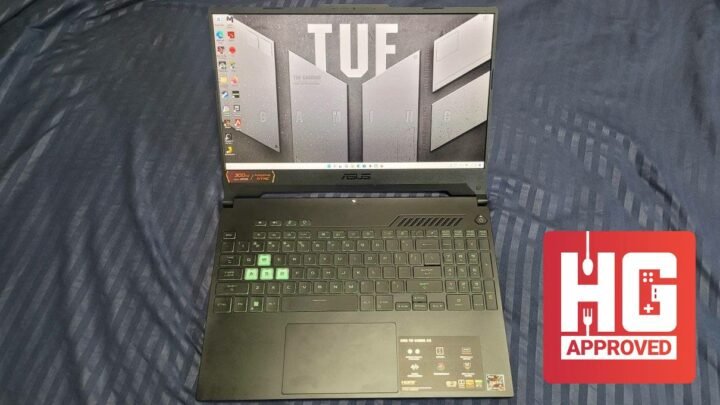
Although it’s not as “blingy” or stupendously outstanding like its ROG brethren, the ASUS TUF Gaming A15 2022 is a pretty great gaming laptop. It’s able to run most games without any problems and performance is as expected with the AMD Ryzen 7 6800H and Nvidia GeForce RTX 3060 combo. For competitive games like DOTA 2 and Rainbow Six Siege, the ASUS TUF Gaming A15 2022 is capable of outputting fast frames without significant drawbacks or downgrades to the games’ settings. The workspace is large and you can really use this for either school or work.

As said above, the ASUS TUF Gaming A15 2022 has what it takes to be a solid standard gaming laptop. It has a good screen, very capable hardware, and is functionally sound with its large touchpad and additional numpad. It can be used for work as it is not too exquisitely designed as its ROG siblings and it won’t feel out of place when used in business settings.
With that said, temper your expectations when getting this laptop. While it may be great to have just a decent gaming laptop without any other frivolous features, you’ll still be left with other choices that have at least something to make them unique, say the smaller ROG Zephyrus G14 or my personal favorite, the ROG Strix G15.
The ASUS TUF Gaming A15 2022 is available in the Philippines and can be bought from online and retail stores. It currently has an SRP of PhP 99,995 and comes with a TUF bag and a TUF Gaming M5 mouse. For more info about this product, check out the official product page.
For other gaming laptops, check out our recent review of the following:
