With 1440p monitors becoming more affordable recently, gamers are now asking the question, “what is the best 1440p graphics card?” Answers to that question vary between green and red team, but let’s try one from the green side of the fence. What we have here is the ASUS TUF Gaming RTX 3070 Ti OC. It’s an out-of-the-box already overclocked card that sits snugly between the Nvidia GeForce RTX 3070 and the RTX 3080. Is it good? Let’s find out in this review.
| Graphic Engine | NVIDIA® GeForce RTX™ 3070 Ti |
| Bus Standard | PCI Express 4.0 |
| OpenGL | OpenGL®4.6 |
| Video Memory | 8GB GDDR6X |
| Engine Clock | OC mode : 1800 MHz (Boost Clock) Gaming mode : 1770 MHz (Boost Clock) |
| CUDA Core | 6144 |
| Memory Speed | 19 Gbps |
| Memory Interface | 256-bit |
| Resolution | Digital Max Resolution 7680 x 4320 |
| Interface | Yes x 2 (Native HDMI 2.1) Yes x 3 (Native DisplayPort 1.4a) HDCP Support Yes (2.3) |
| Maximum Display Support | 4 |
| NVlink/ Crossfire Support | No |
| Accessories | 1 x TUF certificate of Reliability 1 x Collection card 1 x Speedsetup Manual |
| Software | ASUS GPU Tweak II & GeForce Game Ready Driver & Studio Driver |
| Dimensions | 299.9 x 126.9 x 51.7 mm 11.81 x 5 x 2.04 inch |
| Recommended PSU | 750W |
| Power Connectors | 2 x 8-pin |
| Slot | 2.7 Slot |
| AURA SYNC | ARGB |







As you can see in the images above, the ASUS TUF Gaming RTX 3070 Ti OC occupies more than 2 slots. If you’re planning on buying this card, be sure that you have enough allowance to make it fit.
| CPU | Intel Core i5-12600KF |
| Motherboard | ASUS ROG STRIX B660-F GAMING WIFI |
| RAM | Team Group 16GB DDR5 6400Mhz |
| Storage | Patriot VPN110 1TB |
| PSU | ROG Strix 750W Gold |
This build is what a regular gaming rig with the latest computer hardware would look like. The processor is best so expect a couple of numbers getting skewed when you compare it to other results. The graphics card was not manually overclocked during testing.

| Games | Settings | Average | 1% | 0.10% |
| Shadow of the Tomb Raider | Highest | 158 | 112 | 68 |
| Borderlands 3 | Badass | 80 | 39 | 10 |
| Dota 2 | Highest | 182 | 106 | 49 |
| Assassin’s Creed: Valhalla | Ultra | 63 | 47 | 41 |
| Watch Dogs: Legion | Ultra + DLSS Balanced | 74 | 61 | 55 |
| Rainbow Six: Siege | Highest | 273 | 159 | 143 |
| Total War: Warhammer 3 | Ultra | 78 | 49 | 31 |
All games were tested in 1440p and with the highest settings possible.
| DLSS Setting | Average FPS | Difference |
| Off | 44 | – |
| Performance | 74 | +40.54% |
| Balanced | 67 | +34.33% |
| Quality | 61 | +27.87% |
Nvidia’s DLSS or Deep Learning Super Sampling makes use of technology found in recent RTX graphics cards to “adjust” resolutions in real-time, giving the user more frames while playing. In this test, we tried tweaking the different settings of Watch Dogs: Legion to show how it affects gameplay. The base setting has all in Ultra, including Ray Tracing, with the DLSS being the only one changed. The tests show how the settings improve gameplay and framerates.
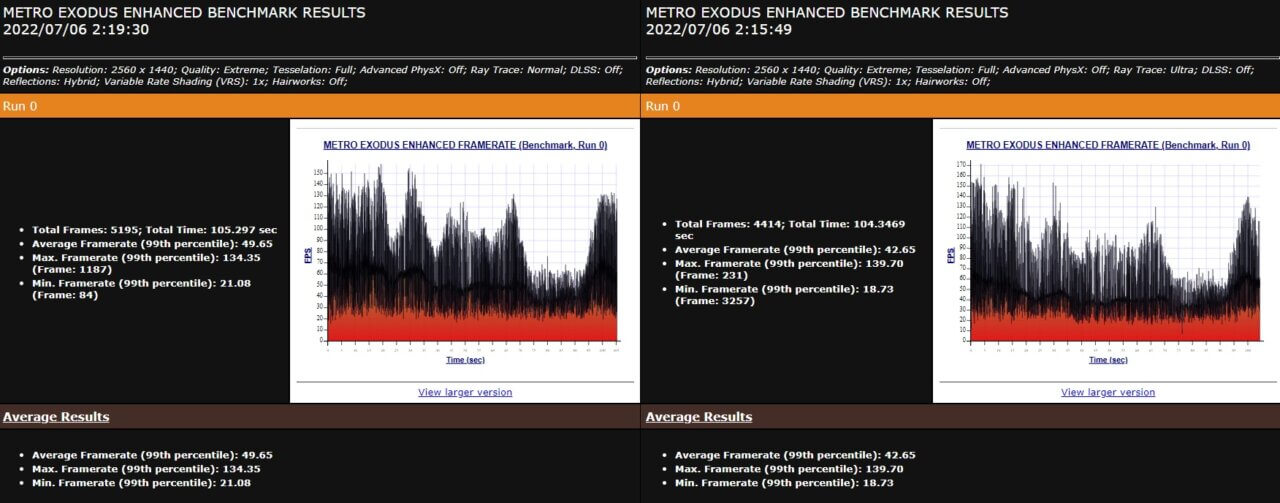
To test the RTX 3070 Ti’s ray tracing capabilities, we used Metro Exodus and switched between Normal and Ultra. When set to Ultra, average performance was reduced by only 14.1%. The game remains playable at 42.65 FPS when Ray Tracing is set to Ultra. Note that the results vary between games.

3DMark Port Royal is the world’s first real-time ray tracing benchmark for gamers. It shows you how well your PC handles ray tracing effects in real-time.

3DMark Time Spy is a DirectX 12 benchmark test for Windows 10 gaming PCs. Time Spy is one of the first DirectX 12 apps to be built the right way from the ground up to fully realize the performance gains that the new API offers.
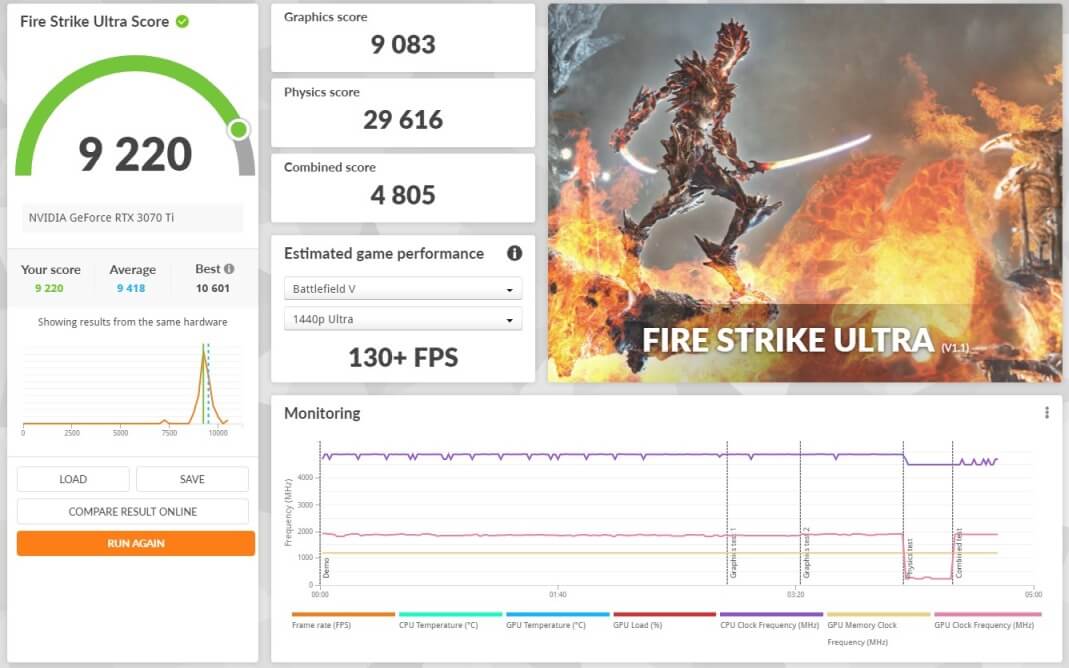
The 3DMark Firestrike Ultra tests the computer’s capabilities when rendering at 4K resolution.
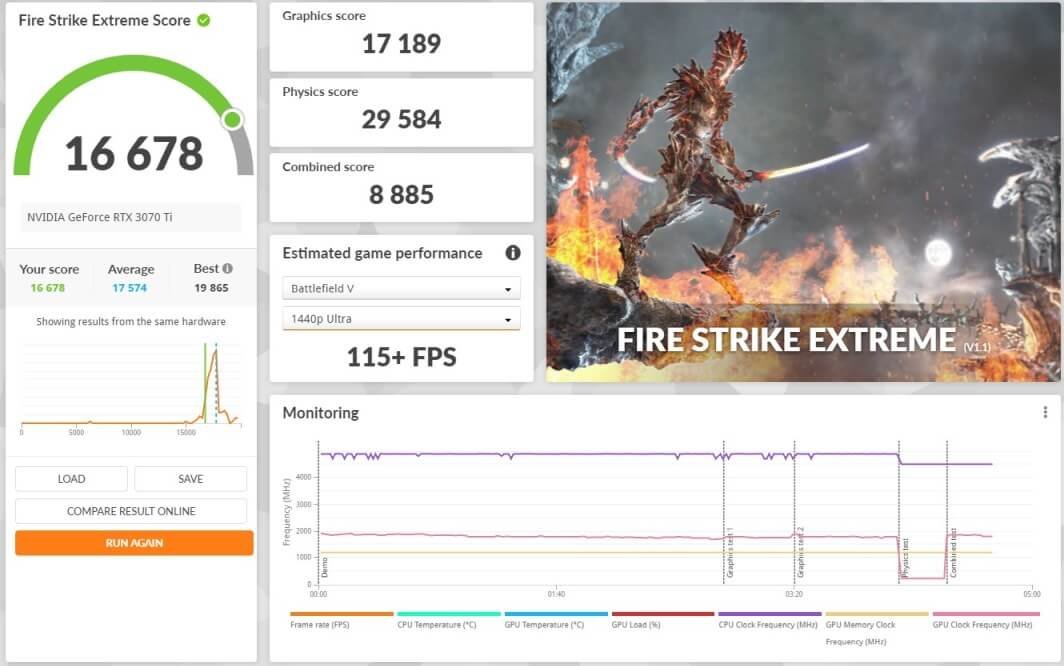
3DMark Fire Strike Extreme is designed for multi-GPU systems and future hardware generations. In addition to raising the rendering resolution, additional visual quality improvements increase the rendering load to ensure accurate performance measurements for truly extreme hardware setups.

Extreme performance and stability test for PC hardware: video card, power supply, cooling system.
| Min | Max | |
| Temperature (C) | 42.5 | 73.9 |
| Power (W) | 21.7 | 289.9 |
The maximum numbers were measured while running benchmarks and FurMark. For the minimum numbers, the computer was left on idle with no running programs for 30 minutes. The card consumes a large amount of power and is hotter compared to the ASUS’ RTX 3060 OC and RTX 3050.

There is no doubt about the prowess of the ASUS TUF Gaming RTX 3070 Ti OC. The Nvidia RTX 3070 Ti, although initially controversial, has proven to be more than capable of playing the latest video games on 1440p on the highest settings possible. It also is able to play well beyond 60 FPS at times. While there are tempting choices like the more affordable Nvidia RTX 3070 and the more formidable Nvidia RTX 3080, the ASUS TUF Gaming RTX 3070 Ti OC sits in the middle, beckoning those that are confused about getting either.
As already mentioned above, the ASUS TUF Gaming RTX 3070 Ti OC is pretty much a great card if you’re looking to get into 1440p. If you also want to take advantage of a monitor with high refresh rates, best get something like this one with enough juice to deliver.
While not the cheapest iteration of the Nvidia RTX 3070 Ti, the ASUS TUF Gaming RTX 3070 Ti OC can be deemed as a decently priced card, a rarity even for ASUS. It’s not too far from the average but it does offer a lot like being overclocked out of the box and an extra fan to cool it to boot. You also get some RGB with it if you fancy those kind of stuff.

With all that said, the TUF Gaming RTX 3070 Ti OC is a great video card and is now very reasonably priced as compared to before. Definitely something to consider if you’re looking to get into better visuals with ray tracing or if you just want a good work graphics card that won’t dent your wallet.
The ASUS TUF Gaming RTX 3070 Ti OC is available in the Philippines and has an SRP of PhP 46,000. However, there are some stores that price it at for as low as PhP 42,000.
Know more about this card here.
