
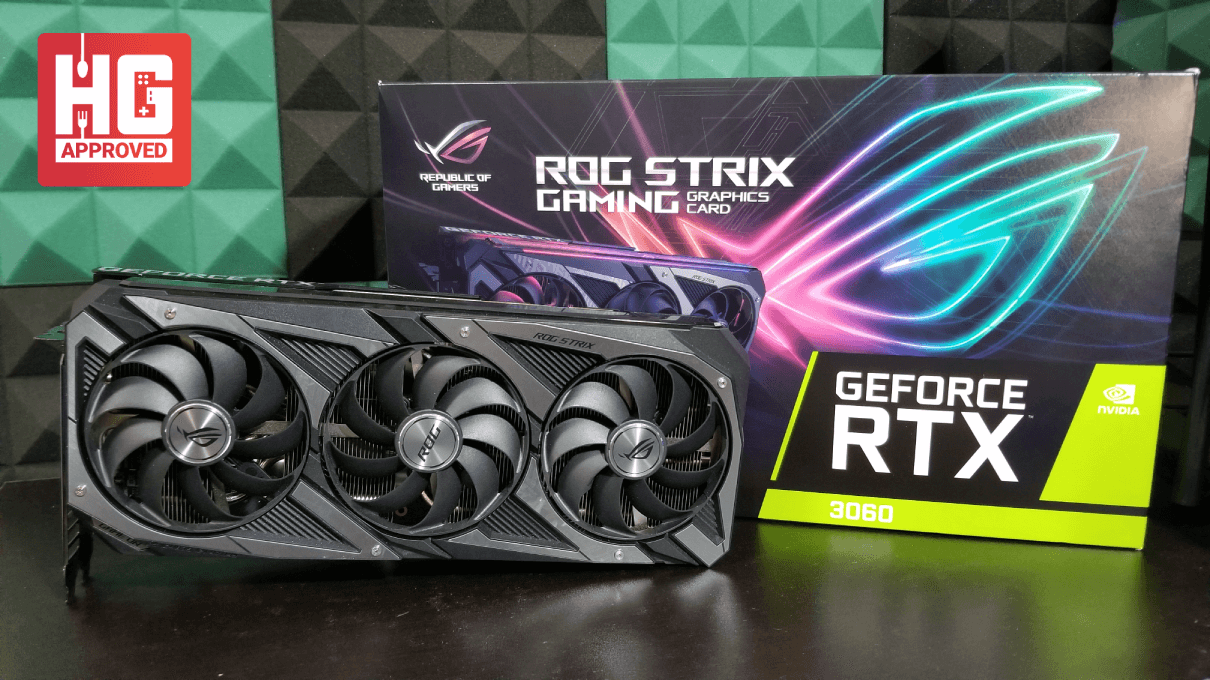
With graphics cards being ludicrously expensive nowadays, choosing the right one for your build has become somewhat difficult. To ease that difficulty, we’re going to review one of the more mainstream graphics card from ASUS, the ROG Strix 3060 OC. Despite being the most modest card in Nvidia’s list, is the RTX 3060 OC worth looking at? Is it a good card for gaming? Will it be a good investment? Let’s find out!
Before we begin, this review is quite different from our usual graphics card reviews. The testing rig used here is different from the ones we usually use and as such, we won’t be able to measure this against previously reviewed cards. Doing so would cause the data to get skewed and we might not be able to present an accurate view of this card. With that said, this review will focus only on the gaming performance of the ROG Strix RTX 3060 OC.
| Graphic Engine | NVIDIA® GeForce RTX™ 3060 |
| Bus Standard | PCI Express 4.0 |
| OpenGL | OpenGL®4.6 |
| Video Memory | 12GB GDDR6 |
| Engine Clock | OC Mode – 1912 MHz (Boost Clock) Gaming Mode – 1882 MHz (Boost Clock) |
| CUDA Core | 3584 |
| Memory Speed | 15 Gbps |
| Memory Interface | 192-bit |
| Resolution | Digital Max Resolution 7680 x 4320 |
| Interface | Yes x 2 (Native HDMI 2.1) Yes x 3 (Native DisplayPort 1.4a) HDCP Support Yes (2.3) |
| Maximum Display Support | 4 |
| NVlink/ Crossfire Support | No |
| Accessories | 1 x ROG Velcro Hook & Loop, 1 x Collection card, 1 x Speedsetup manual |
| Software |
ASUS GPU Tweak II & GeForce Game Ready Driver & Studio Driver: please download all software from the support site.
|
| Dimensions | 11.81 ” x 5.26 ” x 2.11 ” Inch 30 x 13.36 x 5.35 Centimeter |
| Recommended PSU |
750W (* Our wattage recommendation is based on a fully overclocked GPU and CPU system configuration)
|
| Power Connectors | 1 x 8-pin |
| Slot | 2.7 Slot |
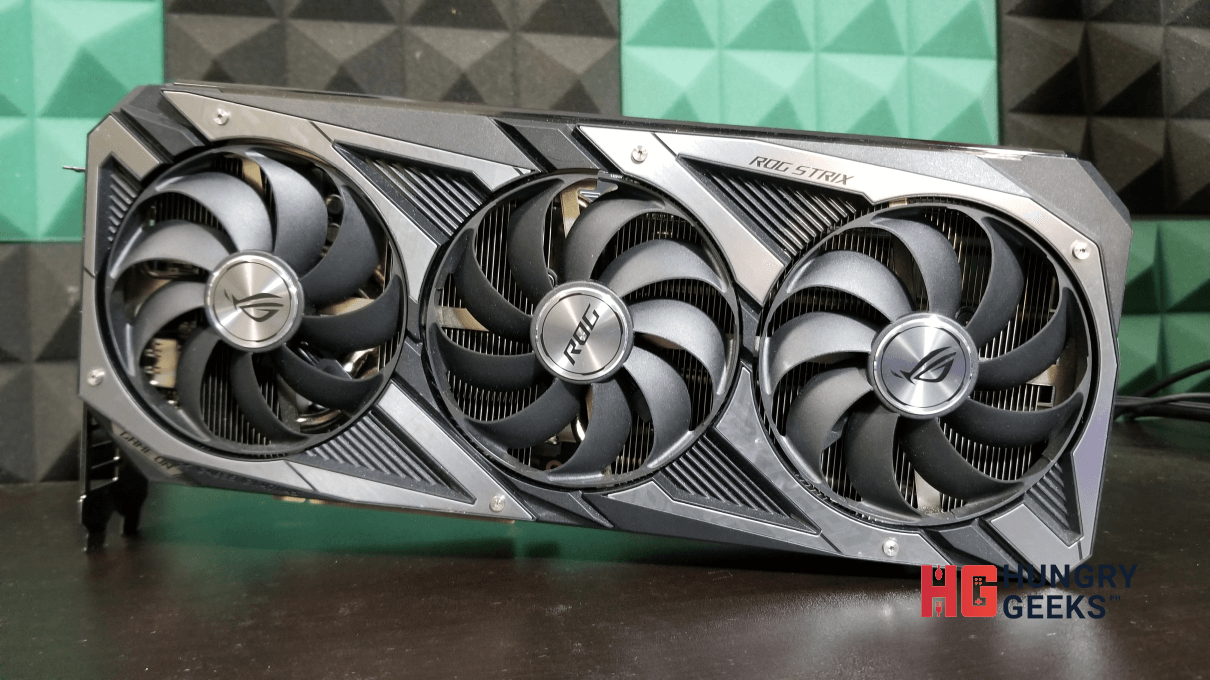
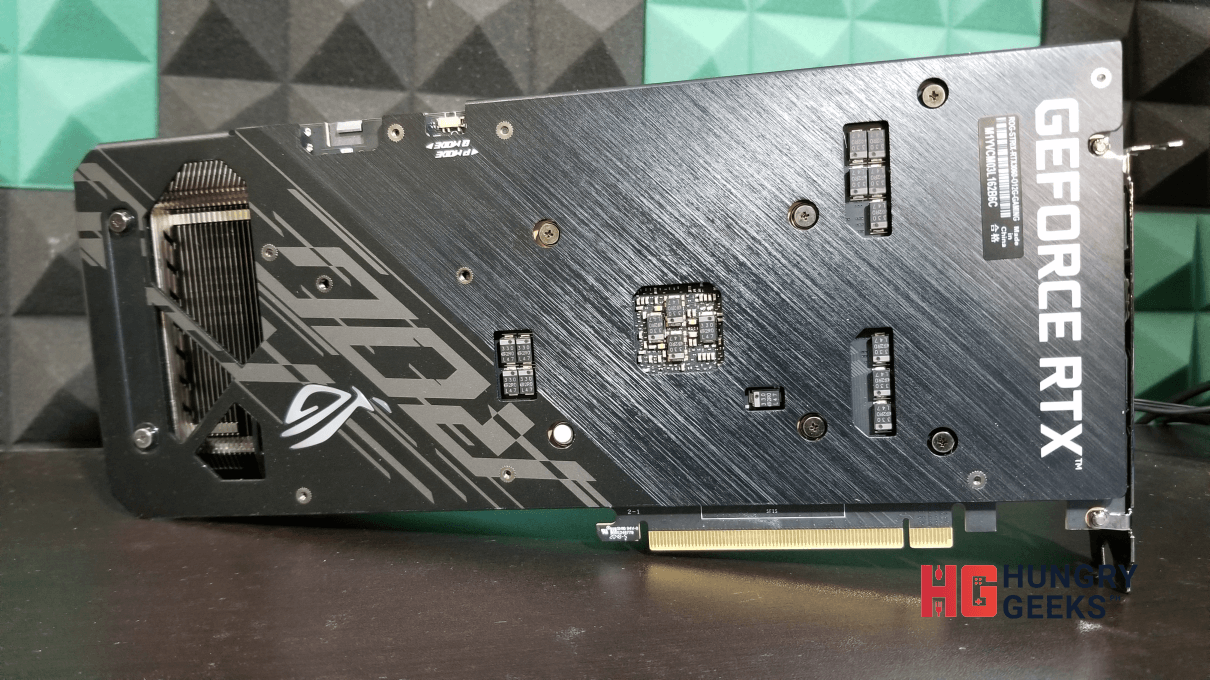


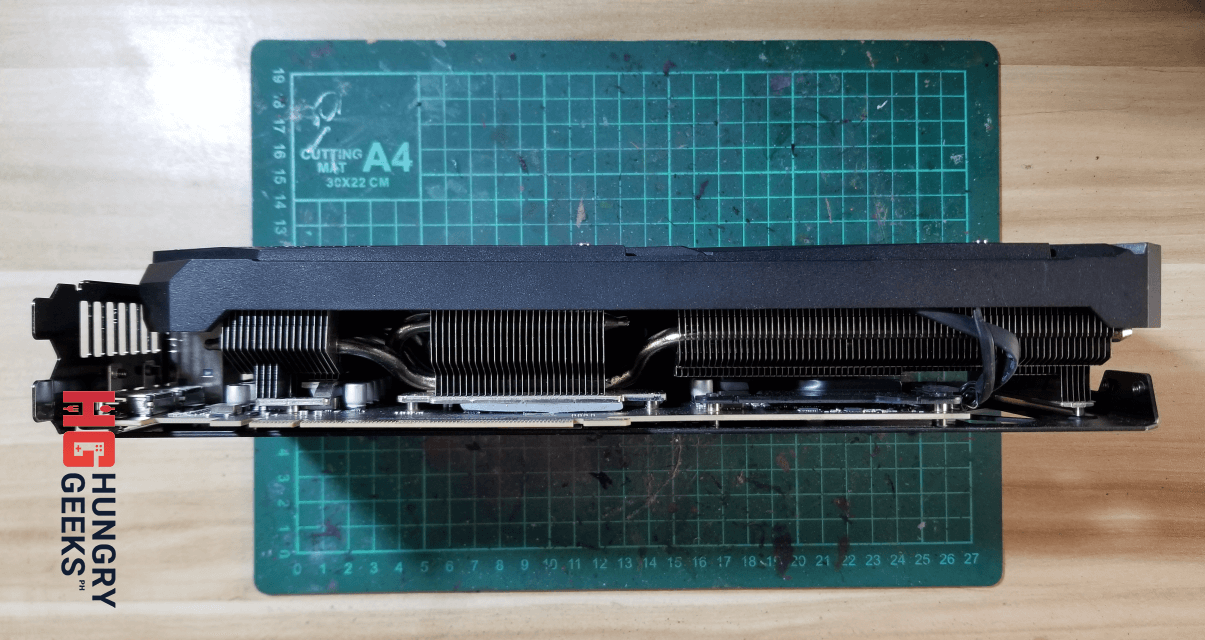


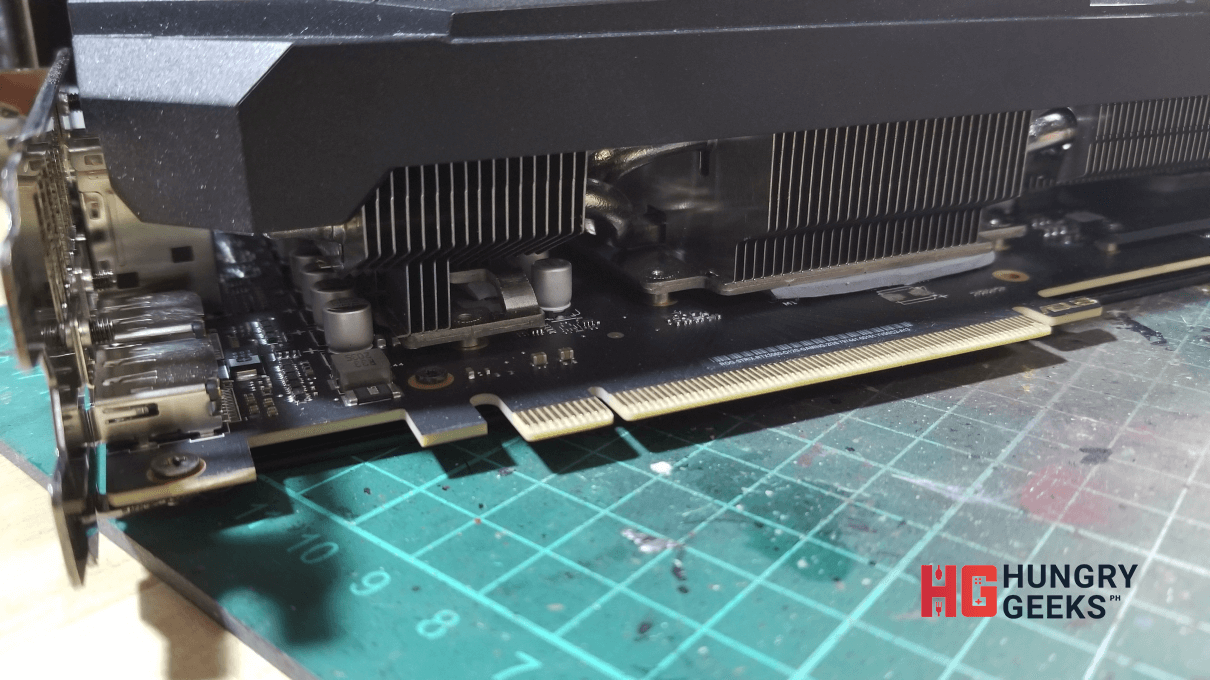

For ports, the ASUS ROG Strix RTX 3060 OC has 2 HDMI 2.1 ports and 3 Display Port 1.4a. It’s a pretty thick card as it occupies 3 slots.

The ASUS ROG Strix RTX 3060 OC is RGB compatible and can be programmed to display colors to your liking. You can configure the RGB colors using ASUS Armoury Crate. You can also select different lighting behaviors to further accent your build.
| CPU | AMD Ryzen 5 3600 @ 4.00Ghz |
| Motherboard | MSI B450 TOMAHAWK MAX |
| RAM | Patriot Viper Steel 16GB DDR4 3000Mhz |
| Storage | Crucial P1 1TB 3D NAND NVMe PCIe M.2 SSD |
| PSU | Seasonic S12III 80 Plus 650W Bronze |
This rig is similar to what a mid-ranged build would look like. You can definitely run the ASUS ROG Strix 3060 OC with a 650W card and probably a 550W would also do instead of the recommended 750W. Note that no manual overclocking was done. All of the numbers below are from an out of the box overclocked card.
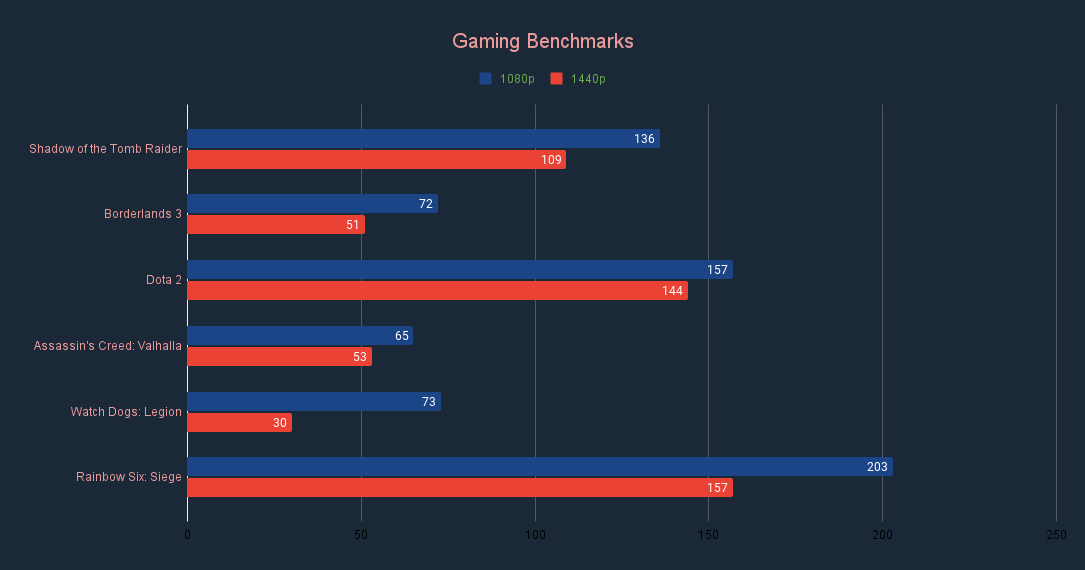
| Settings | 1080p | 1440p | |
| Shadow of the Tomb Raider | Highest | 136 | 109 |
| Borderlands 3 | Badass | 72 | 51 |
| Dota 2 | Highest | 157 | 144 |
| Assassin’s Creed: Valhalla | Ultra | 65 | 53 |
| Watch Dogs: Legion | Ultra + DLSS Balanced | 73 | 30 |
| Rainbow Six: Siege | Highest | 203 | 157 |
We can see decent frames here even with highest possible settings on both 1080p and 1440p. While it can be expected that demanding titles such as Watch Dogs: Legion can be a slog, simply setting it to 1080p can give an incredible bump in frames.
Also note that more mainstream games such as CS:GO, Fornite, and Valorant will definitely run without any problems with this card.
Shadow of the Tomb Raider was used to test the DLSS performance of the ASUS ROG Strix 3060 OC. As seen with the images above, with DLSS, we were able to get 10 more frames or roughly 19% more frames in 1440p. DLSS performance varies per game and some may even give unfavorable results.
To test ray tracing performance, we used Metro Exodus Enhanced Edition. A fairly new game, Metro Exodus has the settings that can make use of the latest Nvidia technology. Both utilized the Metro Exodus benchmark tool on 1080p on Extreme settings. Without ray tracing enabled, Metro Exodus on Extreme was able to pump out 39 frames per seconds. On “Normal” ray trace, we were able to get 35 frames per second or 11% less frames than without ray tracing.

3DMark Time Spy is a DirectX 12 benchmark test for Windows 10 gaming PCs. Time Spy is one of the first DirectX 12 apps to be built the right way from the ground up to fully realize the performance gains that the new API offers.
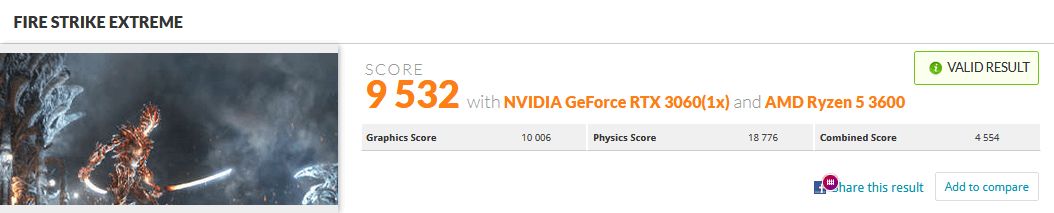
3DMark Fire Strike Extreme is designed for multi-GPU systems and future hardware generations. In addition to raising the rendering resolution, additional visual quality improvements increase the rendering load to ensure accurate performance measurements for truly extreme hardware setups.

Extreme performance and stability test for PC hardware: video card, power supply, cooling system.
| Min | Max | |
| Temperature (C) | 30.7 | 61 |
| Power (W) | 18.425 | 169.7 |

The ROG Strix RTX 3060 OC is without a doubt an incredibly decent card. It is capable of running games well in 1080p and manages to deliver decent frame rates even at 1440p. Above that however, is a playing field best left for stronger cards. Performance-wise, this is to be expected.
In terms of temperature, the ROG Strix RTX 3060 OC is an incredibly cool card, both literally and figuratively. It manages to top at more or less 60C while maintaining a very acceptable performance. ASUS really did a good job with the cooling here and it shows. Fans can cool down a 100% utilized card to its idle temperature in mere seconds. It can be said that the backplate and overall design greatly contributed to this chill card.
With that said, there’s still a bit of legroom to overclock this card if you so desire. Even when overclocked out of the box, the cooling system designed by ASUS can definitely give you more.
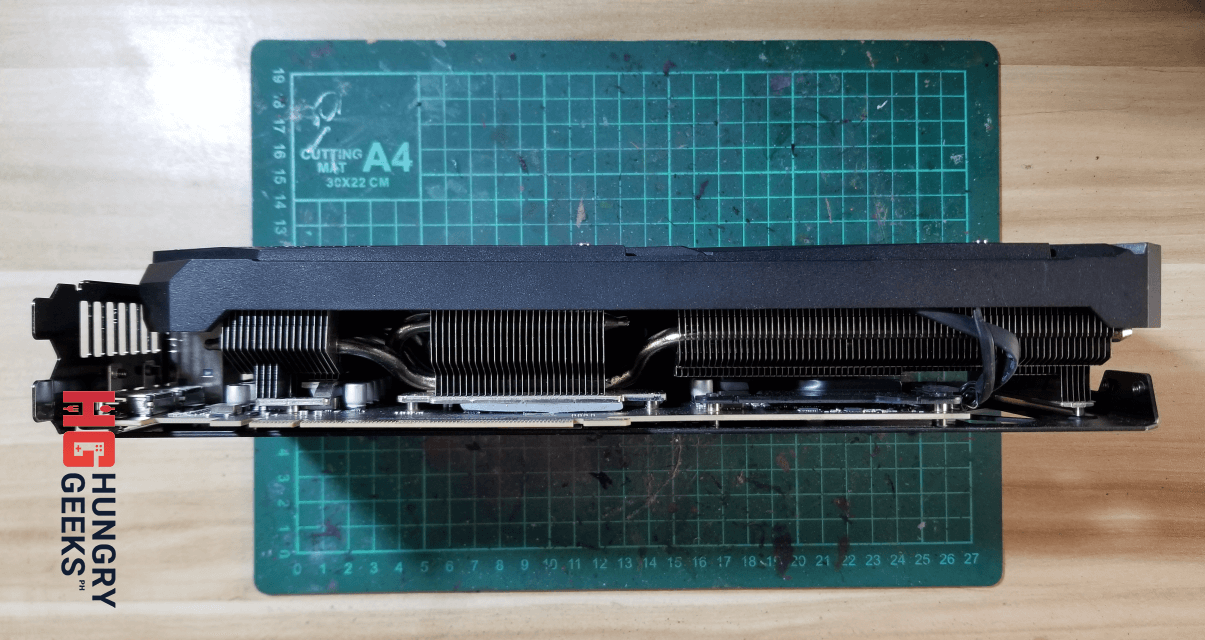
With great coolness comes great girth. When it comes to size, the ROG Strix RTX 3060 OC is a big one. So much so that if you don’t have enough clearance to get this into your PC, you might have to change your case. Best look out for the possible lengths of graphics cards that your case can handle. The ROG Strix RTX 3060 OC is 11.81 inches or 30 cm and it also occupies 3 slots. Be sure to add a couple of spaces in there for good measure.
The ASUS ROG Strix 3060 OC performed well based on gaming tests and while we weren’t able to thoroughly test it, we found it performing decently and up to par with what we expected. What we weren’t prepared for was how it was able to control its temps incredibly well. It can be assumed that it’s a somewhat low-power card armed with the cooling system of a higher-end one such as what one could expect with an RTX 3080.

Without a doubt, the ASUS ROG Strix 3060 OC is a very decent card that can deliver blistering 1080p frames even at the highest settings. It also works well in 1440p. If you have a good monitor that can display above 60Hz, then best consider this card for your build.
The ROG Strix RTX 3060 OC has an SRP of P39,230.00. This is incredibly far from the advertised US$360 (roughly PhP 18,000) during its release and is due to the chip shortages plaguing the world. You can get one using online stores or from your favorite PC hardware shops here in the Philippines.
For more information about this card, check out the official page.
If you fancy other graphics cards, just click on our reviews:
