
With the release of the new RTX 3000 series graphics cards, it is now more than possible to exceed the defined refresh rates of your monitors. If you want to take advantage of Nvidia’s new Ampere cards, having a decent and dependable monitor is a must. ASUS has answered the call with its TUF Gaming VG279QM, an impressive 280Hz monitor with 1ms response time. It also has G-Sync and is HDR compatible. Is it something worth buying? Let’s review and check it out!
| Specs | TUF Gaming VG279QM |
| Panel Size (Diagonal) | Wide Screen 27.0″(68.47cm) 16:9 |
| Panel Backlight / Type | IPS panel |
| Color Saturation | 99% sRGB |
| Brightness | 400cd/m2 (typical) |
| Response Time | 1ms (GTG) |
| True Resolution/ Refresh Rate | 1920×1080 / 240Hz / 280Hz (overclocked) |
| HDR Support | Yes (HDR-10 ) |
| Stereo Speaker | 2W x 2 Stereo RMS |
| I/O Ports | Signal Input : HDMI(v2.0) x2, DisplayPort 1.2 Earphone jack : 3.5mm Mini-Jack |
| Low Blue Light | Yes |
| HDCP support | Yes |
| GameVisual | 7 Modes(Scenery/Racing/Cinema/RTS/RPG/FPS/sRGB Modes/MOBA Mode) |
| Adaptive-Sync supported | Yes |
| GameFast Input technology | Yes |
| ELMB SYNC | Yes |
Head to the official product page for the full specs.

G-SYNC is an Nvidia proprietary display technology that synchronizes both the monitor and the GPU’s output. This results in crisp and smooth image display rate as both the GPU and the monitor are communicating with each other to produce frames.
ELMB, or Extremely Low Motion Blur, is a technology developed by ASUS to combat motion blurs that plague high refresh rate screens. This can be turned on in tandem with Nvidia’s G-Sync, hence ELMB Sync.
HDR, or more specifically HDR-10, is a standard developed by the Consumer Technology Association (CTA). What this means is that the display is capable of displaying a wider range of colors. Not only that, but the display can also produce discernible dark and light areas. The TUF Gaming VG279QM is HDR-10 certified.







 What struck me with the TUF Gaming VG279QM is that it’s simple and pretty functional. Out of the box, you’ll see a monitor that can swivel, can tilt to a certain degree, and can be rotated by 90 degrees. It’s a very versatile monitor that can cover a lot of angles and wants of the user.
What struck me with the TUF Gaming VG279QM is that it’s simple and pretty functional. Out of the box, you’ll see a monitor that can swivel, can tilt to a certain degree, and can be rotated by 90 degrees. It’s a very versatile monitor that can cover a lot of angles and wants of the user.
 Behind the TUF VG279QM gaming monitor are a couple of buttons and ports for input. For ports, the VG279QM has 2 HDMI 2.0s, a DisplayPort 1.2, and an earphone jack. The monitor also comes with 2 2W stereo speakers. The buttons are discussed in detail below.
Behind the TUF VG279QM gaming monitor are a couple of buttons and ports for input. For ports, the VG279QM has 2 HDMI 2.0s, a DisplayPort 1.2, and an earphone jack. The monitor also comes with 2 2W stereo speakers. The buttons are discussed in detail below.
The stand of the monitor also has space for users to arrange and loop in wires. If done properly, unlike my setup, this can make your desk way cleaner than having the wires go around the stand.
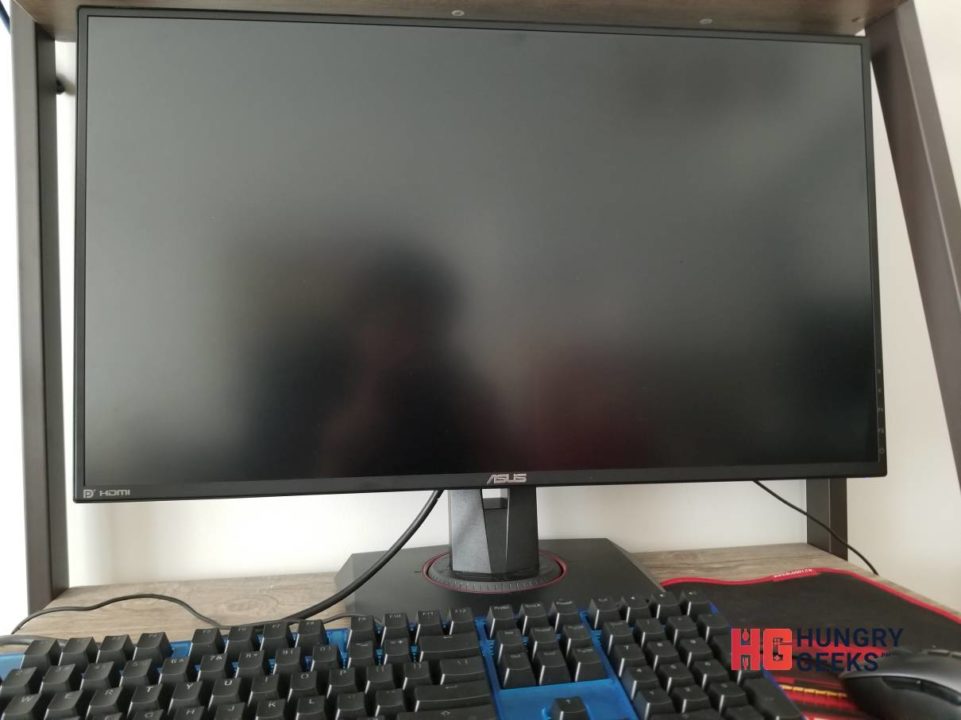 Unlike its ROG counterparts, the TUF Gaming VG279QM does not feature any RGB lighting. If you’re thinking of having this connect to your ASUS Aura ecosystem, then best look for some other monitor that supports RGB lighting.
Unlike its ROG counterparts, the TUF Gaming VG279QM does not feature any RGB lighting. If you’re thinking of having this connect to your ASUS Aura ecosystem, then best look for some other monitor that supports RGB lighting.
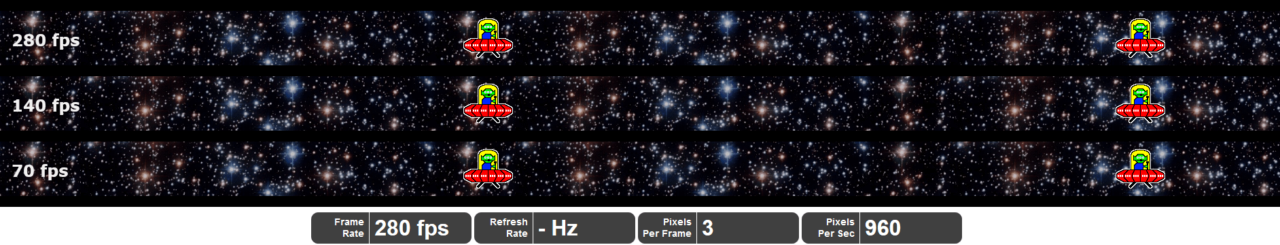 To check the monitor’s maximum refresh rate, I used Blur Buster’s testufo. It’s a browser based test and can be used with most computers. You can even try it on your own system!
To check the monitor’s maximum refresh rate, I used Blur Buster’s testufo. It’s a browser based test and can be used with most computers. You can even try it on your own system!
Pure bliss. 280Hz is a high bar that most gaming monitors can’t achieve. The smoothness of the frames is very apparent in low-requirement games like CS:GO and is definitely welcome in competitive ones like Overwatch and Call of Duty Warzone. I’ve never encountered a jittery frame while playing with the TUF VG279QM.
One thing that I wish to mention is that the experience with high refresh rates is subjective. Some users can see the difference between 120Hz and 144Hz, some can’t. For me, I found it hard to discern the difference of rates above 120Hz.
The apparent advantage with monitors like this one is that a high refresh rate monitor has a higher ceiling. This means that games that have a high frame rate, say 160, still have enough room to not produce a torn frame with the TUF VG279QM, even if the difference is indiscernible.
The right side of the monitor is home to 4 buttons (5 if you include the tiny joystick a.k.a. 5-way button) that allows you access to the settings of the TUF VG279QM. Using the settings, you can personalize and tweak the colors, brightness, and other display settings. You can also use the menu to overclock the monitor and get to the 280Hz advertised on the box.
Along the features mentioned above, you can also use several gaming features. One of which is a crosshair that is always on regardless of the color and background of the game that you’re playing. Another one is an FPS counter that can be set to come with a bar graph. A new addition to the Gameplus is a Sniper Crosshair that magnifies the center part of the screen by a certain degree.
Yes. I was able to use the ASUS TUF VG279QM with an AMD 5700XT graphics card and was able to utilize the 280Hz that this monitor offers. However, I was not able to activate G-Sync as it is a proprietary Nvidia feature. If you’re using an AMD card, this monitor simply becomes a 280Hz with 1ms plain gaming monitor and you still have to rely on V-Sync for smooth frame transitions.
To maximize your purchase (if you’re planning to) you need to have an Nvidia graphics card to use the G-Sync capabilities of the VG279QM. With that, I was able to procure an RTX 2080 to test this monitor’s full potential.
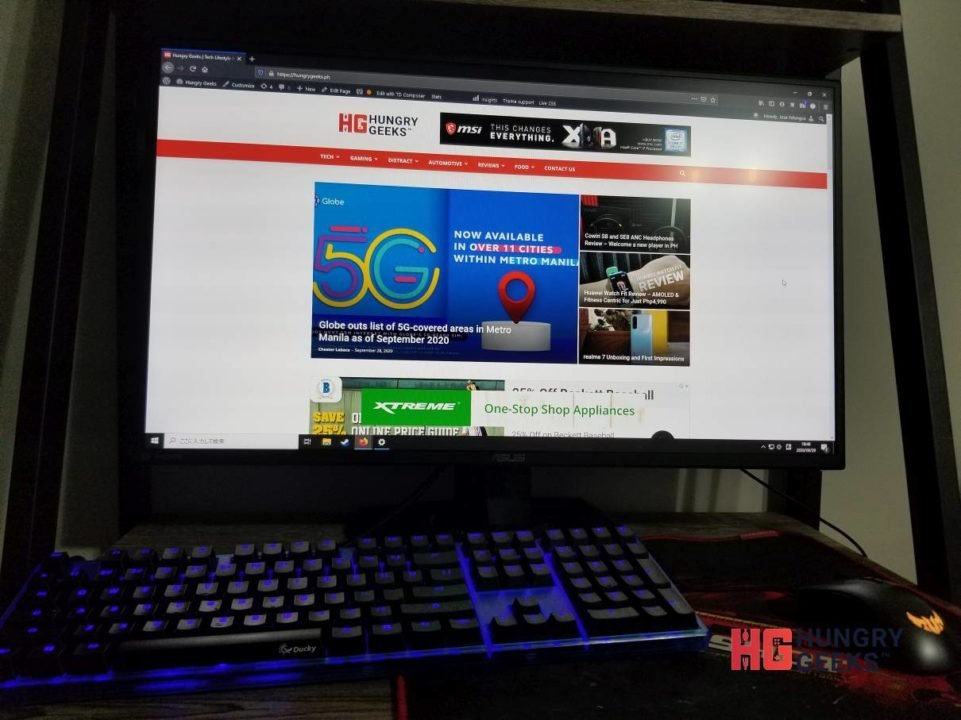 The ASUS TUF Gaming VG279QM is a gaming monitor that manages to deliver and surpass expectations. It is a 280Hz monster, making it something of a good investment if you’re planning on upgrading your monitor. With most gaming monitors in the market having only 120Hz~144Hz, having this thing future-proofs your setup for about 2 more generations.
The ASUS TUF Gaming VG279QM is a gaming monitor that manages to deliver and surpass expectations. It is a 280Hz monster, making it something of a good investment if you’re planning on upgrading your monitor. With most gaming monitors in the market having only 120Hz~144Hz, having this thing future-proofs your setup for about 2 more generations.
For gaming, the clarity and the speed that the TUF VG279QM produces images is definitely leagues above the standard. The 1ms time and G-Sync work perfectly to reduce ghosting and screen tearing, making gaming entertaining, less straining to the eyes, and definitely less stressful. If you want to up your ante when it comes to competitive games, investing in a gaming monitor with a high refresh rate is highly recommended.
However, only get the ASUS TUF Gaming VG279QM if you’re planning on upgrading in the near future or if you already have a compatible Nvidia graphics card. The 280Hz and the G-Sync chip come at a premium, so to make the most out it, get a powerful card like the RTX 3080.
Another thing I was very happy about this monitor is the ease of getting it up and running. Taking it out of the box, the only thing that you need to do is screw the base and voila! Everything’s all set (provided you have the wires ready).
I also like that you can angle and turn the monitor. With most gaming setups having rigid stands, the ASUS TUF Gaming VG279QM makes it possible for users to set it up to their liking. Good thing about this is that compared to the previous ROG monitor that we’ve reviewed, like the ASUS ROG XG32VQR, the base of this one takes less space. This makes it perfect for small desks and ones with limited room for movement.
 With all things considered, the TUF Gaming VG279QM is surely something to consider if you’re looking to buy a newer powerful graphics card. It’s G-Sync compatible and works pretty well in delivering high frames. It is also easy to assemble and consumes less space than a flashy super gaming monitor. Without a doubt, high marks for this one.
With all things considered, the TUF Gaming VG279QM is surely something to consider if you’re looking to buy a newer powerful graphics card. It’s G-Sync compatible and works pretty well in delivering high frames. It is also easy to assemble and consumes less space than a flashy super gaming monitor. Without a doubt, high marks for this one.
The ASUS TUF Gaming VG279QM is available here in the Philippines and has an SRP of PhP 25,350.
For the latest ROG monitor, check out our review of the ROG Strix XG279Q-G. For a cheaper and smaller version, read our review of the ASUS TUF VG259QR.
