
Huawei has officially dipped their toes in the gaming arena with their new gaming monitor: the Huawei MateView GT. It ticks all the required boxes for a gaming monitor including a curved 34-inch VA panel, fast refresh rate, and even RGB lighting. But will the display lag behind the competition or will it land on its feet?

| Panel Size (Diagonal) | 34.0-inch, 1500R Curvature |
| Panel Type | VA |
| True Resolution/Refresh Rate | 3440 x 1440, 165Hz |
| Color Gamut/Brightness | 90% DCI-P3, 100% sRGB, 350nits |
| HDR | HDR10 |
| I/O Ports | 1x DisplayPort 1.4, 2x USB Type-C, 2x HDMI 2.0, 1x 3.5mm Audio Jack |
| VESA | 100 x 100 |
| Audio | 2x 5W Dual Speakers Soundbar, 2x DMIC Far-Field Microphone |
| Others | Five-Way Joystick OSD |

The Huawei MateView GT comes in an inconspicuous brown box instead of the graphics-laden box that we expect from a gaming monitor. It is accompanied by its documentation and most of the cables you need like a USB Type-C power brick, a USB Type-C to Type-C cable, a DisplayPort to DisplayPort cable, and a USB Type-A to Type-C cable for data and audio. Not much in the way of extras here but Huawei has included the essentials for the display.

The monitor has a 34-inch 21:9 3440 x 1440 165Hz VA panel. It doesn’t come with either FreeSync or G-SYNC, which is a missed opportunity by Huawei. The brand has gone with the VA route in order to have deeper blacks while still having great color reproduction.

It has a 1500R curvature which isn’t too particularly aggressive and should be comfortable to most people that will use it. There’s minimal anti-glare coating on the panel but reflections shouldn’t pose too much of a problem.

The display itself weighs in at around 6.65kg and is held up by a thin but hefty metal stand. It has height adjustment of 11cm and tilts to -5° forward to 20° to the back. Unfortunately, the MateView GT does not come with swivel adjustment.

The stand is clipped to the display by three metal prongs and locked in position. It can be removed by pulling a quick release tab at the back that reveals a 100 x 100 VESA mount.

At the bottom of the stand is a built-in soundbar packing two 5W speakers with RGB lighting strip, which also acts as volume control. Its lighting can be configured via the OSD and its worth noting that it does not have any synchronization software for other PC components.
As for the audio quality of the soundbar itself, well, its passable. It can pump up the volume pretty loud at its maximum setting. Treble is pretty good though highs can get a bit tinny. Bass is surprisingly decent but don’t expect a thumping experience.

All the ports of the Huawei MateView GT are hidden behind a removable magnetic cover. Removing it gets you access to two USB Type-C ports (one for DisplayPort and one for power), two HDMI 2.0 ports, a DisplayPort 1.4 connection, and a 3.5mm audio jack.
The inclusion of DisplayPort and USB Type-C for display is standard nowadays but we would have been better if Huawei put at least a single HDMI 2.1 on the monitor. HDMI 2.0 is fine but it limits the framerate to only 100Hz at its native 3440 x 1440 resolution.
The MateView’s GT can be accessed through a 5-way joystick at the bottom of the Huawei logo. Built-in software on the monitor is standard allowing varying options to be adjusted such as:

Color temperature for the monitor have three presets: Standard, Cool, and Warm. Picking custom will allow you to adjust Red, Green, and Blue values to your liking.
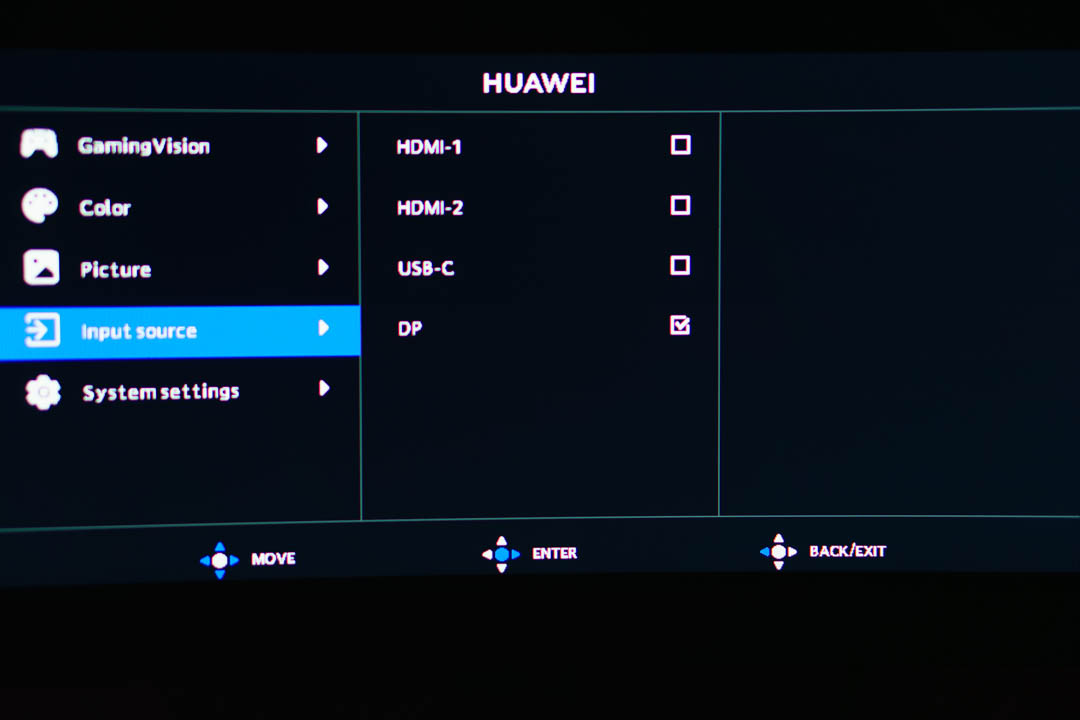
Switching video sources can be easily done via the OSD. As mentioned, it has four video connections but it doesn’t have capabilities for picture-in-picture or picture-by-picture.
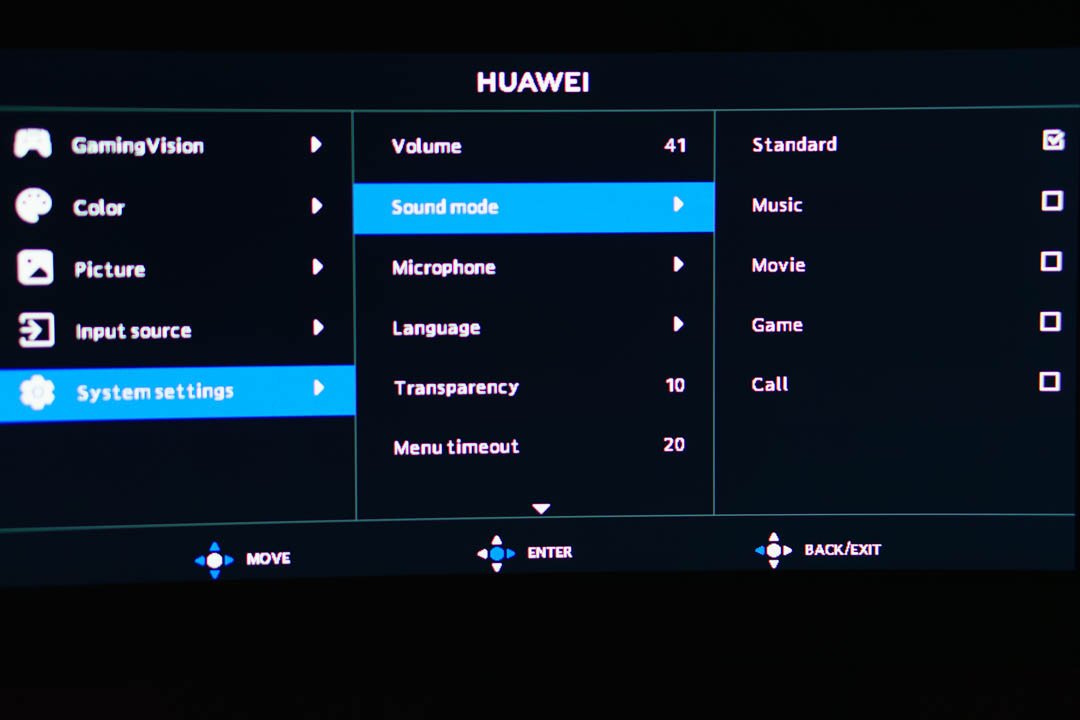
System settings tab lets you to adjust volume, sound profiles, and toggle its built-in far-field microphone. Transparency and timeout of the OSD can be modified here as well.

Huawei says that the MateView GT supports HDR400, 100% sRGB, 90% DCI-P3, and up to 350nits typical brightness. Actual values produced by the display are pretty close to the specifications provided by Huawei when checked with a SpyderX Elite on its default P3 setting:

The monitor is also fairly neutral on its default settings. Green is a bit lacking though and we needed to adjust Red values upon calibrating for the first time. Settings are found below and you can download its ICM calibration here.

Thanks to its 34-inch VA panel, viewing angles for the MateView GT are superb. There’s minimal color shifting under normal use and only minimal in extreme situations.
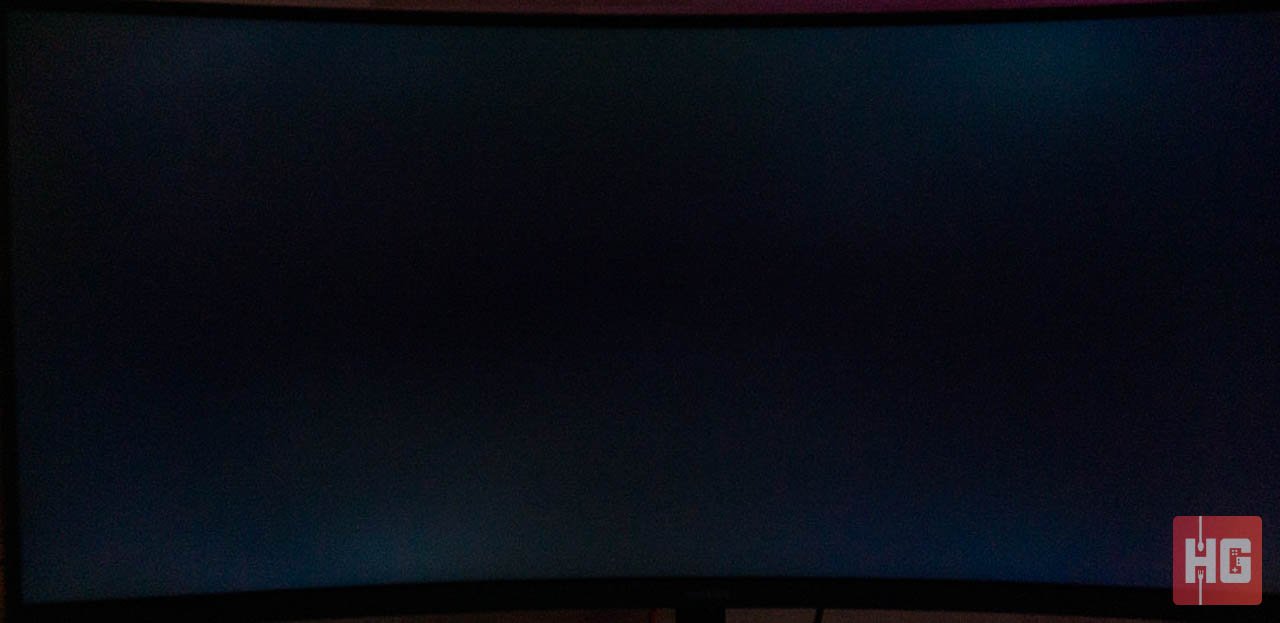
There is a bit of backlight bleed at the top and at the bottom of the display. They are barely noticeable under normal operating conditions and will only appear in extremely dark scenes with the brightness turned up to the max.
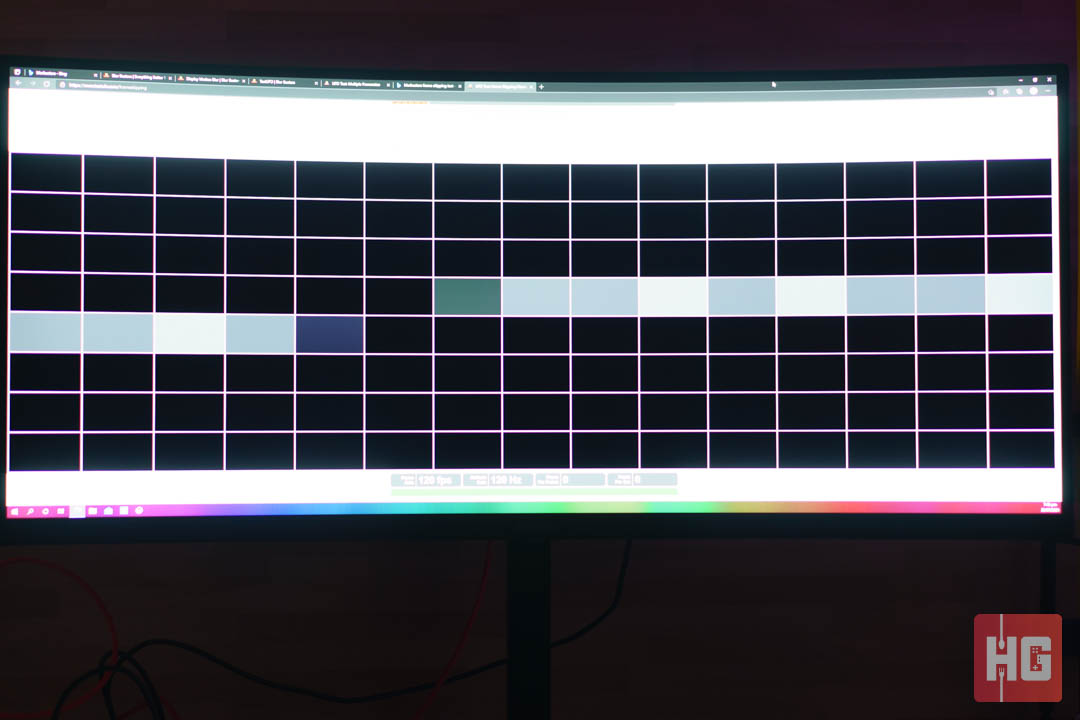
The 165Hz screen of the MateView GT doesn’t have any kind Frame Skipping that we can detect. This can be tested via BlurBuster’s Frame Skipping Test. Skipping will be sensed as dropped frames and might be perceived as jerky while playing games.
Motion Picture Response Time (MPRT) is how long a pixel stays while visible. Higher MPRT values can be seen as motion blur under normal use. Lower values can lead to a more fluid gaming experience. Huawei says that the MateView GT has a 4ms response time (though not indicated if GtG or MPRT) but when tested using Blur Buster’s MPRT Test, MPRT tops out at around 2.1ms at its maximum Overdrive setting.
Even though the monitor comes with a 135W Huawei SuperCharge USB Type-C power brick, power consumption doesn’t come close to the maximum. Our measurement says that power requirements will only peak at 58W at the highest brightness settings even with 100% volume on the soundbar.

The Huawei MateView GT is a solid monitor to start the brand’s journey into the gaming industry. Its 34-inch 3440 x 1440 VA 1500R curved panel has great colors, fast 165Hz refresh rate, 2.1ms MPRT and minimal issues in backlight bleed and viewing angles.
There are a few concerns that keep it from being great. The lack of HDMI 2.1 ports locks out HDMI users to a max refresh rate of 100Hz. The soundbar could use some work as they lack power and proper soundstage. We would also like to see some kind of RGB integration with PCs so lighting on the speakers could be synchronized with other PC components.

Priced at PhP 28,999 in the Philippines, the Huawei MateView GT is a terrific monitor to both play and work on. While there are some minor issues, it offers a complete package everyone who need a fast monitor with good color accuracy. Which is why we are comfortable giving it our seal of approval.
The Huawei MateView GT is now available in the Philippines for PhP 28,999 via the Huawei Store, Shopee, Lazada, as well as participating stores nationwide.
For other brands, check out our review of ROG Strix XG279Q-G and the ASUS TUF VG259QR.
