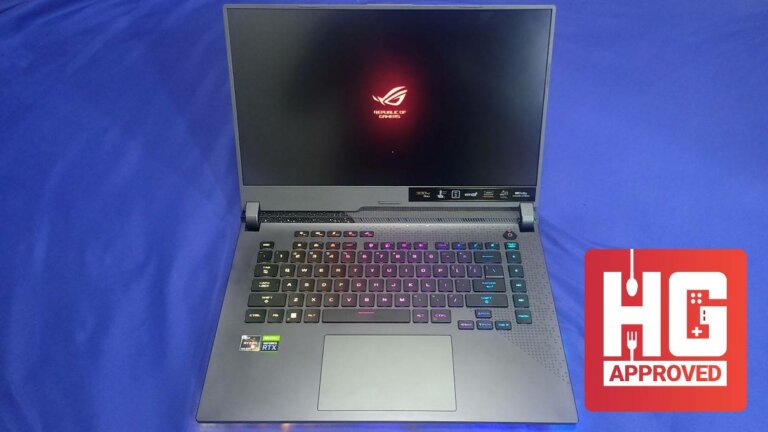
I might have jumped the gun and declared the best gaming laptop for this year a tad too early. After my stint with the venerable ASUS ROG Zephyrus G15, we have another one for review with the same name but under a different line, the ROG Strix G15 2022. With ASUS ROG continuously releasing amped up versions of their familiar gaming lines, is this a good contender for this year’s best gaming laptop? Let’s find out in this review.
| CPU | AMD Ryzen™ 7 6800H Mobile Processor (8-core/16-thread, 20MB cache, up to 4.7 GHz max boost) |
| GPU | NVIDIA® GeForce RTX™ 3070 Ti Laptop GPU ROG Boost: 1460MHz* at 150W (1410MHz Boost Clock+50MHz OC, 125W+25W Dynamic Boost) 8GB GDDR6 |
| OS | Windows 11 Home |
| RAM | 16GB DDR5-4800 SO-DIMM x 2 Max Capacity:32GB Support dual channel memory |
| Display | 15.6-inch,FHD (1920 x 1080) 16:9, anti-glare display, sRGB: 100.00%, Adobe: 75.35%, Refresh Rate: 300Hz, Response Time: 3ms, IPS-level Adaptive-Sync, MUX Switch + Optimus, Support Dolby Vision HDR : Yes |
| Storage | 512GB PCIe® 4.0 NVMe™ M.2 SSD |
| I/O Ports | 1x HDMI 2.0b, 1x USB 3.2 Gen 2 Type-C, 2x USB 3.2 Gen 1 Type-A,1x USB 3.2 Gen 2 Type-C support DisplayPort™ / power delivery / G-SYNC 1x RJ45 LAN port, 1x 3.5mm Combo Audio Jack, 1x HDMI 2.0b, 1x USB 3.2 Gen 2 Type-C, 2x USB 3.2 Gen 1 Type-A, 1x USB 3.2 Gen 2 Type-C support DisplayPort™ / power delivery / G-SYNC, 1x RJ45 LAN port |
| Connection | Wi-Fi 6E(802.11ax) (Dual band) 2*2 + Bluetooth 5.2 (*BT version may change with OS upgrades.) -RangeBoost |
| Weight | 2.30 Kg (5.07 lbs) |
| Dimensions | 35.4 x 25.9 x 2.26 ~ 2.72 cm (13.94″ x 10.20″ x 0.89″ ~ 1.07″) |
| Power | 90WHrs, 4S1P, 4-cell Li-ion ø6.0, 280W AC Adapter, Output: 20V DC, 14A, 280W, Input: 100~240C AC 50/60Hz universal TYPE-C, 100W AC Adapter, Output: 20V DC, 5A, 100W, Input: 100~240V AC 50/60Hz universal |
| Audio | Smart Amp Technology, Dolby Atmos, AI noise-canceling technology, Hi-Res certification, Built-in array microphone, 2-speaker system with Smart Amplifier Technology |

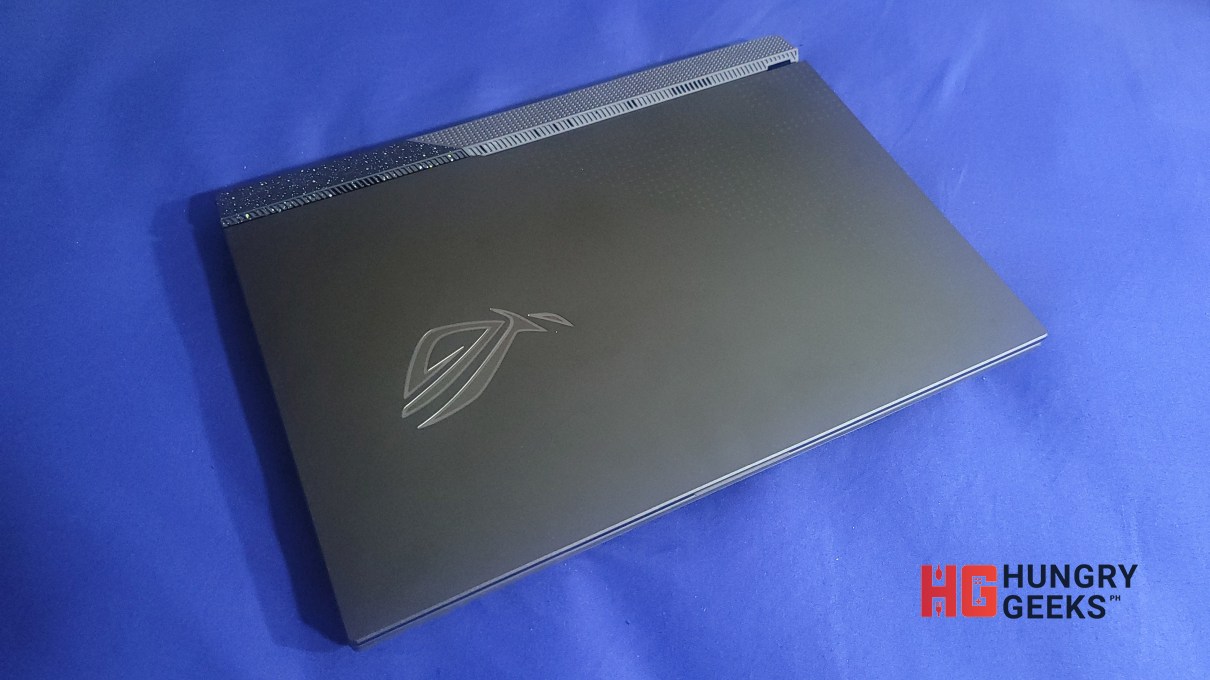










After handling a couple of thin high-end laptops, the ASUS ROG Strix G15 2022 is somewhat a different beast. With its thickness comes better cooling and consequently, better numbers in terms of performance. See the benchmarks below to see how this gaming laptop’s size translates to better frames for games.


After two years since encountering this setup, I still find it hard to believe that it’s back again. ASUS has again decided to have the Numpad toggle on the upper-right corner of the touchpad. Although not a huge problem if you are using a mouse, using the touchpad can be annoying as you might find yourself unconsciously tapping the Numpad toggle.

| Resolution | 1920×1080 | Frame Rates | ||
| Games | Preset | Average | 1% | 0.1% |
| Assassin’s Creed Valhalla | Ultra High | 75 | 51 | 41 |
| Dota 2 | Best Looking | 149 | 90 | 78 |
| Metro Exodus: Enhanced Edition | Extreme | 42 | 27 | 21 |
| Apex Legends | Highest | 184 | 112 | 93 |
| Rainbow Six: Siege | Ultra | 296 | 210 | 174 |
| Shadow of the Tomb Raider | Highest | 131 | 85 | 40 |
| PUBG | Ultra | 190 | 123 | 84 |
| Watch Dogs Legion | Ultra | 80 | 59 | 35 |
| Borderlands 3 | Ultra | 92 | 53 | 12 |
| Total War: Warhammer 3 | Ultra | 74 | 54 | 49 |
With an Nvidia RTX 3070Ti, it’s no wonder that the ASUS ROG Strix G15 2022 can produce incredible numbers. More so with the settings set to 1080p. The laptop’s current display, while capable of 300Hz, is limited only to 1920×1080 resolution. This means that although you are boxed in a way, the laptop is sure to output stellar numbers.
These benchmarks are meant to measure the device’s performance relative to other people’s machine. We plugged in a mix of CPU & GPU-intensive tests and other ones that measure the performance of both at the same time.
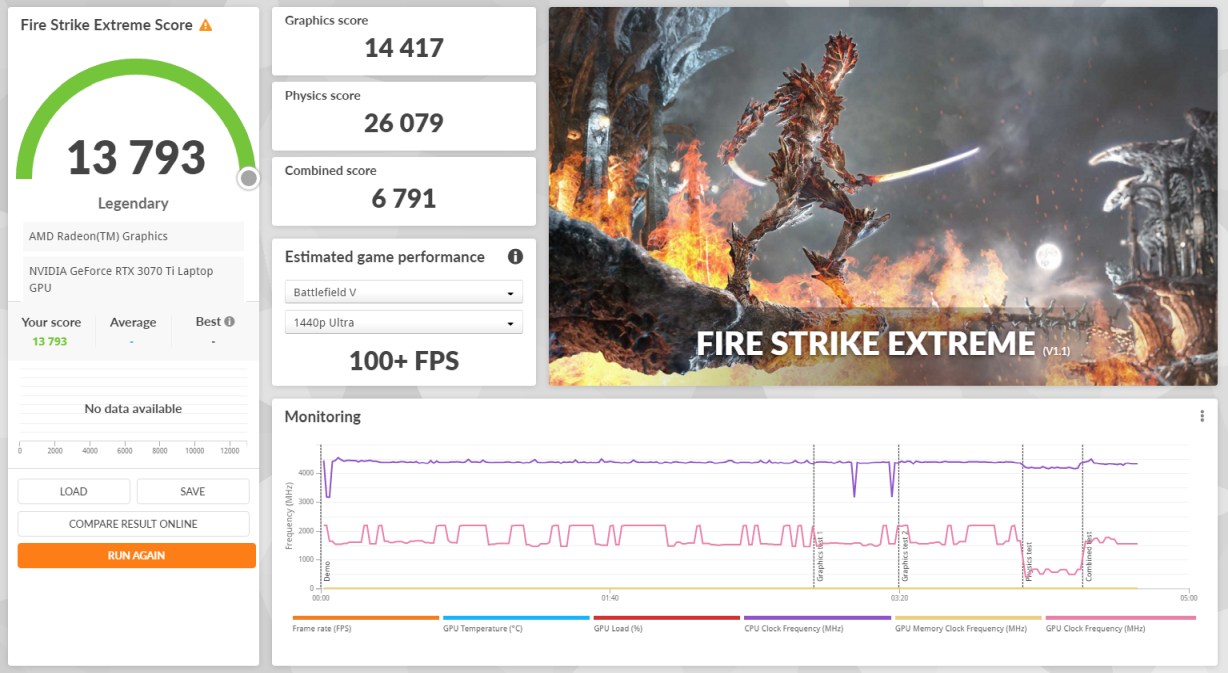
3DMark Fire Strike Extreme is designed for multi-GPU systems and future hardware generations. In addition to raising the rendering resolution, additional visual quality improvements increase the rendering load to ensure accurate performance measurements for truly extreme hardware setups.

3DMark Firestrike Extreme but more demanding. Incredibly taxing to the system as the benchmark tests how your PC can render in 4K (3840 x 2160).

3DMark Time Spy is a DirectX 12 benchmark test for Windows 10 gaming PCs. Time Spy is one of the first DirectX 12 apps to be built the right way from the ground up to fully realize the performance gains that the new API offers.
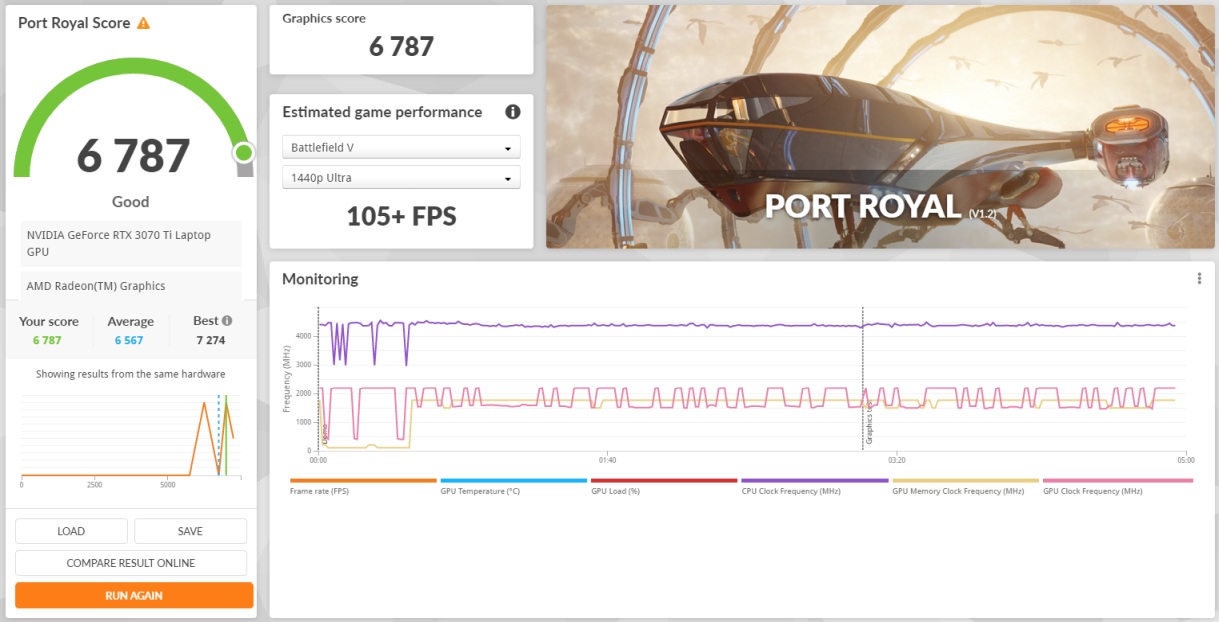
3DMark Port Royal is the world’s first real-time ray tracing benchmark for gamers. It shows you how well your PC handles ray tracing effects in real-time.
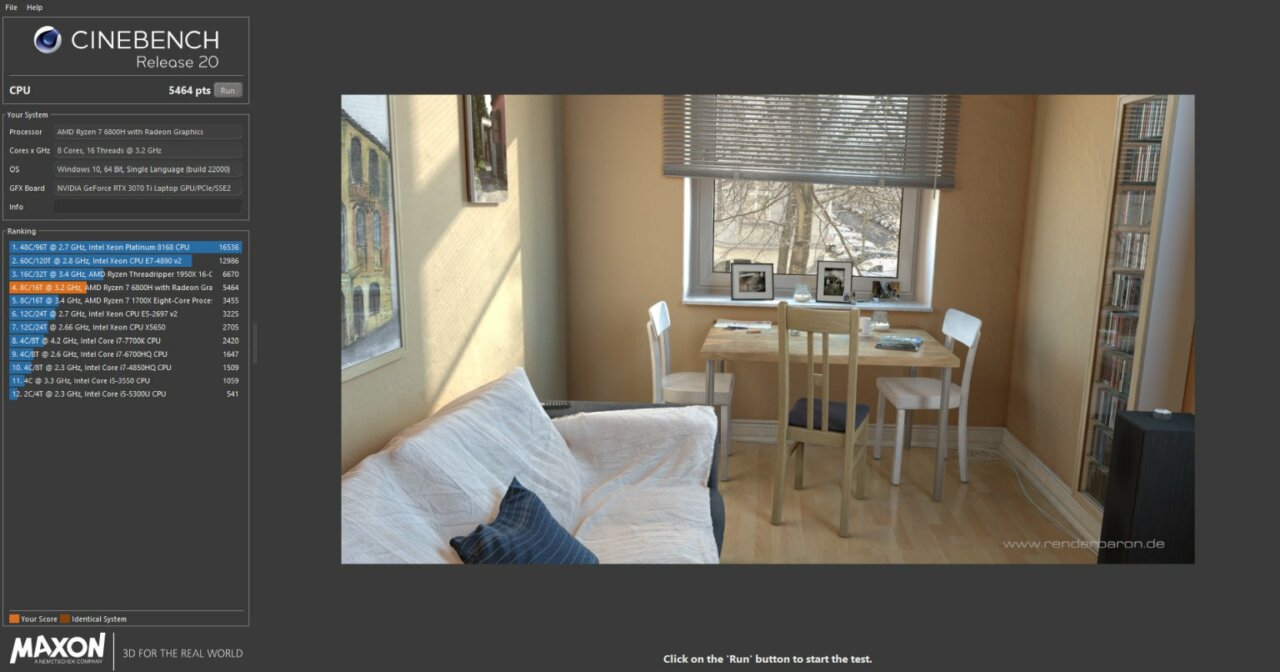
Benchmark Score: 5464
Cinebench leverages the same powerful 3D engine found in the award-winning animation software Cinema 4D Release 20 to accurately evaluate CPU rendering performance capabilities across various systems and platforms.

Novabench is a free benchmark tool that allows you to see your computer’s overall performance. Its tests CPU, GPU, RAM, and Storage speeds, and gives you an aggregate score that you can use for comparison with other similar setups.

Extreme performance and stability test for PC hardware: video card, power supply, cooling system.
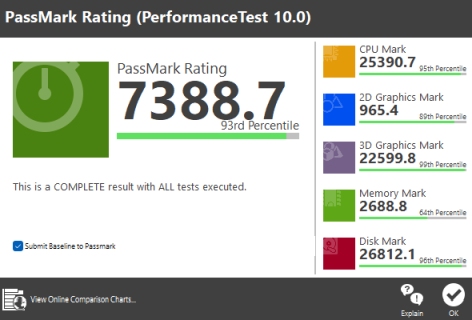
PassMark measures CPU, 2D & 3D GPU, Memory, and Disk speeds. Similar to Novabench, it gives you an aggregate score, giving you an idea on how your PC performs and how it ranks when compared to other computers around the world.

With everything said and done, the ROG Strix G15 2022 is a phenomenal gaming laptop. It’s a balance of everything. Neither too thin nor too thick, and definitely not as hot as its Zephyrus counterparts. On the other hand, it is comparatively heavy (but not too much!) and also bulky. Performance-wise it’s definitely great despite having a “lesser” AMD Ryzen 7 3800H. With its more stable thermal performance, it manages to outperform the ROG Zephyrus G15 in both games and synthetic benchmarks.
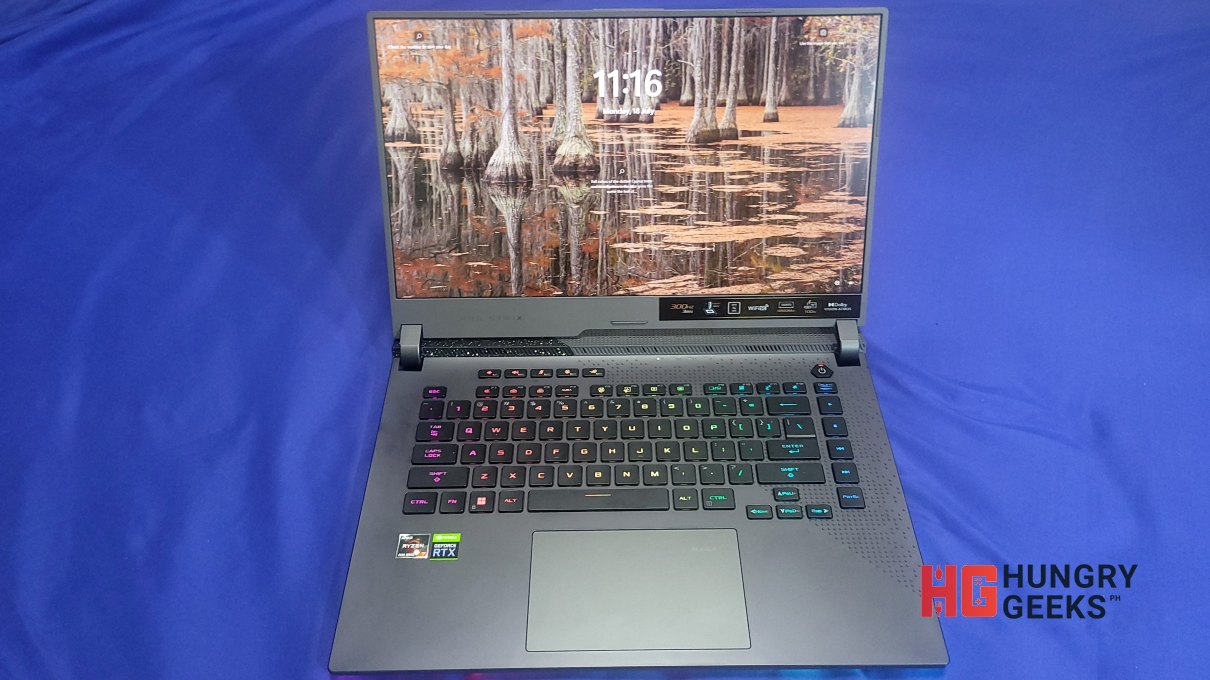
Although it does not carry ASUS’ stellar ROG Nebula Display, the ROG Strix G15 2022 still has a great display. It’s bright and images are crisp and clear. 300Hz is also enough to take advantage of the Nvidia RTX 3070Ti’s power.
This gaming laptop is loud. Loud without the audio being cracked or “inflated”. The ROG Strix G15 2022 can be used as a good entertainment device for those occasional movie nights as you do not need any 3rd-party speakers for it.
Although home to a very formidable graphics chip, the ASUS ROG Strix G15 2022 only offers up to 1920×1080 resolution. If you fancy playing games like it’s 2010, this is a good deal. But with the standard getting pushed further and further, and the laptop itself is not that cheap, having an option to get a higher resolution could’ve been better overall.
It’s 2022 and we still have 500GB for a gaming laptop. With modern games reaching 100GB, the one that the ROG Strix G15 2022 comes with is definitely inadequate. You can probably have only 3 to 5 games installed at the same time in this. Install a few more games, add a few photos, and you won’t have any space for more. While you can have this upgraded, the 500GB limitation is not something to ignore.

I’m definitely a huge fan of the ROG Strix G15 2022 as it has great thermals and is an overall very balanced setup. If you have been eyeing a decent gaming laptop that’s neither too thin nor too gimmicky, this one should be on your list.
The ROG Zephyrus G15 2022 is available in the Philippines. The model reviewed here has an SRP of PhP 119,995.
For our latest ROG gaming laptop reviews:
You can read more about the ROG Strix G15 2022 here.
