

A couple of years after the release of the award-winning and critically-acclaimed ROG Falchion (read our ROG Falchion review), ASUS decided to again release another more streamlined version in the ROG Falchion RX Low Profile. In this review, we get to try out this neat, new gadget from ASUS. Let’s see if the ROG Falchion RX Low Profile is as good as what they claim it is!
| Key Switches / Keycap Material |
ROG RX Low-Profile Switch
|
| Connectivity |
USB 2.0 (TypeC to TypeA)
Bluetooth 5.1
RF 2.4GHz
|
| Size (Full/TKL) | 65% |
| Lighting |
RGB Per keys
|
| AURA Sync | Yes |
| Anti-Ghosting |
N Key Rollover
|
| Macro Keys |
All Keys Programmable
|
| USB Report rate |
(USB Report rate) 1000 Hz
|
| RF 2.4G Report Rate |
1000 Hz
|
| USB Pass through |
NA
|
| Cable |
USB type A to C braided cable
|
| OS |
macOS 10.11 or later
Windows 11
|
| Software |
Armoury Crate
|
| Dimensions |
306 x 110 x 26.5 mm
|
| Weight |
595g without cable
|
| Box Contents |
1 x ROG Falchion RX Low Profile, 1 x Keyboard cover, 1 x USB dongle, 1 x USB extender, 1 x USB cable, 1 x ROG sticker, 1 x Quick start guide, 1 x Warranty booklet
|
The one we have for review uses ROG RX Blue.


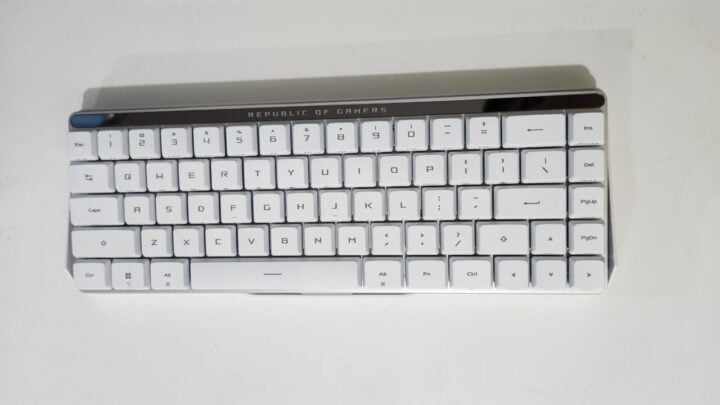






A bit of a problem in the indicators of the switch connectors is that it’s all hard to see. The outline of each logo is difficult to discern even in well-lit rooms, more so in the darkness. ASUS could have at least improved it by adding RGB (to make things faster) or at least by making the logos a bit darker for for easy recognition. A minor problem given that it’s just three logos, but a problem nonetheless.
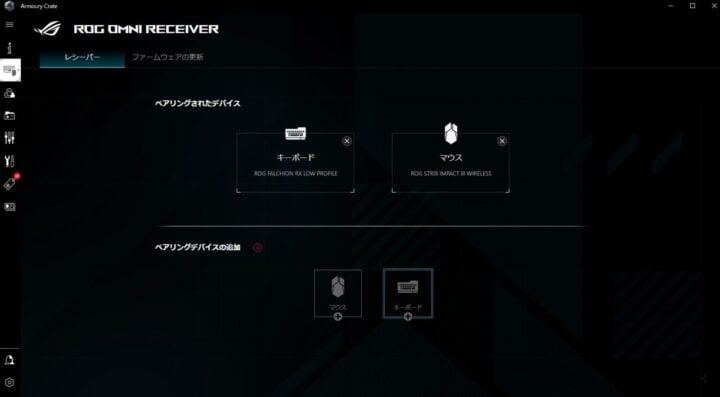
Ever thought about “wouldn’t it be great if all of my wireless devices can connect using one USB receiver?” Well, ASUS thought of that and now we finally have the ROG Omni Receiver. As the name implies, the ROG Omni Receiver allows the ASUS ROG Falchion RX Low Profile to connect itself and other compatible device using one USB receiver. This reduces clutter, cleans your desk from pesky wires, and also leaves you with one or more open USB slot. If you have a PC that has a problem with the number of available USB ports, then this feature helps quite a lot.
If you’re wondering about any lag introduced by this connection, do not. Having tried the ASUS ROG Falchion RX Low Profile and the ROG Strix Impact III Wireless together, I have not encountered any noticeable issue when it comes to lag with both devices communicating with the PC at the same time.

Similar to its previous incarnation, the ROG Falchion RX Low Profile can connect to multiple devices at a time. It can handle Bluetooth connection, traditional USB wired connection, and 2.4 Ghz connection via USB receiver. In this way, you can switch between devices at the flick of a switch without having to trouble yourself with rearranging wires or configuring connections.

See the display on the upper side of the keyboard’s body? Not only is that a constant marketing billboard reminding you that you are using Republic of Gamers merch, but it also acts as a small screen that displays the current function of the touch controls. It’s way better than what was implemented in the original ROG Falchion as it looks premium now and has more controls than before. Using the touch controls, you can increase volume, scroll down, and adjust the RGB profile of the keyboard.

For the testing of the ROG Falchion RX Low Profile, we were lent the ROG RX Blue version. As with usual blue switches, the ROG RX Switches has that more “clickety clack” and requires less push to actuate. With that said, the ROG Falchion RX Low Profile is also available in ROG RX Red making it perfect for those looking for that serene and distinct “thonk” sound.
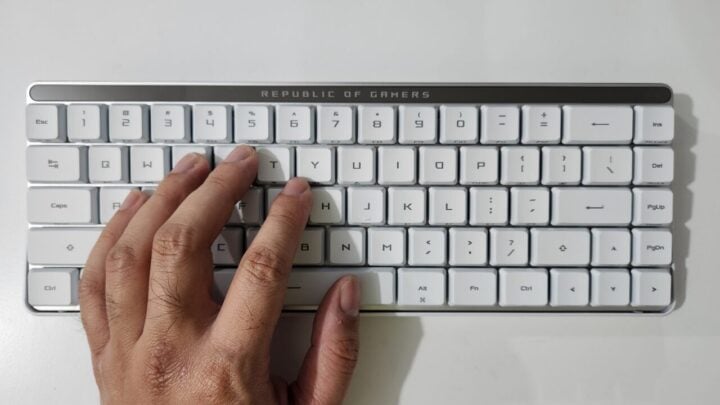
It’s been quite a while since ROG started to produce their own switches for their keyboards. Generally, these switches from ROG are more or less similar to the conventional ones available to DIY users and generic switches used by other companies. In terms of typing experience, typing on the ROG Falchion RX Low Profile has been quite an experience. Writing this review on the keyboard itself has been great. The ROG RX Blue switch requires only a little push to actuate. Although not as noisy as a typical blue switch these ones still has their distinct “clicky” sound in them, albeit a bit muted.
With new features and a thinner design come more weight. Even though it lost 12mm of thickness or about 30%, the ROG Falchion RX Low Profile is almost 100g heavier than the ROG Falchion or a 14.4% increase in weight. While a bit on the heavier side, the keyboard can still be fitted snugly into laptop bags for easy transportation. The cover is also back but is much more rigid as it now has a solid design and does away with the previous one’s holes that allow for touch control access.
When it comes to ROG or ASUS products, expect the heavy hand of the immortal Armoury Crate to influence your experience of the device. While reviewing the ROG Flachion RX Low Profile, the ASUS Armoury Crate decided to act up and again die on me twice, necessitating two re-installs just to have the thing running. This problem has been on-going for years and what could have been a blissful and uneventful review experience has again been plagued by the fickle whims of Armoury Crate.
Not that much of a downer, but still something that ASUS could improve on given that this is an on-going problem for most users for years.

Compared to the ROG Falchion, the ROG Falchion RX Low Profile has more than two years of improvement in its belt. Coming from an already well-made design, ASUS has taken into account the flaws and the misses of the previous version and manages to improve it a bit further. In terms of usability, there are new additions to be seen here and the good thing is that most of them are practical.
While the hardware is a great improvement from its previous iteration, the ROG Falchion RX Low Profile suffers from the constant failure of its software counterpart. The ROG Armoury Crate has proven to be a hit and/or miss in the previous years and ASUS seems to have trouble stabilizing it. Given that it’s the all-in-one application to run all things ASUS, it’s not a stretch to expect it to fail. However, having it fail a lot of times is just incredulous. My sweet time with the ROG Falchion RX Low Profile has been splattered with frustration from the Armoury Crate app. I do hope that ASUS fixes things as they do have good hardware (most of the time).

The ROG Falchion RX Low Profile is a 65% compact keyboard that looks and works elegantly and with style. The additional touch controls make it more premium and the addition of the ROG Omni Receiver feature makes it a good partner for a decent ROG gaming mouse. Unfortunately, the software side of things require a bit of work but on the other hand, the ROG Falchion RX Low Profile has proven itself to be a clear contender as one of the best 65% pre-made gaming keyboards out there.
The ASUS ROG Falchion RX Low Profile has an SRP of PhP 8,580. It is available in stores and on online markets here in the Philippines. You can check out more about its features here.
For other gaming keyboards, you can check out our review of the following keyboards:
