
Another month, another ASUS gaming keyboard. We have previously reviewed the ROG Strix Flare II Animate and have found it one of the best keyboards currently in the market. However, it might be pretty expensive for some due to its alluring and eye-catching features. But what if there’s a more affordable alternative? A gaming keyboard with less lights but with the same performance? Now, we review the ASUS ROG Strix Flare II. While not as flashy as its “animated” sibling, the Strix Flare II is more than enough to cater to your gaming needs. Read this review to know more!
| Key Switch / Actuation | ROG NX Red / Blue |
| Connectivity | USB 2.0 |
| Size (Full/TKL) | 100% |
| Lighting | Per key RGB LEDs Front underglow lighting |
| AURA Sync | Yes |
| Anti-Ghosting | Yes |
| Macro Keys | All keys programmable except Fn |
| USB Pass through | USB 2.0 |
| Cable | 2M braided cable |
| OS | Windows® 10 |
| Software | Armoury Crate |
| Weight | 1113g |
| Dimensions | Keyboard: 435mm x 165mm x 38mm Wrist rest: 435mm x 85mm x 27mm |
| Color | Gunmetal |
| Box Contents | 1 x gaming keyboard, 1 x wrist rest, 1 x ROG keycap puller, 1 x ROG switch puller, 1 x ROG sticker, 1 x quick start guide, 1 x warranty booklet |









So let’s get this out of the window. What’s the deal between the two versions of the ROG Strix Flare II? As mentioned, the Animate version has the AniMe Matrix, white LEDs that are programmable to display anything you want, even your own pretty picture! Aside from that, the Animate version has a glowing detachable wrist rest. Other than those two note-worthy features, the two are practically the same. Same dimensions, layout, and almost the same weight (Animate is 44g heavier).
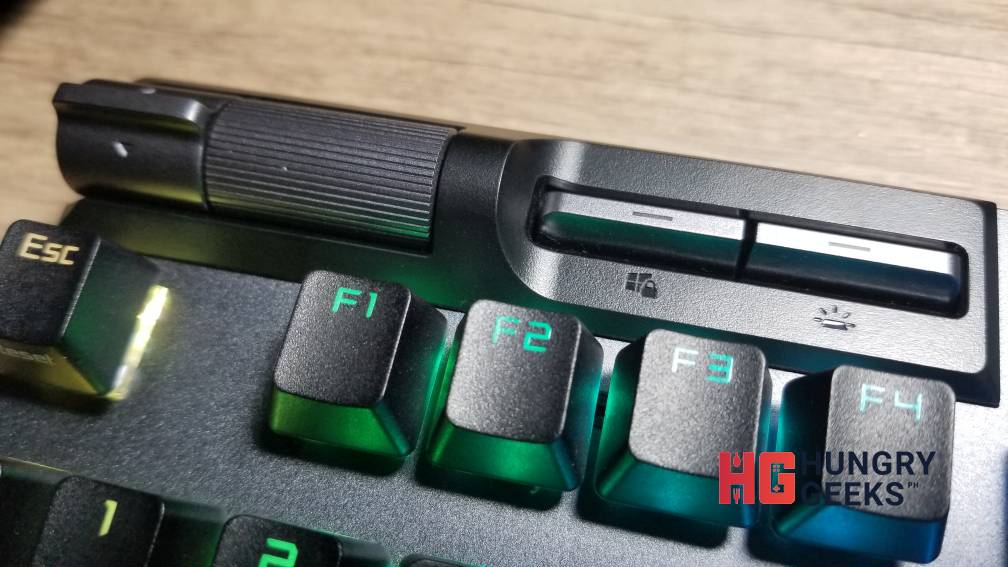
One thing you’d definitely notice with the ASUS ROG Strix Flare II is its upper right corner. It is home to a switch, the volume scroll, and two distinct buttons. The left-most switch is for Previous or Next when playing videos or music. It also works for browser-based videos like Youtube. Beside it is the volume scroll wheel which is incredibly useful if you find yourself chatting with people. Just to the side of this scroll wheel is a Play/Pause button. Finally, beside the volume scroll wheel are two buttons, one for Windows Key Lock and another to toggle the Strix Flare II’s RGB.

Yes, the ROG Strix Flare II is a wired keyboard. The wire is also not detachable and is thickly braided to prevent damaging bends. You can connect it to a device using only one USB port. However, you need to have two available USB ports to fully maximize this keyboard’s features.

Although a bit awkwardly placed, the ROG Strix Flare II Animate has a USB 2.0 port located at the top, just beside the controls for the volume and RGB. You can use this to access files from your phone or even for your mouse. Unfortunately, this port does not come with a lid to cover it up when unused.
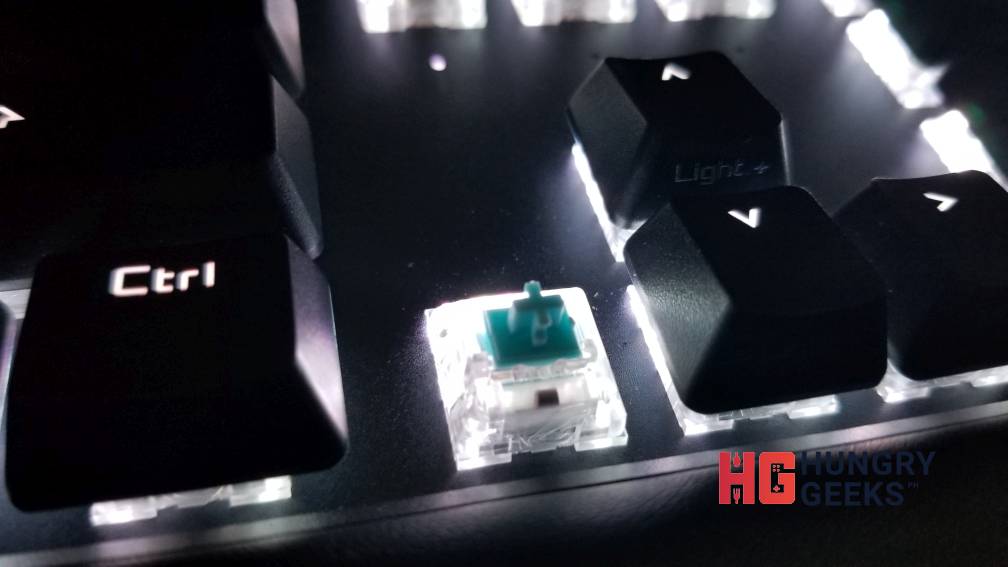
After having experienced the ROG NX Red’s low actuation, the ROG NX Blue feels way better. Sure, it’s creates way more “clack” than the red, but the feel is just right. Again, this is more of a personal preference. It would be better if you can try the difference of both ROG NX Red and ROG NX Blue switches before you decide which one to get.
A common grip with Blue switches is that it can be quite loud. The same can be said with the ROG NX Blue switches. It has that clack to it that might be heard by your peers when playing online, provided that you have your mic near your keyboard. It can also be heard by person’s residing in the same room as you (if you have a small enough room and not a palace). Consider this as well when purchasing as you might have to tweak your mic or your gaming station to accommodate the ROG Strix Flare II ROG NX Blue version.
If you don’t fancy the loud noise, you can also try the ROG NX Red version instead.
With a keyboard at this price point, you’d expect it to make things comfortable for you. The ROG Strix Flare II comes with a wrist rest that magnetically attaches itself to the bottom part of the keyboard. While it is easy to remove, quickly flicking your wrist or pulling won’t drag the cushion. It can reliable stay still even with frenetic quick movements.
Also, the material is not made of faux leather that easily flakes due to sweat. It might get oily due to sweat from time to time but a regular couple of good swipes with a wet cloth can fix it.
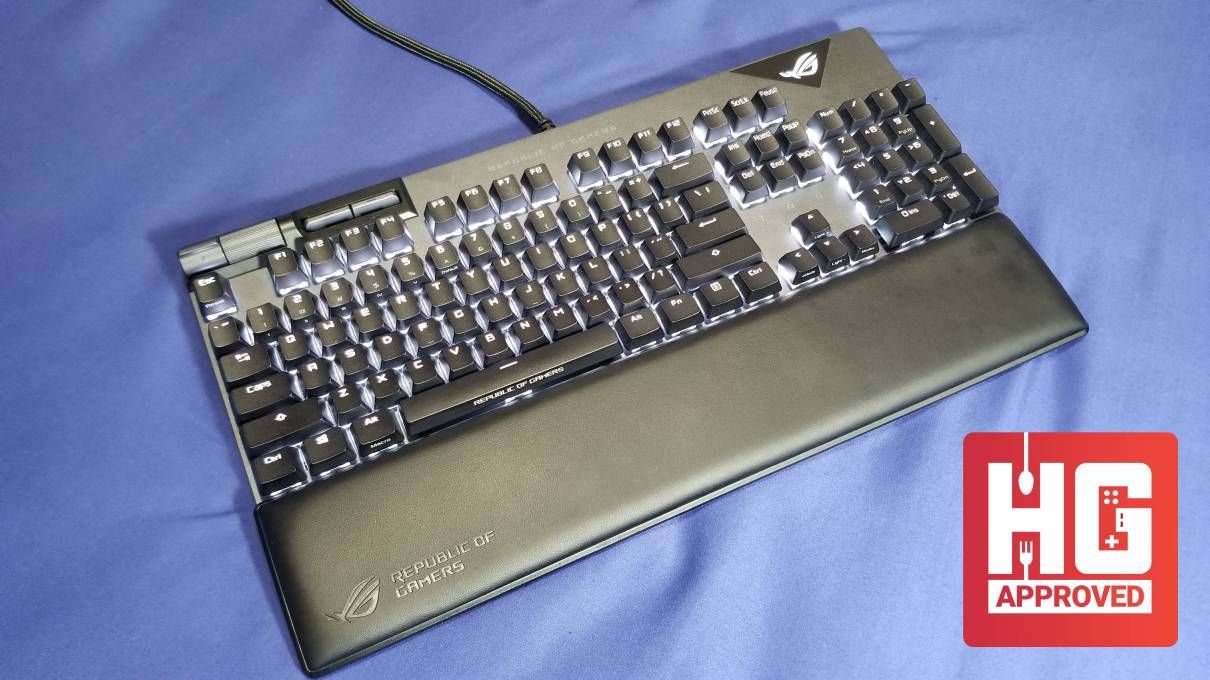
Playing with the ROG Strix Flare II for quite a long while, I can definitely say its one great gaming keyboard designed to last. The keys are pretty responsive, build quality is stellar, and the extra buttons are god-send. Furthermore, it has a lower price compared to its more bombastic version, the ROG Strix Flare II Animate. While you don’t have the flashy AniMe Matrix LED, you get more value here if you are not particular with those kind of features.

If you want to have the ROG Strix Flare II Animate but without the AniMe Matrix, then this version is for you. It’s more affordable and has almost the same features. Just without those extra lights. It is definitely a good call by ASUS to make a more practical version of an already outstanding keyboard in the ROG Strix Flare II.
The ROG Strix Scope NX TKL is available in ROG NX Red and ROG NX Blue. It has an SRP of Php 10,020 (PhP 1,370 cheaper than the Animate version).
For alternatives, you can check out our review of the following keyboards:
To know more about the ROG Strix Flare II, you can check out the official product here.
