
Another day, another gaming keyboard. With ASUS ROG launching a couple of keyboards during the past month, it’s hard to choose if you’re planning on getting one. You might be able to choose depending on the form factor that you want but now, you also have to contend with switches. See, ASUS ROG have decided to make their own keys. What we have now is the ROG Strix Scope NX TKL Deluxe (a mouthful, I know), a keyboard with ASUS’ own ROG NX Switches. Is it good? Is it something to consider when buying an ROG keyboard? Let’s find out in this review.

| Key Switch / Actuation | ROG NX: Red (45g), ROG NX: Blue (43g), ROG NX: Brown (55g) |
| Connectivity | USB 2.0 |
| Size (Full/TKL) | 80% |
| Lighting | Per-Key RGB LEDs |
| AURA Sync | Yes |
| Anti-Ghosting | N-Key Rollover |
| Macro Keys | All keys programmable except Fn |
| USB Report Rate | 1000 Hz |
| Profile Hot Keys | Fn + 1 / 2 / 3 / 4 / 5 / 6* (Profiles 1-6 with 6 being default) |
| Lighting Effects Hot Keys | Fn + Right or Fn + Left |
| Brightness Setting Hot Keys | Fn + Up: Brightness up (5 levels), Fn + Down: Brightness down (5 levels) |
| Clear On-Board Memory Hot Keys | Hold Fn + Esc for 15 seconds |
| Macro Hot Keys | 1: Fn + Left-ALT to start recording 2: Fn + Left-ALT to end recording 3: Assign Macro Key |
| Media Hot Keys | Play/Pause (F5), Stop (F6), Previous (F7), Next (F8), Mute (F9), Volume Down (F10), Volume Up (F11). Stealth Key (F12) |
| Cable | Detachable 1.8m braided USB cable |
| OS | Windows® 10 |
| Software | Armoury Crate |
| Weight | 880g with cable 1.04kg with wrist rest |
| Dimensions | 356 x 136.2 x 39.7 mm (keyboard) 356 x 75 x 21 mm (wrist rest) |
| Colo | Black and Gray |
| Box Contents | 1 x ROG Strix Scope NX TKL Deluxe keyboard, 1 x ROG Strix Scope NX TKL Deluxe wrist rest, 1 x Detachable braided USB Type-A to Type-C cable, 1 x Sheet of ROG stickers, 1 x Quick Start Guide, 1 x Warranty booklet |
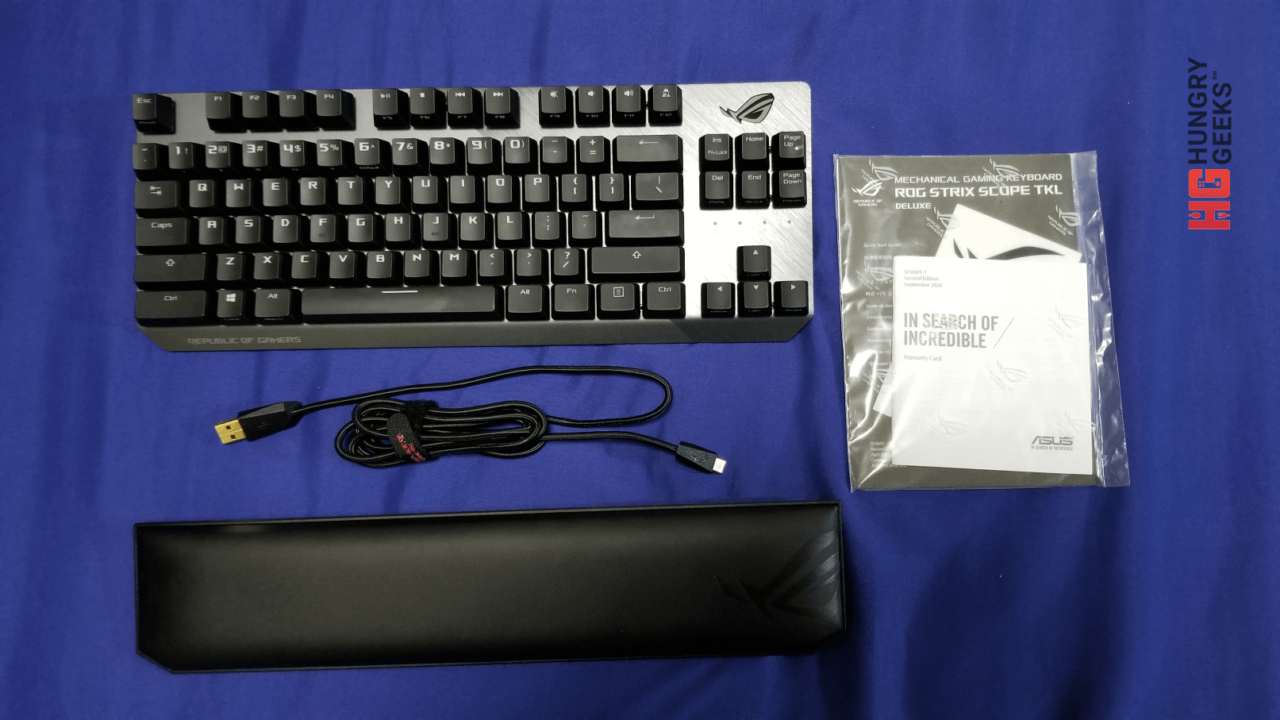


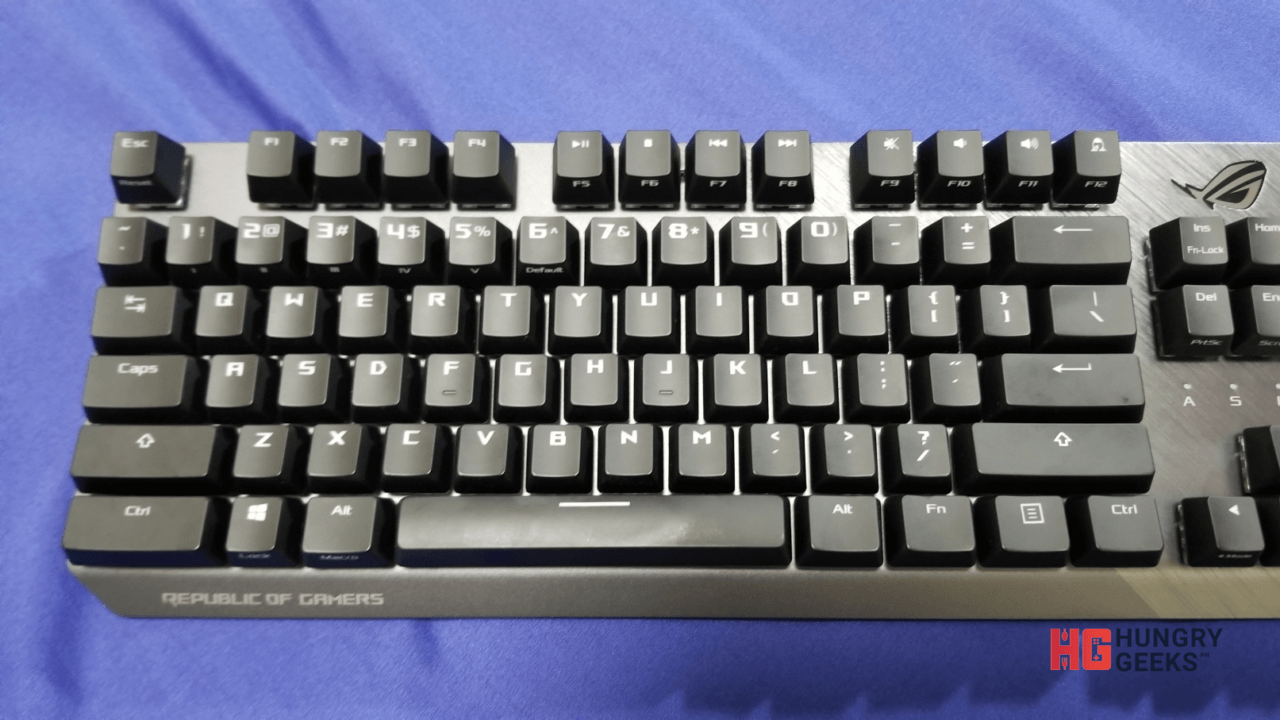
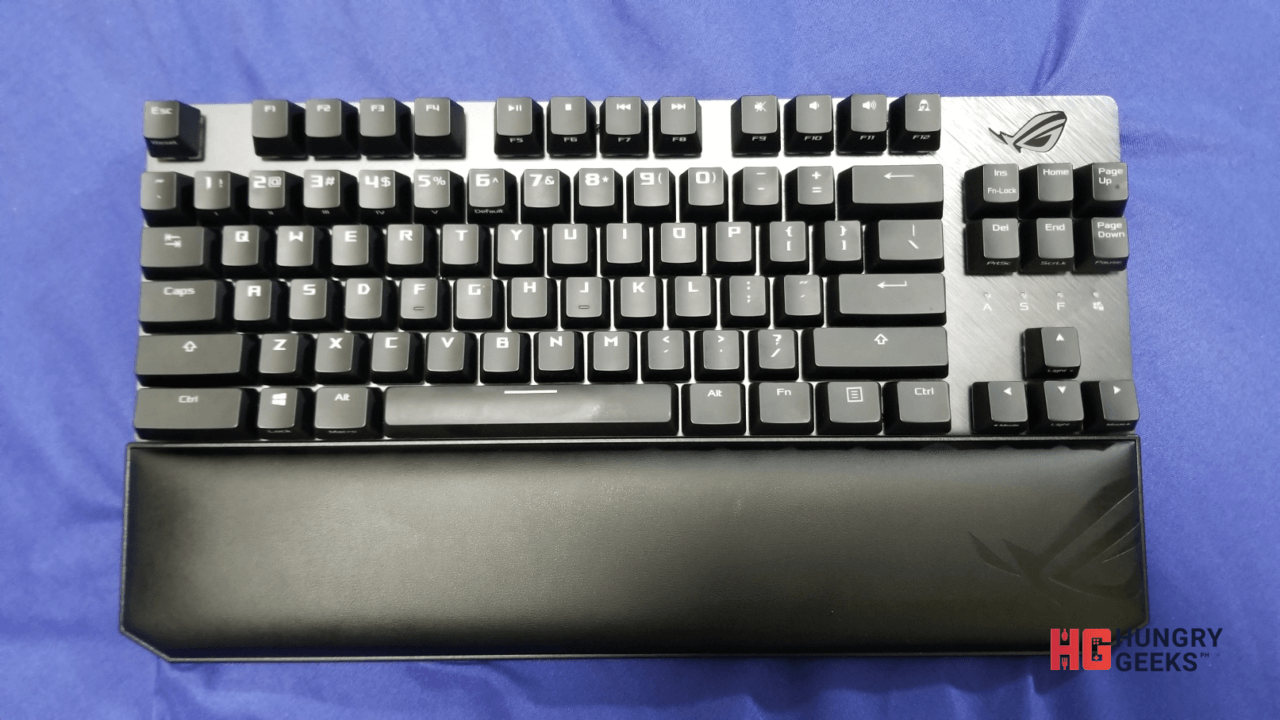


 ROG Strix Scope Review – Notable Features
ROG Strix Scope Review – Notable Features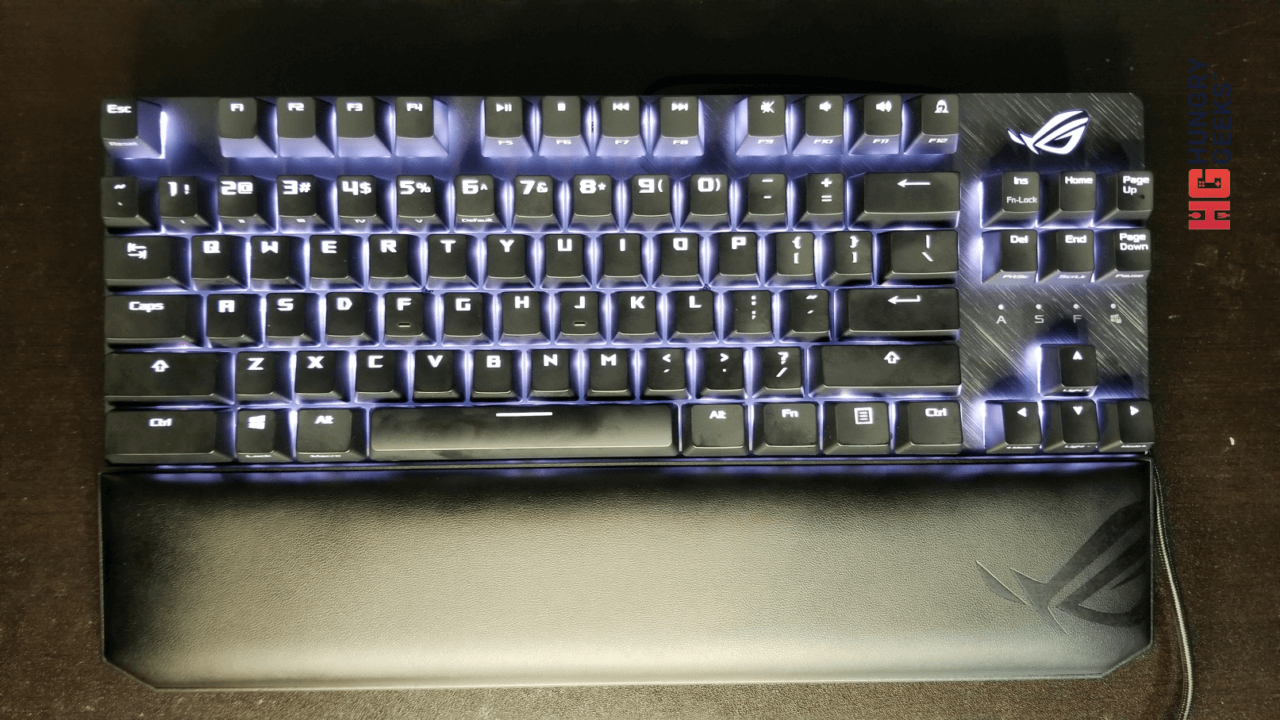
The ROG Strix Scope that we have here is a TKL keyboard. TKL meaning Ten Key Less that means that it does not have the numpad with it. If you need to work with a keypad to quickly type in numbers, then this keyboard might not be for you. However, a work around is to use the built-in keybind system that you can customize if you have the patience for it.
The ASUS Armoury Crate is where you can fully maximize the ROG Strix Scope’s full potential. In this application, you can tweak the colors, make keybinds, and help it integrate with AuraSync, ASUS’ own proprietary RGB synchronization tool. While not a requirement, if you want to customize your Strix Scope to your own liking, best download the ASUS Armoury Crate. It’s free anyway.
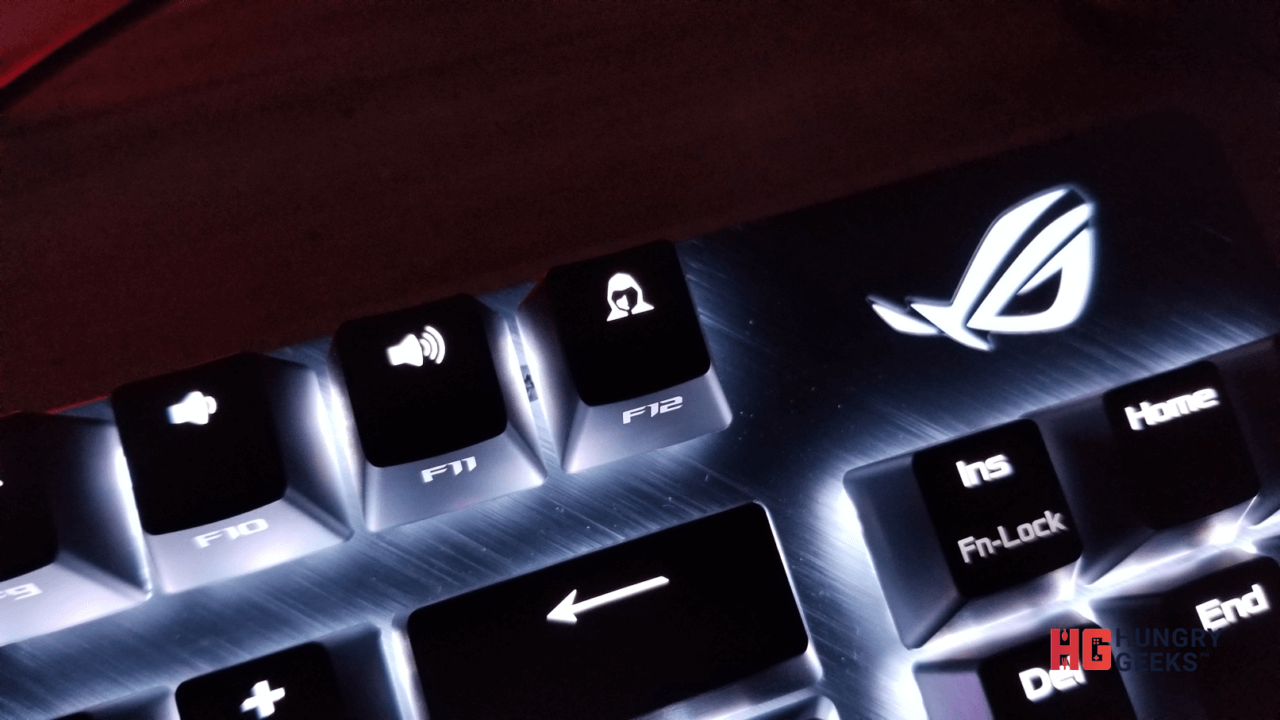
Should you find yourself perusing the nether regions of the internet, you might find the “Stealth Key” incredibly useful. A single button press clears the desktop of all the clutter and mutes all the audio, perfect for those sessions where-in you need to hide what you’re doing. While it can be done with normal keyboards, albeit with some technical know-how, its addition as an easy-to-use key is certainly welcome.
Yes, the ROG Strix Scope TKL is a wired keyboard.
Coming from a heavy user of Cherry MX Brown Switches, I fully appreciate the control and the tactile feel of the ROG NX Blues. Spending time with the ROG Strix Scope made me think that maybe it’s high time to move to blue switches. The keys are so responsive and more importantly, the feel is just to different to not notice. You’ll definitely know once you try it and the difference is astounding. I also like the fact that you only need to exert a bit of effort to receive a good amount of feedback when pressing the keys.
Oh, and a word of advice. The blue keys are noisy and I highly suggest that you get the ROG NX Red switches if you usually find yourself playing while someone is sleeping in the same room.

I have a couple of keyboards here to check the feel of the new ROG NX Switches and I can say they are a bit different to their Cherry MX counterparts.

| ROG NX Blue | Cherry MX Blue | |
| Actuation Point | 2.3mm | 2.2mm |
| Initial Force | 65gf | 61gf |
| Audio (Click to play) | ROG NX Blue | Cherry MX Blue |
The data above were taken from ROG’s official NX switch page and Cherry MX‘s data sheet.
For this review, I went straight for the ROG NX Blue and compared it with the Cherry MX Blue. For sound, they might seem similar but the Cherry MX ones make a more metallic and slighlty lower click. On the other hand, the ROG one has a higher note. In terms of feel, the Cherry MX Blue has a noticeable actuation stage. You can try this out by slowly pressing a blue switch, you can feel that point in which you can trigger it due to the resistance. In ROG NX Blue switches, this resistance is not as pronounced.
| ROG NX Red | Cherry MX Red | |
| Actuation Point | 1.88mm | 2.0mm |
| Initial Force | 40gf | 31gf |
| Audio (Click to play) | ROG NX Red | Cherry MX Red |
The data above were taken from ROG’s official NX switch page and Cherry MX‘s data sheet.
For the red ones, the ROG NX switches are a bit clackety than the Cherry MX ones. Not great if you’re looking for the muted clacks produced by most red switches. Contrary to the Blue switches, the ROG NX Red has less resistance, requiring less actuation force than that of the Cherry MX Red. Personally, pressing with the ROG is way smoother compared to the Cherry.
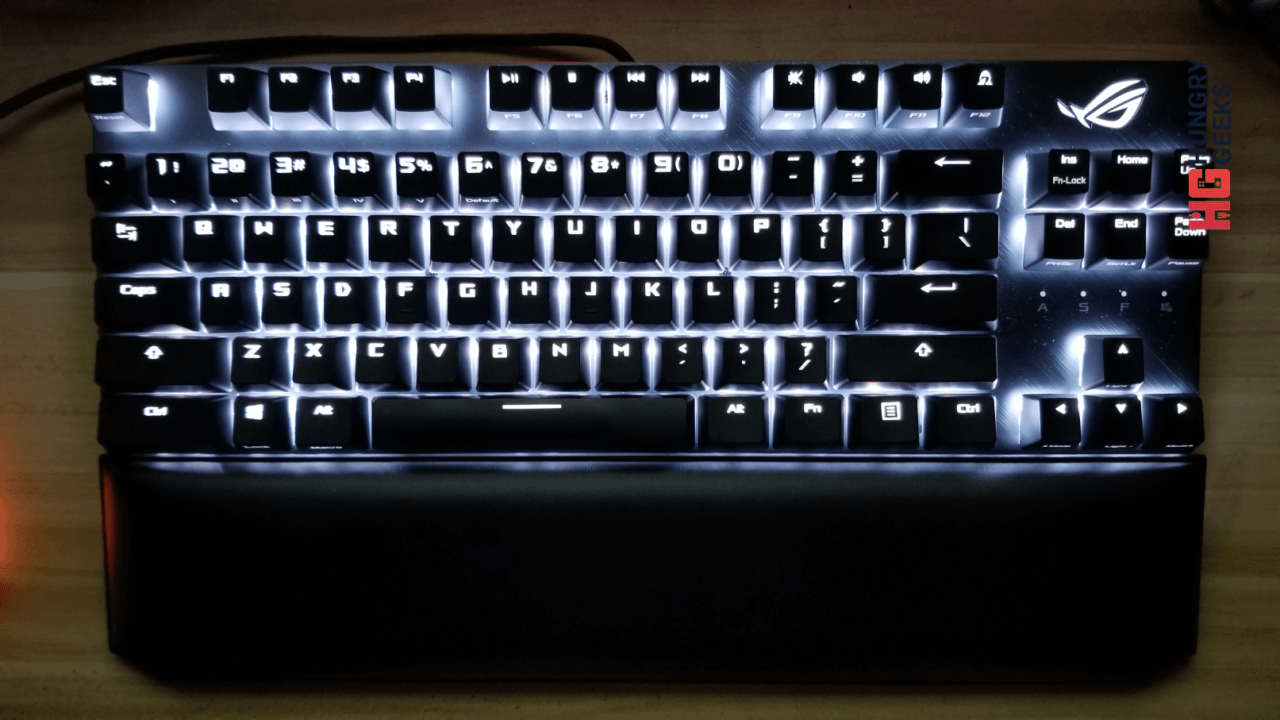
The ROG Strix Scope comes with a cushion that can magnetically attach itself to the bottom part of the keyboard. The adherence is so good that you won’t find yourself flinging it around even if you move your wrists.
I really like that ASUS has started to include wristrests with most of their gaming keyboards. This greatly helps when taking for long periods of time and you’ll definitely notice the difference.
The wrist rest only comes with the Deluxe Edition of the ROG Strix Scope TKL.

I have quite a respect for ASUS ROG keyboards as they are not only flashy but undoubtedly one of the best when it comes to comfort. Thankfully, the ROG Strix Scope has the same ROG DNA running in it. It has good spacing, high-quality keys, and the ROG NX Switches are actually good, just not mind-blowingly awesome). Suffice to say, this is one great keyboard if you want to go full-on ASUS.

Like with anything involving the ROG brand, it comes at a price. If you’re willing to pay, it does deliver what it asks. Bear in mind that there are also incredibly competent keyboards in the market that you can rely on.
The ROG NX Switches are good ones when it comes to comfort and experience. Keep in mind that this experience may vary depending on your preference and taste. I prefer clicky keys that provide a good amount of tactility and feedback. It’s not that much different to the Cherry MX one but I found it a bit better.
If you’re thinking of bringing this around as your daily driver for work, I’d honestly won’t recommend it. It’s a bit bulky and also quite heavy. While yes, it is durable, it can be troublesome to lug it around to and fro your house and office. If you’re looking for one that’s easy to bring, your best bet would be the ROG Falchion (review). If, on the other hand, you want something bigger with the complete experience, best go with the ROG Claymore 2 (review).

The only complaint that I have with this keyboard is its incredibly large left CTRL button. Just look at it! It’s the size of the Shift Key and it’s quite annoying especially if you’re used to the smaller variant. This is my first time encountering this and since I usually swap between different keyboard languages, I often find myself mispressing it.
Also pressing the function keys requires one to get used to it. For example, you can’t just press F5 if you want to refresh a webpage. Now, you have to do Fn + F5 for that, requiring you to simultaneously use your 2 hands for a function that normally uses only 1. It is a price to pay for having such a small form factor with more features, but bear this in mind when planning your purchase.
The ROG Strix Scope NX TKL is available in the Philippines and is available in several different models. It has an SRP of Php 6,350 but can be bought for less than that depending on the store. You can look it up on popular online e-stores like Lazada and Shopee.
For other gaming keyboards, you can check out our review of the following keyboards:
To know more about the ROG Strix Scope NX TKL, you can check out the official product here.
