ROG is not pulling any punches this 2024. It’s another year for the gaming giant and with that, we find ourselves a wave of updated products. One of which is the ROG Strix G18, a gaming laptop that stands as one of ROG’s biggest offerings as of date. But being a fan of the smaller and compact ROG Zephyrus G14 and ROG Strix G15, does this behemoth stand a chance in terms of performance, style, and practicality? Let’s find out in this review of the ROG Strix G18 2024!
ROG Strix G18 2024 Review – Specifications
| Model |
ROG Strix G18 (2024) G814 G814JIR-N6083WS
|
| Operating System |
Windows 11 Home
|
| Processor |
Intel® Core™ i9 Processor 14900HX 2.2 GHz (36MB Cache, up to 5.8 GHz, 24 cores, 32 Threads)
|
| Graphics |
NVIDIA® GeForce RTX™ 4070 Laptop GPU
ROG Boost: 2225MHz* at 140W (2175MHz Boost Clock+50MHz OC, 115W+25W Dynamic Boost)
8GB GDDR6
|
| Display |
ROG Nebula Display
18-inch
2.5K (2560 x 1600, WQXGA) 16:10 aspect ratio
IPS-level
anti-glare display
DCI-P3: 100.00%
Refresh Rate: 240Hz
Response Time: 3ms
G-Sync
Pantone Validated
MUX Switch + NVIDIA® Advanced Optimus
Support Dolby Vision HDR : Yes
|
| Memory |
16GB DDR5-5600 SO-DIMM, the memory speed of the systems vary by CPU SPEC
Max Capacity: 32GB
Support dual channel memory
|
| Storage |
1TB PCIe® 4.0 NVMe™ M.2 SSD
|
| I/O Ports |
1x 3.5mm Combo Audio Jack 1x HDMI 2.1 2x USB 3.2 Gen, 1 Type-A 1x USB 3.2 Gen 2 Type-C support DisplayPort™ / power delivery / G-SYNC 1x RJ45 LAN port 1x Thunderbolt™ 4 support DisplayPort™, 1x HDMI 2.1 FRL, 2x USB 3.2 Gen 2 Type-A, 1x USB 3.2 Gen 2 Type-C support DisplayPort™ / power delivery / G-SYNC, 1x RJ45 LAN port, 1x Thunderbolt™ 4 support DisplayPort™
|
| Keyboard and Touchpad |
Backlit Chiclet Keyboard Per-Key RGB
Touchpad
|
| Camera |
720P HD camera
|
| Audio |
Smart Amp Technology
Dolby Atmos
AI noise-canceling technology
Hi-Res certification (for headphone)
Built-in array microphone
2-speaker system with Smart Amplifier Technology
|
| Network and Communication |
Wi-Fi 6E(802.11ax) (Triple band) 2*2 + Bluetooth® 5.3 Wireless Card (*Bluetooth® version may change with OS version different.)
|
| Battery |
90WHrs, 4S1P, 4-cell Li-ion
|
| Power Supply |
ø6.0, 280W AC Adapter, Output: 20V DC, 14A, 280W, Input: 100~240C AC 50/60Hz universal
TYPE-C, 100W AC Adapter, Output: 20V DC, 5A, 100W, Input: 100~240V AC 50/60Hz universal
|
| Weight |
3.00 Kg (6.61 lbs)
|
| Dimensions (W x D x H) |
39.9 x 29.4 x 2.31 ~ 3.08 cm (15.71″ x 11.57″ x 0.91″ ~ 1.21″)
|
| Xbox Game Pass |
Xbox Game Pass for PC – 3 months
|
| Ecolabels & Compliances |
ENERGY STAR®
|
| Security |
BIOS Administrator Password and User Password Protection
Trusted Platform Module (Firmware TPM) McAfee® 30 days free trial |
| Included in the Box |
ROG backpack
ROG Impact Gaming Mouse
TYPE-C, 100W AC Adapter, Output: 20V DC, 5A, 100W,
Input: 100~240V AC 50/60Hz universal
|
ROG Strix G18 2024 Review – At A Glance
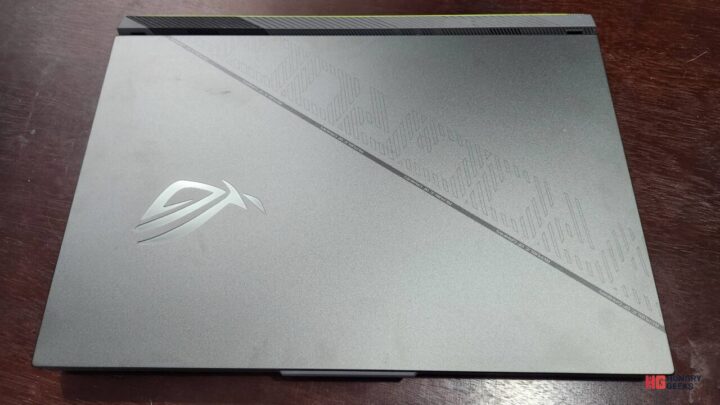

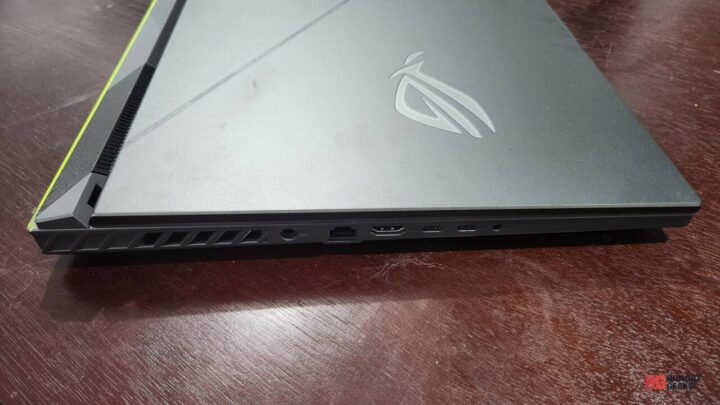

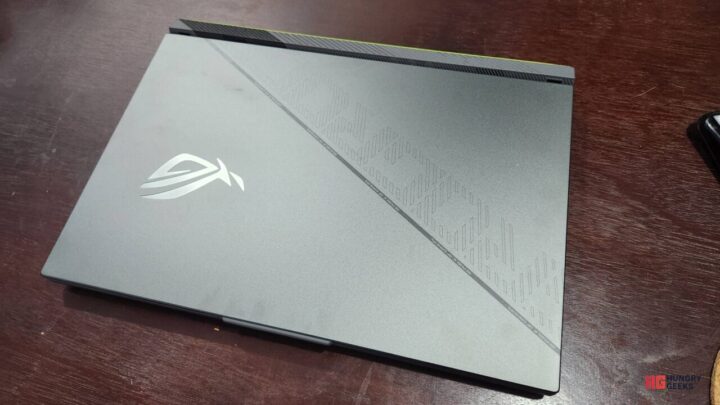


ROG Strix G18 2024 Review – Benchmarks
Gaming Benchmarks
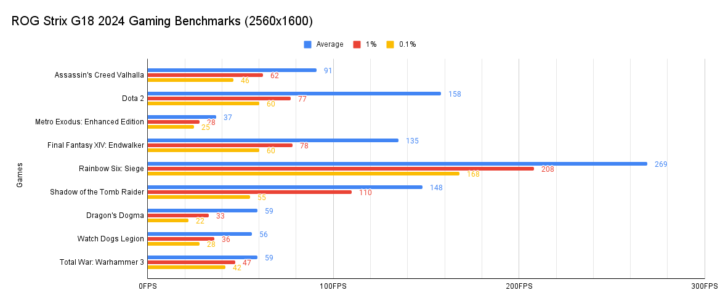
| Games | Preset | Average | 1% | 0.1% | Notes (Score, etc.) |
| Assassin’s Creed Valhalla | Ultra High | 91 | 62 | 46 | 100% Render Scaling |
| Dota 2 | Best Looking | 158 | 77 | 60 | – |
| Metro Exodus: Enhanced Edition | Extreme | 37 | 28 | 25 | DLSS OFF |
| Final Fantasy XIV: Endwalker | Maximum | 135 | 78 | 60 | – |
| Rainbow Six: Siege | Ultra | 269 | 208 | 168 | 100% Render Scaling |
| Shadow of the Tomb Raider | Highest | 148 | 110 | 55 | DX12, DLSS OFF |
| Dragon’s Dogma | High | 59 | 33 | 22 | – |
| Watch Dogs Legion | Ultra | 56 | 36 | 28 | DX12, DLSS OFF |
| Total War: Warhammer 3 | Ultra | 59 | 47 | 42 | – |
Better FPS With Lower Resolution
Capable as it may be, the ROG Strix G18 2024 still has trouble in taking advantage of its 240Hz refresh rate display while playing games on 2560×1600 at max settings. You can get better frame rates if you lower the resolution and have features such as DLSS to do the heavy lifting.
Synthetic Benchmarks
These benchmarks are meant to measure the device’s performance relative to other peoples’ machines. We plugged in a mix of CPU & GPU-intensive tests and other ones that measure the performance of both at the same time.
3DMark Firestrike Extreme

3DMark Fire Strike Extreme is designed for multi-GPU systems and future hardware generations. In addition to raising the rendering resolution, additional visual quality improvements increase the rendering load to ensure accurate performance measurements for truly extreme hardware setups.
3DMark Firestrike Ultra

3DMark Firestrike Extreme but more demanding. Incredibly taxing to the system as the benchmark tests how your PC can render in 4K (3840 x 2160).
3DMark Time Spy
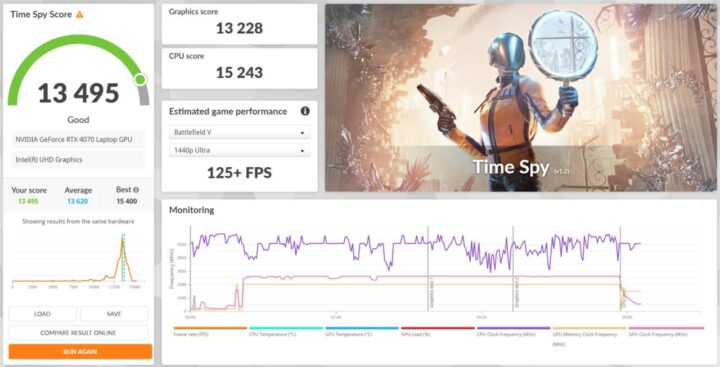
3DMark Time Spy is a DirectX 12 benchmark test for Windows 10 gaming PCs. Time Spy is one of the first DirectX 12 apps to be built the right way from the ground up to fully realize the performance gains that the new API offers.
3DMark Port Royal
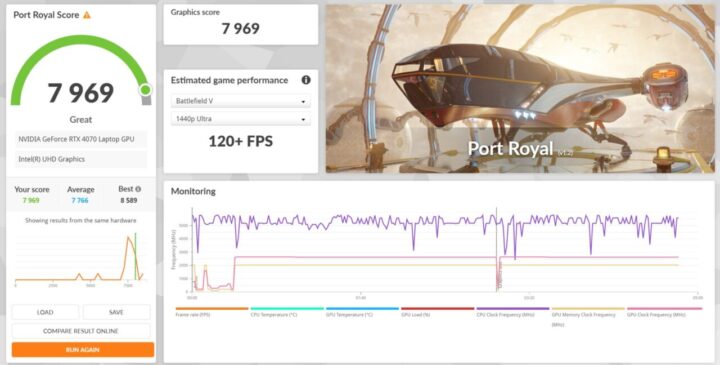
3DMark Port Royal is the world’s first real-time ray tracing benchmark for gamers. It shows you how well your PC handles ray tracing effects in real-time.
Cinebench (Release 20)

Benchmark Score: 12,066
Cinebench leverages the same powerful 3D engine found in the award-winning animation software Cinema 4D Release 20 to accurately evaluate CPU rendering performance capabilities across various systems and platforms.
Cinebench (Release 23)
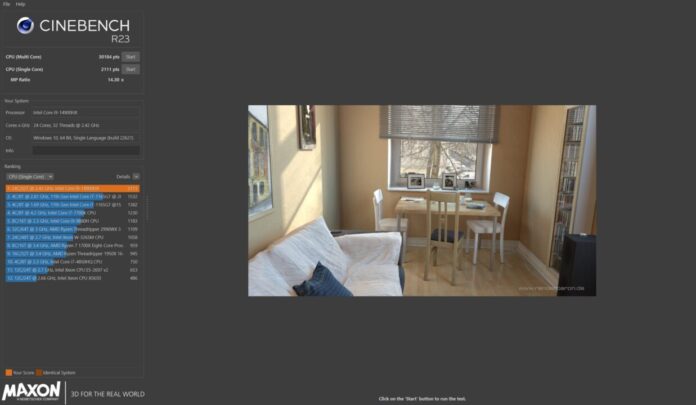
- CPU (Multi Core): 30,814
- CPU (Single Core): 2,111
Unigine Superposition

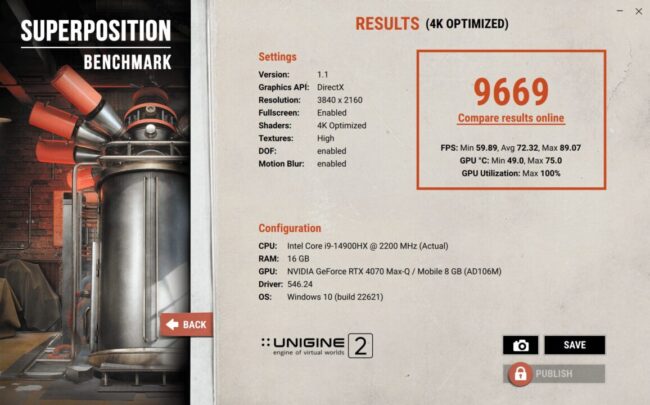

Extreme performance and stability test for PC hardware: video card, power supply, cooling system.
CPU-Z
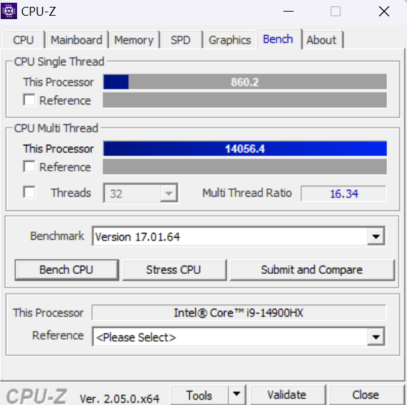
- CPU Single Thread: 860.2
- CPU Multi Thread: 14056.4
Blender 4.0.0
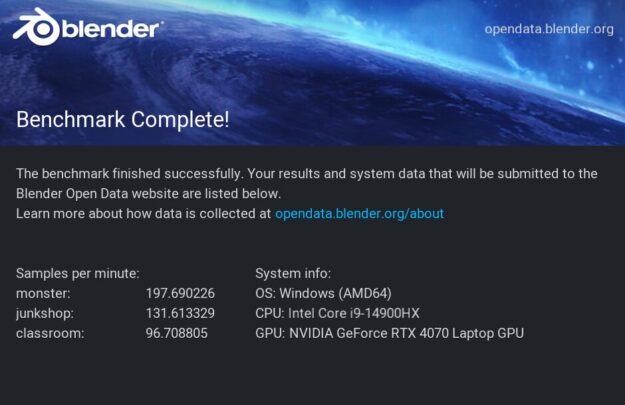
- monster: 197.690226
- junkshop: 131.613329
- classroom: 96.708805
The Blender benchmark Score is a measure of how quickly Cycles can render path tracing samples on one CPU or GPU device. The higher the number, the better. In particular, it’s the estimated number of samples per minute, summed for all benchmark scenes.
ROG Strix G18 2024 Review – User Experience
Always With The ROG Nebula Display
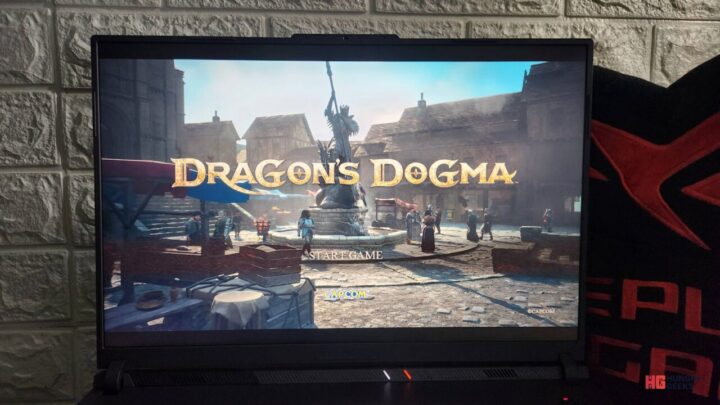
The ROG Nebula Display is a standard that ROG have decided to denote a display that has a certain level of quality. This time, we get the incredibly bright screen in 2.5K resolution and 240Hz refresh rate with G-Sync support. This screen itself can cost a lot if you buy a monitor of this caliber and the good thing is that it is already included in the package.
Probably what makes the whole thing ROG Nebula shtick worth it is its eye-watering brightness and crispness. As mentioned in our previous reviews, you really have to see it to notice the difference in image quality and presentation. Friends have always commented on the ROG Nebula display whenever I bring ROG laptops around for a spin. That shows that it is something above average and something to watch out for.
Full-Sized Keyboard
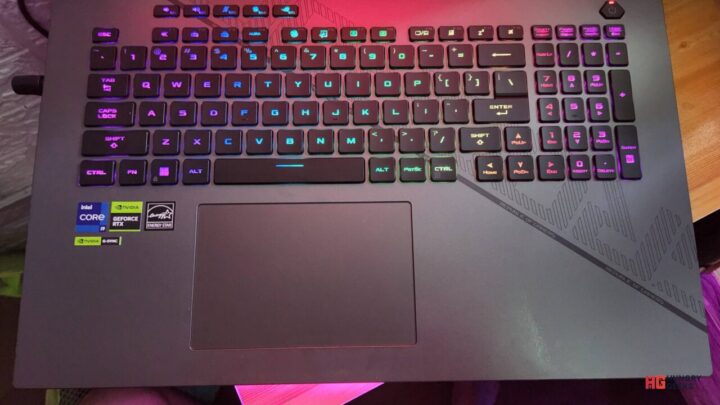
Given its size, the ROG Strix G18 2024 supports a full keyboard. The whole thing is here including the numpad. The keys are also evenly spaced and it doesn’t look cramped. It’s convenient to type on and play around. What is very apparent is that the buttons are soft and easy on the fingers.
Oh Lawd, It’s Big!
Also very noticeable is the size of the ROG Strix G18 2024. It’s an 18-inch laptop and having to bring it around may cause some fatigue. Also note that you may need a bigger laptop bag with lots of pockets to move this thing around.
ROG Strix G18 2024 Review – Conclusion & Verdict
High Performance At A Price

There’s no room for any doubt about the power of the ROG Strix G18 2024. It’s a beast and the numbers don’t lie when it comes to its raw performance in games and in benchmarks. The Intel Core i9 14900HX is already a powerful processor but coupled with enough legroom and decent cooling, you get better numbers without having to strain the system. In addition, the NVIDIA GeForce RTX 4070 Laptop GPU is also a formidable hardware on its own, making short work of modern games without breaking a sweat.
Only downside is that the NVIDIA RTX 4070 supports only 8GB of VRAM, making high resolution games a slog due to lack of GPU Memory.
Can Get You Some Muscles
My only qualm with the ROG Strix G18 2024 is its size. It’s gargantuan when compared to its sleeker and more compact brothers in the ROG Zephyrus line. If you’re wondering, this thing is 3.0kg (6.6lbs) and it’s not a dream to lug it around. While you do have a bigger screen and more room for cooling resulting in better numbers, you do have to contend with the fact that it’s a chore bringing this thing around. Count in the gaming headset, gaming mouse, and the power brick, and you’ll be gaining muscles in no time.
You Can’t Go Wrong With This Gaming Laptop

With everything said and done, there’s nothing much to complain about the ROG Strix G18 2024. It’s a great all-rounder and can be used for both number crunching and for gaming. It looks stylish but does shy away from having a flashy design. The ROG Nebula display also makes its appearance making the whole package all the more enticing and mouth-watering. However, if you prefer thinner and lighter alternatives, best look elsewhere.
ROG Strix G18 2024 Review – Pricing & Availability
The ROG Strix G18 2024 is available in the Philippines and can be purchased in both online and retail stores. SRP is around PhP 159,995. For laptops that are a bit more wallet-friendly, you can also opt for the ASUS TUF Gaming A16 Advantage Edition, or the smaller and more compact ROG Flow Z13 2023.
For the official product page of the ROG Strix G18 2024, you can find it here. You can also use the official page to order.











