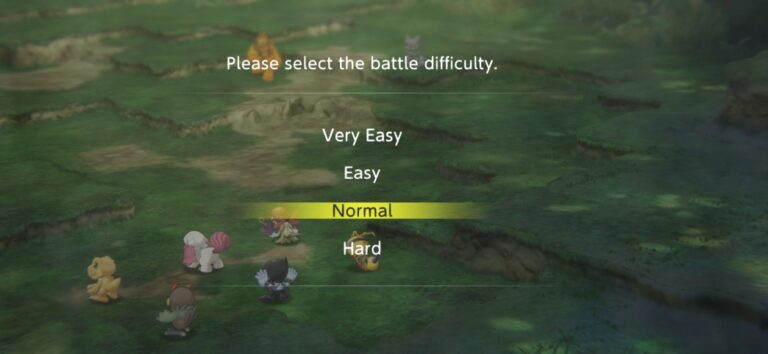
In Digimon Survive, there are a couple of difficulty options to choose from. Depending on the player’s wishes, these difficulty settings can make the game more challenging or more of a visual novel. Get to know how to change difficulty, its effects, and more using this guide.
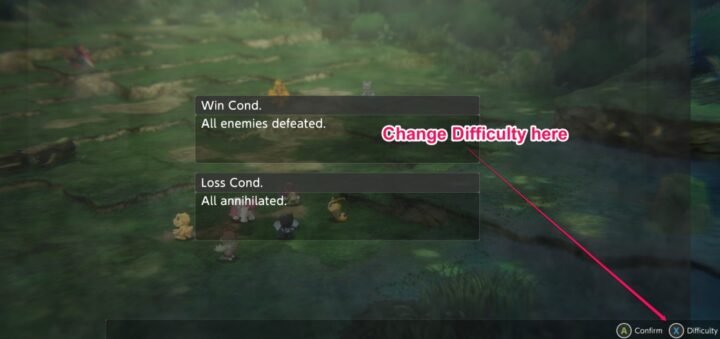
You can change the difficulty of Digimon Survive in the screen before a battle. After selecting and confirming your Digimon, you will be presented with a screen displaying the battle’s objectives. There, you can change the game’s difficulty by pressing the button indicated on your PC or game console.
Once you select a setting in battle, that remains as the default difficulty for the remainder of your playthrough. Note that you can always change the game’s difficulty anytime before battles start. You can easily level up by setting it to Easy, then try out the game’s harder bosses by setting it to Hard.
The game’s difficulty setting only affects battles. Enemies are far easier to hit and you are also more durable as the game goes easier. Incredibly useful if you’re planning to level up, have a good challenge, or if you only want to experience the game’s story.
Know how to speed up battles with this guide.
There’s no need to worry about missing out things or special equipment in the game as you do not unlock anything by playing on the hardest difficulty. Drops and rewards are also unaffected.
As mentioned before, the game’s difficulty has no bearing on the main story and is not required to unlock the true ending of the game. It also does not affect endings or your experience with new game plus.
No use working too hard here as there are no trophies or achievements that can be unlocked by setting the difficulty to its highest setting.
Digimon Survive is out for the PS4, Nintendo Switch, and Steam. Get to know more about it here.
